Owning an ICICI Bank credit card brings convenience and rewards. However, to continue enjoying the benefits, it’s essential to pay your credit card bills on time each month. ICICI offers multiple ways to pay your card dues digitally for quick, easy settlements.
This comprehensive guide will walk you through the various options to pay ICICI Bank credit card bills online using the bank’s website and mobile app
Overview of Payment Options
You can easily pay your credit card bills online with ICICI Bank in the following ways:
-
Internet Banking – Login to your ICICI Bank account online to make payments,
-
Scan to Pay – Scan a UPI QR code on the ICICI website to pay via any UPI app.
-
IMobile App – Use ICICI’s mobile banking app to pay your bills.
-
ATMs – Swipe your ICICI debit card and opt to pay your credit card bill.
-
Click to Pay – Pay directly via other bank internet banking using ICICI’s payment gateway.
-
NEFT – Transfer funds to your credit card through NEFT using account details.
Let’s look at how to use these methods for quick and easy bill payment.
Paying Through ICICI Bank Internet Banking
-
Login to your ICICI Bank internet banking account at www.icicibank.com
-
Go to Payments > Pay Bills > Credit Card
-
Select the card to make payment
-
Enter the payment amount and submit
-
Confirm the details and complete the payment
-
Save the payment confirmation for records
This facility is available only for ICICI Bank account holders but allows instant transfers for quick bill settlements.
Using Scan to Pay via UPI
-
On the ICICI Bank website, go to Payments > Scan to Pay
-
Scan the displayed QR code using your UPI app
-
Enter your UPI PIN to authenticate and confirm payment
-
Save the transaction confirmation message
Any UPI app like Google Pay, PhonePe, etc. can be used to scan and pay seamlessly within seconds.
Paying Through ICICI Mobile Banking App
-
Open the iMobile app on your phone
-
Go to Accounts > Credit Card
-
Pick the card and enter payment amount
-
Authorize using MPIN and complete payment
-
Receipt is generated indicating successful payment
For ICICI customers, the iMobile app provides the ultimate convenience of paying bills on-the-go from your phone.
Paying at ATMs with Debit Card
-
Insert ICICI debit card into an ICICI ATM
-
Select ‘More Options’ on the menu screen
-
Choose ‘Credit Card Bill Payment’ option
-
Enter card number, amount, and complete the transaction
-
Collect the payment receipt from the ATM
When you want to pay your credit card bill instantly with cash, ATMs provide the perfect way.
Using Click to Pay via Other Bank Accounts
-
On ICICI Bank website, go to Credit Card Payment
-
Select ‘Click to Pay’ and choose your bank
-
Securely redirect to the bank’s payment page
-
Authenticate using your credentials and approve payment
-
Transaction reference number is displayed upon completion
For non-ICICI customers, Click to Pay enables direct credit card bill payment from all major bank accounts.
Paying by NEFT Using Account Details
- Add your ICICI Bank credit card as a payee on your other bank’s NEFT
- Enter the 16-digit credit card number as account number
- Use IFSC code ICIC0000103 to identify ICICI Bank
- Initiate NEFT transfer for the bill amount
- Payment will reflect in 2-3 working days
NEFT is an efficient route to pay your ICICI credit card dues from any bank account, though processing is not instant.
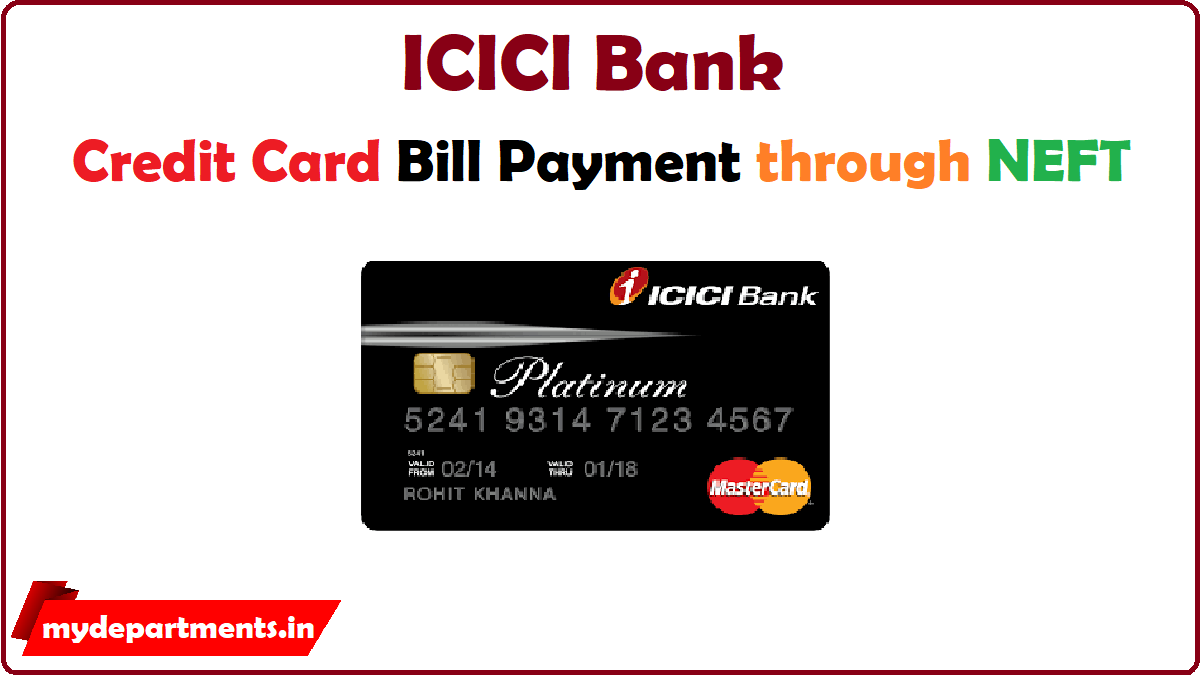
Credit Card bill payment options:
When it comes to paying Credit Card bills, online payment options are by far the easiest way to do so. Making Credit Card payments through various online modes takes only a few minutes of your time. It can be done from almost anywhere in the world, at any time. Let’s take a look at some of the popular methods of online Credit Card bill payment.
Through the Internet Banking portal
This method of payment is perfect for people who have availed a Credit Card from a bank in which they already have an account. For instance, if you possess an ICICI Bank Credit Card and an ICICI Bank Account, you can pay your Credit Card bills right from the ICICI Bank Internet Banking portal. Here are the steps that you’ll need to follow:
- Visit the internet banking portal and log in with your user ID and password
- Once you’ve logged in, navigate to the ‘Credit Card’ section of your Internet Banking portal
- Select the right Credit Card and make the payment
- Upon clicking the relevant button for payment, your bank will automatically debit your bank account and credit the same towards your Credit Card almost instantaneously.
ICICI Bank Credit card Bill Payment via iMobile app
FAQ
How do I pay my credit card bill online?
How can I pay my credit card bill from another bank?
How to make a payment through a credit card?
How to pay ICICI Credit card bill online?
Online Payment of ICICI Credit Card Bill through Other Bank: ‘Click to Pay’ Option Visit this link to Use ICICI’s ‘Click to Pay’ Option Go to the link given above and at the bottom of the page, you will get an option to choose your bank. After choosing your bank, you will have to add your card details and make the payment.
How to pay ICICI bank card dues?
It saves you the effort of issuing a cheque every month towards payment of your ICICI Bank Card dues. You can pay your Card dues directly from your account, but you need to authorise ICICI Bank to claim the amount directly from your bank account every month and we will credit your Card Account on the payment due date.
How to settle credit card bill ICICI Bank?
Users have the following two means to settle their credit card bill. Users can also pay online after logging in to their ICICI bank webpage. Select ‘my accounts’ after you login and then select the option ‘credit card’. Choose the card whose bill needs to be settled. Then select ‘pay bill’.
How to pay EMIs with debit card in ICICI Bank?
Use your debit card at any ATM of ICICI Bank to pay your EMIs. To make your repayment through ATMs, you need to swipe your card at any of the ATMs of ICICI Bank, click on ‘More Options’ tab on the ATM screen and pay the overdue amount on your credit card or the EMI for your loan.
