Paying your utilities bill on time is important to avoid late fees and service interruptions. The City of Idaho Falls offers convenient online payment options to pay your utilities bill In this comprehensive guide, I’ll walk you through the step-by-step process to pay your Idaho Falls utilities bill online
Overview of Paying Utilities Bills Online
The City of Idaho Falls allows customers to pay utilities bills online through their customer service portal You can make one-time payments or set up recurring payments Online payment options include
- Debit/credit card – processing fee applies
- eCheck (ACH) – no fee
- Pay by text
- Auto-pay
- Recurring payments
Online payments offer a fast and easy way to pay your utilities bill 24/7. You can avoid mailing delays or visiting City Hall during business hours.
Step 1: Create an Online Profile
Start by creating an online profile on the City of Idaho Falls Customer Service Portal. This allows you to store your payment information and view billing history.
To create a profile
- Go to https://portal.idahofallsidaho.gov/
- Click “Account Registration”
- Enter your account information and create a username and password
- Agree to the terms and conditions
It only takes a few minutes to set up your customer profile. Make sure to save your login credentials for future access.
Step 2: Add a Payment Method
After creating your online profile, you need to add a payment method to pay your utilities bill. You can add a bank account, credit card, or debit card.
To add a payment method:
- Log into your customer portal
- Click “Make Payment”
- Choose “Add New Payment Method”
- Enter your payment details (account number for eCheck or card information for credit/debit card)
- Name your payment method
You can store multiple payment methods in your customer profile for convenience.
Step 3: Pay Your Utilities Bill
Once you’ve added a payment method, you’re ready to pay your utilities bill online.
To make a one-time payment:
- Log into your customer portal
- Click “Make Payment”
- Select your payment method
- Enter the payment amount
- Click “Continue” to process your payment
You’ll receive a confirmation message when your payment is completed. The funds will be immediately deducted from your selected payment method.
Scheduling Recurring Payments
For added convenience, you can schedule recurring payments through your customer portal. This automatically pays your utilities bill each month.
To set up recurring payments:
- Log into your customer portal
- Click “Recurring Payments”
- Choose your payment method
- Select the date and payment amount
- Click “Add Recurring Payment”
Your bill will be paid automatically on the same date each month. You can cancel or edit recurring payments anytime through your portal.
Enrolling in Auto-Pay
Another way to automate payments is enrolling in auto-pay. This pays the statement balance in full each month on the due date.
To enroll in auto-pay:
- Log into your customer portal
- Click “AutoPay”
- Choose your payment method
- Check the terms and conditions
- Click “Enroll in AutoPay”
Your utilities bill will be paid automatically on the due date moving forward. Auto-pay gives you peace of mind that your bill is always paid on time.
Paying by Phone
If you prefer to speak with a representative, you can pay your Idaho Falls utilities bill by phone. Call 1-855-594-0612 and follow the automated prompts. Have your account number ready to access your account.
Phone payments can be made with a debit/credit card. A processing fee applies to card payments over the phone.
Paying in Person
You can also pay your utilities bill in person at City Hall or other payment kiosk locations in Idaho Falls. Accepted payment methods include:
- Cash
- Check
- Credit/debit card
In-person payments allow you to pay with cash if needed. However, you may wait in line during busy times.
Sign Up for Paperless Billing
Go green and reduce clutter by enrolling in paperless billing. You’ll receive a monthly email with your utilities statement rather than a mailed paper bill. Paperless billing also gives you a $1 discount each month.
To enroll, log into your customer portal and toggle on paperless billing. Be sure to keep your email address updated in your profile.
Avoid Late Fees with On-Time Payment
Pay your Idaho Falls utilities bill on or before the due date listed on your statement. This avoids late payment fees and potential service disruption.
If you cannot pay the full amount on time, call Customer Service at 208-612-8280 to discuss payment plan options. Payment extensions may be available for qualifying hardships.
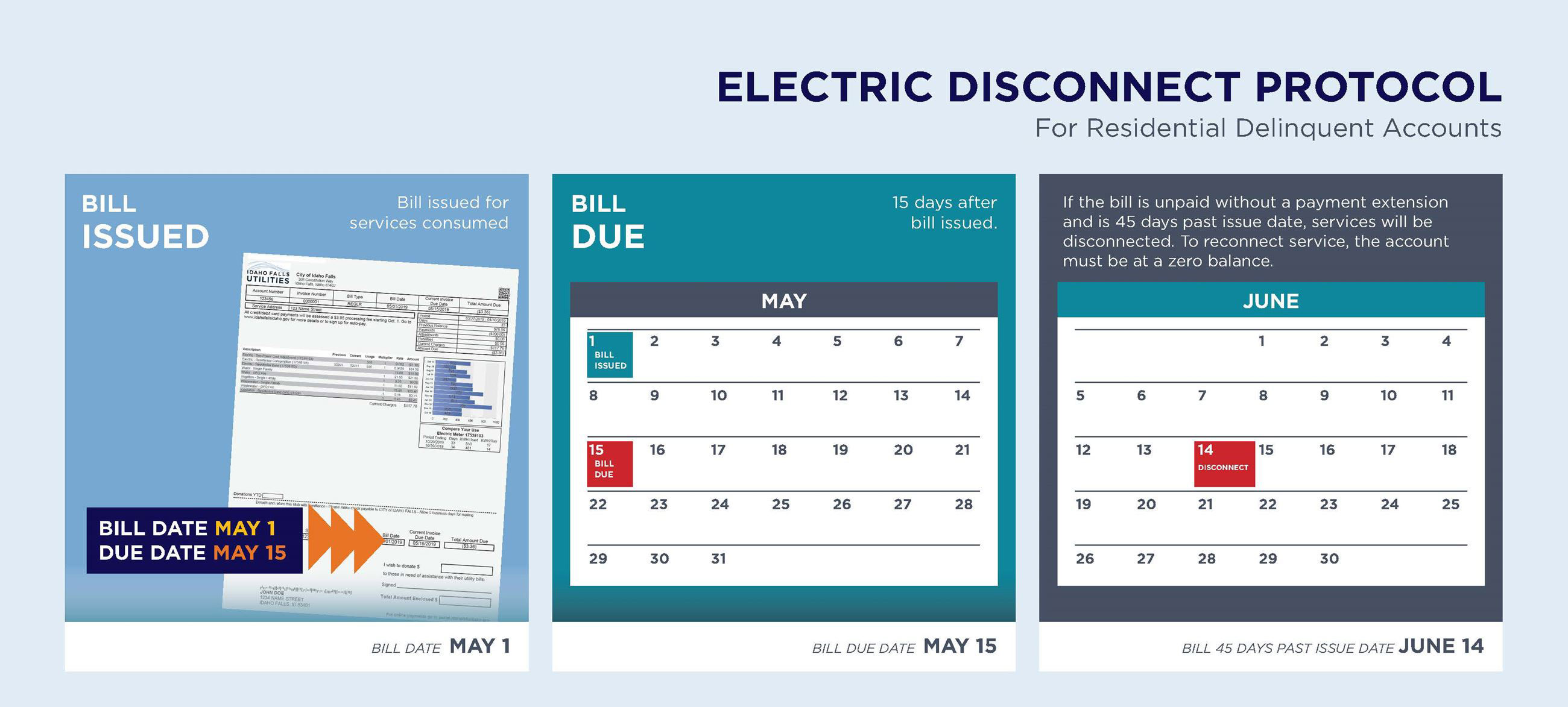
Questions Regarding Energy Use Charges?
If you have questions about the energy-use charges on your bill, please call (208) 612-8430 or email us.
For other bill-related questions, please call (208) 612-8280.
Need to set up Payment Extension?
Please call (208) 612-8285.
Idaho Falls utilities made payment changes
FAQ
How much is the average utility bill in Idaho Falls?
How to cancel Idaho Falls utilities?
What is the phone number for Idaho Power billing?
Who supplies power to Idaho Falls?
