Paying your Lakeland Electric utility bill online is the fastest, easiest way to stay on top of your payment. This comprehensive guide will walk you through signing up for online bill pay, available payment methods and tips for reducing your monthly electric costs.
Overview of Lakeland Electric
Lakeland Electric is the third largest public power utility in Florida providing electricity to over 122000 customers in Lakeland and surrounding areas. They offer online account management and bill pay through their My Account system.
Below we’ll explore the benefits of paying online, how to sign up, payment options, and ways to lower your power consumption and monthly costs.
Benefits of Paying Your Bill Online
Lakeland Electric encourages customers to use their online My Account system to:
- Pay bills immediately by credit/debit card or e-check
- View current and past billing statements
- Set up recurring auto-pay each month
- Monitor daily electricity usage
- Receive notifications for bills, outages, usage etc.
- Access account 24/7 from computer, tablet or smartphone
Online bill pay prevents late fees, saves time and gives you more control over your account. You’ll no longer need to mail checks or wait on hold with phone agents.
How to Sign Up for Online Bill Pay
Signing up for online bill pay is simple and only takes a few minutes:
-
Go to Lakeland Electric’s website and click on “My Account” then “Sign In”
-
Click “New User? Sign Up for My Account” or if already registered, log in.
-
Provide your Lakeland Electric account number and an email address.
-
Create a secure password and provide security answers.
-
Agree to the terms and conditions.
Once registered, you can immediately start paying bills 24/7, setting payment reminders, checking usage, reporting outages and more.
Payment Options Through Online Bill Pay
Lakeland Electric offers several ways to pay your bill through the online My Account system:
Credit/Debit Card
- Visa, Mastercard, Discover, American Express accepted
- Convenience fees apply based on payment amount
Electronic Funds Transfer
- Directly debit your checking or savings account
- Your bank may charge fees
AutoPay
- Set up recurring monthly payments from your bank account
- Avoid late fees and free up time
Wallet
- Securely store payment methods for faster checkout
PayNearMe
- Pay cash at 7-Eleven, CVS, Family Dollar and other retailers
- Receive barcode online to bring to store
For the lowest fees and most convenience, AutoPay through your bank account is recommended. But Lakeland Electric provides multiple online options to suit different payment needs and preferences.
Ways to Reduce Your Monthly Electric Bill
While paying your bill promptly is important, reducing your actual power consumption can have an even bigger impact on costs:
-
Use Lakeland Electric’s Energy Evaluator tool – See how your usage compares to similar homes and get personalized savings recommendations.
-
Switch to LED bulbs – Energy efficient LEDs last years longer than incandescents and use at least 75% less power.
-
Install a smart thermostat – Program it to adjust temps when you’re away to prevent wasted heating and cooling.
-
Seal air leaks – Caulk and weatherstrip around windows, doors and outlets to prevent cooled or heated air from escaping.
-
Wash clothes in cold water – Only use hot water for very dirty loads. This saves up to $60 per year.
-
Let sunlight heat your home – Open blinds and curtains during the day to utilize natural light and warmth.
-
Check AC filter monthly – Dirty filters strain your AC system, increasing costs.
-
Use power strips – Easily cut power to multiple devices instead of plugging/unplugging.
Take advantage of Lakeland Electric’s energy efficiency rebates on LEDs, smart thermostats, solar screens and more. A few upgrades can lead to major long-term savings!
What If You Miss a Payment?
If you forget to pay your bill by the due date, here are some steps to take:
-
Pay immediately online or over the phone to stop late fees from accumulating.
-
Call Lakeland Electric at 1-800-929-4876 to discuss a payment extension or plan. For the first late payment, they may grant a short extension.
-
Get help through their Project CARE program if you are struggling with bills long-term due to financial hardship.
Avoid letting an unpaid balance go to collections as this can hurt your credit score. Lakeland Electric aims to keep your lights on and will work with you on a payment solution if you communicate proactively.
Key Takeaways on Paying Online
-
Sign up for My Account on Lakeland Electric’s website for fastest bill payment
-
AutoPay through your bank account saves time and prevents late fees
-
Use online tools and rebates to analyze and lower electricity usage
-
Contact Lakeland Electric immediately if you miss a payment to avoid disconnection
-
Payment assistance programs are available for those facing financial hardship
Paying your Lakeland Electric bill online gives you more insight into your household energy use and more ways to control costs. Hopefully this guide has provided all the steps to easily manage your electric account online.
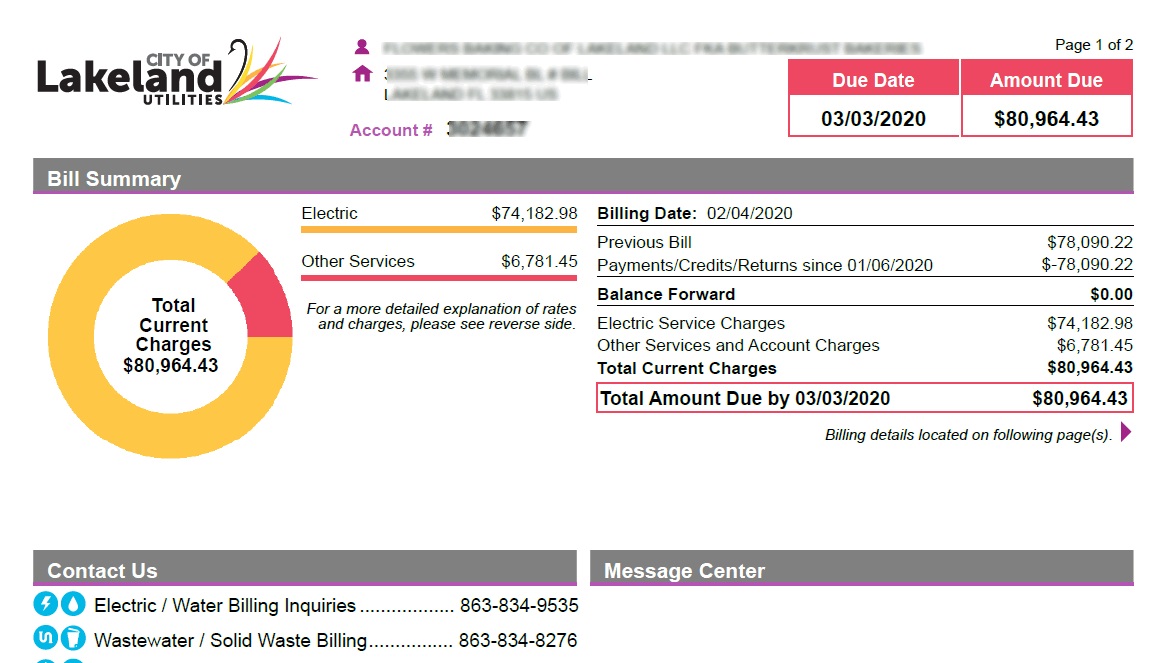
Lakeland Electric’s My Account
Does Lakeland Electric offer a payment plan?
LAKELAND, FL (May 12, 2020) | Lakeland Electric is offering a special payment plan for all customers following the lifting of Governor Ron DeSantis’ Safer at Home order. Customers who call to set up the payment plan will have up to six months to pay their outstanding utility bills.
How do I set up a Lakeland Electric account?
Sign in to My Account for all your Lakeland Electric service needs! Sign In To My Account New services can be established for residential customers over 18 years of age and with two forms of identification. New Customers can set up an account with Customer Service by calling (863) 834-9535 between 7:30 a.m. to 6:00 p.m., Monday through Friday.
How do I view and pay my Lakeland utility bills?
Sign in to My Account to view and pay your Lakeland Utility bills. My Account offers many other options to serve your needs! Sign In to My Account If you are new to My Account, sign up is required to view and pay your bills. The link below will take you to the signup page. You will need your most recent statement to complete the enrollment.
How does Lakeland Electric pay contractors?
The contractors will mail or fax the redeemed certificates to Lakeland Electric monthly. Lakeland Electric will pay the contractors $300 for each certificate returned. The payment will be processed by Energy and Business Services and sent to Revenue Management for payment.
