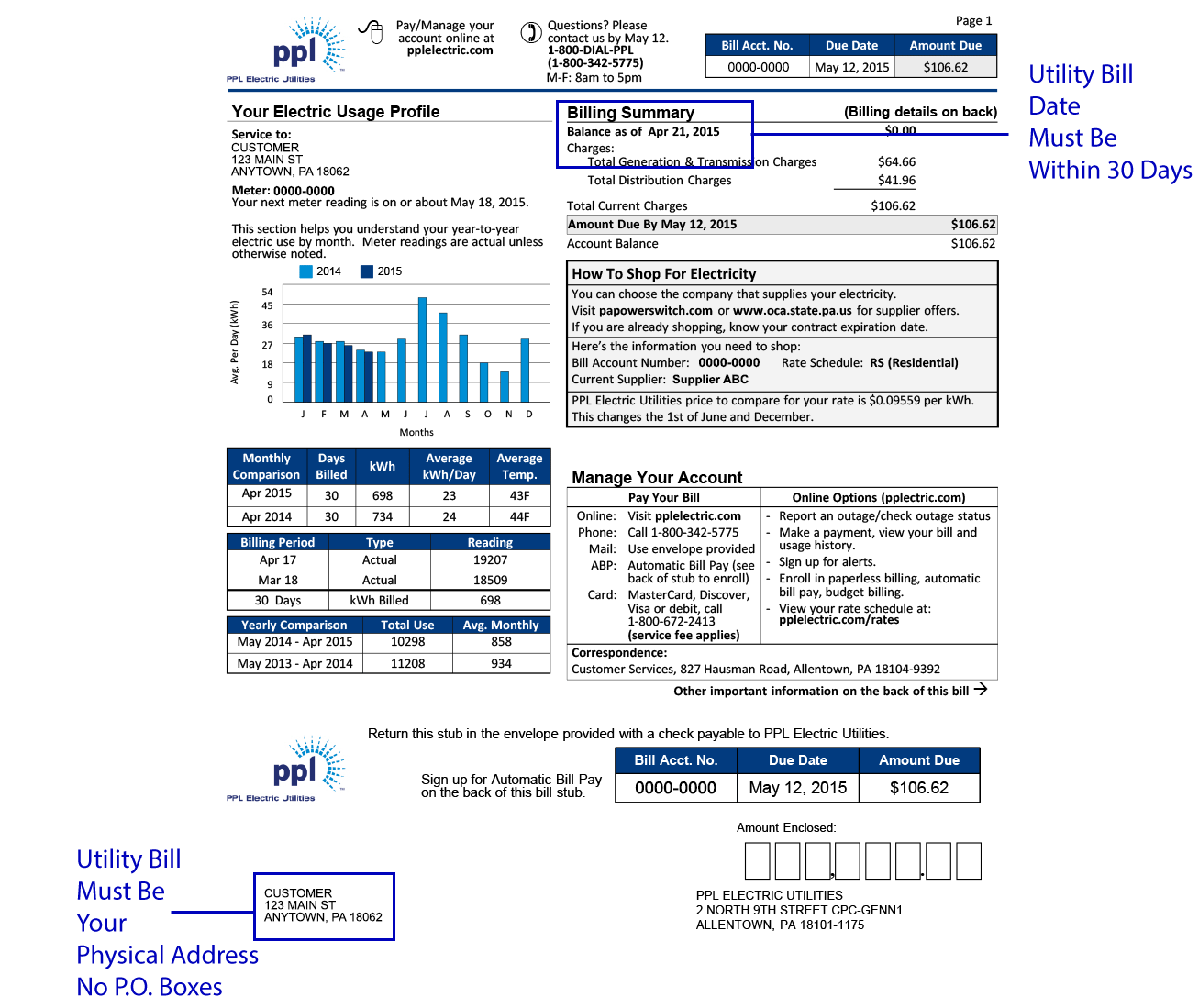Paying your utilities bill is an essential task for Indianapolis residents. The city of Lawrence provides water sewer, stormwater and trash services to households and businesses in the area. Fortunately, Lawrence offers convenient ways to pay your utilities bill online or by phone.
Overview of Lawrence Utilities
Lawrence Utilities provides services like water, sanitary sewer, stormwater management, and trash collection to the city of Lawrence. The utility serves around 50,000 residents.
The Lawrence Utilities office is located at 9001 East 59th Street in Lawrence. This is where you can pay in person or speak with customer service for any billing needs.
Lawrence Utilities uses a service called Utility Access Portal to let people pay their bills and manage their accounts online. Customers can look at their bills, pay them, set up automatic payments, and change other account information through this portal.
Benefits of Paying Your Bill Online
Paying online with Lawrence Utilities provides several advantages:
-
Convenience Pay 24/7 without visiting the office or waiting on the phone Manage bills fully online
-
Payment options: Pay by credit/debit card or electronic check. Set up autopay.
-
Paperless billing: Reduce clutter and save paper by going paperless.
-
Account management: View balance, payment history, water usage. Update account and contact info.
-
Reminders: Get payment confirmations and due date reminders via email.
-
Security: Payment portal uses industry-standard encryption.
How to Pay Your Lawrence Utilities Bill Online
Paying online is a straightforward process. Follow these steps:
-
Click “Register” to create a new account.
-
Enter your Lawrence Utilities account number, email, phone number and password.
-
Confirm your email and log in.
-
Click “Make Payment” and enter your payment details.
-
Select a payment method – credit/debit card or e-check.
-
Schedule one-time or recurring payments.
Once registered, you can log in anytime to pay your bill, manage autopay, update account details, or view payment history.
Other Ways to Pay Your Lawrence Utilities Bill
If you prefer not to pay online, Lawrence Utilities offers other payment methods:
-
By phone: Call 317-542-0511 and pay with credit/debit card or electronic check.
-
In person: Visit the Lawrence Utilities office at 9001 E. 59th Street and pay with cash, check or credit card.
-
Kiosk: Use the payment kiosk at 9001 E. 59th Street. Accepts cash, checks, and cards.
-
Mail: Send a check or money order to City of Lawrence, 9001 East 59th Street, Lawrence IN 46216.
What If You Can’t Pay Your Bill?
If you are struggling to pay your Lawrence Utilities bill, contact their office right away to discuss options. Here are some steps that can help:
-
Request an extension or payment plan. The utility may allow extra time.
-
Apply for bill payment assistance programs if you qualify.
-
See if your due date can be changed to better align with your pay schedule.
-
Inquire about budget billing to spread costs evenly over the year.
-
Ask about any flexible payment programs or resources for hardship cases.
-
Try to make even partial payments to show your good faith effort.
Avoiding calls or ignoring bills will only make the situation worse. The utility would rather work with customers upfront to find solutions. Be proactive and open about your circumstances.
Can Your Utilities Be Shut Off for Nonpayment?
Like most utilities, Lawrence can shut off your water service if bills are left unpaid for long periods. This is why it’s critical to pay on time, even if only the minimum.
Disconnection notices are sent after two missed payments. If the past due amount remains unpaid for 10 days after the notice is sent, water service can then be terminated.
To restore service, all past due bills must be paid or a payment plan arranged. A reconnect fee of $70 will also be charged.
Shut offs can be devastating, so take steps to avoid it. Communicate with the utility, seek bill assistance if eligible, or request a payment plan.
Take Control of Your Lawrence Utilities Account
Having access to pay your Lawrence Utilities bill online makes managing your account quick and easy. Sign up for the online portal to monitor your usage, view billing history, make one-time or recurring payments, and more. This ensures you stay informed and up-to-date.
If you face difficulties paying on time, don’t hesitate to contact Lawrence Utilities right away for help getting back on track. Maintaining open communication and exploring every option available will put you in the best position moving forward.
Lawrence Utilities Online Bill Pay Tutorial
How do I pay my Lawrence utility bill?
Please contact the billing ofice at 317-542-0511 if you have any questions. Lawrence Utilities ofers many options to make a bill payment, and they are all free. You can pay at one of our two new Citybase payment kiosks located at 9001 East 59th Street at the Lawrence Government Center.
Where can I find information about Lawrence utilities?
Read the Lawrence Lift for up-to-date information about Lawrence Utilities. Click here to for Utility Service Board approved policy and procedures manual for billing infomation, Utility and customer responsibilities regarding service lines, backflow prevention, new connections, and other service matters.
How do I make a Lawrenceville utility payment?
Payments may be made online, by phone, by mail, at City Hall, or via an automatic bank draft. Lawrenceville Utilities customers can access their account information through the Customer Self Service portal.
How do I pay my Lawrenceburg utility bill online?
Lawrenceburg Utility Systems offers you many ways to conveniently pay your bill. SmartHub is LUS’s online bill payment system that also allows you to set up automatic payments, make one-time payments, view your billing statement, and even monitor your utility usage history.