Paying your LG&E bill by phone is a quick and easy way to keep your account in good standing With just a phone call, you can take care of your bill payment and avoid late fees or service interruptions In this article, we’ll walk through everything you need to know about paying your LG&E bill over the phone.
Overview of LG&E Bill Pay by Phone
LG&E offers a dedicated phone number that customers can call to pay their energy bills By calling this number and following the prompts, you can make a payment on your account using a bank account, credit card or debit card
Paying by phone is one of the fastest ways to get your payment credited to your account. The payment will typically process in real-time, meaning your account balance will update immediately. This helps avoid late payments or last minute payment issues.
The LG&E bill pay phone number also has automated features to make paying your bill easier. You can check your account balance, make a payment, set up recurring payments and more. Representatives are also available if you need help completing your payment.
Overall, paying your LG&E bill by phone is a convenient option for anyone who wants to quickly pay their bill without any hassle. It’s perfect for times when you don’t have access to the online account portal or don’t want to worry about your payment getting lost in the mail.
LG&E Bill Pay Phone Numbers
LG&E has two main phone numbers for customers to call to pay their bills:
-
LG&E Customers: 502-589-1444 or 800-331-7370
-
KU/ODP Customers: 800-981-0600
These numbers are available 24/7 for bill payments. If you already have your account number handy, you can get started making your payment right away using the automated system.
Alternatively, you can speak with a customer service representative during normal business hours if you need help processing your payment. The representatives can also assist with addressing any questions about your bill.
It’s a good idea to save these LG&E bill pay phone numbers in your contacts so they are easily accessible when you need to pay your bill. This will make the process fast and simple each month.
Steps to Pay Your LG&E Bill by Phone
Paying your LG&E bill by phone only takes a few minutes. Here is an overview of what to expect:
-
Call the LG&E bill pay phone number – Call either 502-589-1444/800-331-7370 for LG&E customers or 800-981-0600 for KU/ODP customers.
-
Select your language preference – Press 1 for English or 2 for Spanish.
-
Enter your LG&E account number – Use the automated prompts or keypad to input your 10-digit account number.
-
Select the “Pay Bill” option – Press the designated key to indicate you want to make a bill payment.
-
Enter payment amount – Input the payment amount you wish to make towards your bill.
-
Select payment method – Choose whether to pay with a bank account, credit card or debit card.
-
Provide payment details – Input your payment details such as account number, expiration date and security code.
-
Confirm payment details – Verify your payment details and account number.
-
Receive payment confirmation – You will receive an automated confirmation after the payment processes.
And that’s it! Within a few minutes and a handful of prompts, you can complete payment on your LG&E bill by phone. It’s fast, easy, and helps avoid any late fees.
Payment Methods for LG&E Bill Pay by Phone
When you pay your LG&E bill by phone, you have several payment method options:
-
Bank Account – Pay directly from your checking or savings account. No fees apply.
-
Credit Card – Use a Visa, Mastercard, American Express or Discover credit card to pay your bill. Credit card fees do apply.
-
Debit Card – Pay with a debit card associated with your checking account. Debit card fees apply.
-
Gift Cards – Redeem LG&E gift cards by entering the gift card number.
Bank account payments are the best option to avoid fees. However, credit and debit payments allow you to earn rewards on your cards. Gift cards are helpful if you received one as a gift to put towards your energy bill.
No matter which method you use, the payment will process immediately when paying your LG&E bill by phone. Just have your payment details handy so the automated system or customer service representative can quickly handle your payment.
Helpful Tips for Paying Your LG&E Bill by Phone
Follow these tips and best practices when paying your LG&E bill by phone for a smooth, hassle-free experience:
-
Have your account number ready – This will allow you to skip search prompts.
-
Know your payment amount – Review your bill beforehand so you know how much to pay.
-
Save the phone number in your contacts – Easily access it each month when your bill is due.
-
Pay during off-peak hours – Call early morning or late evening to avoid long hold times.
-
Use autopay for recurring payments – Set up recurring bank account payments so your bill gets paid automatically each month.
-
Confirm payment details carefully – Verify your payment info to avoid processing errors.
-
Note the confirmation number – This will provide proof of your payment if any issues arise.
-
Call the general customer service number if you need detailed assistance – The main bill pay line only handles payments.
Following these tips will help streamline your experience and ensure your LG&E bill gets paid on time by phone.
Benefits of Paying Your LG&E Bill by Phone
There are many benefits that make paying your LG&E bill by phone a great option:
Speed – Payments process immediately, so you avoid late fees.
Convenience – Make a payment 24/7 without logging into your online account.
Payment options – Choose how to pay with various methods.
Account management – Check your balance or set up autopay in addition to making payments.
Automated system – Follow prompts for a fast, simple payment process.
Live support – Speak to an LG&E representative if you need personalized help.
Payment confirmation – Receive instant confirmation when your payment goes through.
Avoid late fees – Phone payments process quickly so your bill stays on time.
Reminders – Set up notifications to remember when your bill is due.
With all of these benefits, it’s easy to see why paying your LG&E bill by phone is a great choice!
Key Takeaways on Paying Your LG&E Bill by Phone
-
LG&E offers dedicated bill pay by phone numbers: 502-589-1444/800-331-7370 for LG&E customers and 800-981-0600 for KU/ODP customers.
-
The automated phone system is available 24/7 and allows you to check your balance, make payments, and manage your account.
-
To pay your bill, simply call the number, enter your account number, choose a payment amount and payment method, confirm your details, and receive a confirmation.
-
You can pay your LG&E bill by phone using a bank account, credit card, debit card or gift card. Bank accounts avoid fees.
-
Phone payments process immediately so you can avoid late fees and service disruptions.
-
Paying your LG&E bill by phone is fast, easy, and secure. It’s a great option when you can’t pay online or by mail.
Paying bills isn’t always fun, but LG&E tries to make the process as painless as possible. By understanding how to pay your LG&E bill by phone, you can keep your account up to date and your service running smoothly. Give it a try next time your bill comes due for a quick, convenient payment experience.
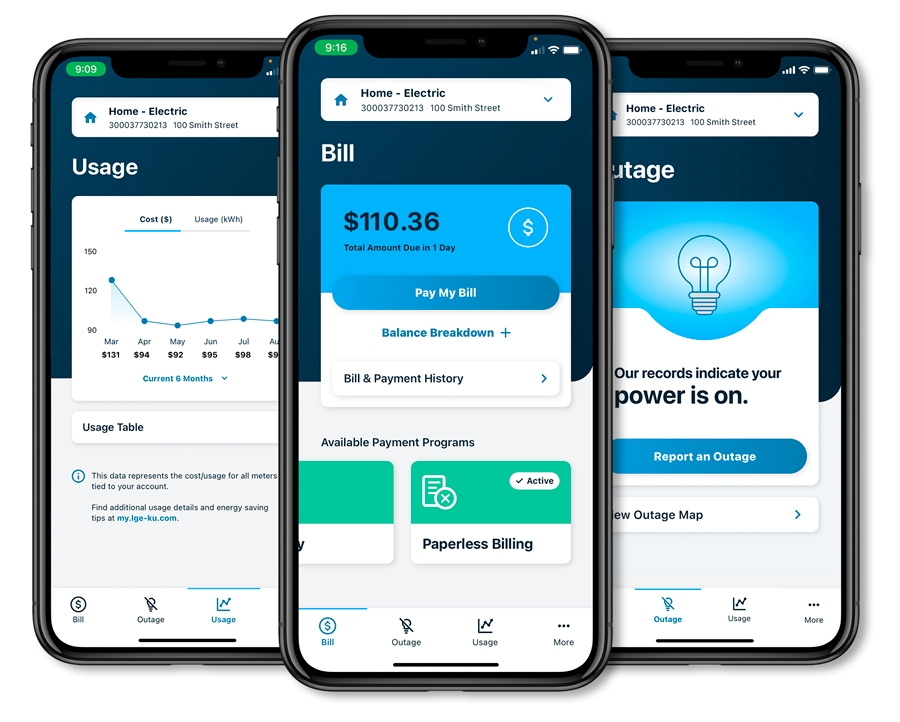
Start, stop or move service
You will need to provide:
- Primary and joint account holders (if any) full Social Security number(s).
- Location and contact information.
- Access to meter location.
You will need to provide:
- Account number and the last four digits of the account holders Social Security number.
- Location and contact information.
- Access to meter location.
You will need to provide:
- Primary and joint account holders (if any) full Social Security number(s).
- Location and contact information.
- Access to meter location.
- Your previous account number.
Now is a great time to get organized so your new place is safe, efficient and comfortable.
Important information about residential joint accounts.
Report outages using our mobile app
Our app allows you to pay your bill, report an outage, view our outage map, view payment history, manage your account and more.
Frequently asked questions and additional information.
LGE My Account
FAQ
Where can I pay my LGE bill?
Can I pay my Kentucky utilities bill with a credit card?
How do I call Kentucky utilities old Dominion power?
How do I pay my LG&E bill online?
Welcome to the online bill payment system for LG&E, KU, and ODP. Please have a copy of your bill available for this payment transaction. You may pay your bill using an electronic check. Please enter your account number. Pay through My Account instead
How do I contact LG&E?
Please allow up to one business day for your request to be processed. If you need immediate attention, please call us at: LG&E: 502-589-1444 or 800-331-7370, KU/ODP: 800-981-0600.
What is my LGE member account number?
Your LGE member account number is the unique identifier for your overall LGE membership. Having your member account number ready helps our account representatives locate your information quickly when you contact LGE for assistance.
How do I contact LG&E & Ku?
By calling us at 502-589-1444/800-331-7370 (LG&E) or 800-981-0600 (KU/ODP) and use 1-2-2-2-1 for the fast path option. For customers using third-party services, such as a bank to manage payment of several monthly bills at a time, it’s important to note that LG&E and KU cannot control when your payment is received.
