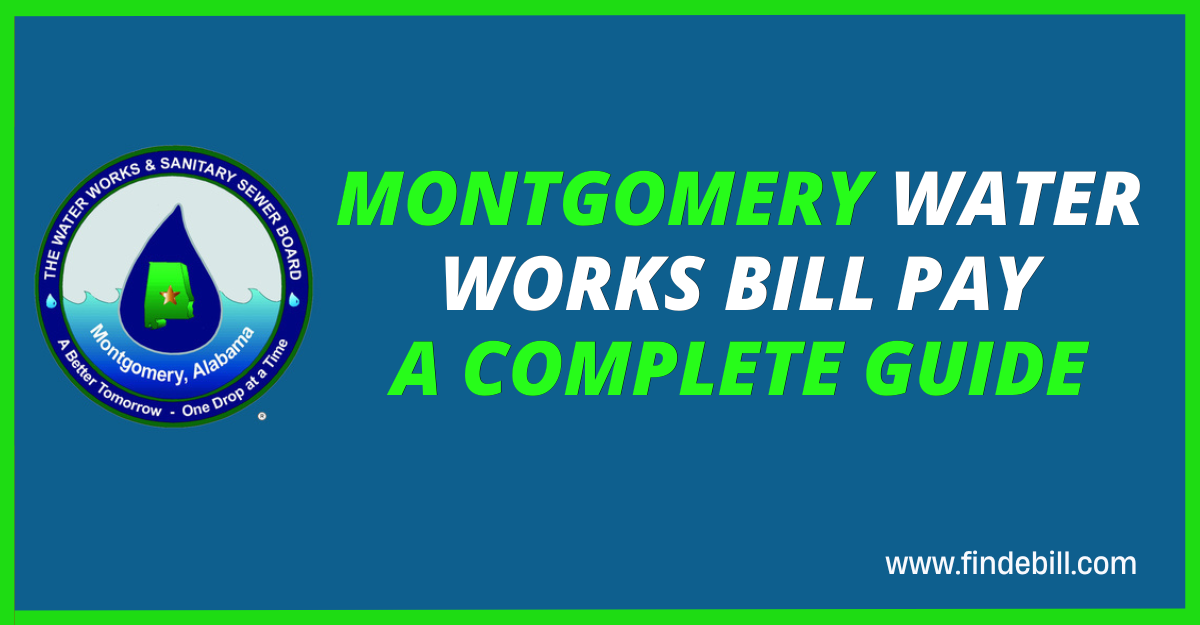Paying your water bill is an essential responsibility for all residents and businesses in Montgomery AL. The Montgomery Water Works and Sanitary Sewer Board (MWWSSB) offers a convenient online bill pay system called WebConnect that makes paying your bill quick and easy. In this article we’ll walk through everything you need to know about paying your Montgomery Water Works bill online with WebConnect.
An Overview of Montgomery Water Works WebConnect
WebConnect is the online bill payment portal for MWWSSB customers. With WebConnect, you can:
- View and pay your water bill online
- Set up automatic payments
- Check your water usage and payment history
- Update your account information
- And more!
To use WebConnect you just need your MWWSSB account number. You can find this on your printed bill or by calling MWWSSB customer service.
WebConnect offers two levels of access – Standard Access and Premium Access. Keep reading to learn the difference between these two options.
How to Pay Your Bill with Standard Access
You can make one-time payments on your account with Standard Access without having to log in. It’s a quick way to pay your bill when you don’t need to check your whole account.
Here’s how to make a payment with Standard Access:
-
Go to the WebConnect login page at https://webpay.mwwssb.com/iwr/user/login.seam.
-
Scroll down and click “Standard Access” under the login fields.
-
Enter your 10-digit MWWSSB account number.
-
Enter the payment amount for your current bill.
-
Select your payment method – you can pay with a credit/debit card, electronic check, or Visa Checkout.
-
Enter your payment details and submit the payment.
And that’s it! With just a few clicks, you’ve paid your water bill through Standard Access. You’ll receive a payment confirmation via email.
Standard Access is great for quick, one-off payments. But for full account management, Premium Access is required.
Registering for Premium Access
With Premium Access, you can create a WebConnect account to store your payment information, view bill history, set up autopay, update account details, and more.
Follow these steps to register for Premium Access:
-
Go to the WebConnect registration page at https://webpay.mwwssb.com/iwr/user/registerValidate.seam?cid=62846.
-
Enter your 10-digit MWWSSB account number.
-
Click “Continue”.
-
Fill out the registration form with your contact information and create a username and password.
-
Agree to the terms of use.
-
Click “Submit Registration”.
You’ll receive a confirmation email with your username and a temporary password. Use these credentials to log into your new WebConnect account.
Logging In and Paying Your Bill with Premium Access
Now that you’re registered, you can log into your WebConnect account anytime to view and pay your bill.
To log in and pay:
-
Enter your WebConnect username and password.
-
Click “Login”.
-
On your account dashboard, click “Make Payment”
-
Enter the payment amount and select your payment method.
-
Submit the payment.
Once logged in, you can also view your balance, set up automatic payments, update your stored payment method, manage paperless billing, and more.
Payment Methods Accepted by WebConnect
WebConnect offers several payment options:
-
Credit/Debit Card – Visa, Mastercard, American Express, and Discover cards are accepted. You can enter your card details each time or save your card to your WebConnect account.
-
Electronic Check – Pay directly from your checking or savings account by entering your routing and account numbers.
-
Visa Checkout – Pay directly with your Visa card through Visa Checkout.
-
Automatic Bank Draft – Set up recurring automatic payments from your bank account through WebConnect.
-
Cash – Take cash payments to an authorized payment location.
Select the payment method that’s most convenient for you. Credit/debit cards and electronic checks allow instant online payments, while bank drafts and cash offer alternatives.
Benefits of Paying Your Bill Online
Paying your MWWSSB water bill through WebConnect has many benefits, including:
-
Convenience – Pay anytime, anywhere in just minutes with no printing or mailing required.
-
Payment History – Your WebConnect account stores your balance and payment history in one place.
-
Automatic Payments – Set up recurring autopay from your bank account or credit card and never miss a payment.
-
Paperless Billing – Reduce clutter and waste by going paperless.
-
Account Management – Update your account details, view usage, and more through your WebConnect account.
-
Security – WebConnect uses encryption and security measures to keep your information safe.
-
Customer Support – Get help through WebConnect’s live chat or by contacting MWWSSB customer service.
Paying online with WebConnect is the fastest and most convenient way to stay on top of your water bill payments.
Paying Your Bill by Phone, Mail, or In Person
If you prefer not to pay your bill online, MWWSSB offers other payment methods:
-
By Phone – Call 334-206-1600 and follow the prompts to pay by credit/debit card or electronic check.
-
By Mail – Send a check or money order payable to MWWSSB to:
Montgomery Water Works
Post Office Box 1631
Montgomery, AL 36102-1631
- In Person – Bring cash, check, or money order to the MWWSSB office at:
Montgomery Water Works
2000 Interstate Park Drive
Montgomery, AL 36109
Be sure to allow enough time for mailed payments to reach MWWSSB before your due date. In-person payments let you pay with cash and get same-day receipt.
Managing a WebConnect Account
With Premium Access, your WebConnect account allows you full control to manage your water bill payments. Here are some key features:
-
Update Contact Info – Keep your phone, email, and mailing address up-to-date in your account settings.
-
Paperless Billing – Opt out of mailed paper bills and access your statements electronically.
-
Account Notifications – Set up email or text alerts for reminders about your bill, past due notices, outages, and more.
-
Autopay Setup – Schedule automatic payments from your stored bank account or credit card to avoid late fees.
-
Payment History – View past statements, charges, payments, and account balance over time.
-
Multiple Users – Allow family or roommates to access the account and make payments.
-
24/7 Access – Log in anytime to manage payments, notifications, account details and more.
Keeping your WebConnect account up to date makes managing your water bill payments simple.
Avoiding Late Fees and Service Disruption
To avoid late fees, remember to pay your water bill by the due date each month. MWWSSB charges a 10% late fee on overdue account balances.
If your account becomes delinquent, your water service may be disconnected. To restore service after disconnection, you’ll need to pay the full past due amount plus a $50 reconnection fee.
Set up autopay through WebConnect or calendar reminders to ensure your bill gets paid on time every month. If you do miss a payment, log in to WebConnect as soon as possible to avoid late fees or service interruption.
Getting Help with WebConnect
If you have any issues with WebConnect registration, paying your bill, or managing your account, help is available:
-
WebConnect FAQs – Answers to common questions can be found on the WebConnect FAQ page.
-
Live Chat – Chat with a customer service agent directly through WebConnect during business hours. Look for the chat pop-up window.
-
Email – Reach the MWWSSB customer service team at [email protected] for assistance.
-
Phone – Call 334-206-1600 during business hours or 334-206-1600 during extended hours for help over the phone.
-
In Person – Visit the MWWSSB office at 2000 Interstate Park Drive, Montgomery
Questions? Please contact our staff or partner organizations based on the nature of your inquiry.BILLING | Finance Department | 630-896-1357 | [email protected] QUALITY | Public Works Department | 630-896-9241REFUSE OR RECYCLING SERVICE ISSUES | LRS Recycling | 630-892-9294SEWER | Fox Metro | 630-301-6881
- Direct Debit (ACH): To register for the direct debit program, please complete the direct debit application and mail it in with a voided check. The Village will automatically withdraw your monthly utility bill from your checking account on the due date (the 20th of each month). Signing up for Direct Debit will ensure the timeliness of your payment and eliminate any late fees.
- Pay by Mail: Village of Montgomery, PO Box 30087, Omaha, NE 68103
- Pay by Phone: 877-885-7968; please note that a $2 convenience fee will be added to all credit/debit card payments. Phone assistance is offered in English and Spanish.
- Pay or View Bills Online: Click on the E-Pay button on the lower right-hand side of the home page.
- View your utility bill online
- View the amount you owe online or on the payment app
- Pay from your checking or savings account (a $2.00 convenience fee is added)
- Pay by credit or debit card (a $2.00 convenience fee is added)
- Pay immediately, schedule a payment, or set up automatic recurring payments (a $2.00 convenience fee is added to each amount)
- Print bills and receipts by going online
- Stop receiving paper bills, and receive an email each time a new bill is ready for viewing
- Pay in Person at Local Banks:
- Bank of Montgomery | 1333 Douglas Road | Montgomery, IL 60538
- Old Second National Bank | 1200 Douglas Road | Oswego, IL 60543
- Pay in Person at Village Hall
- Open Monday-Friday 8:00A-4:30P
- Pay by cash, check, money order, or credit/debit card. A $2 convenience fee will be added to all credit/debit card payments.
- A drop box behind Village Hall is accessible for after-hours payments. The drop box is marked “WATER BILLS,” located along the circle drive on the Main Street side of the Village Hall. Please do NOT place cash in the drop box.
Before attaching to the public water mains of the Village for residential, commercial, or industrial uses, tap-on fees must be paid by the owner or his agent according to the following schedule:
Diameter of Water Service Pipe (inches) Tapping Fee+ 1″ $2,000 1.5″ $2,250 2″ $3,500 3″ $7,500 4″ $13,000 6″ $18,500 8″ $51,000
+Taps for fire suppression systems will be half the regular tapping fee amount.
Montgomery, AL – Kevin Smith
FAQ
How much is the deposit for Montgomery water Works?
Where are the kiosks at Montgomery water Works?
How much do you get paid at Montgomery water Works?
How much is water in Montgomery County?
How do I pay my Montgomery Water Works & Sanitary Sewer Board Bill?
doxo enables secure bill payment on your behalf and is not an affiliate of or endorsed by Montgomery Water Works & Sanitary Sewer Board. Pay with your Visa, MasterCard, or Discover credit card or debit card, with Apple Pay, or with your bank account. Also Known as: mwwssb.com, Montgomery Water Works & Sanitary Sewer
How do I create a Montgomery Water Works account?
To create a **Montgomery Water Works account**, follow these steps: 1.Visit the **Montgomery Water Works Board – WebConnect** portal.2.If you want quick payments using your account number (without login),
How do I contact Montgomery Water Works & Sanitary Sewer Board?
Questions about your bill should be directed to your biller by phone 334-206-1600, email ( [email protected]) or on their website . I can’t find my paper bill. Can I find my bill online? View your bill online at Montgomery Water Works & Sanitary Sewer Board . Can I pay all my Montgomery Water Works & Sanitary Sewer Board bills on doxo?
How do I access my Montgomery Water Works Board WebConnect account?
Montgomery Water Works Board – WebConnect Please sign in to your account ****For quick payments using your account number (no login required), click STANDARD ACCESS. **** Use your ID and Password for full account access. Chat Now What is the difference between Premium and Standard Access Premium Access Standard Access