Living in an apartment, condo, or other multi-family housing has plenty of perks You don’t have to mow the lawn or shovel snow! But one downside is figuring out how to pay your monthly utility bill Old school payment methods like dropping off checks are a hassle. Thankfully, most property management companies now offer easy online bill pay for water, electric, gas, and more.
As a renter for many years across several states and rental properties I’ve seen my fair share of utility billing systems. Some were confusing and time consuming while others made paying fast and simple. Below, I’ll walk through how online utility bill pay works for multi-family housing and key tips for avoiding late fees.
Benefits of Online Utility Bill Pay
Paying your multi-family housing utility bill online has some excellent advantages:
-
It’s fast – Just log in, submit payment info, and you’re done!
-
Pay anytime, anywhere – No need to trek to the leasing office. Pay bills from your laptop or phone.
-
Auto-pay setup – Set and forget recurring automatic payments each billing cycle.
-
Paperless billing – Go green and reduce clutter with online statements.
-
Payment history access – View past statements and payments all in one place.
-
Multiple payment methods – Pay with credit/debit card, e-check from a bank account, and more.
Let’s look at how to get setup with online payments.
Creating Your Online Account
The first step is contacting your property manager or checking your move-in paperwork for details on signing up for online utility bill pay.
Many use payment portals like ClickPay, Resident portal, PayLease, or RentCafe for online bill pay. Your leasing office can provide the website or app to use.
You’ll need to create a secure account by providing contact information and verifying your identity. Make sure everything matches your lease documentation for smooth onboarding.
Adding a Payment Method
Once your account is created, add a payment method like a bank account or credit/debit card. On your portal’s payment page, select the type of account you want to use.
Enter the account number, security code, expiration date, and holder name. Double check that all information is entered correctly to avoid issues processing payments.
Making One-Time Payments
When your monthly utility bill is ready, log into your resident portal account and navigate to the payments or bills page. Select the option to make a one-time payment.
Choose the amount to pay, which should match the total current balance due. Pick your payment method, then submit. The funds will instantly transfer to pay your utility bill!
Setting Up Autopay
For automated, hands-free utility bill payment each month, enable autopay in your account settings. Choose the date each month that you want payment to process.
Your bill will be paid on that date automatically each billing cycle using your designated payment method. Never miss a payment again!
Getting Paperless Billing Statements
Most multi-family utility bill pay portals let you go paperless. Toggle your paperless billing option on and provide an email address.
You’ll receive an emailed statement each month rather than a mailed paper bill. No clutter and better for the environment!
Avoiding Late Fees
Be sure to pay your utility bill by the due date listed to avoid late payment fees. If funds are tight, contact your leasing office before the due date to discuss payment plan options.
Setting up autopay ensures your bill gets paid on time every month. But you can always manually pay early as a backup too.
Updating Billing Information
If your contact information, apartment number, or lease status changes, log into your resident portal to update your details. This prevents billing issues or statements going to the wrong place.
You can also update expired card numbers or bank accounts. Keeping your information current avoids payment failures.
Getting Help from Customer Service
If you have trouble creating your online account, making payments, or any other utility billing issue, contact your property management company for assistance.
Many multi-family housing portals have 24/7 live chat help and support phone numbers. Your leasing office staff can also provide hands-on guidance.
Common Utility Expenses in Multi-Family Housing
Some typical utility expenses bundled into your monthly bill may include:
- Water and sewer
- Electricity
- Natural gas
- Waste disposal and recycling
- Cable TV
- Internet
- Premium amenities like EV charging
Usage amounts will vary monthly depending on factors like number of residents, weather, and conservation efforts. Paying your share ensures costs are evenly split.
Budgeting for Utility Bills
Ahead of move-in, ask your leasing office for estimated utility costs for budget planning. Track your monthly bills to get a baseline for averages.
Build utility expenses into your monthly budget. Trim usage where possible through things like shorter showers, LED lights, and thermostat adjustments.
If costs are tight, contact
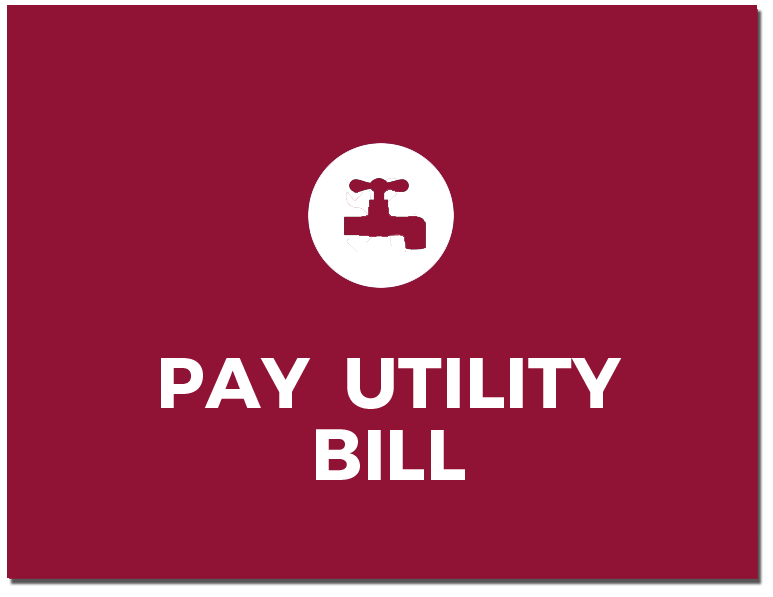
How to Create Your Online Account
Need help creating your account? View our step-by-step guide.
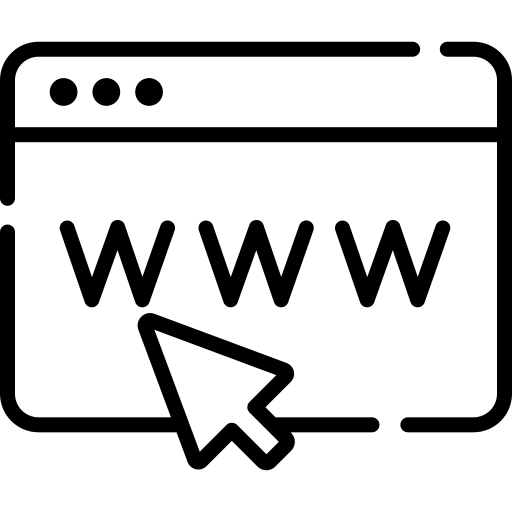
What is Ratio Utility Billing System (RUBS) and How Multifamily Syndicators Can Leverage It
How do I pay my multifamily utility bill?
Over the phone Payments can also be made over the phone through our automated system by calling 800-501-6820 3. By mail Mail your check or money order payable to Multifamily Utility Company, along with the payment stub at the bottom of your bill, in the enclosed envelope to Multifamily Utility Company, P.O Box 86229, San Diego, CA 92138-6229
How do I access my multifamily utility account online?
Multifamily Utility Company Help Center How do I access my account online? You can access your online account by visiting www.multifamilyutility.com and selecting the resident portal tab.
Who is multifamily utility?
Multifamily Utility has been on the Inc. 5000 list of fastest-growing companies six times. We’re bigger than you think we are. Utilipay provides complex A/P outsourcing for commercial and multifamily properties. We reduce your cost and risk of accounts payable processing.
What are the different types of multifamily utility billing?
The two most widely used methods for multifamily utility billing are: RUBS or “Ratio Utility Billing System” is a method of allocating utility costs to tenants based on number of occupants, size of the apartment, or some other factor. Submetered billings require that a utility metering system be installed to directly measure tenant usage.
