Having reliable electricity is a necessity in today’s world As an AEP customer, it is crucial to stay on top of your account by paying your bills on time every month. While AEP offers various payment options, paying by phone can provide a quick, easy way to manage your account without the need to log into your online account This comprehensive guide will walk you through everything you need to know about paying your AEP bill conveniently over the phone.
Overview of Paying AEP Bills by Phone
AEP partners with BillMatrix to offer customers fast, simple bill payment by phone. By calling BillMatrix at 1-800-611-0964 you can make secure payments on your AEP account 24/7 using credit cards debit cards, some ATM cards or electronic checks.
To get started, have your 10-digit AEP account number handy when you call. You can find your account number printed on your monthly paper bill or by logging into your AEP online account. The automated system will guide you through the payment process by prompting you to enter your account details, choose a payment method and amount, and confirm the payment.
Payments made before 4 PM ET on weekdays (excluding holidays) will post to your AEP account the same day. Payments after 4 PM ET, on weekends, or holidays will post the next business day. After the payment processes, you will receive a confirmation code for your records.
Benefits of Paying by Phone
Paying your AEP bill by phone offers these key advantages:
-
Convenience: Make payments 24/7 without logging into your account.
-
Speed: Post payments immediately and avoid late fees.
-
Payment Options: Use credit/debit cards, checking account or savings account.
-
Confirmation: Get a payment confirmation code for your records.
-
Accessibility: Make payments from anywhere with your phone.
-
Customer Service: Speak to a BillMatrix agent if you need help.
-
One-time Payments: Useful for guests or rental properties without accounts.
For quick, painless bill payments round the clock, AEP phone payment is an excellent option.
What Payment Methods are Accepted?
BillMatrix offers a variety of payment methods when paying AEP bills by phone:
Credit Cards
Visa, MasterCard, American Express and Discover cards are accepted. A convenience fee of $1.85 is charged per transaction for residential customers. For business accounts, the fee is 2.95% of the payment amount.
Debit Cards
Pay directly from your checking or savings account using your ATM/debit card. A convenience fee of $1.85/$2.95 (residential/business) applies.
Electronic Checks
Authorize an electronic withdrawal from your checking account. No fee applies for e-checks. You will need your account number and bank routing number.
No Cash or Money Orders
Please note that BillMatrix phone payments only accept the above payment methods. Cash and money orders are not accepted over the phone.
Step-by-Step Guide to Paying by Phone
Follow these simple steps to pay your AEP bill quickly and easily using BillMatrix phone payment:
-
Call BillMatrix at 1-800-611-0964.
-
When prompted, choose to pay an AEP bill.
-
Enter your 10-digit AEP account number.
-
Select your payment method: credit/debit card or electronic check.
-
Enter your payment information as directed.
-
Choose the payment amount when prompted. Say the full balance, minimum amount or a custom partial payment.
-
Confirm payment details like amount and account number.
-
Receive your payment confirmation code from the automated system.
-
Note down the confirmation code for your records.
The whole process takes just a few minutes. Have your account number, payment method, and billing details on hand to breeze through the automated prompts.
Tips for Trouble-Free Payments
To avoid potential hiccups when paying your AEP bill by phone, keep these tips in mind:
-
Have your latest bill handy to reference account number and current balance easily.
-
Call from a quiet area with good reception to hear prompts clearly.
-
Note down the confirmation code rather than relying on memory.
-
Double check account number entered to avoid misdirected payments.
-
Contact BillMatrix support for payment issues or questions.
-
Verify entered payment details carefully to avoid declined transactions.
-
Set payment reminders on your calendar to avoid late fees.
With a bit of preparation and care when entering details, your phone payments will process smoothly every time.
Payment Receipt and Records
After paying your AEP bill by phone, be sure to retain the confirmation code and payment details for your records. The confirmation code acts as proof the payment was made.
You can also access payment receipts by:
-
Logging into your AEP online account to view payment history.
-
Enabling text/email notifications to get payment confirmations.
-
Calling AEP billing support to request a receipt copy.
-
Checking your payment method statement for the paid amount.
Maintaining proper documentation of your payments provides helpful records in case of any discrepancies and for managing finances.
Avoiding Late Fees with Phone Payments
One significant advantage of AEP phone payments is the ability to post payments immediately and sidestep late fees. Some ways to avoid late fees using phone bill pay include:
-
Paying before 4 PM ET on due date for same-day processing.
-
Setting reminders on your calendar to pay on time.
-
Opting for text/email alerts to get due date reminders.
-
Calling in early on your due date in case you get delayed.
-
Scheduling a recurring auto-payment arrangement.
-
Monitoring account balance regularly and paying ahead.
Phone payments offer flexibility to settle your bill last minute without incurring penalties. Take advantage by scheduling timely payments.
Phone Payment Fees and Charges
While AEP does not directly charge for phone bill payments, third-party fees from BillMatrix apply based on your payment method:
-
Credit/Debit Cards: $1.85 per transaction for residential customers. 2.95% of payment amount for business accounts.
-
Electronic Checks: Free for both residential and business customers.
-
Auto-Pay Setup: No fees to schedule recurring automated payments by phone.
-
Account Balance Inquiries: Free balance checks without making a payment.
The fees are disclosed before your payment is processed so you can select your preferred payment method accordingly. Debit cards or checking accounts help avoid extra fees.
Phone Payment Security and Protection
You can feel fully secure providing your financial information for AEP phone payments. BillMatrix utilizes advanced security measures including:
-
Secure HTTPS encrypted connections.
-
PCI-DSS Level 1 certified platform.
-
Authentication using unique confirmation codes.
-
Account monitoring for suspicious activity.
-
Restricted agent access to customer data.
-
Regular system audits and testing.
Your payment and account details are safeguarded at every step using the latest data security protocols and technology.
Getting Help with Phone Payments
If you face any issues with AEP phone payments, BillMatrix offers the following support resources:
-
BillMatrix Customer Service: Speak to a live agent Monday to Friday from 7 AM to 8 PM ET by calling 1-800-611-0964.
-
AEP Billing Support: Contact AEP billing services for account-specific inquiries.
-
Online Resources: Visit the BillMatrix FAQs and AEP billing FAQs.
-
Email Support: Email BillMatrix customer support at [email protected].
Reach out for quick resolutions if you encounter payment problems, system errors, declined transactions or other concerns.
Key Takeaways on Paying by Phone
Paying your AEP electricity bill by phone via BillMatrix offers a fast, convenient payment option with these key benefits:
-
Pay anytime 24/7 without logging into your account
-
Use credit/debit cards and checking accounts to pay
-
Receive instant payment confirmation codes
-
Avoid late fees by posting payments immediately
-
Secure platform with strong data encryption
-
Get help from BillMatrix or AEP support as needed
With multiple payment methods, anytime access, prompt confirmations and friendly assistance, AEP phone payments provide an excellent billing management experience.
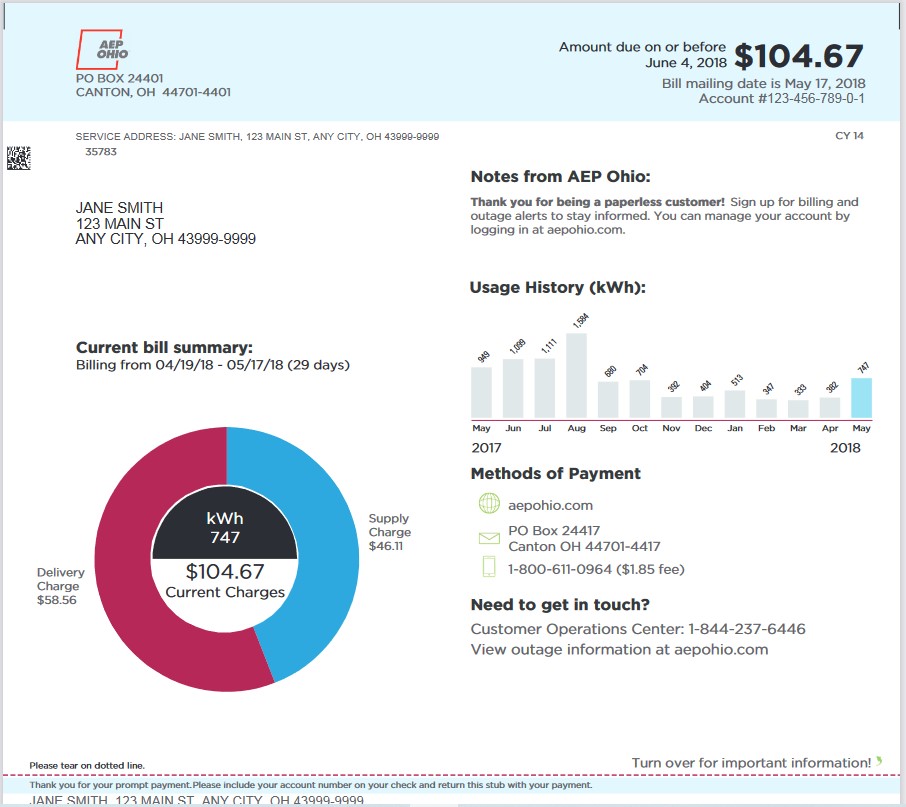
$-0.06 (-0.07%)
Updated 4:00 PM ET on Jun 13 Market data provided by Q4 Inc.
Warning: Automatic Bill Pay
How can I make a payment with AEP?
To make a payment with AEP, call BillMatrix toll-free at 800.611.0964. You can pay by credit, debit, some ATM cards, or e-check. You’ll need your account number, which you can obtain by logging in. Payments made after 4:00 p.m. ET, on a weekend, or on a holiday will post on the next AEP business day.
How can Payment Assistance help in paying bills?
Payment Assistance can help make your bills more predictable and avoid the potential of accumulating a large settlement balance with Average Monthly Payments (AMP). This way, your bills remain balanced.
How do I make a payment using BillMatrix?
To make a payment using BillMatrix, call their toll-free number 800.611.0964. You can pay using credit, debit, some ATM cards, or e-check. You’ll need your account number, which you can obtain by logging in. Payments made after 4:00 p.m. ET, on a weekend, or on a holiday will post on the next AEP business day. A fee charged by BillMatrix may apply.
