Paying your monthly Airtel landline bill is now easier than ever with online and mobile payment options. Airtel offers multiple ways to pay your landline bills without any hassles. In this comprehensive guide we will walk you through the step-by-step process to pay your Airtel landline bill online using Airtel’s website or mobile app.
Airtel is one of the leading telecommunications companies in India. It offers landline, broadband, mobile and DTH services to millions of customers across the country. If you are an Airtel landline customer, you likely receive a monthly bill for the services. Traditionally, Airtel landline bills had to be paid by visiting an Airtel store or payment center. However, with the digitization push, Airtel has enabled multiple online and mobile options to pay your bills.
Online payment channels offer convenience, save time and provide instant confirmation. You can avoid queues and delays by paying your Airtel landline bill through the official website or mobile app within minutes. The available options include net banking credit cards, debit cards UPI and more. You can also register for auto-pay to ensure you never miss a payment deadline.
In this article, we will discuss the benefits of online bill payment and provide a step-by-step guide on how to pay your Airtel landline bill through the website and mobile app.
Benefits of Paying Airtel Landline Bill Online
Here are some of the major benefits of paying your Airtel landline bill online:
-
Convenience – Pay anytime, anywhere at your comfort through laptop, desktop or mobile app without visiting an Airtel store
-
Time Savings – Online payment is instant and takes just a few minutes versus waiting in long queues at payment centers
-
Payment Options – Choose from credit card, debit card, net banking, UPI and other modes to pay
-
Reward Points – Some payment modes such as credit cards offer reward points on bill payments
-
Payment Receipt – Get instant payment confirmation and receipt via email/SMS for your records
-
Auto Pay – Set up recurring auto-debit from your bank account and never miss a due date
-
Track Payments – View historical statements and payment history in your Airtel online account
-
Easy Recharges – Recharge your Airtel mobile from the same website/app along with landline bill pay
Paying online eliminates hassles and ensures continuous landline services by avoiding late payment penalties.
How to Pay Airtel Landline Bill Online
Through Airtel Website
Step 1: Visit the Airtel bill payments page – www.airtel.in/broadband-bill-pay
Step 2: Click on “Pay Your Landline Bill” under the Landline section
Step 3: Enter your Airtel landline number and the captcha code on the page
Step 4: You will see your outstanding bill amount for the landline number
Step 5: Select your preferred payment mode – credit card, debit card, net banking etc.
Step 6: Enter required payment details like card number, CVV, account holder name etc.
Step 7: Make the payment for the bill amount and submit
Step 8: Payment confirmation will be shown on the screen and via SMS
Through Airtel Mobile App
Step 1: Download the latest version of Airtel mobile app on your smartphone
Step 2: Open the app and login using your Airtel mobile number
Step 3: On the home page, scroll down and select “Payments”
Step 4: Now choose “Landline” from the options
Step 5: Select your Airtel landline number registered in the app
Step 6: Confirm outstanding amount and click “Proceed to Pay”
Step 7: Choose your payment mode such as cards, net banking etc. and enter details
Step 8: Complete the payment and you will see confirmation message on the app
That’s it! The bill payment will be updated automatically and you can continue enjoying uninterrupted Airtel landline services. You can also view past landline bills and payment receipts in your Airtel online account or mobile app.
FAQs on Paying Airtel Landline Bill Online
Here are some common queries answered on paying Airtel landline bill online:
Q: How to register Airtel landline number for online payment?
A: You can register your Airtel landline number for online payments using the mobile number linked with the landline account. Go to Airtel website or app, enter mobile number, OTP and then link your landline account.
Q: How much time does it take to reflect landline bill payment online?
A: Online Airtel landline bill payment is instant and gets updated in real-time. You can continue using landline services without disruption.
Q: Is there any charge or convenience fee for online bill pay?
A: Airtel does not charge any fee for online payments made directly through Airtel website or app using most payment modes. However, your bank may charge a fee for some payment modes.
Q: Can I get email or SMS notifications for Airtel landline bill?
A: Yes, you can opt-in to receive bill generation alerts and reminders via email and SMS in your Airtel online account.
Q: What if I miss paying my Airtel landline bill online?
A: If you miss the due date, you can still pay the bill for continuity of services but late payment charges may apply. Try enabling auto-pay to avoid missing due dates.
Q: How do I get my Airtel landline bill statement online?
A: You can view and download your current and past Airtel landline bills in your online account dashboard or in the mobile app under the Bill & Payments section.
Conclusion
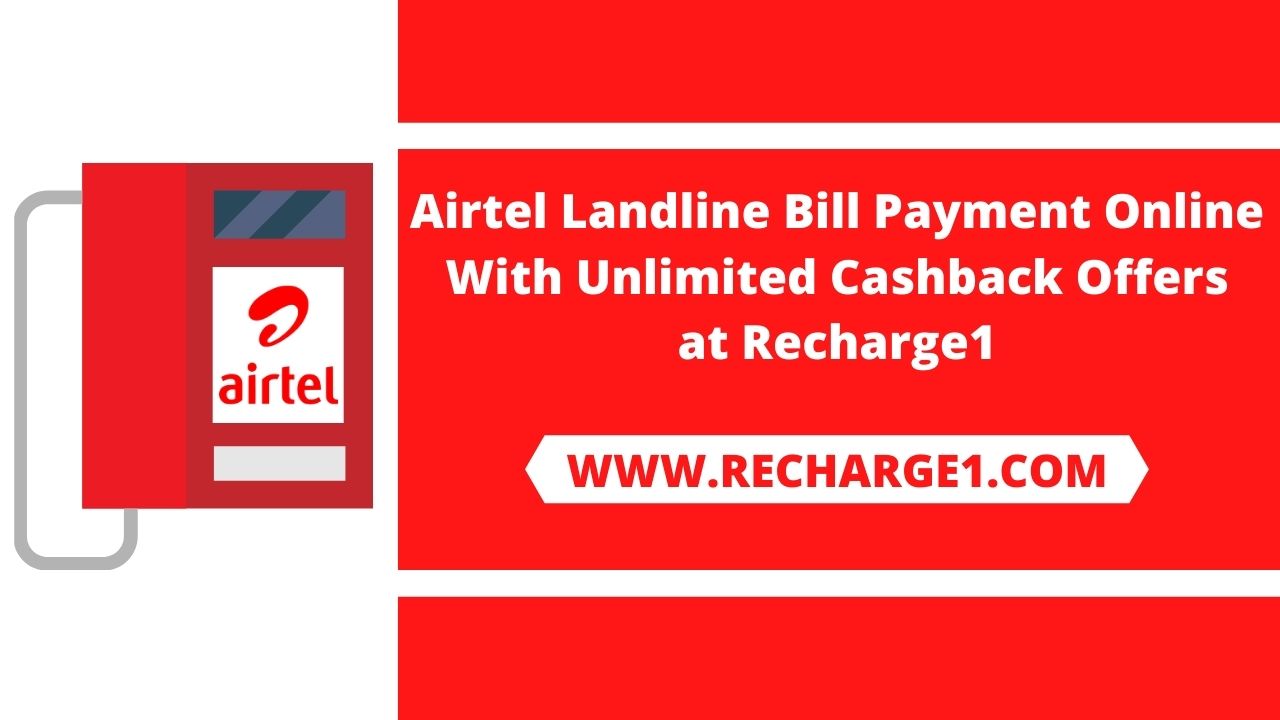
How to pay your Landline phone bill online?
It is quite easy to pay your landline bill from the Airtel Thanks mobile recharge app. You can pay bills for both Airtel and Non-Airtel landline services from the app.
Follow the below steps:
- Download the latest version of the Airtel Thanks app from the Google Play Store or App Store.
- Log in using your mobile number.
- Tap on the ‘pay bills’ shortcut from the home page of the app.
- Click on ‘more’ to locate the landline icon under the utility header.
- Tap on ‘broadband/landline’ and proceed.
- Select your landline operator and enter your account number or customer ID. (You can locate this on your landline bill. It goes by different names)
- Tap on ‘Proceed’ for the payment window.
- You will be able to see your due bill amount.
- Select a payment mode and complete the payment on the app itself.
You can download the bills from the ‘previous bills’ section. We will discuss more on this further in the article.
Now, let’s talk about which operators are available in the app for online landline bill payment.
List of landline operators available on the Airtel Thanks app
Refer to the below link for understanding if you can pay your landline bill on the app or not.
Landline/Broadband Operators |
|
| ACNS Pvt Ltd. | NSB Broadband |
| ACT Fibernet | NSPL |
| Activline | One Broadband |
| Adigital | One Click Internet Services |
| Airdesign Broadcast Media Pvt Ltd | Pioneer Elabs Limited |
| Air Jaldi – Rural Broadband | Plex Broadband |
| Airnetz | QNet |
| Airtel Broadband/Landline | Quest Consultancy Pvt Ltd |
| Alliance Broadband Services Pvt. Ltd. | Quicknet |
| Amber Online Services | Rajesh Digital and Datacom Private Limited |
| ANI Broadband | RDS NET |
| Apple Fibernet | REALTEL |
| Arihant Network | Reisnet Broadband |
| Arjun Telecom | SBR Telecom |
| Asianet Broadband | SG Broadband Internet Pvt Ltd |
| AT Broadband | Skynet Fiber Broadband |
| B Fibernet | Skyway Telecom Services Pvt Ltd |
| Smart Net India Pvt Ltd | |
| Balaji Broadband | Spectra |
| BSNL Landline – Corporate | Speednet Unique Network |
| BSNL Landline – Individual | Spidernet Broadband |
| Cherrinet | SR Broadband |
| Cloud ISP | SS Internet |
| Cloudlasers Broadband | Super Sonic Broadband Private Limited |
| Cloudsky Superfast Broadband and Services Pvt. Ltd. | Swifttele Enterprises Private Limited |
| Compliance Broadband (CBPL) | Tata Docomo CDMA Landline |
| Comway Broadband | Tata Play Fiber |
| Confiar Broadband | TIC Fiber |
| Confiar Partner | Tikona Infinet Pvt Ltd |
| Connect Broadband | Timbl Broadband |
| Correl Internet | TJ Broadband Network Pvt Ltd |
| Crystal Broadband | TSK Giga Fiber |
| Cyber Broadband | TTN Broadband |
| Daksh Telecom | UCN Cable |
| Deenet Services Private Limited | Udupi Fastnet Pvt Ltd |
| DEN Broadband | Ufibernet |
| DHL Fibernet | VCC Broadband |
| Digital World | Vfibernet Broadband |
| Digiway Net | VILCOM |
| DWAN Supports Private Ltd. | Vision Fibernet |
| Ethernet Xpress | Wave Fiber |
| Eway FiberNet | Way2Net IT Services Pvt Ltd |
| Excell Broadband | Weebo Networks Pvt Ltd |
| FABNET | Wish Net Pvt Ltd |
| Feathers | Xpress Fiber |
| Fiber Power Connects Private Limited | Orange Fibernet and TV |
| Ficus Telecom Pvt Ltd | Pink Broadband |
| Flash Fibernet | Pegasuswave Pvt Ltd |
| Fusionnet Web Services Private Limited | PeerCast |
| Globalfibertel | One Click Internet Services |
| GNET | One Broadband |
| Gtech Broadband | NSPL |
| Gtech Partner | NSB Broadband |
| GTPL KCBPL Broadband Pvt Ltd | Nextra Broadband |
| Gulbarga Mega Speed | NetPlus Fiber Broadband Palakollu |
| Hathway Broadband | Net 9 Fibernet Private Limited |
| I Net Broadband | Ne Line |
| Imperium Digital Network Private Limited | MTNL Mumbai |
| Inet Fiber | MTNL Delhi |
| Infinet | MS Broadband |
| Infinity Fibernet | MM Networks |
| Instalinks | Microsacn Infocommtech Pvt. Ltd. |
| ION | Krp Fibernet |
| IRRA Internet Service Private Limited | Linkio Fibernet |
| Jiffy Cable and Datacom Private Limited | Lotus Broadband |
| Kerala Vision Broadband Pvt Ltd | M-NET Fiber Fast |
| Kings Broadband | Manas Broadband |
| Kord Broadband Services Pvt Ltd | Manojava Broadband Private Limited |
| Krishiinet Infocom Pvt Ltd | MeghLink |
If you were wondering ‘how can I pay Airtel landline bill,’ here’s how you can do It from the app.
