Paying your American Express (Amex) bill can be a hassle if you don’t have a US bank account. Fortunately PayPal offers a convenient way for international users to pay their Amex bill online. In this comprehensive guide we’ll walk you through the step-by-step process of paying your Amex bill with your PayPal balance.
Overview of Paying Amex with PayPal
While Amex does not directly integrate with PayPal, there is a workaround that allows you to use your PayPal funds to pay your Amex bill. Here’s a quick rundown of how it works
-
To start, you need to link your US PayPal account to your Amex card. This will allow you to withdraw funds from PayPal to your Amex card.
-
After that, you move money from your PayPal account in another country to your PayPal account in the US.
-
When the money arrives in your US PayPal account, you can use it right away to pay your bill on the linked Amex card.
The process utilizes PayPal’s Instant Transfer service which enables fast withdrawals to debit cards. By linking your Amex card and transferring from one PayPal account to another, you can seamlessly pay your Amex bill with your PayPal funds.
Step 1: Open a US PayPal Account
To get started, you’ll first need to open a US PayPal account if you don’t already have one. Here’s how:
-
Go to paypal.com and click Sign Up.
-
Enter your name, email, and create a password. For address, use a US address (e.g. a friend’s address).
-
Choose a US bank account or US debit/credit card to verify the account. If you don’t have either, you can verify with your SSN.
-
Complete the account setup process by accepting terms and linking a bank.
Once your US PayPal account is open, we can move on to linking the Amex card.
Step 2: Link Your Amex Card to the US PayPal Account
In order to withdraw funds from PayPal to your Amex card, you need to link the card to your US PayPal account. Here are the steps:
-
Log in to your US PayPal account.
-
Click on the Settings icon (gear) and select Payment Methods.
-
Under Credit and Debit Cards, click Link Card.
-
Enter your Amex card details and click Link Card.
PayPal will process a small authorization charge on your Amex card to verify it. Once verified and linked, you’ll be ready to transfer funds and pay your bill.
Step 3: Transfer Funds from Your International PayPal Account
Now that your US PayPal account is connected to your Amex card, you need to transfer money into it from your international PayPal account:
-
Log into your international PayPal account and click Send & Request at the top.
-
Choose Send Money and enter the email for your US PayPal account.
-
Enter the amount you want to transfer and choose Friends and Family to avoid fees.
-
Complete the transfer by following the prompts.
The money will instantly land in your US PayPal account, ready for withdrawal to your Amex card.
Step 4: Withdraw Funds from US PayPal to Amex Card
This last step is quick and easy. Simply log into your US PayPal account and:
-
Click on the Settings icon (gear) and choose Payment Methods.
-
Find your Amex card under Credit and Debit Cards and click Withdraw Money.
-
Enter the amount you want to withdraw and submit.
PayPal will instantly transfer the funds from your PayPal balance to your Amex card, paying your bill. It’s really that simple!
And just like that, your Amex bill is paid with your PayPal funds. The entire process should take less than 10 minutes once your accounts are set up.
Tips for Paying Amex with PayPal
Here are some tips to ensure a smooth experience paying your Amex with PayPal:
-
Withdraw in full – PayPal charges a fee for partial withdrawals, so withdraw your full PayPal balance to avoid fees.
-
Schedule transfers – Schedule periodic transfers from your international PayPal to make sure funds are ready.
-
Verify your card – Make sure to verify your Amex card with PayPal when you first link it to avoid issues.
-
Check balances – Log into your Amex account to confirm the payment went through from PayPal.
-
Use Friends and Family – This avoids transfer fees between your PayPal accounts.
PayPal vs Other Amex Bill Payment Options
Paying your Amex with PayPal provides some definite advantages compared to other payment methods:
Bank Transfer: Slow process, usually takes 3-5 days for funds to reach Amex.
Debit Card Payment: Subject to foreign transaction fees if paying from international bank.
Wire Transfer: Expensive $30+ fees per transfer.
PayPal: Fast, free transfers between accounts makes paying Amex easy.
So PayPal certainly provides the quickest and lowest cost way to pay an American Express bill internationally.
Common Questions about Paying Amex with PayPal
Here are answers to some frequently asked questions about this process:
Is this method safe to use?
Yes, PayPal uses encryption and other security measures to protect your account and transactions. As long as you have a verified PayPal account, the process is completely safe.
What are the fees?
There are no fees if you use Friends and Family transfers between your PayPal accounts. Just avoid bank transfers or credit card funding.
How long do transfers and withdrawals take?
The transfers and withdrawals are completed instantly, so your Amex bill is paid right away.
Can I automate the transfers?
Yes, you can schedule periodic transfers from your international PayPal to your US account to automate the process.
What if I don’t have a US address for PayPal?
You can use a hotel address, or ask a US-based friend or family member to use their address when signing up for US PayPal.
Wrap Up
Paying your Amex bill through PayPal is a simple process that allows you to seamlessly use your international PayPal balance to pay your US card. By linking your Amex card to a US PayPal account and transferring funds between your accounts, you’ll have an easy, fast way to keep up with your Amex payments.
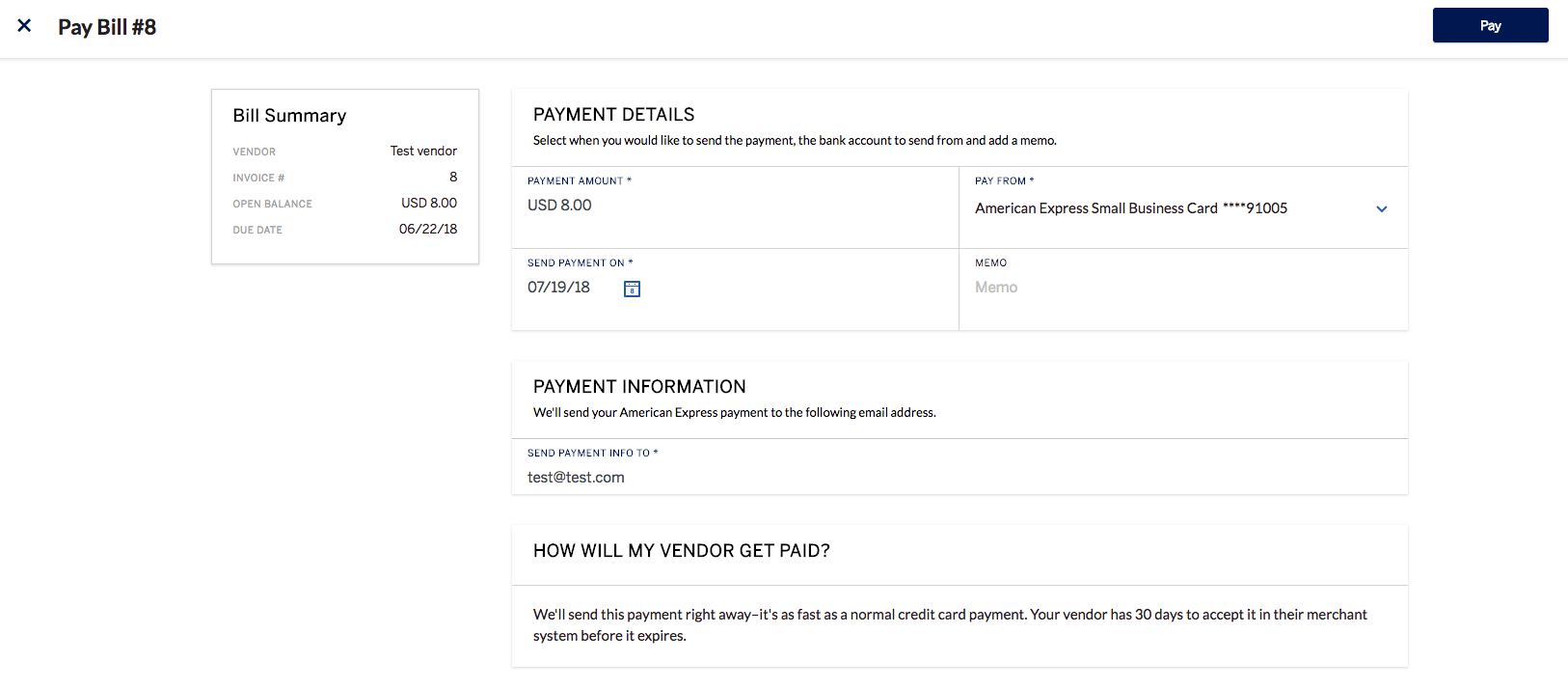
Added peace of mind
Enjoy the security that comes with your Card Membership, plus paying with PayPal.
A shortcut to simplified online shopping
Experience how easy checking out can be when you add your Card to PayPal.
Once you add your Card to PayPal, there’s no need to enter your details when you checkout online.
PayPal is accepted at millions of online stores. You’ll continue to earn all the rewards that your Card is eligible for, whenever you pay using the PayPal checkout button.
