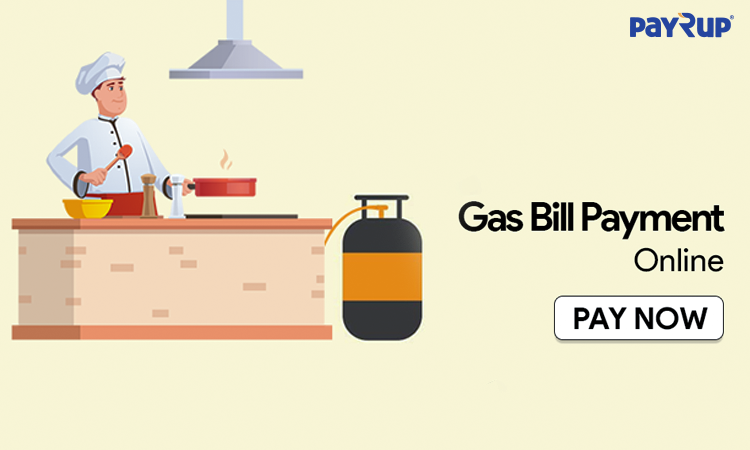Paying your gas bill in Connecticut is easier than ever thanks to online bill pay options offered by energy providers like Connecticut Natural Gas (CNG) and Southern Connecticut Gas (SCG) I’ll walk you through the simple process of setting up and using online bill pay on both CNG and SCG’s websites so you can take care of your gas bill quickly and securely from home,
Why Pay Your Gas Bill Online?
Here are some of the main benefits of paying your Connecticut gas bill online
-
It’s fast and easy – Paying online takes just minutes compared to mailing in a check or visiting a payment center. You can schedule one-time or recurring payments on your own schedule.
-
When you pay online, you don’t have to pay fees for late payments, being disconnected, and being connected again, which you might have to pay if you paid by mail or in person.
-
24/7 access – You can pay your gas bill online anytime night or day.
-
Better security—When you pay for things online, your personal and payment information is kept safe by better security measures.
-
Go paperless – Opting for paperless billing reduces clutter and is better for the environment.
-
You can pay with a debit or credit card, or you can use an e-check straight from your bank account.
-
Account management – View gas usage and billing history, change account information, and more through your online account.
Setting Up Online Bill Pay with CNG
Connecticut Natural Gas (CNG) serves over 200,000 residential and business customers across central and southern Connecticut. Here are the steps to start paying your CNG gas bill online:
-
Go to the CNG website – Go to www.cngcorp.com and click on “Account Login” at the top right.
-
Create an account – If you’re a new customer, click “New User” and enter your 8-digit account number, name, email address, and create a password. Existing customers can log right in with their credentials.
-
Register for paperless billing – Once logged into your account, go to Billing & Usage, select Paperless Billing and follow the prompts to go paperless.
-
Set up a payment method – Under Billing & Payments, choose Payment Methods and add a credit/debit card or e-check.
-
Make a one-time payment – To pay your current balance, go to Billing & Payments, then Pay My Bill and follow the payment prompts.
It’s that easy! Now your CNG account is set up for quick online payments whenever your bill is due. You’ll receive email reminders about upcoming bills so you never miss a payment.
Paying Your SCG Bill Online
Southern Connecticut Gas (SCG) provides natural gas for over 200,000 customers in New Haven and Fairfield counties. Here are the simple steps to pay your SCG gas bill online:
-
Visit the SCG website – Go to www.soconngas.com and click “Pay Bill” in the top menu bar.
-
Log into your account – Enter your account number and password. New customers will need to register with their account number, name, email, and create a password.
-
Go paperless – In the My Profile section, select Go Paperless to begin electronic billing.
-
Add a payment method – Under My Profile choose My Payment Methods and add a bank account, credit or debit card.
-
Pay your bill – In the Payments section, click Pay Now and pick a payment method to complete your transaction.
Once your SCG account is set up, you’ll be able to quickly log in and pay your gas bill any time from your computer or mobile device. It’s the fastest, most convenient way to pay!
Payment Plan Options for CNG and SCG
If you’re worried about affording your gas bill in Connecticut during the cold winter months, CNG and SCG both offer payment plans to make gas bills more manageable:
-
Budget Plan – Spread your payments evenly over the entire year so you pay the same amount each month based on your usage history.
-
Fixed Payment Plan – Pay a fixed amount each month based on your average projected annual usage. Your account is reviewed quarterly for adjustments.
-
Arrearage Payment Plan – Specifically for customers with past-due balances, this plan divides your balance over a set repayment period while also paying your current monthly bills.
Contact CNG or SCG directly to discuss customized payment plan options if you are struggling to keep up with gas bills. Smaller monthly payments can provide much-needed relief.
Getting Account Alerts from CNG and SCG
Both CNG and SCG allow you to set up free account alerts and notifications so you never miss an important update:
-
Billing alerts – Get emails when your bill is ready, payment is due, or your payment is processed.
-
Payment confirmation – Opt to receive texts or emails when your payment goes through successfully.
-
Account notices – Important account messages about service, rates, and other changes.
-
Usage alerts – Get notifications when your usage exceeds thresholds you define so you can adjust usage.
-
Outage alerts – Get updates about gas service interruptions in your area.
Account alerts provide peace of mind that your critical account information will be communicated to you. Sign up through your online account with CNG or SCG.
Pay in Person Options for CNG and SCG
While online bill pay provides the ultimate convenience, you can also pay your Connecticut gas bill in person if you prefer:
-
Authorized payment locations – CNG and SCG have authorized third-party locations like Walmart and Western Union for in-person payments.
-
Company business offices – Visit the local business offices of CNG in Hartford, Norwalk, and Wallingford or SCG in Stamford.
-
Mail – Send your payment to the remittance address on your CNG or SCG bill stub along with your payment stub. Allow 5-7 days for delivery.
When paying in person, be sure to bring your paper bill or account number. In-person payments may involve additional fees. Online bill pay helps you avoid fees and saves time!
Get Help Paying Your Gas Bill
If you are having trouble affording your natural gas bill in Connecticut, there are resources that offer financial assistance:
-
Matching Payment Program – CNG and SCG will match any payment you make toward your overdue balance.
-
Winter Protection Plan – Offers a discounted rate from November-April if you meet low-income eligibility guidelines.
-
Connecticut Energy Assistance Program – Provides help paying gas and other utility bills based on your household income.
-
Operation Fuel – A nonprofit that provides emergency energy assistance during the winter to vulnerable residents.
Don’t hesitate to contact CNG, SCG or a local energy assistance agency if you are facing financial hardship. Small grants and discounts can help ease the burden of heating bills.
Paying Your Gas Bill Just Got Easier
Other Ways to Pay
We know your time is valuable. Thats why we offer a variety of options to pay your monthly energy bill.
How to Pay Your Bill
FAQ
How do I pay my Southern CT gas bill by phone?
What is the phone number for Connecticut natural gas payment?
Where can I pay my CNG bill?
Who provides gas in CT?
|
COMPANY
|
ADDRESS
|
PHONE NUMBERS
|
|
Connecticut Natural Gas
|
P.O. Box 9245 Chelsea, MA 02150-9245
|
866-924-5325
|
|
Southern Connecticut Gas
|
60 Marsh Hill Road Orange, CT 06477
|
800-513-8898
|
|
Yankee Gas
|
107 Selden Street Berlin, CT 06037
|
877-944-5325
|
How do I Pay my Peoples Gas Bill?
With Quick Payment, you can pay your Peoples Gas bill instantly with a credit card, debit card, checking or savings account, and your Peoples Gas account number. Your payment will be processed securely by our service provider, BillMatrix — a leader in the field of electronic bill payments.
How do I pay my ebill?
Log in to My Account to pay your bill. Pay your paper bill online. Even if you’re not enrolled in eBill, you can still make an online payment anytime. Payments made after 4:00 p.m., EST, or over the weekend, will be processed on the next business day. Please pay your bill before the due date to avoid late payment charges or service disconnection.
How much do I have to pay a bill?
Residential customers may be required to pay an amount equal to 3/12th’s of a year’s estimated billing; commercial customers may be required to pay an amount equal to the estimated maximum bill for 90 days.