Having a Kohl’s credit card can provide great savings on purchases at Kohl’s department stores and Kohlscom However, you’ll want to make sure to pay your Kohl’s credit card bill on time each month to avoid late fees and interest charges. While you have several options for making payments, one convenient method is to pay your Kohl’s card bill over the phone.
In this comprehensive guide, we’ll explain the steps to pay your Kohl’s credit card bill by phone, provide the number to call, discuss payment options and give tips for a smooth payment experience.
Overview of Paying Kohl’s Credit Card by Phone
Kohl’s offers an automated phone payment system that allows customers to pay their credit card bill conveniently over the phone Here are some key things to know
- Available 24/7 – Make payments anytime day or night
- Fast service – Takes only a few minutes to complete
- Payment confirmation – Get reference number after paying
- Multiple options – Pay with checking/savings account or debit/credit card
- Recording – Option to record payment details for monthly autopay
Paying by phone is quick and easy whether you want to make a one-time payment or set up recurring autopay from your bank account Read on for step-by-step instructions
Step 1: Have Your Kohl’s Account Information Ready
Before calling to pay your Kohl’s credit card bill, make sure you have your account information handy. This includes:
- Kohl’s Credit Card Number – Found on your card and statements
- Account PIN – Optional for faster payment processing
- Payment Amount – Know the full or partial amount you plan to pay
- Payment Method – Debit/credit card or bank account and routing numbers
Having this information ready will allow you to complete the payment process much faster over the phone.
Step 2: Call the Kohl’s Payment System Number
To pay your Kohl’s credit card bill by phone, you will call their automated payment system. The phone number to call is:
1-855-564-5705
This number connects you directly to the Kohl’s payment system. You can call 24 hours a day, 7 days a week. There may be a short wait time during peak hours.
Step 3: Follow the Automated Payment Prompts
Once connected to the automated system, listen and respond to the payment prompts:
- Enter Kohl’s Credit Card Number – Followed by # sign
- Select Option for One-Time or Recurring Payment
- Enter Payment Amount – Press # when done
- Select Payment Method – Checking/savings account or debit/credit card
- Enter relevant account details for payment method
- Confirm payment details
- Receive reference number
The prompts will guide you through each step of the payment process. Complete the steps to submit your payment to Kohl’s.
Step 4: Record Reference Number
After entering your payment information, the Kohl’s phone system will provide you with a confirmation number or reference number.
Be sure to record this number! It confirms that your payment was submitted and provides a reference in case you need to follow up on the payment later for any reason.
Helpful Tips for Paying By Phone
Follow these tips and best practices when paying your Kohl’s credit card bill by phone for a smooth experience:
- Call early in the day to avoid long wait times
- Have your Kohl’s account number and pen ready
- Know your bank account and routing number if paying that way
- Double check payment amount before confirming
- Write down the reference number for your records
- Check your account the next day for payment confirmation
Payment Amount Options When Paying by Phone
When paying your Kohl’s credit card bill by phone, you have options in terms of payment amount:
- Full balance – Pay the entire balance due for the month
- Partial payment – Pay a portion of your balance due
- Overpayment – Pay more than your total monthly balance
The system will default to paying your full balance due. But you have the flexibility to adjust the payment amount by following the prompts.
Recurring Autopay Phone Payments
In addition to one-time payments, you can also set up recurring automatic payments over the Kohl’s payment system phone line.
To do this:
-
When prompted, select “recurring payment” option
-
Enter the amount and date each month for payments
-
Provide bank account or card number for payments
-
Confirm recurring payment details
Your Kohl’s credit card bill will be paid automatically each month on the date you specify. You can cancel or change your autopay option at any time through the phone system.
Payment Method Options for Paying by Phone
When paying your Kohl’s credit card bill over the phone, you have a couple options in terms of payment method:
- Checking or Savings Account – Have your account and routing numbers ready
- Debit or Credit Card – Enter your card details when prompted
Using your checking account or debit card allows you to pay your bill immediately. Paying by credit card means the payment won’t process until your next credit card billing cycle.
Kohl’s does not accept alternate payment methods like cash or money order over the automated phone system.
What Time to Call to Make a Payment
You can call the Kohl’s bill payment number 24 hours a day, 7 days a week. However, it’s important to note the following cutoff times:
- 7 pm CT – Payments made after this time on weekdays will post the next business day
- Any time on weekends – Weekend payments will post the next business day (Monday)
As long as you call and pay your Kohl’s credit card bill before 7 pm CT Monday to Friday, your payment will typically post the same day. Payments after 7 pm or on weekends will post the next business day.
Payment Confirmation When Paying by Phone
Once you complete your Kohl’s credit card payment over the phone, you will receive an automated confirmation message. This will include:
- Payment amount
- Account balance
- Date payment will post
- Reference number
Write down the reference number for your records. You can check your Kohl’s account the next business day to confirm the payment posted as expected.
Within 1-2 billing cycles, the payment will also appear on your Kohl’s credit card statement provided it was made before the end of your closing period.
Customer Service If You Have Payment Issues
If you have any problems making a payment over the Kohl’s automated phone system, you can contact a customer service representative for assistance:
- Call: 1-855-564-5705
- Select “Customer Service” option when prompted
- Explain the payment issue you are experiencing
- A representative can review your account and assist
The Kohl’s customer service team can help troubleshoot any payment problems and process a payment if needed.
Other Ways to Pay Your Kohl’s Credit Card
In addition to paying by phone, Kohl’s offers several other payment options for your credit card bill:
- Online – Through your Kohl’s online account at MyKohlsCard.com
- Kohl’s App – Mobile payments via the Kohl’s app for iOS or Android
- In-store – Make a payment at checkout at any Kohl’s location
- By mail – Send check or money order to Kohl’s payment address
However, paying by phone is one of the quickest and most convenient ways to pay your bill. You can call anytime without having to visit a store or set up an online account.
Paying by Phone Provides Flexibility and Convenience
Paying your Kohl’s credit card bill over the phone using their 24/7 automated payment system is easy and convenient. With a few simple steps, you can complete your payment any day or time from the comfort of home.
Just be sure to have your Kohl’s account number, payment amount and method handy when you call. Follow the prompts to enter details and complete your one-time or recurring payment. Record the reference number and your Kohl’s credit card bill will be paid in no time!
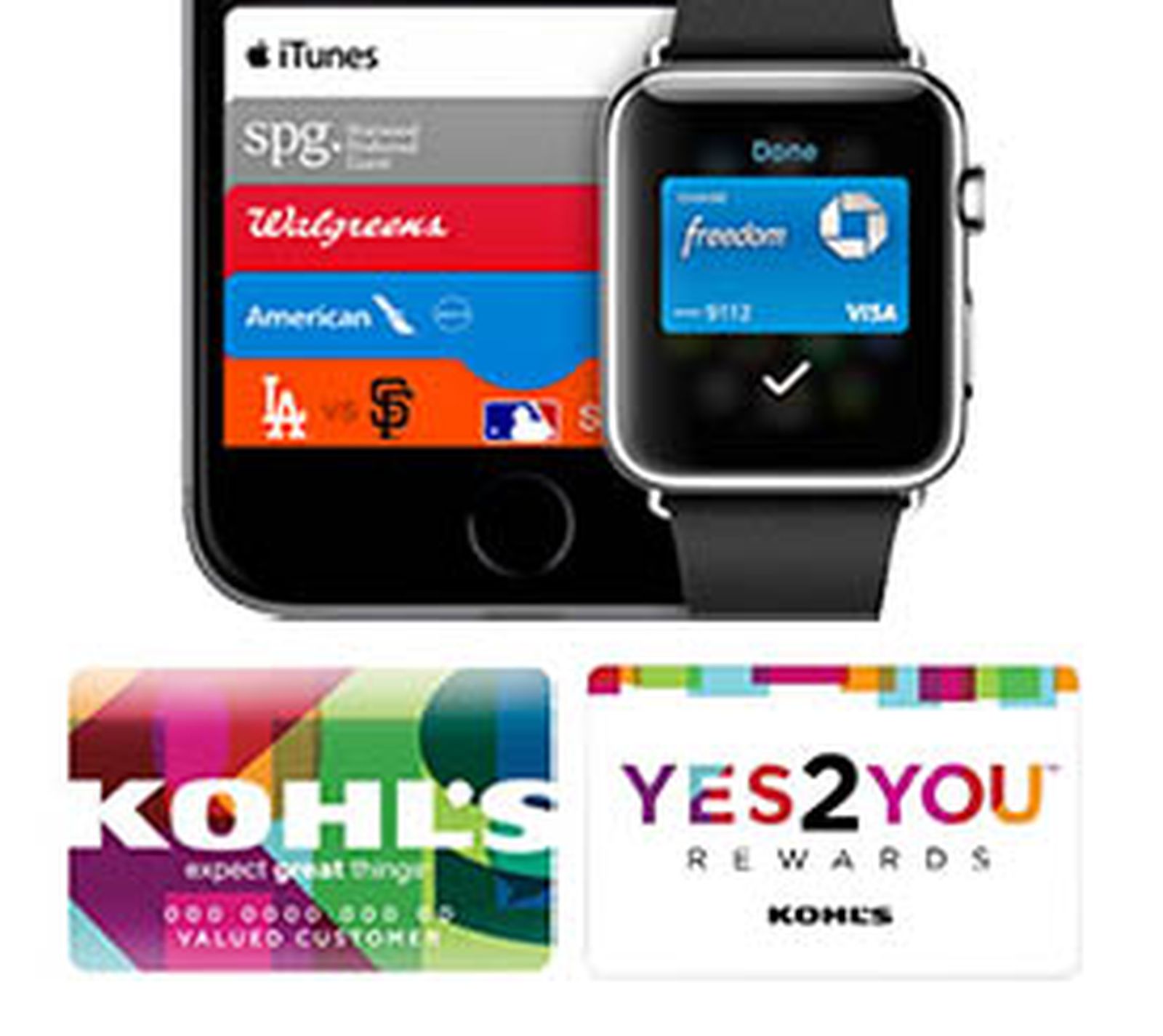
Adding a payment account (checking account)
Before you can make a payment or set AutoPay, you must add a checking/savings account in My Kohl’s Card. We only use checking/saving accounts on My Kohl’s Card and only store one account.
- From the Payments page, click “Manage” under “Payment accounts”. The number above the button is how many accounts you have stored in My Kohl’s Card.
- On the Payment accounts page, you can see all payment accounts that have been added to your My Kohl’s Card.
- To add a new payment account, click “Add Payment Account”. You can only have one payment account. If you need to change the account, click “Edit” or “Delete.”
- On the sidebar that appears, you’ll need to enter your bank information.
- Enter your nine-digit routing number, found on the bottom of your check
- Enter your checking/savings account number
- Re-enter your account number
- Select the account type: checking or savings (while we accept savings accounts, your savings account must be setup to allow withdrawals)
- Check the box for “I acknowledge I am an owner of the account referenced above and am authorized to make payments”.
- Click “Add pay from account”.
We have several payment options on My Kohl’s Card. You can make a payment today, set a payment for a future date and enroll in AutoPay which will pay your account every month.
All payment options are found on the Payments page. You can access the page from the main Account page, the side menu and the “Make a Payment” button (if you have a payment due).
How to Pay Kohls Credit Card (Kohl’s Card Payment Options)
FAQ
Can I pay my Kohl’s bill over the phone?
What number is 855 564 5755?
Whose number is 800 564 5740?
What is the phone number for Kohl’s charge card?
Can I pay my Kohl’s credit card bill by phone?
Yes, you can pay your Kohl’s Credit Card bill by phone. To make your Kohl’s Credit Card payment over the phone, call the number on the back of your card and follow the instructions from the automated menu, then enter your payment information. The process should only take a few minutes. Call Kohl’s at the number on the back of your card.
How do I pay my Kohl’s card?
You can pay your Kohl’s Card in any Kohl’s store, online on My Kohl’s Card, in the Kohl’s app, mailing a payment to us, and over the phone with our Customer Service agents. What forms of payment do you accept? For Kohl’s Card payments, we accept checks, cash (in-store only), and debit cards (in-store or over the phone only).
What payment methods does Kohls accept?
Kohls.com accepts a variety of online payment methods, including Kohl’s Card and other major credit cards such as Discover, MasterCard, Visa and American Express. Only one credit card may be applied to each purchase.
How do I add a payment account to my Kohl’s card?
We only use checking/saving accounts on My Kohl’s Card and only store one account. From the Payments page, click “Manage” under “Payment accounts”. The number above the button is how many accounts you have stored in My Kohl’s Card. To add a new payment account, click “Add Payment Account”. You can only have one payment account.
