How to Pay Your Mayo Clinic Bill A Step-by-Step Guide
Receiving medical care can be stressful enough without having to worry about how you’re going to pay the bill. Mayo Clinic aims to make paying your bill as simple and straightforward as possible. In this article, I’ll walk you through the step-by-step process for paying your Mayo Clinic bill online or by phone.
First, find your account number. This is also called your guarantor number and can be found on any statement or bill from Mayo Clinic. You’ll need this number handy whenever you want to make a payment or check your account balance.
Next decide if you received care at a Mayo Clinic Health System or a Mayo Clinic hospital. The payment process is slightly different depending on where you were seen
-
Mayo Clinic Health System: This includes clinics and hospitals in Minnesota, Wisconsin, and Iowa. To pay these bills online, go to the Mayo Clinic Health System website and click on “Online Bill Pay.”
-
Mayo Clinic Hospital: This includes Mayo Clinic campuses in Rochester, Minnesota; Phoenix/Scottsdale, Arizona; and Jacksonville, Florida. To pay these bills online, go to the Patient Online Services website and click on “Quick Pay.”
Both websites allow you to make a quick one-time payment. But to unlock more features like setting up recurring payments or checking your full account balance, you’ll need to create an account on Patient Online Services.
To pay by phone, you can call the general patient accounting number for both Mayo Clinic Health System and Mayo Clinic Hospital bills at 1-800-462-0911.
Making a One-Time Payment
If you just need to make a single payment, both websites make it quick and easy. Simply enter your account number and the amount you wish to pay.
You can use a credit card, debit card, HSA, or FSA account to make your payment in most cases. If you already have a card saved in your Patient Online Services account, you can select it for faster checkout. There are also options to pay directly from your bank account.
One thing to note – if you have multiple outstanding balances on your account, any payment will apply automatically to the oldest remaining balance first. You can’t currently specify or select which balance you want your payment to apply to.
Setting Up Recurring Payments
If you have ongoing medical bills that you need to pay regularly, setting up recurring payments can make life much easier. This way, your bills get paid automatically without you having to remember to log in and submit payment each month.
To set up recurring payments through Patient Online Services, first create an account if you don’t already have one. From your account homepage, select “Billing & Payments” and then “Recurring Payments.”
You can choose the date and frequency for payments to be made automatically. You’ll also need to enter payment details like your credit card or bank account information.
Once recurring payments are set up, you can review or edit them anytime under the “Billing & Payments” section of your Patient Online Services account.
Getting Financial Assistance
If paying your full balance presents a financial hardship, don’t panic. Mayo Clinic offers several financial assistance programs that may significantly lower what you owe.
Some key programs to know about include:
-
Cash Discount Program – Receive a 45% discount when you pay your entire bill within 30 days
-
Prompt Pay Discount – Receive a 35% discount when you pay your entire bill within 60 days
-
Payment Plans – Set up monthly payments over 6 to 24 months
-
Charity Care – If your income is under 200% of poverty level, you may qualify for fully discounted care
-
Uninsured Patient Discounts – Lower rates for patients without health insurance
I encourage you to explore all of the financial assistance options on the Mayo Clinic website. Submitting an application takes just a few minutes and is the only way to determine if you qualify for reduced costs.
Mayo Clinic also has financial counselors you can speak with for guidance on managing large medical bills. Call 1-800-562-7984 to be connected with a counselor.
Checking Your Balance and Payment History
It’s easy to monitor the status of your Mayo Clinic accounts when you have a Patient Online Services account. Under the “Billing & Payments” section, you can see your current account balance, any recent payments that have posted, payment plan details, and more.
You can also access a full 12-month payment history that shows all of your payments, adjustments, financial assistance, and account charges during that time period.
Having all of this billing and payment information available online makes it simpler to stay on top of what you owe and ensure payments are processing correctly. You don’t have to wait on hold or talk to multiple representatives to get answers.
Change of Address and Other Account Updates
Has your mailing address changed since your last Mayo Clinic visit? Be sure to update it through your Patient Online Services account or by calling patient accounting at 1-800-462-0911. This ensures statements and bills reach you promptly.
You can also update other account details like your phone number, email address, and insurance information through your online account or over the phone. Keeping this up-to-date helps avoid potential billing issues.
Overall, Mayo Clinic offers a variety of patient-friendly tools for managing your medical bills online. Sign up for a Patient Online Services account to access the full suite of options for checking your balance, making payments, and monitoring your account activity.
And don’t hesitate to reach out to patient financial services by phone with any questions as you navigate the billing process. The team is there to provide guidance and make paying your Mayo Clinic bill as seamless as possible.
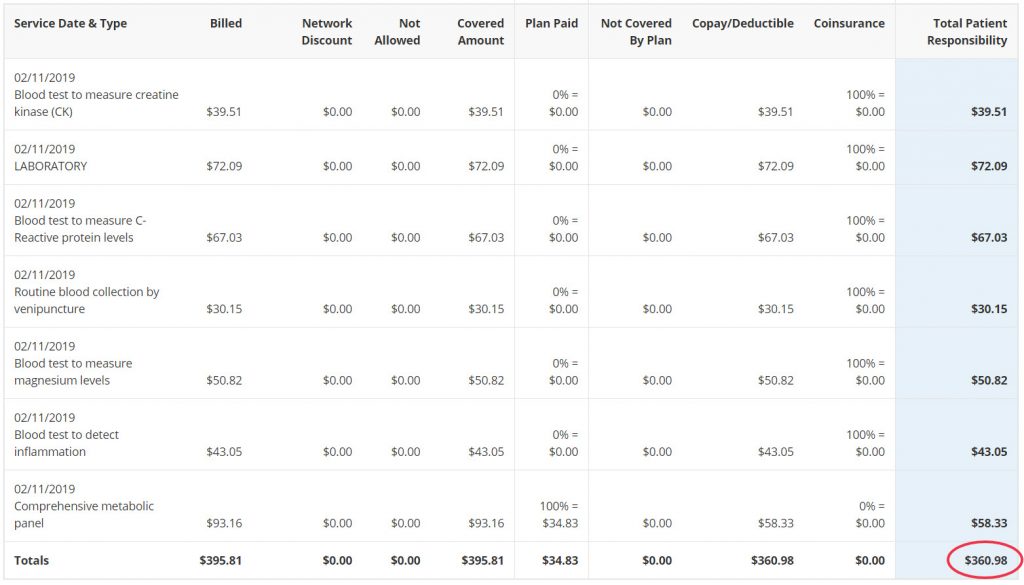
For care received from Mayo Clinic Health System
You will need to provide your guarantor number (from your bill) and last name.
If you need assistance with paying your bill, contact Patient Account Services at 1-844-217-9591 (toll-free)
For additional information regarding charges, billing processes or financial assistance programs, visit the home page of the Mayo Clinic Health System location where you receive your care, and select the Billing and Insurance tab.
Mayo Clinic threatens to pull billions if MN bill on hospital staffing passes
How do I pay my Mayo Clinic bill online?
Review these resources to speed understanding and paying your Mayo Clinic bill. Sign up for a Mayo Clinic patient online services account to view or pay your bill online. When you’ll receive monthly and itemized statements and what to do, as well as examples of statements.
How do I create a Mayo Clinic account?
Your Mayo Clinic number and a valid email address are required to create an account. Go to Patient Online Services and select ‘Create an Account’. You will receive an email confirmation once your account setup is complete. Remember to write down your user ID and password. How do I access my bill online?
Does Mayo Clinic offer financial assistance?
Mayo Clinic offers financial assistance to individuals who are unable to pay medical treatment costs. You’re responsible for payment of your hospital and clinic accounts. You may discuss financial arrangements at the Admissions and Business Services location that is most convenient for you.
Who is responsible for payment of my Hospital and clinic accounts?
You’re responsible for payment of your hospital and clinic accounts. You may discuss financial arrangements at the Admissions and Business Services location that is most convenient for you. Please call 844-217-9591 (toll-free) Monday through Friday to pay your bill or ask questions about your statement.
