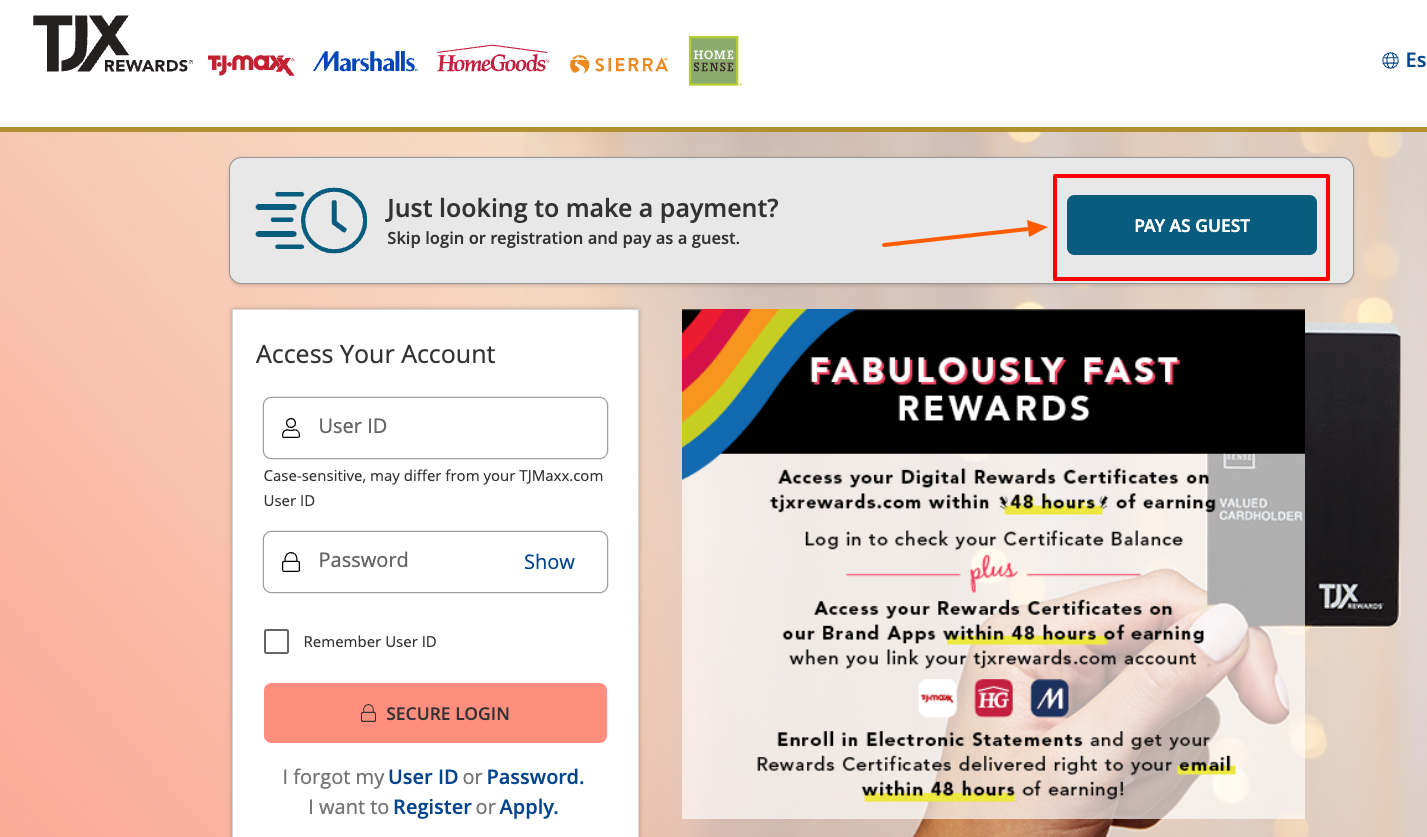Paying your TJX credit card bill is easy whether you want to pay online, over the phone, by mail or in person. The TJX Rewards credit card, issued by Synchrony Bank, offers reward points and perks when you shop at TJX stores like TJMaxx, Marshalls and HomeGoods. Here’s a step-by-step guide to paying your TJX credit card bill using different payment methods.
Online Payment
The easiest way to pay your TJX credit card bill is online through your account at tjxrewards.com. Follow these steps:
-
Go to tjxrewards.com and log into your account
-
Select “Make a Payment” from the menu
-
Enter your payment amount and payment date
-
Enter your payment information like bank account or card details.
-
Review payment details and submit.
You’ll get a confirmation message when your payment goes through. Payments made before 10pm ET are typically credited the same day.
Pay by Phone
You can also pay your TJX credit card bill easily over the phone using the Synchrony Bank automated system or by speaking to a customer service agent.
To pay by phone:
-
Call Synchrony Bank at 1-877-890-3150 for TJX Rewards Platinum Mastercard or 1-800-952-6133 for TJX Rewards Credit Card.
-
Select the “Make a Payment” option and follow the prompts.
-
Enter your 16-digit credit card number and payment amount.
-
Provide payment method details like bank account number.
-
A confirmation number will be provided upon completion.
Payments made before 9pm ET are usually processed the same day.
Pay by Mail
If you prefer, you can mail your payment to Synchrony Bank:
-
Make your check or money order payable to Synchrony Bank.
-
Include your 16-digit credit card account number written clearly.
-
Mail to:
Synchrony Bank
TJX Credit Card
P.O. Box 530948
Atlanta, GA 30353-0948
Be sure to allow 7-10 days for your mailed payment to reach and be processed to avoid late fees.
Pay in Person
You can also make a payment in person at TJMaxx, Marshalls, HomeGoods or Sierra stores.
To pay at a store:
-
Inform the cashier you want to make a credit card payment.
-
Provide your 16-digit credit card number.
-
Pay with cash, check, debit card or any major credit card.
-
Get a receipt as proof of payment.
In-store payments made before closing time are credited same day.
Manage Account Online
In addition to online bill pay, you can also manage your TJX Rewards credit card account fully online at [tjxrewards.com](https://tjx.syf.com/accounts/login/?token=eyJraWQiOiIyMTZiMTQzMC1mOTc2LTQ1NTktYjRhZi0yMzc3OWExODdjM2YiLCJ0eXAiOiJKV1QiLCJhbGciOiJSUzI1NiJ9.eyJzdWIiOiJwMHNmbERkMGpZVWNFdVpOOUlydkNwNk1WQWF5QmlkbSIsImludGVyYWN0aW9uSWQiOiI3YjIyMzVmOS01MGMwLTQ5MmYtYjIwYy0yMDBiZjg1MDRkMzYiLCJyZXR1cm5UbyI