Paying your electricity bill on time each month is important to avoid late fees or service interruptions. For TXU Energy customers, paying your bill online through the MyAccount portal is the fastest and most convenient way to pay. In this article, I’ll walk you through the simple steps to pay your TXU bill online in just a few minutes.
Why Pay Your TXU Bill Online?
There are a few key advantages to paying your TXU Energy bill online rather than mailing a check or paying in person:
-
It’s fast – Payments post to your account immediately, so you don’t have to worry about mail delays.
-
It’s convenient – You can pay anytime, anywhere using a computer or mobile device – no need to go to a payment center.
-
Auto-pay options – You can set up recurring payments to be made automatically each month.
-
Payment tracking – You can view past bills and payment history all in one place.
-
Paperless billing – Reduce clutter and get notifications when your bill is ready.
Paying online saves time and gives you more control over bill payment timing. As long as you have your account number and a payment method ready, it only takes a few minutes
Step 1: Access the MyAccount Portal
To get started paying your bill online, you first need to access your MyAccount portal on the TXU Energy website. Here’s how:
-
Go to https://www.txu.com/signin in your web browser. This will bring you to the TXU Energy account login page.
-
Enter your username and password. If you can’t remember your login info, you can select the “Forgot Username” or “Forgot Password” links to reset it.
-
Once logged in, you’ll be brought to your MyAccount dashboard. This is where you can view your bill, make a payment, set up autopay, and more.
If you don’t already have a MyAccount, you can create one easily in just a few minutes using your TXU Energy account number. Just select “Create an Account” on the login page.
Step 2: View Your Current Bill
Once you’re logged in to MyAccount, you can view your current TXU Energy bill details:
-
From the dashboard, select “Billing & Payments” in the top menu.
-
On the Billing & Payments page, you’ll see your current balance owed and due date.
-
Select “View Bill” to see a detailed breakdown of your charges, usage details, meter readings, and more.
Reviewing your bill helps you understand what you owe and when payment is due before going to pay.
Step 3: Make Your Payment
Now that you’ve reviewed your bill, it’s time to pay it. Making an online payment takes just a minute:
-
From the bill details page, select the “Pay Now” button for the amount due. This will launch the payment popup.
-
Enter your payment amount (it will default to the full balance). You can pay the full balance or a partial payment.
-
Select your payment method – credit/debit card or bank account. Enter the required details.
-
Review payment details and select “Submit Payment” to complete.
Once you submit payment, the funds will immediately post to your TXU account. You’ll see a payment confirmation page and receipt number for your records.
And that’s it – you’ve just paid your TXU Energy bill online in a few quick steps! The payment portal makes it easy and fast so you can avoid late fees.
Tips for Convenient Online Bill Pay
Here are some additional pointers to streamline paying your TXU Energy bill online:
-
Set up autopay – Have payments automatically drafted from your bank account each month. Just indicate your preference in the MyAccount payment settings.
-
Go paperless – Reduce clutter and get email/text notifications when your bill is ready by enrolling in paperless billing.
-
Pay on mobile – Download the TXU Energy app to pay bills on the go from your smartphone.
-
Use account nicknames – Name your payment methods to easily distinguish them when making payments.
-
Check payment history – View past bills and payments all in one place under the Billing & Payments tab.
-
Avoid late fees – Calendar bill due dates and set payment reminders to pay on time every month. Online payments post immediately to avoid lateness.
Paying your TXU Energy utility bill through the online MyAccount portal is the most convenient way to stay on top of your payments. Now that you know the quick steps to pay online, you can take control of your bill payment timing.
Other Ways to Pay Your TXU Energy Bill
While paying online is recommended for speed and convenience, TXU Energy does offer other payment options if you prefer or need them:
-
Pay by phone – Call 1-800-242-9113 and follow prompts to pay by credit/debit card or checking account 24/7.
-
Pay by mail – Send a check or money order payable to TXU Energy to the remittance address on your bill. Allow 7-10 days for delivery.
-
Authorized payment locations – Take your bill to an authorized retailer like 7-Eleven, CVS Pharmacy, or Ace Cash Express for in-person payment.
-
Budget Billing – Level out payments to even monthly amounts to make budgeting easier. Enroll through MyAccount.
No matter which option you choose, be sure to pay your TXU Energy bill by the due date to avoid late payment fees and potential disconnection. Reach out to our customer service team if you need assistance getting registered for MyAccount or have any other questions about your bill or payment options.
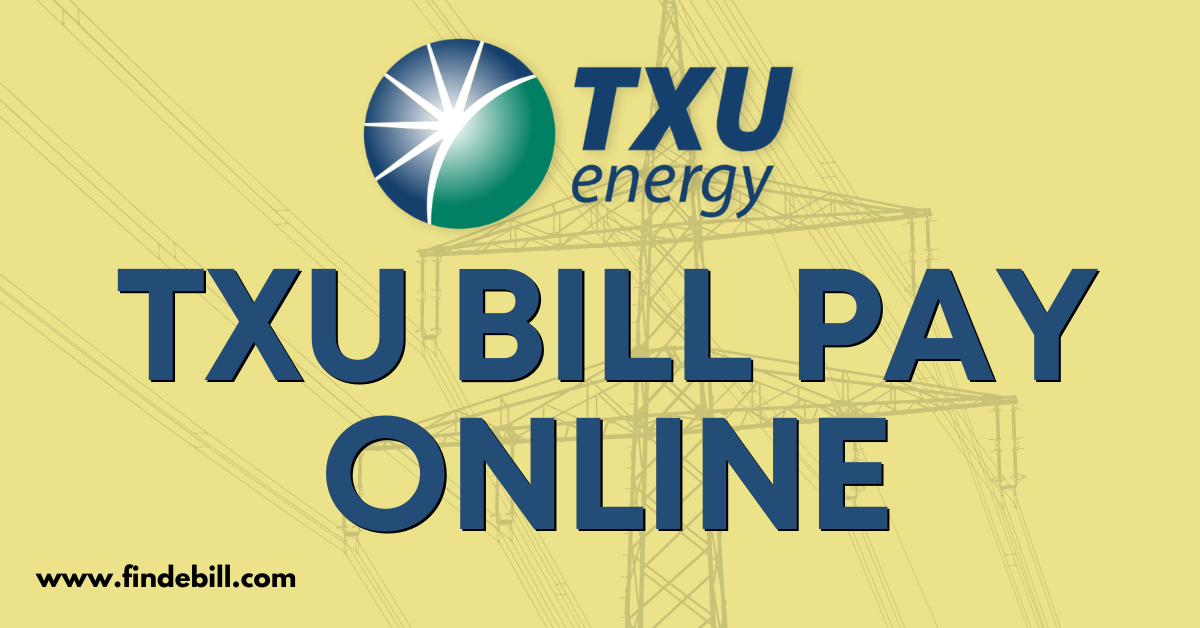
Txu Energy Login : Bill Pay ⏬
FAQ
How do I pay my txu bill over the phone?
Why can’t I log into my txu account?
What is the address for TXU billing?
Does txu have an app?
