Paying your utility bills on time is an important part of being a responsible homeowner or renter. While there are many ways to pay your Sacramento Municipal Utility District (SMUD) bill, using the phone is one of the quickest and easiest methods. In this article, we’ll walk through everything you need to know about how to pay your SMUD bill by phone.
Overview of Paying SMUD Bills by Phone
SMUD offers a toll-free number that customers can call 24/7 to pay their bills over the phone. When you call you’ll either speak to a live representative or use the automated system.
The main benefits of paying your SMUD bill by phone include:
-
Convenience – You can pay your bill from anywhere at any time without having to mail in a check or visit an in-person payment location
-
Speed – The automated system is available 24/7 and payments post instantly. Even if you speak to a live agent, the call typically takes just a few minutes.
-
Payment Options – You can pay by electronic check, credit/debit card or checking account withdrawal.
-
Assistance – Speaking to a live representative gives you the ability to ask questions and get personalized help.
Overall, if you value ease and quickness, paying SMUD bills by phone is a great option worth considering.
Step-by-Step Guide to Paying Your SMUD Bill by Phone
Here is a step-by-step walkthrough of how to pay your SMUD electricity bill over the phone:
1. Call the SMUD Bill Pay Phone Number
The first step is simple – call SMUD’s toll-free customer service line at 1-888-742-7683.
This number can be called 24 hours a day, 7 days a week. It works for both residential and business SMUD customers.
2. Choose the Automated System or Wait for a Representative
When you first call, there will be a prompt giving you two options:
Press 1 for the automated system
Press 2 to speak with a live representative
The automated system is available 24 hours a day, which is convenient for quick after-hours payments.
If you need to ask a question or prefer talking to a real person, wait on the line to speak with a representative.
Representatives are available Monday – Friday from 7 AM to 7 PM to assist residential customers.
3. Have Your SMUD Account Number Ready
Whether you use the automated system or talk to a live agent, you will need to provide your 12-digit SMUD account number.
Having this information handy will speed up the process.
Your account number can be found on your monthly SMUD bill. If you don’t have your bill, you can also access your account number if you’re registered for My Account on smud.org.
4. Follow the Prompts to Make Your Payment
If you selected the automated system, listen and follow the prompts to complete your payment.
First, you’ll enter your SMUD account number. You’ll then be able to choose how much you want to pay – either the full balance or a different amount.
The automated system will walk you through selecting your method of payment and providing the necessary account details.
Payment options usually include electronic check, debit/credit card or checking account withdrawal.
Finally, you’ll receive a confirmation number when the payment is completed.
If speaking to a live representative, they will guide you through these same steps. Tell them you need to make a payment and they’ll take down your account information and process the payment.
5. Record Your Confirmation Number
Whether you use the automated system or live agent, be sure to write down the confirmation number you receive after the payment is processed.
This confirmation number is proof that SMUD received your payment over the phone.
You can reference this number if you ever need to follow up on the payment for any reason.
6. Check Your Account to Confirm Payment
After paying your SMUD bill by phone, we recommend logging into your My Account on smud.org to confirm the payment was processed and your balance is paid off.
You should see the payment amount and date show up in your account activity within a few hours.
If the payment is not reflecting online, you can reference your confirmation number from Step 5 and call SMUD to have them look into it.
And that’s it – by following these six simple steps you can pay your SMUD electricity bill quickly and easily over the phone!
Helpful Tips for Paying Your SMUD Bill by Phone
To ensure the phone payment process goes smoothly, keep these tips in mind:
-
Call during off-peak hours – The automated system is always available, but if you need to speak to a rep, call outside 9-5pm on weekdays to avoid long wait times.
-
Have account and payment info ready – Gathering your SMUD account number, amount due and payment details before calling will make the process much faster.
-
Know your payment limits – There may be limits on the maximum amount allowed for debit/credit card payments over the phone. Having another payment method as a backup is a good idea.
-
Set up recurring payments – You can arrange for your SMUD bill to be paid automatically each month over the phone. This saves time and ensures it’s never late.
-
Update your account profile – While paying your bill, update your phone number, email and billing address if anything has changed.
-
Ask questions – SMUD reps can answer any bill-related questions you have while they have your account pulled up.
Following these tips will help you get the most out of SMUD’s over the phone payment option.
Common Questions about Paying SMUD Bills by Phone
Here are answers to some frequently asked questions about paying SMUD bills over the phone:
What payment methods can I use?
You can pay by electronic check (eCheck), debit/credit card or checking account withdrawal. Cash and paper checks are not accepted over the phone.
Is there a fee?
SMUD does not charge a fee for phone payments. However, your bank may charge for certain transaction types.
Can I set up recurring payments?
Yes, you can arrange for automatic monthly payments to be debited from your checking account by speaking to a SMUD representative.
When will the payment post to my account?
Phone payments post to your account almost instantly with both the automated system and live agents.
What if I forget to pay before the due date?
As long as you call and pay by phone before 8pm on your due date, it will be considered on-time.
What is the maximum payment amount?
Payment maximums vary by method – $10,000 for eCheck, $3,000 for debit/credit card. There is no max for bank account withdrawals.
What if I have an issue with my payment?
Reference the confirmation number you received and call 1-888-742-7683 to have a representative look into any payment-related issues.
Hopefully this guide has provided everything you need to know to easily pay your SMUD electricity bill over the phone! It really is one of the most convenient payment options available. Feel free to call SMUD anytime you need to pay your bill or have additional questions.
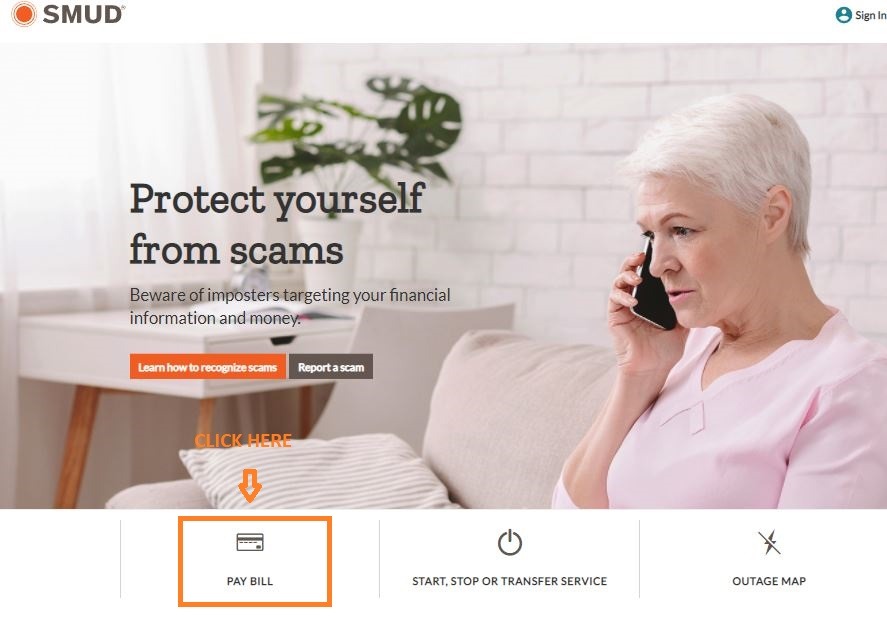
Who do I contact if I have trouble making my SMUD bill payment?
If you have any trouble making your SMUD bill payment, you can contact SMUDs Customer Service team. They are available by phone, email, or in-person at one of SMUDs office locations. You can find contact information for SMUDs Customer Service team on their website. Additionally, you can also reach out to the SMUD Facebook page or Twitter account for help. The helpful staff at SMUD Customer Service are available to answer your questions, regarding payment options, billing, and more.
You can also find helpful answers to commonly asked questions about SMUD bill payment and other services on the SMUD website. You can find information about setting up automatic payments, billing history, payment options, and more. If you need help with your payment, you can call SMUD Customer Service at 916-732-6700.
If you are having difficulty making payment, you can also take advantage of SMUDs flexible payment plans. SMUD offers several options to help customers struggling to make their payments on time. These options include deferring payment, setting up an installment plan, or accessing local assistance programs.
No matter what your situation is, SMUD Customer Service is available to help you navigate making your payments. Contacting SMUD Customer Service is the first step in finding a payment solution that works for you.
SMUD(Sacramento Municipal Utility District) Bill Pay
Sacramento Municipal Utility District (SMUD) is a public utility that provides electric power in Sacramento County, California. As a customer, you can use a variety of services to pay your bill and manage your account online. This guide outlines the steps to take to pay your SMUD bill online easily and conveniently.
The first step in paying your SMUD bill is to check your current balance and ensure that it is accurate. This can be done by logging into your online account, going to the ‘My Bills’ page, and checking your current account balance. Your bill will also show how much you owe and the date it is due.
Once you have checked your bill, you can proceed to paying it. SMUD offers a variety of payment options, including online payments, over the phone payments, and automatic payments. Online payments are the easiest and quickest way to pay your bill. All you need to do is log into your SMUD account and click the ‘Pay Now’ button. You can then enter your payment information and confirm your payment.
If you want to make sure your bill is paid on time each month, you can set up automatic payments. This will ensure that your bill is paid on the same day each month automatically. You can also choose to have your payment taken from an associated bank account or credit card. When setting up an automatic payment, you can set your SMUD account to make the payment on the same day each month or the same day each billing period. You can also opt to be notified when the payment is made.
By following these easy steps, you can quickly and easily pay your SMUD bill. Check your bill, choose your payment method, and ensure your payment is made on time. With SMUD, you can also set up a payment plan, split payments, and more.
