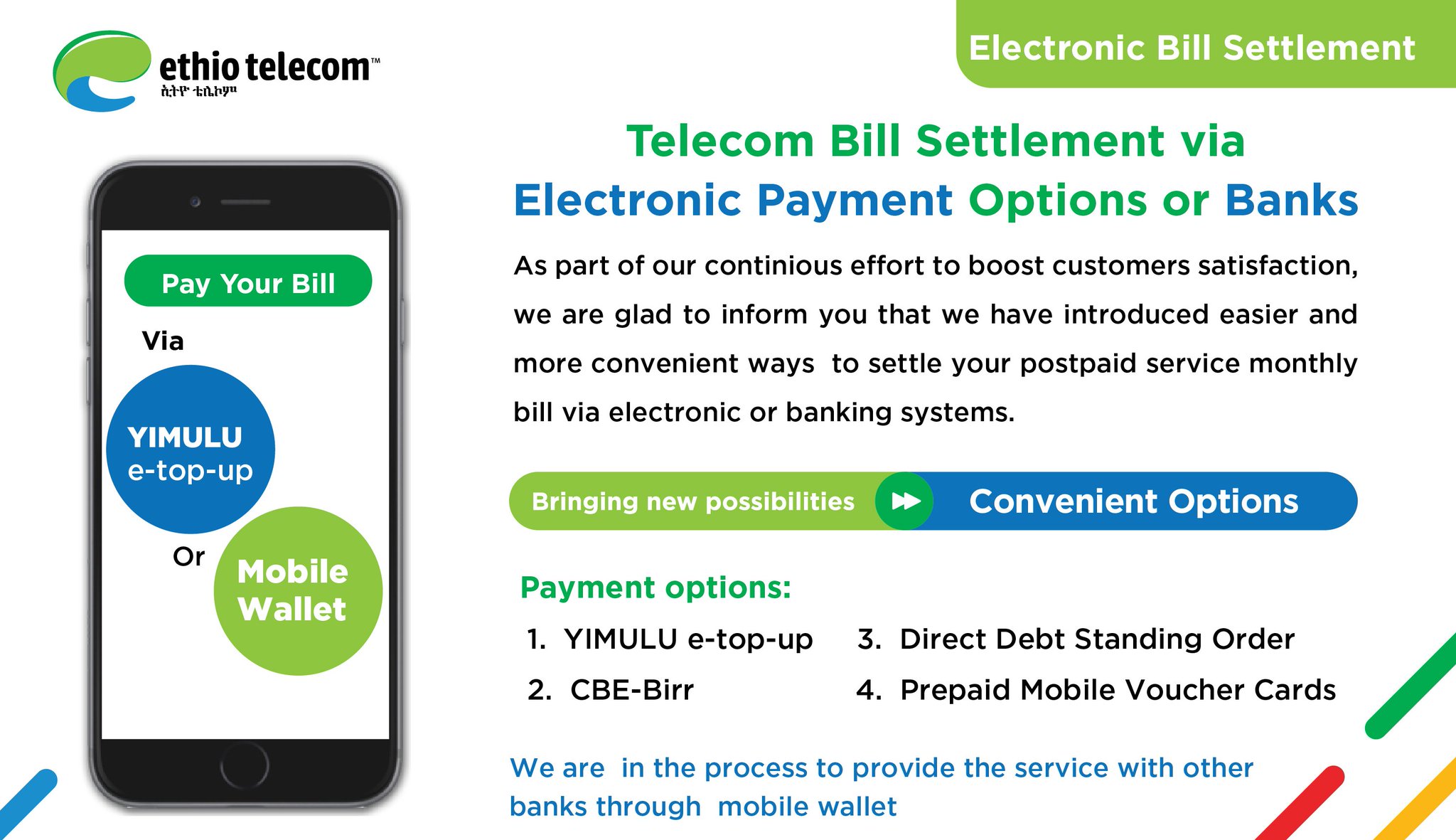Online bill pay options have made it easier than ever to pay your monthly telecom bills for services like cell phones, internet, and cable TV. I’ll show you how easy it is to set up online bill payment with your phone company and talk about some of the best reasons to do it. In the event that you use services from big names like AT&T,
Choosing Online Bill Pay vs. Traditional Methods
Here’s an overview of the main ways to pay your telecom bills and why online bill pay has become the top choice for most customers
-
Online bill pay – Pay via your provider’s website or app 24/7. Auto-pay can be set up to pay automatically each month.
-
Mail – Send a physical check or money order by postal mail. Slow and you must rely on mail delivery.
-
In person – Visit a local payment center or authorized retailer. Inconvenient and may require waiting in line.
-
Over the phone – Call your provider’s billing department. Only available during business hours and you may wait on hold.
-
Automatic bank withdrawal – Provider automatically deducts amount due from your bank account. You lose control over payment dates and amounts.
Paying your telecom bills online gives you the ultimate in convenience and control. Read on to learn how to get set up!.
How to Set Up Online Bill Pay with Your Provider
The specific steps to establish online bill pay may vary a little between different telecom companies. But here is the general process to get started:
-
Visit your provider’s website – Locate the bill pay or account management pages.
-
Register for an online account – Provide details like your account number, name, contact information, and create a password.
-
Go paperless – Opt-out of mailed paper bills and select paperless e-billing only.
-
Set up a payment method – Add a credit/debit card, checking account, or other payment method to use each month.
-
Set up autopay (optional) – For hands-off convenience, enable autopay to pay your balance automatically each billing cycle.
-
Pay your first bill – Go through the payment screens to pay your current balance the first time.
Once your account is set up, simply log in and click pay each month or have payments happen automatically.
Tips for Managing Your Telecom Account Online
Taking advantage of all the account management features available through your provider’s online portal or mobile app makes bill pay even easier:
-
Review billing statements and payment history.
-
Update account information and review service changes.
-
Set usage alerts and monitor data usage if applicable.
-
Set up paperless notifications for bills and other account alerts.
-
Shop discounts on new services and devices.
-
Live chat with customer service or schedule appointments.
Routinely logging in gives you more insight and control over your services and billing details.
Benefits of Paying Telecom Bills Online
Let’s recap the many great benefits you’ll enjoy by switching to online payments for your phone, cable, internet, and other telecom services:
-
It’s fast and convenient – Pay in minutes anytime 24/7.
-
Avoid late fees – Stay on top of due dates with email and text reminders. Late fees are common for mailed payments.
-
Go paperless – Reduce clutter and waste by ditching paper bills and checks.
-
Enhanced security – Online payments utilize bank-level security and encryption.
-
Flexible payment options – Use whatever card or account works best for you.
-
Earn rewards – Get credit card points, airline miles, or other rewards by paying online.
-
Better budgeting – Keep close track of what you pay each month for services.
-
Access discounts – Log in to find the best promos on new services and devices.
Ways to Pay Without Using Autopay
Autopay is convenient, but you may prefer to manually pay your telecom bills each month while still enjoying the benefits of online payments. Here are some tips:
-
Use reminder emails to alert you when a bill is ready and the due date.
-
Pay bills weekly or biweekly instead of monthly to better spread out costs.
-
Review the bill first before paying to ensure there are no surprises or questionable charges.
-
Use a separate credit card only for telecom bills to easily track spending.
-
Set payment calendar reminders on your phone so you never forget due dates.
While autopay is simpler, manually paying online each billing cycle still beats mailing payments.
Seeking Financial Assistance for Telecom Bills
If you are struggling financially and have trouble paying essential telecom bills each month, don’t hesitate to call your providers for help:
-
Payment arrangements – Make a payment plan to pay past due balances over time. Avoid disconnection.
-
Special discounts – Ask about reduced cost programs like Lifeline for low-income households.
-
Temporary suspension – Request temporarily putting services on hold if you will be away or in the hospital.
-
Bill reviews – Verify that all charges on your bill are valid and what you signed up for.
You may also qualify for telecom bill assistance programs like the Emergency Broadband Benefit. Call 211 to learn about financial assistance options in your area to maintain critical phone, internet, and TV services.
Paying Telecom Bills Just Got Much Easier
Gone are the days of struggles with paying telecom bills on time. Online bill payment gives you the ultimate in convenience and control. Sign up for online access to your accounts with providers like AT&T, Verizon, Comcast, or your local companies. Stop wasteful mailed checks and easily pay in seconds online or via mobile apps. Review billing history, set usage alerts, go paperless, and more. Use autopay or manual payments. Online telecom bill pay saves you time, money, and hassle!
The Powerful Link Between Emotions and the Customer Experience for Telecommunications
Increase loyalty and create emotional connections with your customers by turning informational statements into customer experiences.
Well-Timed Words: Monthly Bills Can Enhance Telecommunications Customer Engagement Point of View Paper
Consumers expect a consistent, satisfying experience across engagement channels, whether through paper, digital or both. Find out how to optimize your touchpoints.
How to Pay Your Telecom Bill, Download Your Statement, and View Your Receipt
FAQ
What is telecom payment?
How can I pay my mobile bill online?
How do I pay my TDS bill by phone?
What is the number for 1 800 696 0889?
What is online bill pay?
Online Bill Pay is securely operated by CDS Global for Home Telecom. You may view and pay your bill using electronic check, or a VISA, MasterCard, Discover or American Express credit card. If you are currently suspended for non-payment, you will need to contact our office to make a payment to have services restored.
How do I Pay my AT&T bill online?
Make a secure payment in four easy steps. Make a bill payment online without signing in! Just provide your account number or active AT&T phone number and easily pay your bill online.
Can I download past bills from my T-Mobile account?
You can also download past bills from your T-Mobile account. Not finding what you need? Check out our page for Prepaid customers. Was this helpful? Can’t find what you’re looking for? Learn how to pay your T-Mobile bill online FREE, and explore the other bill payment methods we offer for both personal and business accounts.
How do I pay my TDs Bill?
You can pay your TDS bill using four methods. You can enroll in TDS ePay, use your bank or financial institutions bill payment service, you can use a Sav-a-Check, or make a rush payment via phone or My Account. Learn more about these methods below. To pay electronically: