If you live in Toledo, Ohio and receive water services from the city’s Department of Public Utilities (DPU), you get a monthly bill for your water usage The DPU offers several ways to pay your Toledo water bill conveniently online
In this comprehensive guide, we’ll walk through the online payment options, create an online account, set up autopay, view past bills, and more. Read on to learn how to easily pay your Toledo water bill digitally.
Benefits of Paying Online
Paying your water bill online with the DPU has many advantages
-
Convenience – Pay anytime, anywhere with an internet connection. Avoid mailing checks or visiting in person.
-
Payment Tracking—Finally know when your payment went through and avoid late fees
-
Account Access – View billing history and monitor water usage.
-
Paperless Billing – Reduce clutter and save money by going paperless.
-
Automatic Payments – Set up recurring autopay from your bank account.
-
Payment Receipt – Have a digital receipt for your records and taxes.
-
Quick Processing – Online payments post to your account faster.
Going online simplifies the process, saves time, and ensures on-time payment every month.
Create an Online Account
To pay your water bill digitally, first create an online account on the DPU customer portal:
-
Visit https://toledo.oh.gov/residents/water/pay-my-bill/ and click “Online Bill Portal”
-
Select “New user? Sign up for access.”
-
Enter your 12-digit account number and other personal details.
-
Create a username and password.
-
Agree to the terms and click “Create New Account”.
Once registered, you can log in anytime to pay your water bill, set up autopay, review past invoices, update account details, and manage paperless billing.
One-Time Payment Methods
With an online account, you have a few options to make one-time water bill payments:
Bank Account Payment
-
Log into your DPU online account.
-
Select “Make Payment” and enter your bank account details.
-
Schedule the payment as a one-time transaction.
This automatically debits your checking or savings account. Allow 2-3 business days for processing.
Credit/Debit Card Payment
The DPU website doesn’t directly accept card payments. Instead, use their authorized service Paymentus:
-
Scroll down and select “Paymentus Quick Pay”.
-
Enter your water account number and card details.
-
A $2.25 convenience fee applies per transaction.
Your payment processes immediately when paying by credit/debit card.
Automatic Recurring Payments
Forgetting monthly bills can lead to late fees and service disruption. Avoid this by enrolling in automatic payments:
-
Log into your DPU online account.
-
Under “My Profile”, select “Recurring Pay”.
-
Choose your payment account and the date to debit each month.
-
Specify the payment amount.
Once set up, your water bill is paid on autopilot each billing cycle. Update your automated payment if your account details change.
Review Past Invoices and Usage
Log into your online account anytime to:
-
View previous water bills and payment history.
-
Monitor changes in your water usage over time.
-
Verify charges when disputing a bill.
-
Obtain copies for your records and taxes.
-
Update account and contact information if you move.
Having 24/7 online access helps you actively manage your water services.
Go Paperless
Save time and money by opting out of mailed paper bills:
-
In your DPU online account, select “Go Paperless”.
-
Choose to receive bills electronically via email.
-
Provide your email address and save your preference.
You’ll get a $1 monthly discount and avoid clutter from paper statements. Remember to check your email for digital bills.
Avoid Late Fees
-
Pay by the due date on your monthly bill to avoid a 5% penalty.
-
Mark your bill date in your calendar as a recurring reminder.
-
Enroll in autopay to ensure on-time payment if you qualify.
-
Review billing alerts and past due notices if you miss paying.
Paying late can negatively impact your credit score in addition to late fees.
Get Payment Assistance
If you are struggling financially, call (419) 245-1800 to discuss:
-
Payment arrangements and installment plans
-
Budget billing to spread costs evenly
-
Balance forgiveness programs
-
Grants from the Low-Income Household Water Assistance Program
The DPU wants to help customers maintain service during hardship. Don’t wait to ask about relief options if you anticipate missing a payment.
What About Renters?
If you don’t directly receive a water bill:
-
Ask your landlord for the account number to create an online account.
-
Use the DPU website to lookup the balance for your rental unit.
-
Have the landlord add you as an authorized user to access the account.
-
Offer to pay the water bill directly if permitted.
Proactively managing the account protects you from surprise shut offs or balance issues when moving out.
Avoid Water Shut Offs
The DPU will issue written notices by mail before disconnecting service for non-payment. Stay on top of your account to prevent shut offs:
-
Resolve past due balances right away if you receive a turn off notice.
-
Call customer service immediately if your water is disconnected so it can be restored promptly.
-
Consider a payment plan or financial assistance if you are behind.
Losing water access creates major disruption and additional fees. Keep your account current to avoid shut offs.
Summary of Key Points
-
Register for an online account to access your DPU water bill digitally
-
Pay by bank account, credit/debit card, or set up automatic payments
-
Review billing history and water usage within your account
-
Go paperless to save time and get a discount
-
Seek bill assistance if you are struggling to make payments
-
Pay on time and stay engaged with your account to prevent shut offs
Paying your Toledo water bill online is easy and efficient. Sign up for a DPU account today to manage your water services digitally.
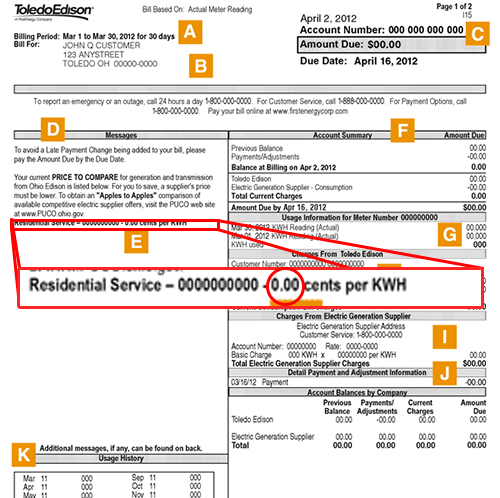
Pay My Water Bill
View options for payment and get help from customer service.
See the map of road construction projects happening around the City.
Call Engage Toledo at 419-936-2020 or read more about water emergencies.
Pay your Peel water bill online; anywhere, anytime
FAQ
How often do you pay a water bill in Toledo, Ohio?
How do I call the city of Toledo?
How to start water service in Toledo?
What is the Toledo water Discount Program?
