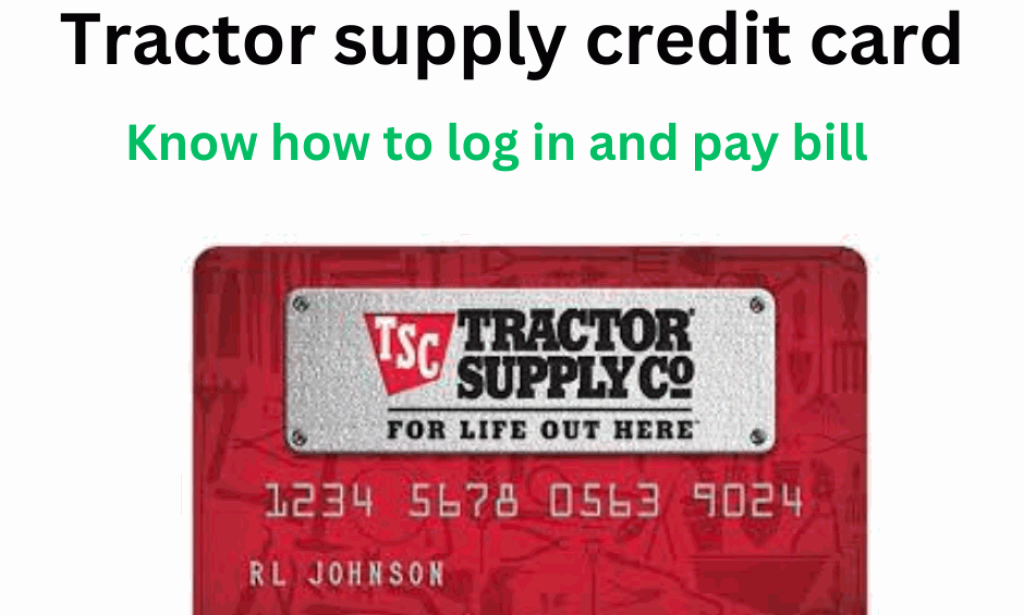Paying your Tractor Supply credit card bill is an important part of maintaining your account in good standing. By making at least the minimum payment by the due date each month, you can avoid late fees and other penalties. This article will provide step-by-step instructions on how to pay your Tractor Supply credit card bill online, by phone, by mail, and in store.
Overview of Paying Your Tractor Supply Credit Card Bill
Tractor Supply offers two different credit cards – the Tractor Supply Credit Card and the Tractor Supply VISA Card Both cards are issued by Citibank and can be managed through your online Citibank account,
To pay your bill, you will need your account number the amount due and the due date. This information can be found on your monthly statement or by logging in to your online account. The minimum payment is typically around 2% of your balance or $25, whichever is greater. However, it’s recommended to pay more than the minimum if possible to avoid interest charges.
You have several options for paying your bill
-
Online – The fastest way to pay is through your online Citibank account. You can pay with funds from your bank account, debit card, or another credit card.
-
Phone – Call the number on the back of your card to speak with a representative and make a payment.
-
Mail – Send a check or money order using the payment coupon from your statement. Allow 5-7 days for delivery.
-
In store – Visit any Tractor Supply store and make a payment at the register.
Payments are typically due on the same date each month. To avoid late fees, make sure your payment is received by the due date shown on your statement. Read on for step-by-step instructions for each payment method.
How to Pay Your Tractor Supply Credit Card Bill Online
Paying online through your Citibank account is the fastest and most convenient way to pay your Tractor Supply credit card bill. Here are the steps:
-
Go to citibank.com and log in to your account.
-
From the account summary page, select your Tractor Supply account.
-
Click on “Make Payment” or select “Pay Bill” from the menu.
-
Enter the payment amount and date. Make sure the date is on or before the due date.
-
Select a payment source:
-
Bank account – Enter your account number and routing number
-
Debit or credit card – Provide the account number, expiration date, and security code
-
Rewards points – Redeem your ThankYou Points if available
-
-
Review the payment details and click “Continue” to confirm.
-
Your payment will be processed and a confirmation number provided.
Payments made before 8pm ET on a business day are typically credited the same day. Allow 1-2 days for payments on weekends or holidays. Save or print the confirmation page for your records.
How to Pay Your Tractor Supply Credit Card Bill by Phone
You can also pay your credit card bill easily over the phone. Here are the steps:
-
Call the number on the back of your Tractor Supply credit card.
-
When prompted, select the option to make a payment on your account.
-
You will need to provide your full account number and other verification details such as your name, address, or last 4 digits of your social security number.
-
Specify the amount you would like to pay and select a payment source. Options may include:
-
Bank account – Provide your account number and routing number
-
Debit or credit card – Have the account number, expiration date, and security code ready
-
-
A representative will process and confirm your payment with you on the call.
-
Make a note of the confirmation number and payment date for your records.
Phone payments can be made 24/7 and are typically credited to your account immediately as long as the call is completed before 9pm ET on a business day.
How to Pay Your Tractor Supply Credit Card Bill by Mail
To pay your bill by mail, follow these steps:
-
Locate your payment coupon from your monthly statement. It will include your account number, balance due, and mailing address.
-
Write the payment amount on the coupon to tell us how much you are paying. Make sure it is dated and signed.
-
Attach a check or money order made payable to Tractor Supply/Citibank along with the payment coupon. Do not send cash.
-
Mail your payment at least 5-7 business days before the due date to ensure timely delivery and avoid late fees.
-
Send to the address on the payment coupon, such as:
Citibank
P.O. Box 790345
St. Louis, MO 63179-0345 -
Once received and processed, your mailed payment will be reflected in your account. Monitor your account to confirm.
Paying by mail allows you to send a paper check without needing to provide sensitive financial information online or over the phone. Just make sure to allow plenty of time for mail delivery to avoid issues.
How to Pay Your Tractor Supply Credit Card Bill In Store
You can also pay your Tractor Supply credit card bill in person at any Tractor Supply store location. Here’s how:
-
Bring your credit card or current account statement so you have your account information.
-
Let the cashier know you would like to make a credit card payment.
-
Provide your Tractor Supply Credit Card account number and the payment amount.
-
Pay with cash, check, debit card, or another credit card such as VISA or MasterCard.
-
Get a receipt for your records showing the payment amount and confirmation number.
-
Your in store payment will typically be credited to your account the same business day.
-
Log in online or check your next statement to confirm your payment was received and processed.
Paying your bill at a Tractor Supply store is simple and convenient when you are already shopping. Payments can be made any time during normal store hours.
Tips for Paying Your Tractor Supply Credit Card Bill
Follow these tips to effectively manage your account:
-
Check your balance and due date regularly to avoid missed payments. Sign up for account alerts.
-
Pay more than the minimum when possible to reduce interest charges.
-
Take advantage of autopay options to set up automatic monthly payments.
-
Contact customer service immediately if you cannot make a payment on time.
-
Update your billing address if you move to prevent missed statements.
-
Be cautious of phishing scams with fake calls/emails asking for payment.
-
Save payment receipts and monitor your account to confirm payments are received.
-
Consider consolidating higher interest debts to save on interest charges.
Paying your Tractor Supply credit card on time every month is the best way to avoid penalties and keep your account in good standing. Evaluate your budget to determine the most affordable payment amount each month.
Troubleshooting Problems with Paying Your Bill
If you have an issue making a payment on your Tractor Supply credit card, here are some troubleshooting tips:
-
If your online payment won’t process, check for errors in your account number, expiration date, or other details entered. Contact your bank if you get a fraud alert.
-
For declined phone payments, verify your payment source account number was entered correctly. Update expired card details if needed.
-
If your mailed payment is late, contact Citibank to see if a late fee can be waived due to mail delays. Send via certified mail next time to track delivery.
-
If you cannot pay the minimum due, ask about hardship options to waive fees temporarily. Extended payment plans may be available.
-
If you already paid but still show a past due balance, the payment may be pending or processing. Allow up to 5 days for payments to post.
-
If you paid the wrong account or amount, contact Citibank to request a refund and make the correct payment.
-
If your payment isn’t credited properly, submit copies of receipts by mail or your online account message center to resolve errors.
Stay in close contact with Citibank customer service if you have any issues paying your bill to avoid penalties. Notify them right away if you cannot make a payment on time.
Frequently Asked Questions About Paying Your Tractor Supply Credit Card Bill
Q: What happens if I pay late?
A: Paying late can result in a late fee around $30 and increased APRs. Missed payments may also get reported to credit bureaus, damaging your credit score.
Q: When is my payment due?
A: Your monthly payment due date is shown on statements and online. It is usually the same date each month.
Q: Can I set up automatic payments?
A: Yes, you can enroll in autopay through your Citibank account to have payments automatically deducted each month on your due date.
Q: How do I update my billing address?
A: Log in online and edit your