Paying your credit card bill on time each month is crucial for maintaining good credit and avoiding late fees. If you have a credit card from U.S. Bank, you have multiple options to pay your bill conveniently online or at an ATM. In this comprehensive guide, I’ll walk you through the step-by-step process to pay your U.S. Bank credit card bill through online banking or at an ATM.
Overview of Payment Options
U.S. Bank offers several ways to pay your credit card bill:
-
Online banking – Log into your account to pay your bill. You can pay from a U.S. Bank checking or savings account or an external account.
-
Mobile banking app – Use the U.S. Bank mobile app to pay your bill from your phone.
-
ATM – Visit a U.S. Bank ATM to make a payment from your U.S. Bank checking or savings account.
-
Mail – Send a check or money order to the payment address printed on your statement.
-
Phone – Call US Bank 24-Hour Banking to make a payment,
-
In person – Visit a US Bank branch to make a payment.
Paying online through the website or mobile app is the fastest and most convenient option. I’ll go over the step-by-step process for both below.
Paying Your U.S. Bank Credit Card Online
Paying your credit card bill through online or mobile banking is quick, easy, and secure. Here is how to do it:
1. Log into Online or Mobile Banking
First, log into your U.S. Bank online banking account on your computer or the U.S. Bank mobile app on your phone.
-
Online – Go to usbank.com and click “Log In” to access your account.
-
Mobile App – Open the latest version of the app and log in with your credentials.
2. Access Bill Pay
-
Online – Select “Pay bills” from the menu bar at the top.
-
Mobile App – Tap on “Pay bills & transfer” from the account dashboard.
This will open the bill pay dashboard.
3. Select Your Credit Card
Your available credit cards will be listed. Choose the one you want to make a payment to by clicking on it.
4. Enter Payment Details
- Select whether you want to pay the minimum, statement balance, or a custom amount.
- Choose which account to pull funds from. You can pay from a U.S. Bank checking or savings account.
- Select the date you want the payment to be processed.
5. Review and Submit
Double check that all the payment details are correct before submitting. You will get a confirmation message once your payment is scheduled successfully.
That’s it! The payment will be processed on the date selected and the funds withdrawn from your selected account.
Paying at an ATM
U.S. Bank also lets you make credit card payments at ATMs using your U.S. Bank debit card. Here are the step-by-step instructions:
1. Insert Your Card
Insert your U.S. Bank debit card into the ATM and enter your PIN when prompted.
2. Select “More Options”
From the main menu, choose “More Options” to see additional services.
3. Choose “Transfer Money”
This will open the money transfer screen.
4. Pick Accounts
- Select the U.S. Bank checking or savings account you want to transfer funds from.
- Choose your U.S. Bank credit card as the account to transfer money to.
5. Enter Amount
Input the payment amount you wish to pay on your credit card.
6. Confirm and Finish
Review the details to make sure they are correct before confirming the transfer. You will get a receipt confirming your payment.
The funds will be immediately transferred from your bank account to your credit card balance.
Tips for Paying Your Credit Card Bill with U.S. Bank
Follow these tips to make sure your U.S. Bank credit card bill gets paid on time every month:
-
Set payment reminders in your phone calendar a few days before your due date.
-
Sign up for autopay if you want payments to be made automatically each month.
-
Schedule the payment 5-6 days before your due date to ensure it processes on time.
-
Always pay at least the minimum amount due to avoid late fees.
-
Monitor your account regularly to catch any fraudulent charges.
-
Contact U.S. Bank immediately if you see any unauthorized transactions.
-
Set up text or email alerts to get notifications when your statement is ready and your payment is processed.
Avoid Late Fees and Damage to Your Credit
Paying your credit card bill late can lead to penalties like late fees, penalty APRs, and negative marks on your credit reports that hurt your score. Set payment reminders and schedule online payments in advance to avoid any issues.
If you do miss a payment for any reason, contact U.S. Bank as soon as possible and pay at least the minimum amount due. You can then discuss options like waiving the late fee if it’s your first time. Don’t let a single late payment snowball into bigger problems.
Get Support from U.S. Bank
If you have any trouble accessing online banking or making a credit card payment, U.S. Bank’s customer service team is available to help you out.
You can contact them:
-
Online – Start a live chat session on usbank.com
-
By Phone – Call 800-USBANKS (872-2657) 24/7
-
At a Branch – Visit your local branch and speak to a banker
-
On Social Media – Message them on Twitter @usbank or Facebook @usbank
The U.S. Bank associates can walk you through the payment process, troubleshoot any issues, and answer your credit card questions.
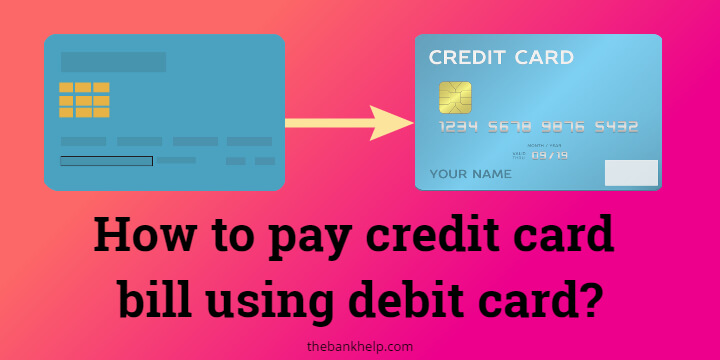
Choose from two ways to pay bills online:
Pay bills one at a time. You control how much you pay and when.
Schedule automatic payments. Your biller automatically debits or charges your account each month.3
Please contact your billers directly to set up a one time or recurring payment using your card. You can often set this up through their website.
Estás ingresando al nuevo sitio web de U.S. Bank en español.
Take the hassle out of paying bills. Save time and money by eliminating the need to write checks, buy stamps or worry about mail delays by using your U.S. Bank credit card to pay bills online through your billers website.
US Bank – How to Pay Credit Card Bills !
How do I pay my US bank credit card?
Pay your U.S. Bank credit card. To pay your bill in just a few taps, just transfer money from a U.S. Bank savings or checking account. Here’s how to pay your credit card at the ATM. Step 1: Select “More options” Step 2: Select “Transfer money” Step 3: Select account you’d like to transfer from Step 4: Select account you’d like to transfer to
How can I pay my US bank bill online?
To pay your US bank bill online: In online banking, select Bill payments at the top of the page, then Pay bills & U.S. Bank accounts. Find the payment in question in the right column and select it to view additional details. In the U.S. Bank Mobile App, the process is similar.
How can I pay a bill on the US Bank mobile app?
In the U.S. Bank Mobile App: Select Pay bills & transfer from the quick-action menu at the bottom of your Accounts dashboard, then choose “Pay a bill”. On the “Your bills” screen, locate the biller whose payment is in question and select it to view additional details.
Can I pay bills using a credit card in U.S. Bank?
Currently, it is not possible to pay bills using a credit card in U.S. Bank bill pay. However, you can set up recurring payments using the autopay option for bills that are due on a regular schedule in predictable amounts. 1 How do I change or cancel a one-time or automatic bill pay payment?
