Paying your monthly Vyve Broadband bill quickly and easily is important to keep your services running smoothly. In this comprehensive guide, we’ll walk through the various ways Vyve customers can pay their bill online, by phone, in person, or by mail.
Why Stay on Top of Payments?
Here are some key reasons to pay your Vyve Broadband bill on time each month
- Avoid service interruptions from non-payment
- Maintain uninterrupted access to internet, TV, and phone
- Take advantage of paperless billing and autopay discounts
- Establish good payment history and credit
- Avoid late fees being applied to your account
By paying on time every month you can sit back and enjoy your Vyve services without headaches. Let’s look at how it’s done.
Paying Your Vyve Bill Online
The fastest and most convenient way to pay is online through your MyVyve account portal Here’s how to pay your bill in just a few quick steps
-
Login to MyVyve at http://www.vyvebroadband.com
-
Click “Pay My Bill”
-
Select whether to pay full balance or a custom amount
-
Enter credit/debit card or bank account information
-
Review payment details and submit
-
Payment confirmation will display instantly
When you pay online, your payment is applied to your account right away so your services stay active. You can also setup recurring payments through MyVyve for automatic monthly billing.
Paying by Phone
Vyve also makes it easy to pay your bill over the phone in just a few minutes.
To pay by phone:
-
Call Vyve at 1-855-FOR-VYVE (1-855-367-8938)
-
Select the billing and payments menu option
-
Choose the pay by phone option
-
Enter your Vyve account number and payment details
-
A representative will process and confirm your payment
Vyve accepts all major credit and debit cards for phone payments. Speaking with a billing specialist can also help resolve any payment issues.
Paying in Person
If you prefer paying your Vyve bill in person, you have several options for walk-in payments.
Vyve has over 150 payment centers located across their service regions. Find a location near you and stop by to pay with cash, check, or credit/debit card.
You can also visit the Vyve local office during business hours to make a payment. Call ahead to confirm payment methods and availability at your local office.
Paying by Mail
To pay your Vyve bill through the mail, simply follow these steps:
-
Write your account number on your check or money order
-
Make it payable to Vyve Broadband
-
Include the payment stub from your monthly bill
-
Mail to the payment center address printed on your Vyve bill
-
Allow 5-7 business days for mailed payments to process
Just be sure to get your payment in the mail in plenty of time before your bill’s due date.
Payment Tips & Reminders
Follow these tips and best practices when paying your Vyve Broadband bill:
-
Mark your calendar with due dates to remember to pay on time
-
Sign up for paperless billing and autopay to streamline payments
-
Contact Vyve immediately if you’re ever unable to make a payment
-
Keep payment confirmations and receipts in a safe place
-
Update your payment method right away if a card expires or is lost/stolen
-
Avoid account suspension by paying by the due date every month
-
Set payment reminders and enable bill notifications through MyVyve
Paying your Vyve bill through the online account portal, mobile app, by phone, mail or in person is easy and convenient. Just be sure to pay the full amount owed by the due date each month to avoid any service interruptions. Reach out to Vyve’s customer service team if you ever have any questions about your bill or payment options.
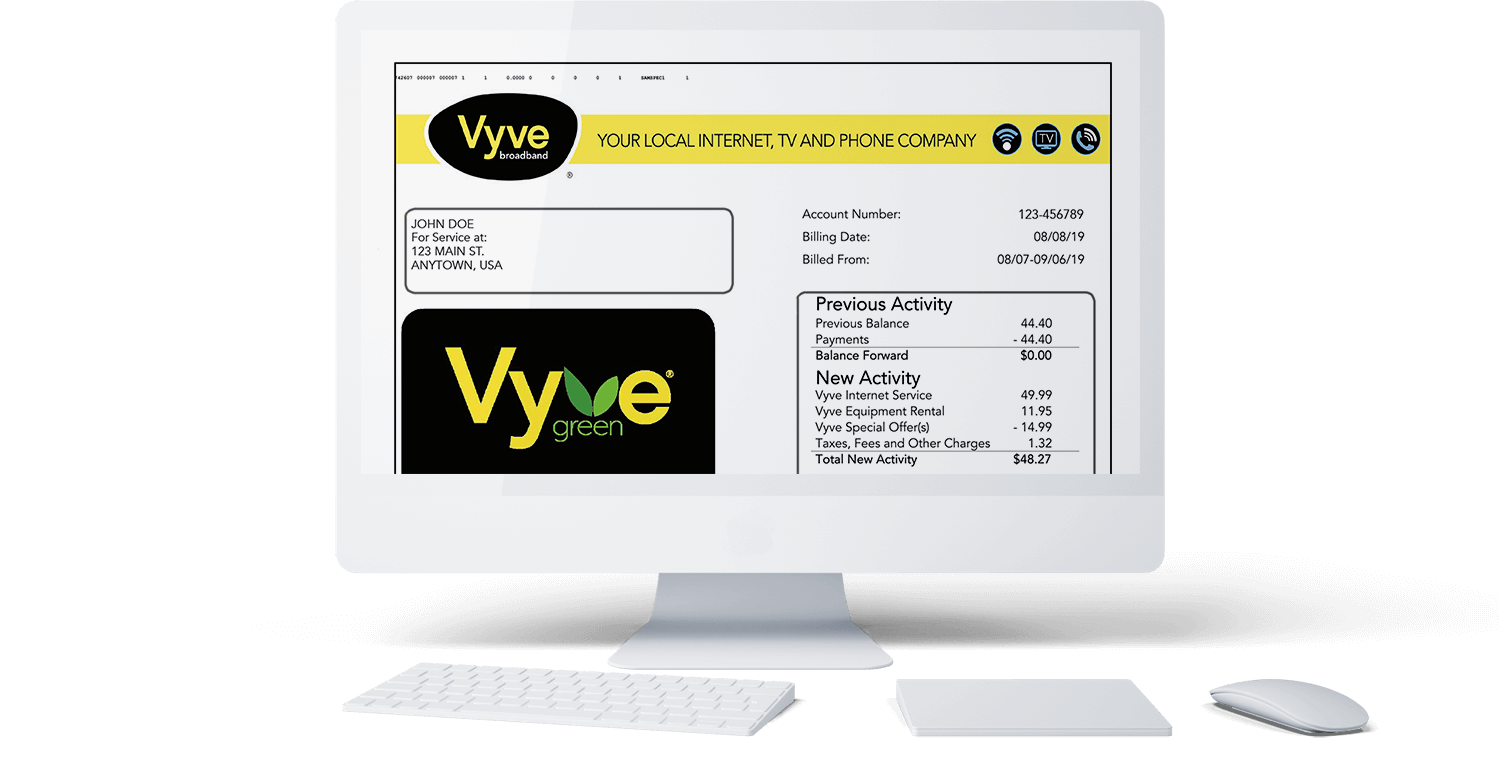
Vyve Broadband – How to Read Your New Bill
FAQ
Can you pay a Vyve bill online by phone?
How to reset a Vyve router?
What is the phone number for Vyve Broadband support?
What is VYVE video service?
How do I pay my Vyve Broadband bill online?
Pay your Vyve Broadband bill online with doxo, Pay with a credit card, debit card, or direct from your bank account. doxo is the simple, protected way to pay your bills with a single account and accomplish your financial goals. Manage all your bills, get payment due date reminders and schedule automatic payments from a single app.
How do I make a payment at Vyve?
To make a payment, please visit the office at 1920 Highway 425 N, Monticello, AR 71655-4463 or call 870.367.7300. Beginning October 1st, you will receive your first bill from Vyve. Your bill will arrive the 1st week of each month, and your due date will change from the 1st of the month to the 15th of each month.
Where can I find the payment address for Vyve Broadband?
New Payment Address: The payment address for Vyve Broadband will be printed on your bill statement. Your payments should be mailed here: Learn how to read your new bill!
When will I receive my Vyve Bill?
Beginning October 1st, you will receive your first bill from Vyve. Your bill will arrive the 1st week of each month, and your due date will change from the 1st of the month to the 15th of each month. Learn how to read your new bill!
