Living in Mission, TX? Paying your monthly water bill is a necessary task, but it doesn’t need to be complicated This comprehensive guide will walk you through all the ways you can pay your city water bill with ease
Overview of Mission’s Utility Billing Department
The City of Mission Utility Billing and Collections Department handles billing and payment collection for residential and commercial water, sewer drainage and garbage services in Mission.
They are located inside City Hall at 1201 E. 8th Street. The office is open 8am – 5pm Monday to Friday for in-person payments and account management.
The Utility Billing Department offers several convenient payment options so you can pay your water bill in a way that fits your needs.
Ways To Pay Your Water Bill
Here are the various methods available for paying your Mission water/sewer bill:
Pay Online
The easiest way to pay is through the online payment portal. You can make one-time payments or set up recurring auto-pay deductions from your bank account.
To pay online:
- Go to the payment portal website
- Select “Quick Pay” to make a one-time payment without registering an account
- Or click “Sign In” to access your account and billing history
- Enter your payment info and submit
Online payments are processed instantly. A $1.25 convenience fee applies.
Pay by Phone
Call the payment hotline at 1-833-277-0389 to pay over the phone using your debit/credit card. There is a $1.25 fee per transaction.
Pay by Mail
Mail a check or money order along with your payment stub to:
City of Mission Utility Billing
P.O. Box 9059
Mission, TX 78573
Allow 5-7 days for mail payments to process. Include your statement stub to ensure proper crediting.
Pay In Person
Bring your payment to the Utility Billing office at City Hall during business hours:
City Hall
1201 E. 8th Street
Mission, TX 78572
In-person payments can be made by cash, check or credit/debit card. A 5% processing fee applies to credit/debit payments.
Pay at Authorized Payment Locations
You can pay your water bill at:
- HEB – $1.25 fee per transaction
- Walmart – $1.25 fee per transaction
Auto-Pay Deductions
For automated payments every month directly from your bank account, sign up for auto-pay through the online payment system. Payments will be deducted on your due date.
Pay via Drive-Thru
City Hall has a drive-thru window for quick payment drop-off by check or cash only. Have your water bill available.
Payment Due Dates
Water bills are issued monthly and are typically due 20 days after the billing date.
Due dates vary but are printed on each monthly statement. Payments must be received by 5pm CST on the due date to avoid late fees.
Set up reminders and utilize auto-pay to avoid missing due dates. Late fees up to $5 may apply to past due accounts.
Getting Set Up for Online Payments
Using the online payment portal is the most convenient way to stay on top of your water bill.
Here are the steps to get registered:
-
Click on “Sign In” then “Create New Account”
-
Enter your account number and an email address.
-
Create a password and provide your contact details.
-
Read and accept the terms and conditions.
Once registered, you can log in anytime to view your balance, make one-time payments, set up auto-pay, and more. It’s simple and secure.
Payment Assistance Programs
If you are having difficulty paying your water bill on time, Mission offers some programs that can help:
-
Payment arrangements – Contact the Utility Billing office to set up a payment plan for past due balances.
-
LIHEAP assistance – Low Income Home Energy Assistance Program can help pay water bills. Apply through your local LIHEAP provider.
-
Leak adjustment policy – You may qualify for an adjustment if a water leak on your side causes high usage. Restrictions apply.
Don’t hesitate to reach out to the Utility Billing Department if you anticipate having trouble paying your water bill. They can explain available assistance options.
Avoid Late Fees and Disconnection
To avoid expensive late fees and service disconnection:
-
Pay your water bill by the due date every month
-
Contact Utility Billing immediately if you anticipate issues paying on time
-
Set up auto-pay or payment reminders to avoid forgetting
-
Take advantage of payment assistance programs if eligible
Non-payment can result in water service disconnection along with fees for collections and reconnection. Act quickly if you are struggling to pay.
What to Do if Your Water is Disconnected
If your water gets turned off due to non-payment, here are the steps to get it turned back on:
-
Pay your past due balance in full through one of the payment methods.
-
Pay the $25 reconnection fee per account.
-
Call Utility Billing at 956-580-8660 to request reconnection after paying.
-
Ensure someone is home when water is turned back on. Faucets must be turned off.
Avoid the major hassle of disrupted water service by keeping your account current.
Contact Utility Billing with Questions
The Utility Billing Department team is available to help with any bill pay issues:
- By phone at 956-580-8660 during business hours
- In person at City Hall
Reach out to them if you have questions about bill discrepancies, need to set up payment plans, have issues with paying online, or any other concerns.
Convenient Water Bill Management Tips
-
Sign up for paperless billing to receive statements electronically
-
Use bank bill pay to automatically have payments sent from your bank
-
Pay a few days before the due date to ensure on-time delivery
-
Update your contact info if moving so your statements arrive correctly
-
Monitor your usage for abnormal spikes that may indicate leaks
-
Review billing disputes policies if you receive an incorrect bill
Staying on top of your water bill ensures uninterrupted service so this essential utility is always available when you need it.
The Bottom Line
Paying your water bill in Mission, TX is simple when you know all the payment options. Set up auto-pay, utilize the online portal, or stop by City Hall.
Avoid late fees and service disruptions by paying on time every month. Contact Utility Billing right away if you expect to miss payments so they can help avoid disconnection. Keeping your account current is vital for keeping water flowing into your home or business.
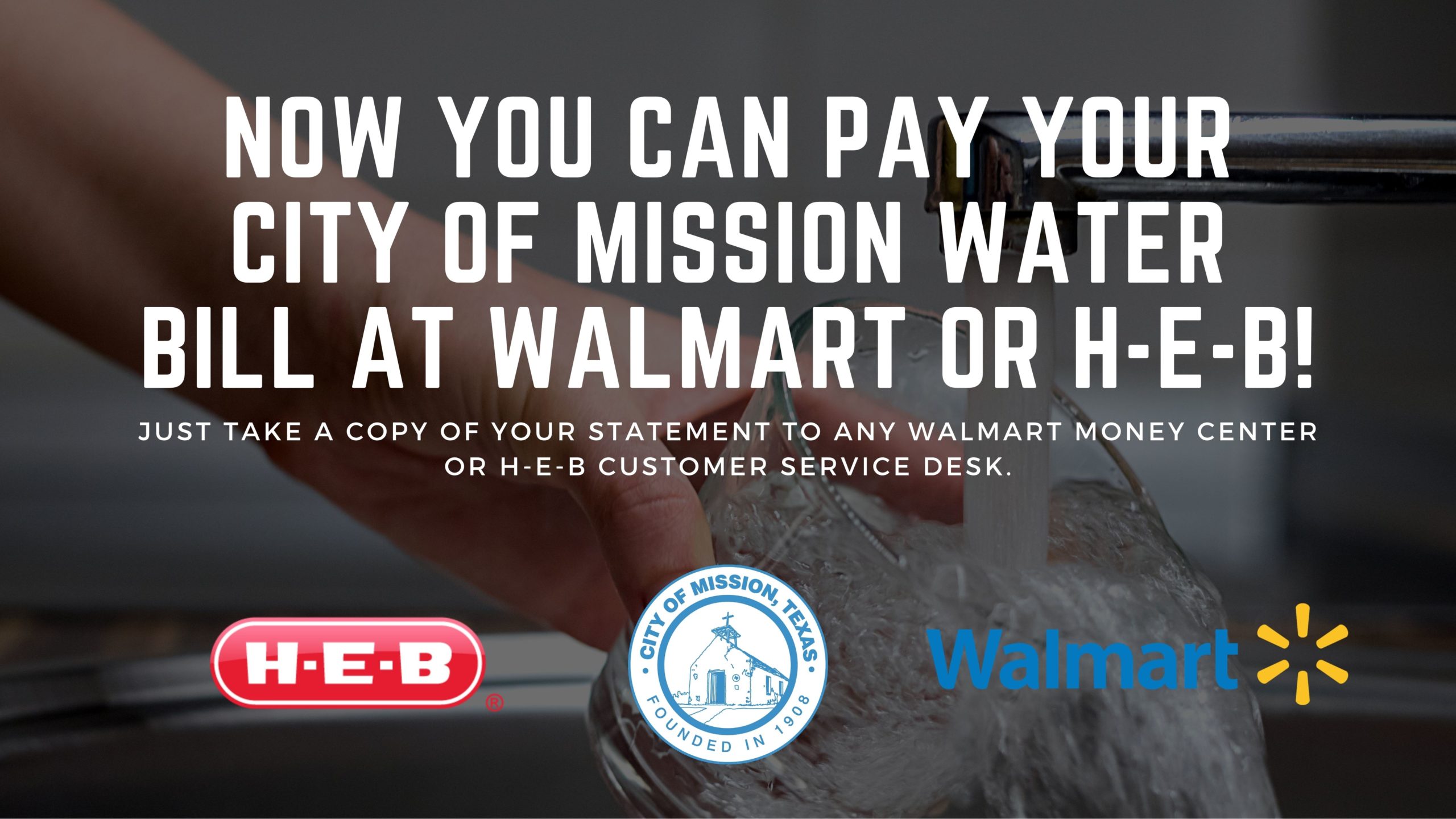
Residential Service Requirements:
Valid driver’s license or state issued ID (Mexican Nationals can use a current passport, visa or matricula) for each person requesting services.
A formal rental lease/agreement if renting, otherwise warranty deed or deed of trust.
Completed Utility Service Application-Residential (Residential/Commercial Applications (English)
Owner/President/Manager’s driver’s license or state issued ID.
A formal rental lease/agreement if renting, otherwise closing
warranty deed or deed of trust.
Documents establishing business structure or Business Permit will be required for business entities.
Completed Utility Service Application-Commercial (Residential/Commercial Applications (English)
Connecting New Utility Services
New customers requesting water, waste-water, and/or sanitation services with the City of Mission, must apply in person at the Business Office in City Hall. If you are unable to apply in person, you may send someone with an informal letter of authorization signed by you with the items listed below or you may fax all items to 956-580-8659. Attn: Utility Billing Department or submit via email to [email protected] You will be contacted by a representative for payment instructions if submitting request electronically.
*Requests received after 3 p.m. may be processed until the following business day.
All faucets or water-related appliances must be turned off or services will not be turned until customer contacts the Business Office to schedule a second attempt.
