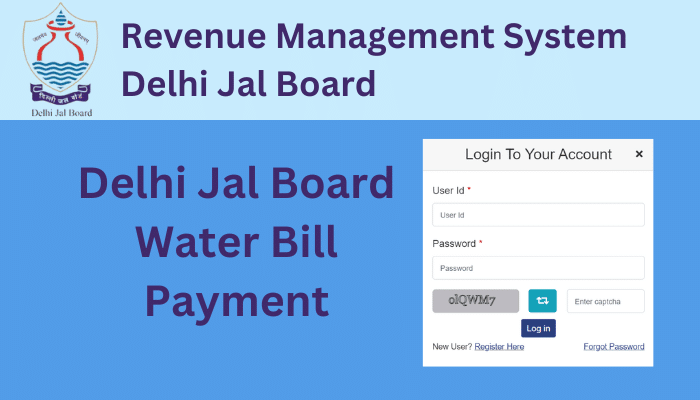Having a steady supply of clean, piped water is essential for every household and business in Delhi. But don’t forget – you need to pay your water bill on time each month to the Delhi Jal Board (DJB) to avoid any service disruptions.
The good news is DJB offers multiple options for convenient online bill payment. You can review your water usage and charges, make quick online payments, setup auto-debit and go paperless
In this comprehensive guide, I’ll walk through all the steps for paying your DJB water bill online through their portal. You’ll learn how to
- Register for online account access
- Check your water usage
- Make one-time online payments
- Setup recurring auto-debit
- Get e-bills and go paperless
- Pay using the DJB app
Follow this guide to master online bill payment with DJB and make paying your water bill fast easy and efficient.
Getting Started with Online Account Access
First, you need to register for online account access on the DJB portal. Here’s how:
-
Go to the DJB portal and click on “Consumer Login.”
-
Enter your 10 digit KNO number.
-
Create a username, password and security PIN.
-
Provide your registered mobile number.
-
Accept the terms and submit registration.
Once your account is activated, you can sign in anytime to view your water usage, pending bills, make payments and more.
Viewing Your DJB Water Usage and Bills Online
The online consumer dashboard makes monitoring your water usage and bills easy. You can see:
- Previous e-bills and payment history
- Current bill amount and due date
- Daily water consumption
- Pending payments or credit balance
- Registered KNO and connection details
You can keep track of how much water you use and make sure you don’t miss any payments by checking your usage and bills online.
Making One-Time Water Bill Payments Online
When signed into your DJB account, paying your water bill online takes just a few minutes:
-
Go to “Current Bill” and click on “Pay Bill.”
-
Pick a payment option – credit/debit card, netbanking, UPI or mobile wallet.
-
Enter your payment details and submit.
Your one-time payment will reflect instantly in your DJB account, usually within 1 business day.
Auto-Debit Payment for Recurring Bills
For maximum convenience, you can enable auto-debit through the DJB portal to pay bills automatically each month. Follow these steps:
-
Go to “My Profile” and click on “Auto Debit Request.”
-
Pick between recurring date or due date payments.
-
Enter your bank account details.
-
Review and submit auto-debit enrollment.
Your water bills will now deduct automatically on the date picked each month. You’ll still receive monthly e-bills for your records.
Going Paperless with Online E-Bills
You can also opt-in for paperless billing when signed into your DJB account. Here’s how:
-
Go to “My Profile” and click on “Communication Preference.”
-
Select “Paperless Bill” under Bill Delivery Mode.
-
Confirm your registered email ID.
-
Click “Submit” to complete enrollment.
With paperless billing, you’ll receive an email each month to view your latest e-bill online. No more paper bills and stamps required.
Paying Your Water Bill via the DJB App
DJB offers an Android and iOS mobile app you can download to:
- Check your water usage
- View pending bills
- Make payments
- Manage account notifications
Search for “DJB Mumbai” on the Google Play Store or Apple App Store to install the app on your phone.
Avoid Late Fees with Online Payments
Paying your DJB water bill late results in a 10% penalty for residential connections. You can incur late fees even if just 1 day past due date.
Avoid late fees and service disruption by:
- Paying online before due date
- Setting up auto-debit
- Getting bill reminders
- Keeping your registered mobile number updated
Online payments process instantly when you submit, so you don’t have to worry about mailing delays.
Get Help with Online Water Bill Payments
If you have any issues with online registration, viewing your bills, making payments or managing your DJB account, you can contact customer support for assistance.
Reach them via:
- 24/7 toll-free helpline number – 1916
- Email support at [email protected]
- Twitter handle @DJBMumbai
The DJB customer service team can guide you through any problems with online bill payment or using their portal and app.
Online Bill Payment
If paying online, just click the appropriate button below and follow the prompts. You just need your name and the street where you live.
If paying by check or money order through the mail, please send all payments with your payment coupon. To avoid late fees, please mail your payment at least five-seven business days before the due date specified on your bill.
The worry-free way to pay your bill. With this service, the amount of your monthly bill is automatically deducted from your bank account and credited to your utility account. There is no set-up fee or charge associated with this method of payment. To set up Automated Bank Draft, simply download and fill out the ACH Recurring Debit Form (if available) located below and drop it off or mail it to our office, along with a voided check.
You may pay your bill in person at our office address. We accept cash, check, or money orders. To avoid longer wait times, please note that Mondays, Fridays and the first day after a holiday are normally very busy.
Payment Through Financial Institution Online Bill Pay
Many financial institutions such as major banks offer their customers the ability to pay their bills via an online bill payment service (through your banks website). Normally, these services debit the customers checking or savings account to pay the bill. Depending on the financial institution, they may or may not charge a fee for the service. Payments may take up to seven business days to post to the customers account. Please consult with your bank for more information.
Town of Delhi P.O. BOX 277 Delhi, LA 71232
Delhi jal board bill payment | DJB water bill payment online | delhi jal board ka bill kaise bhare
FAQ
Can we pay water bill online in Delhi?
How can I check my water bill in Delhi?
How do you check your water bill?
What is Delhi Jal Board water bill?
The Delhi Jal Board was established on April 6, 1998 under the Delhi Legislative Assembly. The agency is now responsible for supplying safe and potable drinking water to the residents of Delhi. Delhi Jal Board bill: How to check water bill online? Delhi Jal board water bill: How to pay your DJB bill online?
Can Delhiites pay their water bills through m-Sewa app?
Delhiites can now pay their water bills and check their water consumption through a mobile phone app courtesy the Delhi Jal Board’s ‘m-Sewa’ app that was launched on Friday by chief minister Arvind Kejriwal.
Can Delhiites pay their water bills through m-Seva app?
Delhiites can now pay their water bills and check their water consumption through a mobile phone app courtesy the Delhi Jal Board’s ‘m-Seva’ app that was launched on Friday by chief minister Arvind Kejriwal.
How to get new water connection in Delhi Jal Board?
Those who have applied for Delhi Jal Board new connection will get a K Number. You will find the unique number is given on the water bill. Citizens in Delhi can access the Delhi Jal Board website to apply for new water or sewer connection. Visit the DJB website and click on ‘Apply for New Connection’.