Paying your monthly Xfinity bill should be quick and easy. With multiple options to pay online, through the app, by phone, in person and more, Xfinity offers convenient ways to pay your bill on time every month. This comprehensive guide will walk through the various methods to pay your Xfinity cable, internet, mobile and other services simply and efficiently.
Overview of Payment Options
Xfinity provides customers several ways to pay their bill
- Online at xfinity.com
- Via the Xfinity My Account app
- By phone
- Automatic bank draft
- Mail in a check
- At local Western Union locations
- At an Xfinity store
Customers can choose the payment method that works best for them each month. Let’s look at how to use the most popular options to pay your Xfinity bill quickly near you.
Step-by-Step Instructions to Pay Your Bill
Below are step-by-step guides for the easiest ways to pay your Xfinity bill:
Paying Online
- Go to xfinity.com and click Sign In.
- Enter your Xfinity user ID and password.
- Select “My Account” then click “Pay Bill”
- Choose a payment amount and select payment method.
- Enter credit/debit card information or checking account information.
- Review payment details and click Submit.
Using the Xfinity My Account App
- Open the Xfinity My Account app on your mobile device.
- Sign in using your Xfinity credentials.
- Tap the Payments tab.
- Select Pay Now and enter payment amount.
- Provide debit/credit card or bank account information.
- Review details and confirm payment.
Paying by Phone
- Call 1-800-XFINITY to speak with an agent.
- Provide your account information when prompted.
- Inform the agent you want to make a bill payment.
- Verify payment amount and provide payment method details.
- Get a confirmation number for your records.
Paying at a Western Union Location
- Bring your monthly Xfinity bill with you which has your account number.
- Visit a nearby Western Union location which can be found on the Western Union website.
- Provide your account number and payment to the clerk.
- Get a confirmation receipt when your payment is processed.
Paying at an Xfinity Store
- Locate your nearest Xfinity store by searching on xfinity.com.
- Bring your monthly bill or know your Xfinity account number.
- Choose your payment method – credit/debit card, check or cash.
- Make your payment and get a printed receipt.
Tips for Paying Your Xfinity Bill Quickly
Follow these tips for fast and easy Xfinity bill payment:
-
Set up automatic monthly payments from your bank account so your bill gets paid on its own.
-
Sign up for paperless billing to receive and view your bill electronically
-
Register for Xfinity account alerts to receive payment reminders via email or text message
-
Save your payment information in your Xfinity profile to speed up future transactions.
-
Use the Xfinity My Account app to pay in seconds from anywhere.
Avoid Late Fees and Maintain Uninterrupted Service
To avoid late fees on your Xfinity account, make sure to pay your bill no later than the due date listed at the top of your monthly statement. If you think your payment might be late, contact Xfinity right away to ask about a possible extension.
Keep your Xfinity services active and without interruption each month by paying on time. Use the convenient online, mobile and automated phone payment options to easily pay your bill before the due date.
Frequently Asked Questions About Paying Your Xfinity Bill
What are the pros and cons of autopay?
Pros: Payments are made automatically each month so you don’t have to remember. Cons: You lose control over the timing and payment amount unless you closely monitor your statements.
When will my Xfinity payment be posted if I pay online?
Your online and mobile app payments are typically processed within 1 business day. Payments are posted to your account immediately but can take 2-3 days to fully reflect on your balance.
What is the fee for paying by phone?
Xfinity does not charge a fee for paying your bill over the automated phone system. However, fees may apply if you pay through a live agent.
Can I pay at a MoneyGram location?
No, Xfinity only allows in-person payments via Western Union. MoneyGram is not accepted for bill payments.
What do I do if I lost my bill and don’t know my account number?
You can call Xfinity or chat with an agent online to verify your account number. Be prepared to provide identifying information to pull up your account.
Paying Your Xfinity Bill is Simple and Convenient
Xfinity offers various ways to pay your cable TV, internet, mobile, and other services conveniently online, through the mobile app, by phone, and in person near you. Pay early to avoid late fees and keep your services uninterrupted. Use the app for the fastest payments or set up automatic monthly debits from your bank for bill peace of mind.
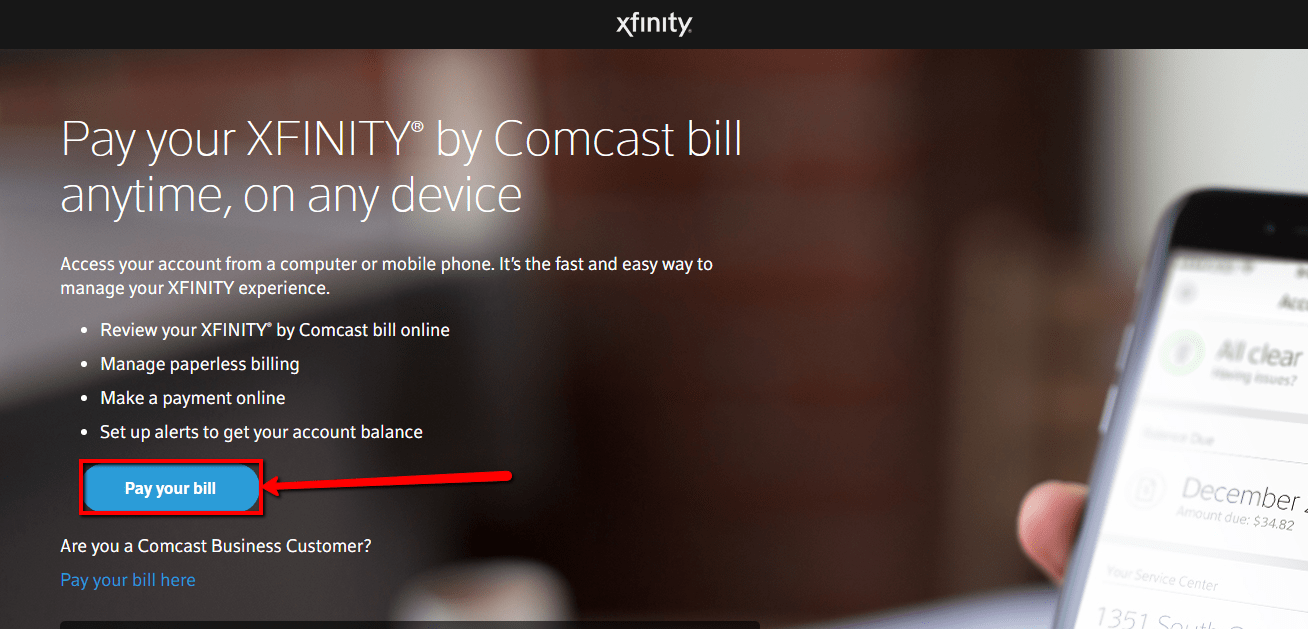
Move or Transfer Service
Make Xfinity your internet provider in Houston, TX! Visit your closest Xfinity store to discover Internet, cable TV, streaming, home security, and wireless deals in your area. Chat with an Xfinity representative and find a cable package that works for you. With Xfinity X1, youll enjoy the ultimate entertainment experience including live TV and sports, thousands of shows and movies On Demand, and all your favorite streaming apps all in one place. Easily search across all your entertainment with the award-winning Xfinity Voice Remote. If cable bundles arent for you, explore Xumo Stream Box from Xfinity, our streaming box. Stream all your favorite apps like Netflix, Hulu, Disney+ and more. Once youve chosen your Internet and entertainment bundle, explore our whole-home security solutions.
Prepare For Your Visit
- Most, but not all, Xfinity locations offer appointments. If a location offers appointments, there will be a link at the top of this page, below the store address. Appointments are not mandatory but can help ensure reduced wait times during peak business hours. When arriving, there may still be a brief wait until the next representative becomes available. Paying a bill? If you don’t need to speak with a representative, no appointment is needed! Xfinity self-service kiosks are located inside all Xfinity stores. Or you can pay your bill online anytime, on any device. Cancelling one or more Xfinity services? We hate to see you go, but if you have to cancel, we’ll make it easy. In addition to a store visit, you can cancel your Xfinity services in several ways:
- Cancel through Xfinity Assistant
- Cancel over the phone
- Learn about bereavement options
Walk-ins are always welcomed.
- New and existing customers should bring a valid government-issued ID. If you’re signing up for new services, please bring proof of residence. Please note we may be required to run a credit check. Come prepared to discuss your current services with other providers, including your current data usage. Be sure to bring your latest bill from your current mobile carrier so we can find ways to save you money with Xfinity Mobile. Download the Xfinity app prior to your visit. We’d love to walk you through how it works and all the ways it enhances your services. Visit xfinity.com/apps to explore our apps and self-service options.
- Review the differences between user roles. Not all household users are authorized to make changes to an Xfinity account. To pick up or exchange equipment, the Primary User or Manager on the account must be present. If you are simply returning equipment, anybody can drop it off for you at one of our Xfinity stores.
- If you are not already an Xfinity Mobile customer, be sure to bring your latest bill from your current mobile carrier so we can find ways to save you money with Xfinity Mobile. Check out the savings calculator to see what you can save when you switch to Xfinity Mobile. To sign up for Xfinity Mobile, you’ll need to have Xfinity Internet. If you don’t currently have Xfinity Internet, we can walk you through our plans during your visit. Please bring all phones and devices you would like to add to your plan, and be prepared with your account number and pin. Apple users: Please bring your Apple ID and password, and back up your current device prior to your visit. For trouble shooting tips to try at home, go to Xfinity.com/mobile/support
- Have questions about your Xfinity services? We’re here to help find the best solutions to keep you connected. Before you visit, there are a few tips we’d love to share:
- For quick solutions to some common questions, visit Xfinity.com/support
- Check for local outages at Xfinity.com/outage
- Download the Xfinity app prior to your visit. Visit xfinity.com/apps to explore our apps and self-service options.
- Canceling one or more Xfinity services? We hate to see you go, but if you have to cancel, we’ll make it easy. In addition to a store visit, you can cancel your Xfinity services in several ways:
- Cancel through Xfinity Assistant
- Cancel over the phone
- Learn about bereavement options
- You must be an existing Comcast Business Internet customer in order to sign up for Comcast Business Mobile. If you don’t currently have Comcast Business Internet, visit business.comcast.com to get started. Here are a few things to bring with you to ensure a smooth visit: Your account number, a credit card connected to your Comcast Business account, and your photo ID. If you do not have your account number, log into My Account to access all your account information.
- Customers do not have to wear a face mask unless otherwise required by federal, state or local municipality mandates. By visiting a store, you acknowledge that in the past 14 days neither you nor anyone else in your household has been under active quarantine or isolation for COVID-19
