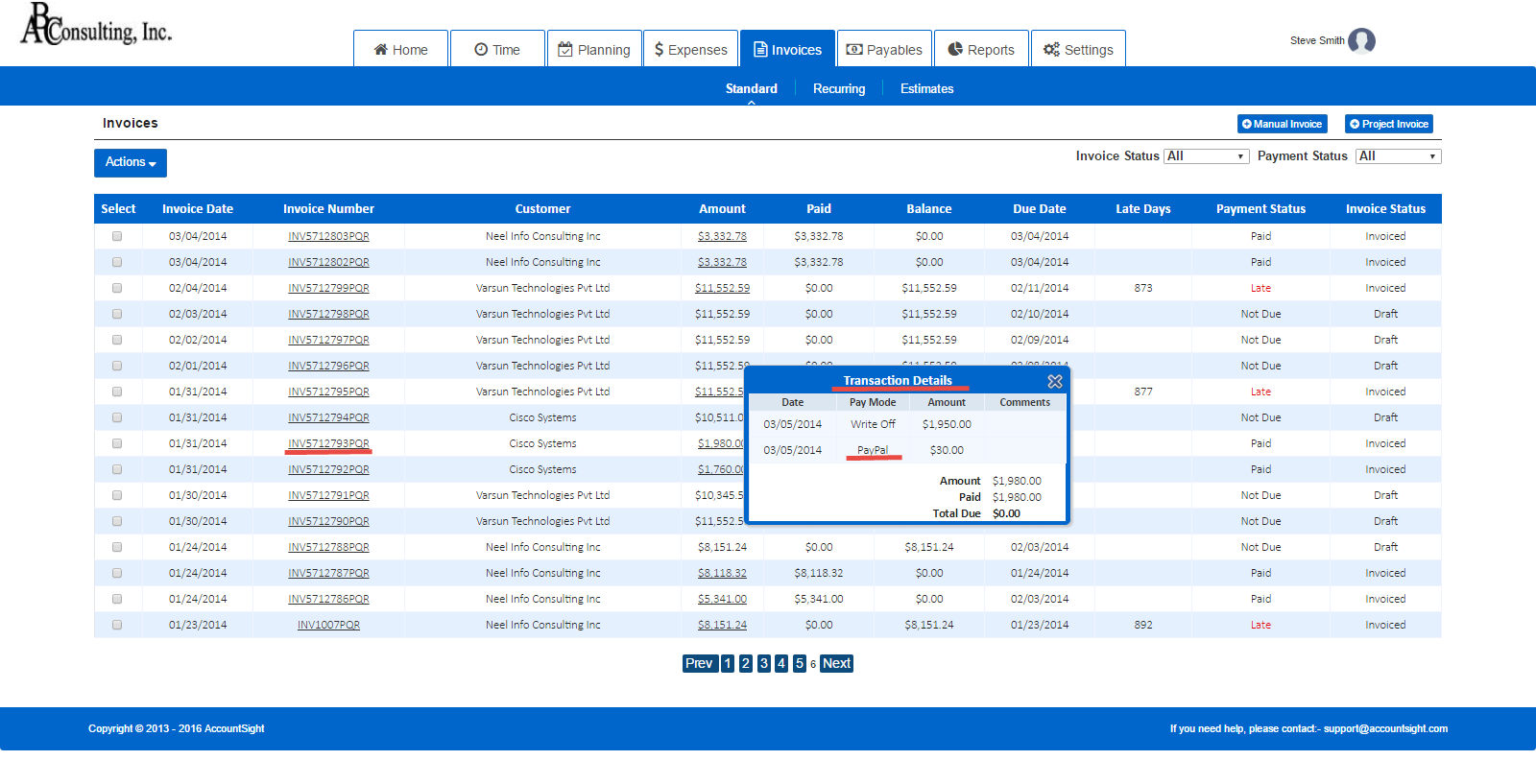Paying bills can be a tedious task. Between checking due dates logging into multiple accounts, and keeping track of paper bills it’s easy to miss payments and get hit with late fees. PayPal Smart Connect offers a convenient solution to simplify bill pay.
What is PayPal Smart Connect?
PayPal Smart Connect is a line of credit that lets you make monthly payments on PayPal purchases. It operates similarly to a credit card but the spending limit depends on your approved credit amount. You can use Smart Connect anywhere that accepts PayPal with a few exceptions like recurring subscriptions.
Smart Connect gives you flexibility in how and when you pay your bills. You don’t have to pay the whole amount at once; you can make payments every month. This can help you keep track of your money and avoid overdraft fees if you don’t have the full amount on hand.
Key Benefits of Using Smart Connect for Bill Pay
Consolidates Payments in One Place
With Smart Connect, all your bills are paid through your PayPal account You don’t need to login to multiple websites or track various bills. PayPal becomes your central hub for managing payments.
Provides Short-Term Financing
Smart Connect gives you a line of credit, so you can pay for things over time. You can use this if you need to pay a big bill but don’t have cash on hand. You can pay off the balance over several billing cycles as long as you make the minimum payment each month.
No Interest if Paid in Full
As long as you pay your Smart Connect balance in full each month, there is no interest charged. This makes it easy to use Smart Connect for temporary financing without accumulating interest fees.
Earn Cash Back on Payments
If you have a PayPal Cashback Mastercard linked to your Smart Connect account, you can earn cash back rewards on your PayPal bill payments. This allows you to earn money while paying your monthly bills.
Avoid Late Fees
Since all bills are paid through PayPal with Smart Connect, the payment dates and amounts are tracked in one place. PayPal will deduct the amounts owed automatically each month, helping avoid late fees from missing due dates.
Schedule Future Payments
Within your PayPal account, you can schedule Bill Pay payments up to 30 days in advance. This ensures payments go out on time without needing to remember to log in right before the due date.
How to Sign Up for PayPal Smart Connect
Signing up for Smart Connect is quick and easy. Here are the steps:
-
Login to your PayPal account.
-
Click on the Wallet tab.
-
Select “PayPal Smart Connect” on the left menu.
-
Click “Apply Now”.
-
Complete the short application with your personal details.
-
Accept the terms and conditions.
-
Submit the application.
You will receive a decision on your application in minutes. If approved, you can start using Smart Connect immediately.
Making Payments with Smart Connect
Once set up, there are a couple ways to make bill payments with Smart Connect:
Pay Online
-
In your PayPal account, click Wallet then PayPal Smart Connect.
-
Select “Make a Payment”.
-
Choose the payment amount and date.
-
Select the payment method.
-
Review and submit the payment.
Schedule Automatic Payments
You can set up recurring automatic payments within PayPal:
-
Go to Wallet > PayPal Smart Connect.
-
Click on “Manage Automatic Payments”.
-
Select “Add Automatic Payment”.
-
Enter the bill details and payment amount.
-
Choose the frequency for ongoing payments.
-
Review and confirm the automated payment.
Now the bill will be paid automatically each month with your Smart Connect account.
Pay by Phone
Call 1-866-571-3012 to make a payment by phone. There is a $10 fee if you speak to a representative. Using the automated system is free.
Mail a Payment
To send a physical check or money order, mail payments to:
PayPal Smart Connect
PO Box 71718
Philadelphia, PA 19176-1718
Be sure to include your account number on the check.
Tips for Managing Your Smart Connect Account
-
Check your balance and available credit regularly to avoid going over the limit.
-
Set payment reminders for your bills so you pay on time.
-
Pay more than the minimum when possible to pay off the balance faster.
-
Contact PayPal if you need to discuss temporarily increasing your credit limit.
-
Link bank accounts to Smart Connect as a backup payment source.
-
Review statements monthly and report any unauthorized charges immediately.
-
Make payments early in the billing cycle to keep credit utilization low.
Common Questions about PayPal Smart Connect
Can I use Smart Connect at stores and restaurants?
Yes, Smart Connect can be used anywhere that PayPal is accepted, including brick-and-mortar stores and restaurants. Just select PayPal at checkout and use your Smart Connect account.
How long do I have to pay back the balance?
Payments are due monthly. As long as you pay at least the minimum by the due date, you can carry a balance from month to month. There is no long-term financing limit.
Is there an app to manage the account?
Yes, you can download the PayPal app for iOS or Android. Within the app, you can view your balance, make payments, and manage everything related to Smart Connect.
What credit score is needed to qualify?
PayPal does not disclose the exact credit score requirements. However, you typically need good to excellent credit for approval. If denied, you can call recon for details on why.
Can I use Smart Connect at ATMs for cash?
No, PayPal Smart Connect cannot be used at ATMs to withdraw cash or pay with a card. It can only be used for online or mobile payments through your PayPal wallet.
Give Smart Connect a Try for Simplified Bill Pay
Paying monthly bills doesn’t have to be a complicated process. With PayPal Smart Connect, you can easily track and pay bills while spreading payments over time. Consolidate bill pay into one place and avoid late fees with automated payments. See if you can qualify and experience the convenience of streamlined bill pay management.
What is PayPal Smart Connect and where can I use it?
PayPal Smart Connect® is a personal line of credit that allows you to make monthly payments on PayPal purchases, so you can shop now and pay later. The amount you can spend using PayPal Smart Connect depends on your approved credit limit.
You can use PayPal Smart Connect anywhere PayPal is accepted.
You cant use PayPal Smart Connect to:
- Recover a negative PayPal balance
- Pay for recurring payments, subscriptions, or automatic payments on sites that dont accept PayPal
To contact PayPal Smart Connect, please call 866-571-3012 Mon-Sat from 4am – 10pm PT, Sun from 7am – 7pm PT.