For our homes and businesses to work, we need to be able to get water, sewer, and garbage services. You should know how to easily pay your city utility bill every month if you live or own a business in Pembroke Pines, Florida. If you don’t, your services could be interrupted. This guide will show you how to pay your Pembroke Pines utility bill, including the different payment options, how to access your account online, the fees, and some helpful tips.
Overview of Pembroke Pines Utility Bills
Properties in the city of Pembroke Pines can get water, sewer, stormwater, and garbage and recycling collection from the city. All of these services are charged to customers on a monthly utility bill based on how much they use them and other factors. Bills must be paid by the due date shown on the bill to avoid fees or service interruption.
Pembroke Pines offers the following ways to pay your utility bill
- Online through customer portal
- By phone
- In person at City Hall or Utility Office
- By mail
- Drop boxes
Payments are due by the 10th of each month. Every month, keep your bill in mind and pay it on time to avoid late fees.
Paying Online Through Customer Portal
The easiest and most convenient way to pay your Pembroke Pines utility bill is through the online customer portal, Here’s how it works
1. Set Up Online Account
First you’ll need to register for online account access through the City of Pembroke Pines website. Provide your utility account number, address and contact details.
2. Log In to Portal
Visit the customer portal webpage and enter your unique username and password to access your account.
3. Review Bill Details
Once logged in, you can view your current utility charges, usage, due date, and amount owed. Verify the total due is correct.
4. Select Payment Method
Choose to pay by credit/debit card, e-check, or recurring automatic payments. Enter your payment information.
5. Get Confirmation
Review the payment amount before submitting. Print or save the confirmation page for your records.
Online payments process immediately, so you can pay on the due date without late fees.
Paying by Phone
Pembroke Pines offers an automated phone payment system that’s available 24/7. Call (954) 450-1050 and follow the prompts to make a payment from your bank account or card. Have your utility account number ready.
Paying by Mail
To pay your utility bill by mail, send a check or money order payable to:
City of Pembroke Pines
PO Box 269005
Pembroke Pines, FL 33026
Be sure to include your payment stub and write your 12-digit utility account number on the check. Allow 7-10 days for processing to avoid late fees.
Paying In Person
In-person utility bill payments can be made at:
- City Hall (601 City Center Way)
- Utility Customer Service Office (8300 S Palm Dr)
Both locations accept cash, check, credit/debit cards, and money orders. City Hall is open Monday-Thursday 7:15am-5pm, and the Utility Office is open Monday-Thursday 7am-5:45pm.
After Hours Drop Boxes
For after hours payments, secure drop boxes are located outside City Hall and the Utility Office. Place your payment in an envelope with your account number. Do not deposit cash.
Avoid Late Fees
To avoid a 10% late payment penalty, be sure to:
- Pay your utility bill by the 10th of each month
- Allow 7-10 days for mailed payments
- Use online bill pay or drop boxes on the due date
Account Management Online
The customer portal allows you to do more than just pay your bill. You can also:
- View payment history
- Sign up for paperless billing
- Update account information
- Set up automatic monthly payments
Accessing your account online makes managing your utility services quick and easy.
Contact Utility Billing
If you have any questions or need assistance with your Pembroke Pines utility bill, contact the Utility Billing Office:
Phone: (954) 450-1050
Email: [email protected]
The utility billing staff is available Monday-Thursday 7am-5:45pm to help customers.
Paying your monthly Pembroke Pines utility bill is fast and simple through the available online, phone, mail, and in-person options. Sign up for an online account to easily manage payments and account details from home. Just be sure to pay each bill by the 10th of the month to avoid late fees. With these convenient payment methods, you can keep your essential Pembroke Pines utility services active.
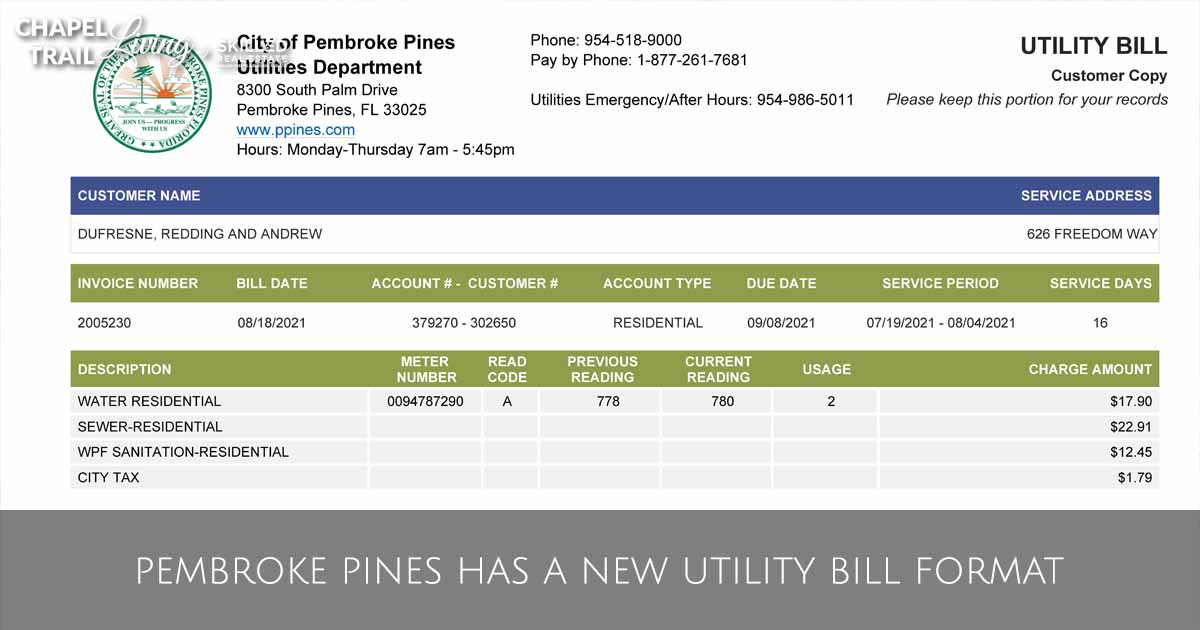
How To Pay Utility Bill Online
FAQ
How to pay city of Pembroke Pines water bill?
How to cancel water service for pembroke pines?
How do I contact the city of Pembroke Pines water?
