Portland General Electric (PGE) provides power to over 900,000 customers in 52 cities across Oregon. If you live in Portland and have electric service through PGE, paying your bill online is a convenient option. PGE offers various bill payment features through their online account management system and mobile app.
This guide will walk through everything Portland residents need to know to pay a PGE bill online including
- Registering for Online Account Access
- Payment Options Overview
- Paying as a Guest
- Setting Up AutoPay
- Choosing a Custom Due Date
- Checking Payment History
-Going Paperless - Mobile Payments
- Payment Assistance
Understanding all your bill payment choices will allow you to find the best setup for your household
Getting Started with Online Access
To pay online, you first need to register for an online PGE account. This is free to do and just requires your account number.
Visit www.portlandgeneral.com and click “View Account” in the top menu. Then select “Register for Online Access” and follow the steps.
You’ll need to provide your account number, email, name, and create a password. Write down your username and password in a safe place.
Once your account is verified, you can start managing your PGE bill completely online.
Payment Options Overview
PGE offers various ways to pay each monthly bill through their online portal or mobile app:
One-Time Payments – Manually pay each bill as needed by your due date.
AutoPay – Set up automatic monthly payments from your bank account.
Custom Due Date – Choose a preferred bill due date that aligns with your pay schedule.
Equal Pay – Pay a fixed amount each month based on average usage.
Payment Plans – Make recurring partial payments over time for larger balances.
Guest Payments – Make one-time payments as a guest without logging in.
Review all options to choose the best setup for your needs and budget.
Paying Your PGE Bill as a Guest
If you don’t want to create an online account, you can make one-time payments through PGE’s guest payment portal.
Go to www.portlandgeneral.com/payment-options and select “Pay as Guest”. Provide your PGE account number, account holder name, and current balance due.
Choose which unpaid bills you want to pay and select a payment method. Accepted methods include credit/debit card, checking account, or digital wallet.
Guest payments post within two business days. This is a quick way to pay without registration, but does not allow setting up recurring or automated payments.
Setting Up AutoPay
For hands-off bill payment, enroll in AutoPay through your PGE online account. This automatically deducts the amount due each month from your bank account on your bill’s due date.
To get started, log into your PGE account and go to “Billing & Payment Options”. Select “Enroll in AutoPay” and enter your bank account information. You can enroll for free in just a few clicks.
With AutoPay, you still receive a monthly bill but it is paid automatically on the due date without any action needed from you. It ensures your electric bill is never late.
Choosing a Custom Due Date
If your current PGE due date doesn’t align well with your budget, you can elect to change it through your online account.
Pick any date between the 1st and 28th of the month for your new bill due date. This allows you to match it with the timing of your paycheck or Social Security deposit for easy payment.
To set up a custom due date, log in online and go to “Billing & Payment Options”. Click on “Choose Your Due Date” and select your preferred date from the calendar. The change takes effect on your next bill.
Checking Your Payment History
Wondering when you paid or how much? Your PGE account dashboard shows your last 12 months of billing and payment history.
View payment amounts, dates paid, and balance after each payment. This gives you a complete overview of your electric bill payments over the past year.
Checking past payments makes it easy to monitor your power usage trends and budget accurately for upcoming months.
Go Paperless
If you want to reduce paper clutter and waste, PGE lets you go paperless so all bills are received and paid online.
To go paperless, log into your PGE account and look under “Billing & Payment Options”. Select “Paperless Bill” to enroll.
You’ll receive an email when your new bill is ready to view. Click the “Quick Pay” link in the email anytime to instantly pay your bill without logging in.
Opting out of mailed paper bills helps the environment and makes bill management convenient.
Paying Your Bill via Mobile App
PGE offers a free mobile app for iPhone and Android so you can manage payments on the go.
Download the app and log in using your online account credentials. The app allows you to check your balance, pay bills instantly, view billing history, monitor usage, and more.
When out and about, quickly pay your electric bill in seconds through the mobile app. It syncs with your online account.
Seeking Bill Payment Assistance
If you are struggling to pay your PGE bill each month, payment assistance options are available based on income and eligibility.
PGE partners with federal, state, and local agencies to provide bill discounts, payment plans, and financial assistance for customers in need.
Learn more about programs like the PGE Warm Home Fund, Low Income Home Energy Assistance Program, and others at portlandgeneral.com/payment-options.
Take Control of Your PGE Bill Payment
Managing your Portland General Electric account online makes bill payment fast, simple, and secure every month.
Sign up for online access, automate payments, receive paperless bills, pay via mobile, and find the options that fit your budget and lifestyle. Paying your PGE utility bill online saves time and gives you greater control over your monthly power expenses.
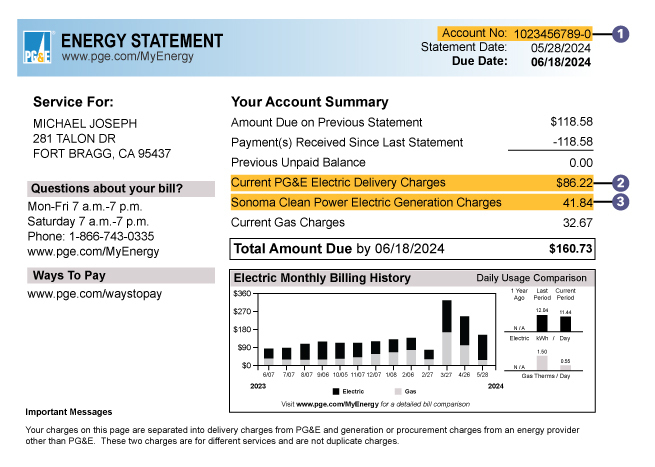
Understand your online business account
Learn the benefits of an online account, including energy savings, alerts and more. Take control of your businesss energy costs so you can stay focused on your customers.
Set up account alerts
Account alerts keep you informed on bills, payments, power outages and more. Receive them by email, text or phone.
Portland General Electric raising rates for residential customers in 2024
FAQ
Can I pay my PGE bill without login?
Where can I pay my PGE bill in Portland Oregon?
Can I pay a PGE bill with a credit card?
Where can I pay my PG&E Bill?
PG&E Customer Service Centers and neighborhood payment center locations: Visit Our Payment Center Locator Services Available: Bill payment (cash, check, money order or cashier’s check) Customer service Self-Service Quick Pay Bill Payment kiosks that accept cash, check, or Visa/MasterCard payments are available at select offices.
How do I pay my Portland General Electric Bill?
The PGE app for Android and iPhone is the simplest way to pay a bill, report an outage, and customize alerts. PGE employees will never ask you for payment information over the phone. PGE bill pay and PGE billing: ways to pay your Portland General Electric bill by phone, in person or online.
Does PGE provide federal or state assistance?
*PGE does not administer or provide federal or state assistance to customers. PGE makes no warranty, representation or undertaking, express or implied, as to the accuracy, reliability, or completeness of external information provided. Rebates, incentives and tax credits vary based on the program and individuals’ own circumstances.
