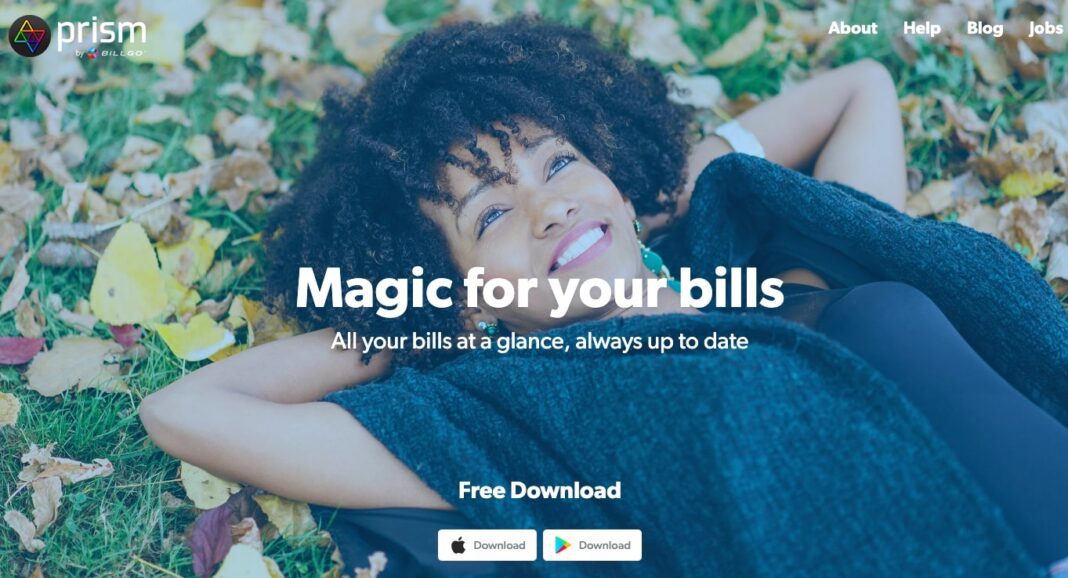Juggling due dates account balances and payment methods across multiple bills each month can be a headache. The free Prism app aims to alleviate bill-paying stress by providing a centralized place to track, view, and pay all your bills.
In this in-depth Prism app review we’ll cover how it works key features, pricing, and alternatives to consider. Read on to see if Prism’s approach to bill management could make your life easier.
What is the Prism App?
Prism is a free mobile app and service focused exclusively on bill payments. It was created in 2011 by Mobilligy and acquired by BillGO in 2018
With Prism, you can:
- Connect 11,000+ billers like utilities, loans, subscriptions, etc.
- View upcoming due dates on a calendar
- Receive bill reminders
- Initiate one-time bill payments
- Access payment history
Prism is different from most bank bill pay services because it offers a platform just for tracking and paying bills. But how does it compare to other options? Let’s look at the important details.
Key Features of Prism
Here are some of the notable features Prism offers:
-
No fees – Prism is 100% free to use with no hidden costs.
-
Reimburses late fees – Prism will reimburse up to $1,000 in late bill payment fees if it’s at fault.
-
Receive bill alerts – Get notifications when bills are coming due.
-
Sync bills automatically – Accounts refresh daily so balances stay up to date.
-
Calendar view – See all upcoming due dates on a calendar.
-
Pay bills instantly – Pay immediately or schedule future payments.
-
Payment history – Review past payments and account activity.
-
Bank-level security – Prism uses industry-standard encryption and security measures.
What Prism is Missing
Prism lacks a few features that some users may want:
-
No autopay – Bills must be paid manually each time.
-
No phone support – Customer service is email-only.
-
No Mac app – Prism is mobile-only on iOS and Android.
-
No budgets – Can’t budget or categorize spending.
So while Prism removes the pain of tracking and paying bills, it doesn’t offer robust money management features.
How Much Does Prism Cost?
The Prism app is totally free to download and use. The company currently makes money through:
- Small fees from connected billers
- Convenience fees on some card payments
There are no limits or caps on how many bills you can add. And you won’t be charged for standard bank transfers or debit card payments.
The only fee you may incur is a $15 returned payment fee if a payment fails due to insufficient funds. But there are no monthly or annual subscription fees.
Is Prism Secure?
Prism states it uses bank-level 256-bit AES encryption and other security best practices like two-factor authentication.
Users connect directly to real biller websites to authorize account access rather than providing Prism direct access.
So Prism has implemented appropriate security based on industry standards. However, users are putting trust in Prism’s systems like any other financial app.
How Does Prism Compare to Alternatives?
Here’s how Prism stacks up to other bill payment options:
-
Banks – Offer bill pay but lack Prism’s calendar and reminders. But bank bill pay has autopay options.
-
Mint – Provides budgeting and tracking but bills must be paid on actual biller sites.
-
Quicken – Robust money management with bill pay, but costs $35-90 per year.
-
Moneydance – Desktop app with budgets, reminders, and bill pay for $50 one-time fee.
So Prism occupies an interesting space between basic bank bill pay and full-featured money management apps.
Should You Use Prism for Bill Pay?
Prism removes the stress of keeping track of bills by combining bill reminders, a payment calendar, and easy one-time payment options. But the lack of autopay and budgeting may be deal breakers for some.
Here are a few key questions to consider about whether Prism is right for your bill payment needs:
-
Do you want to set up automatic recurring payments? If yes, choose a bank bill pay or other service with autopay.
-
Do you need tracking and visualizations for budgets? If yes, an app like Mint provides more money management tools.
-
Do you want bill reminders and a calendar? The calendar view and reminders are useful features unique to Prism.
-
Do you want mobile-only access? Prism doesn’t offer a desktop experience.
-
Do you want live customer service? Prism only provides email support.
Overall, Prism is worth considering if you want to take the stress out of paying your bills. You may, however, consider another bill pay service if you’d like to use autopay or if you’re looking for more advanced bill tracking and budgeting features.
Give the free Prism app a try to see if it fits your bill payment style. With no risk or hidden fees, you have nothing to lose!
How Prism Works
When a new bill comes in, it brings you to the bill pay screen. Prism change its interface in 2021, so this is what it now looks like for your typical bill:
There are three parts to this screen. The top row lets you pick how much you want to pay towards your bill. You can either pick the full amount, the minimum payment, or a custom amount. Of course, I always recommend you pay the full amount due on any bill.
The second row allows you to pick which payment account you’ll use to pay your bill. Some billers charge a fee if you pay using a credit card or some other payment method. Prism warns you in advance if you use a payment method that has a fee. My tip is to use the bill payment method that doesn’t cost you anything.
Finally, the last row lets you pick the date you’d like to pay your bill. I generally like to pay all of my bills on the first of the month, but do what works best for you. My advice is to always give yourself a day or two of buffer time just in case there are any issues with your payment.
Finally, when you’re ready to pay, you simply swipe click the pay button to schedule your payment. That’s it! Prism notifies you that your bill payment has been scheduled and it handles the rest from there.
The big concern for almost everyone when using a fintech app is security. After all, you’re giving this company information and access to your private accounts. I don’t think you need to worry about Prism though. The app maintains robust security features to avoid any unscrupulous people accessing your information. As explained on Prism’s website:
- “All communication is encrypted.”
- ‘Sensitive information is firewalled.”
- “No sensitive information is stored on your device.”
In addition, I’m willing to bet that most people reading this already pay their bills online. (Does anyone write checks anymore?). If you’re already paying your bills online, then using Prism is really no different in terms of security. In fact, Prism maintains that it’s actually more secure to pay your bills using Prism when compared to a normal payment website. As explained by Prism:
The other good thing is that you’re really only sharing access to your billers. I honestly don’t really care if someone got a hold of the login credentials for my electricity or gas bill.
With respect to your payment accounts, you simply provide your checking and routing number of your bank. When paying by card, you provide your credit card information. Again, if you’ve ever paid a bill online, then other bill payment platforms already have this information. At least with Prism, you get the benefit of seeing it all in one spot.
What is Prism?
Prism is a bill management app that lets you see and pay all of your bills from a single app. I like to think of it as similar to Mint or Personal Capital, but dedicated solely to managing your bills. The app only works on your phone and there’s no web app for it at the moment.
The steps to set up Prism are pretty straightforward. First, you link all of your bills with the app. When I signed up, I linked my electricity, gas, cable/internet, water/trash, and credit cards.
Next, you link your payment accounts – i.e. the accounts you will use to pay your bills. I linked my checking account and my credit cards. I typically pay my bills with a credit card if possible in order to earn points and miles, although not every biller allows you to pay in that way.
With your billers and payment accounts linked, Prism will now monitor all of your bills for you. When a new bill is available, Prism sends a push notification to your phone letting you know that you should schedule a bill payment. You then go into the app and either pay the bill immediately or schedule a payment for some time in the future. Since Prism doesn’t use a third-party payment platform, you can pay any bill right away without any delay if you want. That’s perfect if you suddenly realize a bill is due.
Most importantly, Prism is completely free. If the payment method is free with your biller, then it’s also free with Prism.
Best App For Managing Bills – Prism App Review
FAQ
Is prism bill pay safe?
Can I trust Prism app?
Why is Prism bill pay shutting down?
How does prism bill pay work?
Does prism work with billers?
Prism Money, which was acquired by BillGO in 2018, works with more billers than any other bill payment app. The bill pay feature is free to use and the app is available for download on both Android and Apple devices. If you’re looking for a way to simplify finances, keep reading to learn how Prism works. What is the Prism App?
How does PRISM pay a bill?
Your money is sent by the app to pay the bill. Prism remembers your choices and defaults to the same options next time. You can use the app to pay in whatever method your biller allows. For example, if your biller accepts credit or debit cards, you can pay the bill that way through Prism. Who needs life insurance?
Is Prism a good app?
Prism is a free app that’s been trusted by hundreds of thousands to pay over $1 billion in bills . “Prism has kept me up to date with paying my bills on time. Thanks to Prism, I have never missed on paying a bill. Thank you Prism, you totally saved my life, my credit score, and my family! “Surprisingly easy and great layout.
What is prism & how does it work?
Prism is a fintech and a free mobile app that is focused on bill payments. Since most banks already offer bill pay, what is the advantage of using Prism? Bill pay features that are integrated with banks are usually limited to just sending out payments. It takes bill pay to another level and is meant to help people budget their income against bills.