Quicken Bill Pay is a convenient way to pay your bills directly from Quicken However, sometimes Quicken Bill Pay stops working properly. I’ve put together this troubleshooting guide to help you get Quicken Bill Pay working again
Common Causes of Quicken Bill Pay Not Working
There are a few common reasons why Quicken Bill Pay might stop working:
-
Biller account locked – The biller has locked your account, often due to too many failed payment attempts. You’ll need to unlock it on their website.
-
Incorrect login credentials – If you changed your password on the biller’s website, you’ll need to update it in Quicken too.
-
Subscription expired – If your Quicken or Bill Pay subscription expired, payments won’t go through. You’ll need to renew
-
Hit monthly limit – Quicken Bill Pay limits you to a certain number of payments per month. If you hit the limit, you’ll have to wait until next month.
-
Bank account issues – Declined payments or validation errors often indicate an issue with the bank account you’re paying from.
-
Verification deposits not working – The small deposits used to verify your account sometimes don’t arrive. You may need to resend them.
Troubleshooting Step-by-Step
Follow these steps to troubleshoot Quicken Bill Pay issues:
1. Check for Errors in Quicken
Open up Quicken and go to the Bills tab. Look for any error messages here related to Bill Pay. This will give you an indication of what’s wrong.
Some errors, like account locked or login issues, will tell you clearly what you need to do. Make a note of any error messages before moving to the next step.
2. Try the Transaction Again
If you didn’t see an obvious error message, try sending the transaction again. Bill Pay errors are sometimes temporary glitches.
If the payment fails again, the same error message should appear, giving you a better idea of the cause.
3. Verify Biller Account Status
Many Bill Pay errors occur because of an issue with the biller. Log into their website and make sure your account is in good standing.
Check for notices about account locks or failed payments. You may need to contact the biller directly to resolve any problems.
4. Update Biller Login Credentials
If you changed your username or password with the biller, make sure Quicken has the new details.
Go to Bills & Income > Gear Icon > Manage Online Billers. Edit the biller login info with your new credentials.
5. Check Bank Account
Declined payments often mean there’s a problem with the bank account you’re paying from.
Make sure you have enough funds in the account. Confirm the account and routing numbers are correct in Quicken.
You may need to contact your bank to find out why the payments are being declined.
6. Verify Subscription Status
Both your Quicken subscription and Bill Pay subscription need to be active to make payments.
Go to Quicken Account Details to check the status. Renew any subscriptions that have expired.
7. Confirm Monthly Limit Not Reached
Quicken Bill Pay limits you to a certain number of online payments per month. See Bills & Income > Gear Icon > Payment Accounts to view your limit.
If you reached the cap for the month, you’ll have to wait until the limit resets on the 1st of the next month.
8. Resend Verification Deposits
When first setting up Bill Pay, Quicken sends two small deposits to your bank account to verify it. If these don’t show up:
- Make sure you’re checking the right account
- Confirm the account details are accurate
- Resend the deposits and wait 1-3 business days
9. Contact Customer Support
If you still can’t determine the cause of the issue after trying these steps, contact Quicken customer support.
They can look into your specific account and transactions to help pinpoint the problem.
Tips to Avoid Quicken Bill Pay Errors
Here are some tips to prevent issues with Quicken Bill Pay in the future:
- Set up biller alerts – Get notified if there are account issues with a biller.
- Update biller logins immediately – Change your Quicken login credentials as soon as you update them with the biller.
- Give yourself lead time – Schedule payments at least 5-7 days before the due date in case errors occur.
- Know your monthly limit – Track payments vs your allowance to avoid exceeding the cap.
- Check payment statuses – Log into Quicken regularly to confirm payments went through.
- Link secure accounts – Connect financial accounts using Quicken’s encrypted link, not through biller websites.
- Write down account details – Keep your account and routing numbers handy in case you need to update Quicken.
When to Call Support
Contact customer support right away if:
- Verification deposits don’t show up after 5+ business days
- You get repeated non-specific errors
- Payments show as successful but don’t reach the biller
- You exceeded the monthly limit due to an error
The Quicken support team can access your account history and transactions to fully diagnose problems. They can initiate next steps like working with your bank to trace lost payments.
Quicken Bill Pay is Convenient When Working
When running smoothly, Quicken Bill Pay makes managing bills easy. Payments are completed online without the hassles of checks and stamps. Just be prepared to troubleshoot the occasional issue. Keep this guide handy to get your bill payments back on track quickly. With a few simple checks, you can eliminate frustration and enjoy all the conveniences Quicken Bill Pay offers.
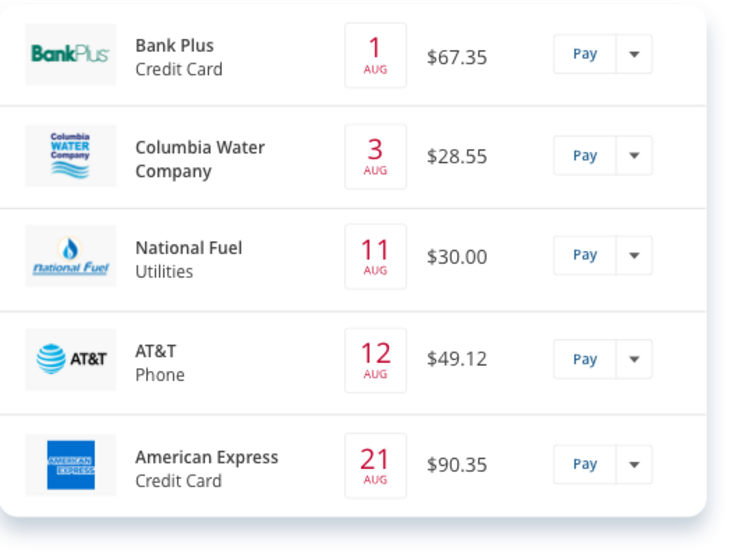
My verification deposits didn’t arrive
- Deposits can take up to three business days to arrive in your account.
- Look in your account for SP-Quicken Payee, these are the microdeposits.
- Confirm that you’ve requested the microdeposits to the right account.
- Verify the account and the routing numbers are correct. You can verify this by going to Bills and Income tab > Gear Icon > Payment Account > Edit.
- You can have the microdeposits sent again. Be sure to only use the new microdeposit amounts. The old ones are now invalid and using those to verify will not work.
If the microdeposits still don’t arrive, contact Quicken Support.
Quicken Quick Pay does not support payments to this biller at this time. Try logging in to the biller website to make your payment.
This error occurs when the biller doesn’t accept the payment method that Quick Pay supports. The biller may only accept debit or credit card payments and Quick Pay does not currently support these.
You can pay the biller using Check Pay or on the biller’s website directly.
“Your payment failed. We encountered an error while attempting to make your payment. Please update your biller login information, then try to make your payment again.”
Follow the on-screen instructions to resolve the issue,
Quicken Simplifi – Bill Connect
FAQ
Does Quicken still have Bill Pay?
What happened to MyCheckFree?
Why aren’t my transactions showing up in Quicken?
How does Quicken Bill manager work?
Quicken has moved to a new Bill Pay platform to improve your experience. Quicken Bill Manager offers two ways to easily pay your bills with Quicken: Quick Pay: Send electronic payments to billers (payees) who have online accounts accessible by Quicken. This includes over 11,000 billers.
Does Quicken Quick Pay support payments?
Quicken Quick Pay does not support payments to this biller at this time. Try logging in to the biller website to make your payment. Quicken says my Check Pay payment was likely delivered, but the payee says it never arrived. What do I do? You have reached your limit for the number of payments you can make this month.
How do I pay my bills with Quicken?
Bill Manager lets you view and pay all of your bills in one place! Bill Manager offers two ways to easily pay your bills with Quicken: Quick Pay: Send electronic payments to billers (payees) who have online accounts accessible by Quicken. This includes over 11,000 billers. Check Pay: Send a check to anyone in the United States with an address.
What happened to quicken bill pay?
Our former Quicken Bill Pay service was recently discontinued and replaced with our Quicken Bill Manager service. Please, refer to this support article for instructions on how to set up Quicken Bill Manager’s Quick Pay and Check Pay.
