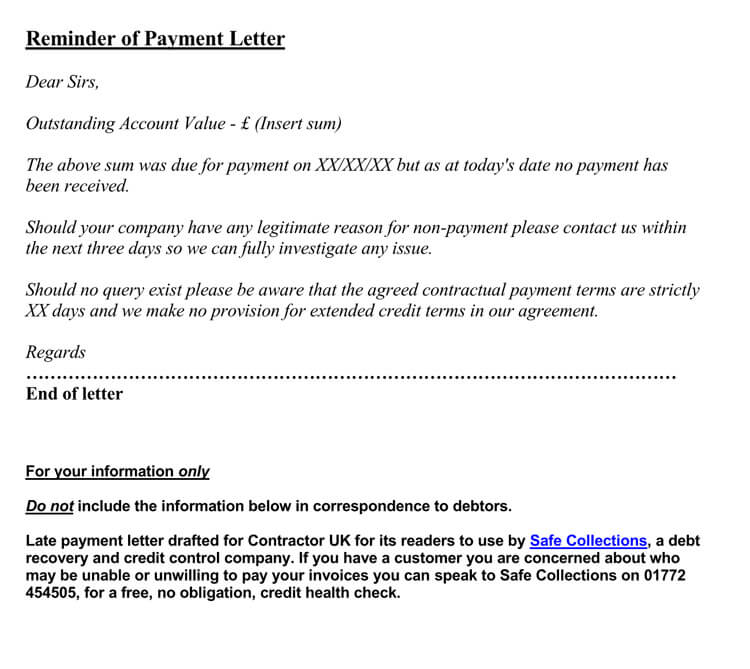Paying bills on time is crucial for maintaining good financial health. However with our busy lives, it’s easy to forget payment due dates and get slapped with late fees or penalties. Setting up bill payment reminders can save you money and give you peace of mind that you won’t miss critical deadlines. In this comprehensive guide, I’ll share 5 proven methods to set up bill pay reminders so you never miss another payment again.
The High Cost of Forgetting to Pay Bills
Before diving into the reminder options, let’s first understand the importance of paying bills on time. Every late payment comes with a cost:
-
Late Fees – Creditors like credit card companies often charge hefty late payment fees ranging from $25 to $50. These fees add up over time and can cost you hundreds of dollars per year
-
Higher Interest Rates – Being late on loan or credit card payments can cause lenders to raise your interest rates costing you more in interest charges.
-
Lower credit scores—A big part of your credit score is how well you’ve paid your bills in the past. Not making payments on time can hurt your credit score a lot, making it harder to get loans or lower interest rates.
-
Service Disruption: If you don’t pay your cell phone, utility, or other subscription bills on time, your services may be cut off. This causes major inconvenience in daily life.
-
Stress and Embarrassment – The anxiety of forgetting payments and dealing with angry creditors is emotionally taxing.
Clearly, missing bill payments has painful financial and personal consequences. But you can avoid all this struggle simply by setting up payment reminders.
5 Ways To Set Up Bill Payment Reminders
Here are 5 easy methods to schedule bill payment reminders so you never miss the deadline again:
1. Calendar Alerts
The simplest way is to use your calendar app or planner to set payment alerts. Just enter each bill due date on your calendar and set up notifications in advance (e.g. 3-5 days prior). You’ll then receive automatic alerts on phone, email or app.
Most digital calendars like Google Calendar, Apple Calendar, and Outlook have notification options. You can even share calendars with family members to assign and track shared bills.
Pros:
-
Available on all devices
-
Easy to set recurring reminders
-
Syncs across devices
-
Shared access
Cons:
-
Time consuming to enter every bill manually
-
Limited detail on the bill
2. Expense Tracker Apps
Popular expense tracking apps like Mint, Personal Capital, and You Need A Budget (YNAB) have bill pay reminders. Just connect your accounts to auto-import bills. You’ll get notifications when payments are due.
These apps provide full transaction histories and spending insights beyond just bill alerts. But the detailed tracking makes them more complex to set up.
Pros:
-
Auto-import bills from accounts
-
Full transaction overview
-
Powerful money management features
Cons:
-
Account connection required
-
Steep learning curve
-
Can feel overwhelming
3. Simple Reminder Apps
Dedicated reminder apps offer a straightforward option solely focused on bill alerts. Popular picks like Bill Out, TimelyBills, and BillTracker provide customized notifications without complex budgeting features.
Most reminder apps allow manually entering bills if you don’t want account linkage. This gives greater privacy and control.
Pros:
-
Simple set up
-
Custom reminders
-
Only basic personal info required
Cons:
-
Limited money management capabilities
-
Fewer device syncing options
4. Bank Payment Services
Many banks and credit unions now offer bill pay services that include reminders. Features vary – some allow scheduling one-time and recurring payments from your account, while others only do reminders.
Payment confirmations and reminders may be emailed or texted based on your preferences. It’s an easy built-in option if your financial institution provides it.
Pros:
-
Integrated with bank account
-
Confirmations on payments
-
Text/email notifications
Cons:
-
Must use the specific financial institution
-
Payment scheduling can be rigid
5. Automated Payments
The most hands-off approach is to completely automate recurring payments so they are debited from your account without any action needed from you. This ensures bills are always paid on time without lifting a finger.
Many lenders allow setting up automated monthly payments from a checking account or credit card. You avoid both late fees and reminder anxiety.
Pros:
-
Totally hands-off after setup
-
Perfect payment record
-
Fewer notifications required
Cons:
-
Need regular account funding
-
Less flexibility if plans change
-
Can lead to complacency
Choose the Right Bill Payment Reminder System
The best bill payment reminder depends on your personal preferences and needs:
-
Tech-savvy – Expense tracking apps provide robust features if you want detailed monitoring.
-
Privacy-focused – Standalone reminder apps allow control without linking financial accounts.
-
Minimalist – Automatic payments require the least oversight once initially set up.
-
Shared bills – Calendar apps make it easy to collaborate on bill payments.
-
Budgeting – Expense trackers help see impact of bills on overall budget.
Take into account your technical skills, desire for automation, need to collaborate with others, and budgeting practices. This will guide you in choosing the right reminder tools tailored to your lifestyle.
Tips For Successfully Using Bill Payment Reminders
Here are some expert tips to get the most from your new bill payment reminder system:
-
Set up notifications to arrive 3-5 days before the actual due date to give a comfortable buffer.
-
If using a calendar, set bills to repeat monthly or match the billing frequency so you don’t have to manually reset alerts.
-
Create reminder labels or codes to quickly identify bill notifications rather than general calendar alerts.
-
If you share bills with others, discuss confirmation protocols to ensure accountability.
-
Start small tracking just 3-5 critical bills to establish the habit before adding more.
-
Consider automating recurring bills so you are less reliant on active reminders over time.
-
Review your reminder settings quarterly and make any needed adjustments to dates or amounts.
Take Control Of Your Bills With Reminders
Never stress about a missed bill again! Following this guide, you now have several methods to set up bill payment reminders tailored to your needs and preferences.
The few minutes spent establishing reminders is well worth avoiding expensive late fees, credit damage, and unnecessary mental drain from forgetting bills. Look forward to peace of mind knowing your financial obligations will be managed in a timely manner.
Signup for a full-featured trial
![]()
TABLE OF CONTENTSPosted onÂ
If youre like me, then you may have a hard time remembering to pay your bills on time. Its easy to get wrapped up in life and forget about those important tasks that need to be done. If this has happened to you before, dont worry anymore.
There are apps out there that will help remind you when it is time for your bill payment! But with so many of them available, choosing the best one can be difficult.
In this blog post well take a look at 12 different apps  that will remind you of your various bill payments due dates and keep it simple for us all!
1. Mobile Budget
One of the highly rated bill reminder app. This  app help you to keep a check on all your credit card bills, expanses, budget and financial goal in one go.
And this app give you a customize feature for your graph and reports that you can even export and import anywhere.
Besides these the most intriguing feature is cloud synchronization so that you donât have to worry about network cause you can access it offline too. And moreover you can get all the feature of the app without paying for any premium subscription.
2. Bill Manager And Reminder Bills Manager
This app is fast and easy to use. It helps you  keeping a clean design of all your bills to avoid late fees. And for this you donât even have to register all your information will be stored in your phone and you can access it manually any time.
This app has many striking feature like reminding alerts as per you choice, autopay option, status of paid, past due and upcoming bills and monthly yearly chart which can make your bill paying process just a cake walk.
3. Money Lover
One of the best app that will help you to take care of all your expenses, which is a perfect money management and budget planner. Along with working as  a money manager, budget planner and giving financial reports this app also give you a feature of debt and loan tracker.
You can manage your credit wallet and you can even share it with people in your network. And one of its best feature is currency exchange and it support multi-currency exchange so that you can make your transaction in different continents.
Money Lover will help you to manage all aspects of finance right from credit card bills, expanses, budget , loans etc at the same time without any issue because this app also supports all kinds of currency conversion.
This app is perfect for everyone who likes to keep a track on their expenses and wants something which synchronizes with all your devices in case you lose  or change it.
Moreover, Money Lover also provide automatic backup option as well so that if theres any data loss then you dont have to worry about anything because it will be stored on the cloud.
Get Money Lover  app now to manage your finances easily and conveniently!
4. Mint
It is one of the smartest free and easy to use app. This app helps you to keep all your money at one place and manage  all the budget, money transfer, investments on one screen and for this you donât need to require a credit card registration.
You can even keep a count of your credit score and net worth to know where you can do reduction in your expenditure and save more.
And it also save you from late fee of paying bills and all your data is always highly secured that  you can always access easily on your smartphone with one click.
5. Wallet
This app is  a personal finance management tool which also has many features. Wallet helps you to manage all your finances at one place and it never let you miss any bill payment because it provides an option of automatic bank updates that will help you keep a track on your credit card bills, expanses etc.
You can also set up reminders for your various bill payments and keep it simple for you. Wallet is also an app that will help you to control all the expenses  and has feature of flexible budget which make things easy, as well as features like connecting with family or friends who can cooperate with financial report at one place.
In case theres any data loss then dont worry because it has cloud synchronization so that you can access the app offline too.
And what makes this app different from other is its most intriguing feature of export and import in case you want to move your data anywhere.
6. Monefy
This app is a perfect one for those who want to keep their financial health at the top. This  app helps you synchronize data from different places and create one platform where all your accounts are secured with password.
You can also customize or make default categories as per need, it allows having multiple account in this app that has secure access with password.
It also has an amazing feature of reminding alerts as per users choice, autopay option, status of paid or past due bills and monthly yearly chart which can make your bill paying process just a cake walk.
It will also help you in managing all aspects of finance like credit card bills, expenses etc with ease and convenience because it also supports multi-currency exchange.
7. Evernote
Evernote is an app which helps you to store everything in one place like your thoughts, notes, memo  etc. And it has many benefits and features that make your life easy and convenient because Evernote also syncs with all other devices which makes it different from others.
You can even take picture of anything without worrying about space on your device because Evernote has free storage which will never let you miss any moment.
One of the best features is that it also provide automatic backup so in case theres a data loss then dont worry about anything and have peace of mind. And what makes this app different from other is its stylish design  and auto-saving of offline data.
8. My Bills
This app is a perfect one for those who want to organize their bills and to stay  reminded of the due dates.
And its an absolutely free application that provides all the features needed by bill payer like friendly notifications, reminders of your pending or overdue bills, history of paid bill etc.
This app has less size which make this app a perfect choice for those who donât want to take too much space on their device.
9. Monthly Bill Planner
It is a easy to interact app that help you to  keep a check on your bill payment days. This app automatically track your bills, dates and send your reminder and you can even pay on the same day of bill payment that too free.
It creates graphs and reports to make it easy for you to understand your finances. And it also gives you the option of choosing different account for payment that too with all the security encryption.
10. Spending Tracker
This is a simple and easily accessed user interface app that helps to you to keep an eye on your expense so that you can stick to your planned budget and save more.
It allows you with multiple accounts and making summary reports of all the transactions, accounting for areas where savings may be possible. Besides these all data always get secured with encryption. You can backup and restore data whenever you want.
11. Spendee
Spendee is a money management app that helps you to keep a track of all your account and budget at one place with ease.
With this  app, you can add multiple accounts on one click and in seconds you can add all the expenses too. It also help you limit transaction even during holidays or special events so that you always stick to your budget.
This app also gives you the option of sharing wallet with people in your network and in short, this app is for everyone who wants a comprehensive budget planner.
12. Bill Reminder
Bill reminder is a free app that notifies you according to your set time and date. It also has many features like calendars with different views, password protection, editable reminders etc which make it stand out from other apps in the list.
It  also provide custom alerts so that user can be aware about any change automatically. Other than these, the app also provides you with information of how much money is left according to your budget.
This app tracks all the bills for you and notifies in advance so that theres no chance of forgetting any bill or overdue payment. You can look up transactions on this  app from past 30 days which makes it more efficient than others.
Now, these are the top apps to remind you of your bills. These will help you stay organized and on time with payments. There is no need for another app when this one has it all!
So what are you waiting for? Download them now and give yourself a break from feeling stressed about owing money! And if theres any data loss then they have a cloud synchronization so that you can access the app offline too.
No items found.More Posts
Remind Me, Dear Lord (Lyric Video / Live At Indiana Roof Ballroom, Indianapolis, IN / 2…
FAQ
Is there an app to remind me to pay my bills?
How do you remind yourself to pay bills?