Republic Services is one of the major waste management providers in Las Vegas. If you have residential or commercial garbage collection from Republic Services in the Las Vegas area, you likely receive a monthly bill for this service. Read on for a comprehensive guide on how to pay your Republic Services bill quickly and easily.
Overview of Paying Republic Services Bills
Republic Services offers various options for Las Vegas customers to pay their bill each month Here are some key details
-
Service Area – Republic Services has contracted collection routes across the entire Las Vegas valley, Check your bill to confirm they are your provider
-
Bill Delivery – Paper bills are mailed monthly. You can also opt for paperless e-bills through your online account.
-
Due Date – Payment is due by the date listed on your Republic Services bill to avoid late fees.
-
Payment Options – Pay online, by phone, by mail, auto-debit, or in person at an authorized payment location.
-
Account Access – Manage your account online or via the Republic Services mobile app.
-
Customer Service – Get support by calling Republic’s local customer service center at (702) 735-5151.
Steps to Pay Your Bill Online
Paying online is the fastest and most convenient way to pay your Republic Services bill. Follow these simple steps:
-
Go to www.republicservices.com and click on “Pay Bill” in the top menu.
-
On the payment page, select “Sign In” to login to your account. If you don’t have an online account, click “Create an Account”.
-
Enter your account number and access code or other login credentials on the account login page. Click “Submit”.
-
On the account overview page, click the “Pay Now” button for the account you want to make a payment for.
-
On the payment page, enter the payment amount and select a payment method such as credit card, debit card or electronic check.
-
Click “Continue” and then verify all payment details before clicking “Submit Payment”.
-
The confirmation page will display your payment confirmation number. Your payment is now complete!
The online payment process is quite fast once your account is setup. You receive instant payment confirmation.
Paying Your Bill by Phone
To pay your Republic Services bill over the phone, follow these steps:
-
Call Republic Services at (702) 735-5151. This is the Las Vegas customer service center phone number.
-
When prompted by the automated system, say “Make a Payment”. This will connect you to the payment line.
-
Have your Republic Services account number ready to enter along with your service zip code.
-
Follow the voice prompts to enter your payment details including the payment amount and card information.
-
Your automated payment will be processed and you will receive a confirmation number.
-
Write down the confirmation number for your records.
Payments made by phone before 4 PM local time on business days are posted the same day. Payments can be made 24/7.
Paying by Mail
To pay your bill by mail, follow these instructions:
-
Make your check or money order payable to “Republic Services”.
-
Write your Republic Services account number clearly on the check or money order.
-
Include the payment stub from your bill or write your service address on the check so the payment gets applied properly.
-
Mail your payment at least 5 business days before the due date to ensure it arrives on time.
-
Send to: Republic Services, PO Box 78829, Phoenix, AZ 85062-8829
Mailed payments take longer to process so pay well ahead of the due date to avoid late fees.
Paying in Person
Republic Services offers multiple authorized walk-in payment locations in the Las Vegas area including:
- Freed’s Bakery at multiple Las Vegas locations
- Vons grocery stores
- Smith’s Food & Drug stores
- Cash payment kiosks around the valley
Visit Republic’s website and use the location finder to get details for in-person payment spots near you. Bring your printed bill or have your account number. Cash or checks are accepted at most locations. Credit/debit cards may be available at some payment kiosks.
Auto-Pay and Recurring Payments
For hands-off convenience, enroll in auto-pay or recurring payments:
-
Auto-Pay – Your payment is deducted from your bank account each month on the invoice due date. Sign up through your online account.
-
Recurring Payments – Set up your credit/debit card to be charged the full balance due each month on your set payment date. Call customer service to enroll.
These automated options ensure your bill gets paid on time every month. Log in to your account to update your payment method if your card expires or account details change.
Budget Billing to Spread Costs Evenly
Republic Services offers Budget Billing for consistent monthly payments if you don’t want billing fluctuations. With Budget Billing:
-
Your payment stays the same each month based on a 12-month average.
-
Your account is reviewed every 3 months for adjustment.
-
You still pay the full annual charges just divided evenly.
Call Republic Services customer service to sign up for Budget Billing. It can make costs more predictable.
Ways to Avoid Late Fees on Your Bill
To avoid late fees and service disruptions, make sure to pay your Republic Services bill in Las Vegas by the due date noted on your invoice. Here are some tips:
-
Mark your due date on your calendar so it’s easy to remember.
-
Enroll in reminders by phone, email or text so you get an alert when your bill is ready.
-
Setup automated payments so it’s done automatically each month.
-
Pay a few days early online or by phone to ensure on-time delivery.
-
If running late, call right away and request a waiver of the late fee.
Get Account Support and Answers
If you have questions about your Republic Services account in Las Vegas, the local customer service team is available to assist:
-
Call (702) 735-5151 during office hours or anytime for automated help.
-
Email support is offered at [email protected]. Allow 1-2 days for a response.
-
Online chat is available during office hours through your account dashboard.
-
Visit the Republic Services office at 1290 East Sunset Road in Las Vegas. Office hours are 8am-5pm on weekdays.
When you contact Republic Services, have your account number, recent bills, and specific questions ready so they can efficiently help resolve any billing or service issues.
Reviewing Your Charges and Usage
You can review the detailed charges on your monthly Republic Services bill:
-
Service fee – Base monthly rate depends on your service level, frequency, and any add-ons.
-
Fuel/Environmental recovery fee – Adjusts based on market costs for fuel and meeting environmental regulations.
-
Taxes – Varies; may include municipal franchise fees.
-
Overage fees – Extra if you exceed your included trash allowance.
-
Other fees – Such as late payment fees or container delivery/removal.
Check that the service details and number of collection containers on your bill match your actual usage. Reach out to customer service if you see any discrepancies or have questions about the fees.
Changes to Your Republic Services Account
If you need to make account changes or updates, reach out to Republic Services customer service for assistance:
-
Change your billing address if you move.
-
Increase/decrease your service level or trash collection frequency.
-
Add or remove trash and recycling containers.
-
Suspend or resume service if leaving/returning from an extended absence.
-
Reactivate service if it was placed on hold.
-
Close your account if you are moving permanently or switching providers.
Republic requires 1-2 weeks advance notice to make account changes so contact them right away. Adjustments will be reflected on your next monthly bill.
Bottom Line
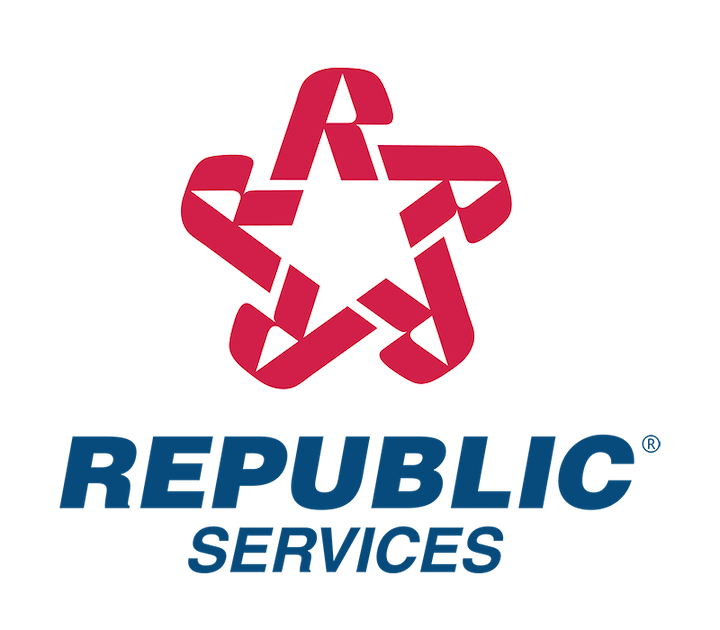
Republic Services sees 13% income increase as lawsuits target homes behind on payments
How do I make a payment with Republic Services?
Use your bank’s bill payment feature to make a payment. Select Republic Services as the biller and include your 12-digit account number (that begins with a “3”) in your setup. Make sure you have your bill handy – you’ll need your 12-digit account number (that begins with a “3”) and the Zip code of the service address.
Can I pay Republic Services with my bank account number?
Yes, please. Choose from a variety of easy ways to pay Republic Services – however works best for you. Use your bank’s bill payment feature to make a payment. Select Republic Services as the biller and include your 12-digit account number (that begins with a “3”) in your setup.
How do I contact Republic Services of Southern Nevada?
Republic Services of Southern Nevada 770 East Sahara Avenue Las Vegas, NV 89104 (702) 735-5151 Pick Up Information For pick up information contact Republic Services by email at [email protected] or by phone at (702) 735-5151. Their office hours are Monday through Friday 7 AM to 6 PM and Saturday 8 AM to noon.
How do I contact repsrv?
Pick Up Information For pick up information contact Republic Services by email at [email protected] or by phone at (702) 735-5151. Their office hours are Monday through Friday 7 AM to 6 PM and Saturday 8 AM to noon. Trash and Bulk Pick-Up Map, Schedule & Calendars Republic Services Enhanced Recycling for a Clean Community
