The San Antonio Water System (SAWS) provides water and sewer services to over 1 million people in the San Antonio area. Paying your SAWS bill on time each month is essential to avoid service disruption. Read this guide to learn all the ways you can pay your San Antonio water bill online.
Overview of SAWS
SAWS is the largest water utility in Texas, supplying water to customers in San Antonio as well as parts of Bexar and surrounding counties. They operate and maintain over 13000 miles of water and sewer pipelines across their service area.
The utility is owned by the City of San Antonio but governed by an independent board of trustees. Revenue from water bills funds their $1 billion annual budget that goes towards water supply, treatment, delivery, infrastructure, and customer service
Online Account Access
To pay your SAWS water bill online, you’ll first need to have access to your online account portal called My Account.
Visit the SAWS website and click on “Sign In” in the top right corner Here you can log into your existing account or register for a new one
You’ll need your 9 digit SAWS account number and an email address to sign up. Your account number is on your printed bills.
Once registered, you can log in anytime to pay bills, view balance and usage, set up autopay, go paperless, and more.
Benefits of Paying Online
Taking care of your SAWS water bill through the online portal provides many benefits:
- Pay in seconds without writing checks or stamps
- Avoid late fees by scheduling payments
- Store payment methods for easy repeat use
- View current balance and account history
- Monitor water usage and patterns
- Receive paperless e-bills instead of mailed paper bills
- Access account 24/7 on any device
Payment Options with My Account
SAWS offers three ways to pay your water bill from the My Account portal:
- Credit/debit card – Visa, Mastercard, American Express, Discover
- Electronic check – Use checking/savings account and routing number
- AutoPay – Set up recurring automatic payments each month
Cards and e-checks are processed by SAWS through a secure PCI-compliant system.
When is Your SAWS Bill Due?
SAWS bills monthly for water and sewer service. Residential bills are typically due 21 days after being issued. The due date is printed on your paper bill or visible in your online account.
Paying by the due date ensures your account stays active without disruption. Late fees apply if the bill is paid after the due date.
If your mailing address is outside the SAWS service area, your due date may be accelerated by several days to account for postal transit time.
Late Payments and Service Disruption
To avoid penalties, it’s crucial to pay your SAWS water bill in full by the due date each month. Here’s what happens if you pay late:
- A 10% late fee will be assessed on the outstanding balance
- After 30 days past due, a notice is sent alerting you service will be disconnected
- Service is suspended if the bill is 60+ days overdue
- A $50 fee applies to resume service after water has been shut off
Avoid these fees and the hassle of service interruptions by paying on time.
Other Ways to Pay Your SAWS Bill
While the My Account online portal is the easiest way to pay, SAWS does accept payments in other forms:
- By phone – Call 210-704-SAWS (7297) to pay with a card. Fee applies.
- In person – Visit a SAWS payment center or partner pay station.
- By mail – Send check or money order to the remittance address.
- Auto debit – Enroll in paperless bank draft automated payments.
Having Trouble Paying Your Bill?
If you’re struggling to pay your SAWS water bill, consider these options for assistance:
- Payment arrangements – Set up smaller installment payments
- Bill averaging – Pay a fixed amount each month based on usage
- Affordability discount – Receive 30-50% off based on income
- Leak adjustment – One-time credit if high use was due to a leak
Contact SAWS customer service at 210-704-SAWS (7297) to discuss your payment difficulties and eligibility for assistance. Programs are available to help avoid service disruption.
Monitor Your Water Usage
Log in to your My Account portal on SAWS website or mobile app to monitor your daily and monthly household water use. Charts make it easy to spot abnormal usage that could indicate leaks or excessive use.
Compare your current usage to the same month last year to see if you’re increasing or decreasing. Set usage alerts to be notified if you approach or exceed thresholds.
Identifying waste allows you to take actions to reduce usage and lower your monthly water bills.
Tips for Managing Your SAWS Account
Your online My Account profile contains powerful tools for managing your SAWS water service. Take advantage of these features:
- Go paperless to stop mailed paper bills
- Sign up for usage and billing alerts
- Store payment methods to speed up future payments
- View or print past billing statements
- Start or stop service at your new residence
- Pay for multiple accounts in one transaction
- Update mailing address and contact information
Actively monitoring your account ensures you never miss a payment or face service disruption. Paying your SAWS water bill online takes just minutes when you use their convenient online portal. Sign up for an account today!
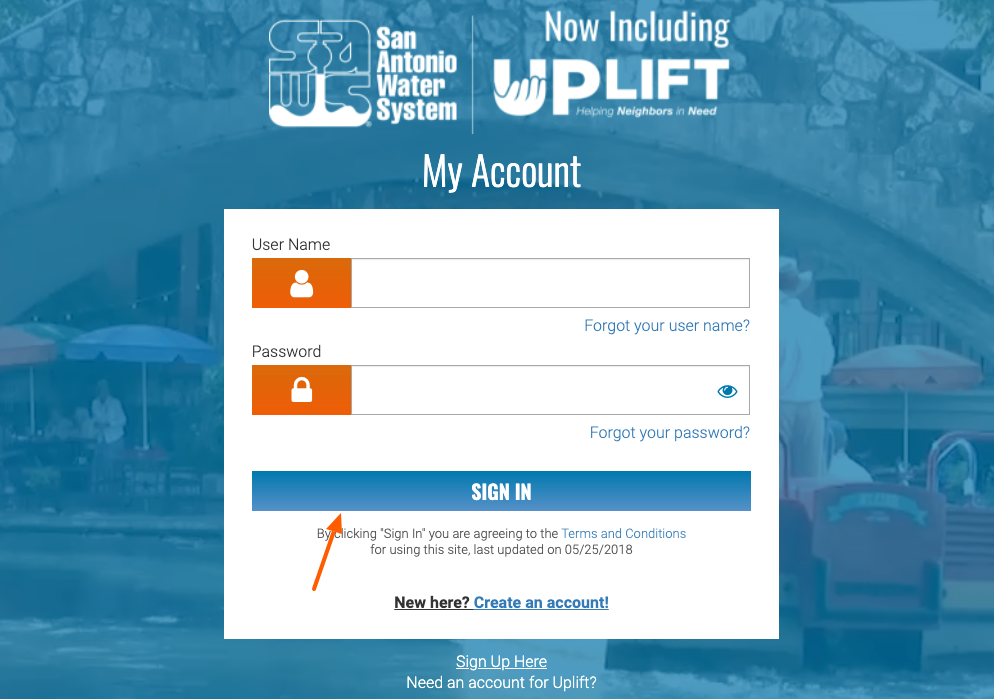
Stage 2 Rules in Effect
Once-a-week watering hours: 7-11 a.m. and 7-11 p.m.
Do you know what goes on inside our sewer system? When it comes to sewer backups, our Pipes Don’t Lie! They show us exactly what clogged them. Learn more about the different causes of sewer backups, and how you can be part of the solution.

GET CURRENT. STAY CONNECTED.
Water Bill Past Due? SAWS Can Help.
Have a past-due balance and need more time to pay? We’ll help you set up a payment plan with affordable monthly payments.
Water is an essential part of life. We want to make sure no family ever has to be disconnected because they can’t pay their bills.
Our partner agencies throughout the city offer a range of assistance programs for those struggling with financial hardships.



What is new fee on SAWS bills for?
FAQ
What is the phone number for San Antonio Water System bill pay?
Does San Antonio Water System have an app?
Is San Antonio Water System a government agency?
How much is a water bill in San Antonio?
|
City/Utilities
|
Average Gas Bil, $
|
Average Water Bill, $
|
|
San Antonio
|
$110.58
|
$45.64
|
|
Dallas
|
$110.58
|
$41.23
|
|
Austin
|
$110.58
|
$70.39
|
|
Fort Worth
|
$105.26
|
$40.39
|
How do I pay my San Antonio water system Bill?
Options to pay your SAWS bill, including online, by phone or in person using a checking/savings account, or a debit or credit card. Skip to content San Antonio Water System Pay Your Bill Start-Stop Service Report a Problem Español About SAWS Resources Be Ready for the Unexpected Resources to help you prepare for water-related emergencies.
What is the San Antonio water systems customer portal?
SAWS Customer Portal is the online customer service and billing system for San Antonio Water Systems customers. My Account User Name Please enter user nameForgot your user name? Password Please enter correct passwordForgot your password? By clicking “Sign In” you are agreeing to theTerms and Conditionsfor using this site, last updated on 05/25/2018
How do I get help paying my utility bills in San Antonio?
Request an appointment for assistance. The Housing Assistance Program is designed to keep San Antonio residents housed through emergency financial hardship by providing up to three months of rent or mortgage payments. Get help paying your utility bills. Learn about assistance programs offered by CPS Energy and SAWS.
How does San Antonio water system make San Antonio waterful?
San Antonio Water System makes San Antonio waterful through drought management, resource development, and infrastructure, as well as water quality.
