Seneca Light & Water (SL&W) provides electricity, water and sewer services to residents and businesses in Seneca South Carolina. Paying your SL&W bill on time each month is important to avoid late fees and potential service disruption. In this comprehensive guide, I’ll walk through the various ways to pay your SL&W bill, from online payments to in-person options.
Overview of Seneca Light & Water Billing
SL&W combines all your utility services into one monthly bill for convenient payment. Bills are issued around the 10th of each month, with payment due by the 27th to avoid late fees. If your bill remains unpaid for 60 days, SL&W may disconnect service. Reconnection requires paying the past due balance plus a $25 non-payment fee.
The SL&W bill includes charges for:
- Electricity usage
- Water usage
- Sewer service
- Garbage collection
- Taxes and fees
Review your usage and charges each month to stay on top of your account Pay the total by the due date to avoid penalties,
Ways To Pay Your Seneca Light & Water Bill
SL&W offers several payment options to fit your needs:
Online – Pay via the Municipal Online Payments portal anytime using your account number.
Phone – Call 864-885-2723 during business hours to pay over the phone with a card.
Mail – Send a check or money order payable to SL&W at PO Box 4773, Seneca, SC 29679.
In person: Go to the SL
Drop box – The drive-thru lane has a drop box for check/money order payments.
Auto pay – Sign up for monthly bank draft or credit card payments.
Cash – Cash payments are accepted in person only. Get a receipt for your records.
Choose the most convenient payment option for you each month. Online and auto pay offer fast, reliable payment on your due date.
Paying Your SL&W Bill Online
Paying online via the Municipal Online Payments portal is fast, easy and secure. Here is how it works:
-
Visit https://www.municipalonlinepayments.com/senecasc/utilities
-
Select “Quick Pay” to pay without logging in.
-
Enter your SL&W account number and click “Continue.”
-
Choose a payment amount and select your payment method.
-
Enter your card or bank account details and review payment.
-
Click “Process Payment” to complete the transaction.
You will receive a confirmation email with your payment details. Log in to view account history and manage recurring payments.
Establishing A Customer Account Portal
The Municipal Online Payments portal also allows you to create a customer account for added convenience:
- View account balances
- Access billing history
- Manage payment methods
- Set up auto pay
- Go paperless with eBills
Follow these steps to establish a customer account:
-
Visit https://www.municipalonlinepayments.com/senecasc/utilities
-
Select “Sign In / Register” to create an account.
-
Enter your account and contact information.
-
Create a username and password.
-
Read and accept the terms and conditions.
-
Click “Register Account” to finish setup.
Now you can log in anytime to manage payments, view bills, update account details and more.
Paying In Person at Seneca Light & Water
To pay your bill in person, visit the SL&W office located at:
251 E North 2nd Street
Seneca, SC 29678
Office hours are Monday to Friday, 8AM to 5PM. Multiple payment options are accepted:
-
Cash – Get a receipt for your records. Exact change is appreciated.
-
Check – Make checks payable to Seneca Light & Water.
-
Money order – Fill out the money order with your account number.
-
Credit/debit – Visa, Mastercard and Discover are accepted.
-
Cashier’s check – Must be made out to Seneca Light & Water.
Payments made in person by 5PM each business day are applied same-day. Payments after 5PM or on weekends/holidays will apply the next business day.
Auto Pay Options For SL&W Bills
Signing up for automatic payments from your bank account or credit card is a convenient option for ensuring on-time payment of your SL&W bill every month. Here are the auto pay choices:
Bank Draft Auto Pay
- Payments deducted from your checking or savings account.
- Draft occurs on the bill due date each month.
- Complete authorization form at SL&W office.
- Provide voided check for checking account.
Credit Card Auto Pay
- Payments charged to your credit or debit card.
- Charged on bill due date each month.
- Complete authorization form at SL&W office.
- Provide card number, expiration date, CVV code.
Monitor your bank account or credit card statement to verify correct billing amount each month. Contact SL&W to cancel or change auto pay accounts.
Partial or Late Payments
SL&W expects payment in full of your balance by the due date. Here are impacts of partial or late payments:
-
Partial payment – Your account remains past due unless you pay the balance later. Service may still be disconnected for non-payment.
-
Late payment – A late fee of $5 plus 1.5% interest is added if not paid within 15 days of the due date.
-
Non-payment – Accounts 60 days past due may be disconnected. Reconnection requires paying the past due balance plus a $25 fee.
Avoid additional fees by paying your entire balance on time each month, or contacting SL&W if you need payment arrangements.
Payment Assistance Programs
If you are struggling to pay your SL&W bill, payment assistance programs are available:
-
Payment arrangements – Contact SL&W to set up a payment plan for past due balances.
-
LIFE program – Provides bill assistance for qualifying SC residents. Apply through local community action agency.
-
Project SHARE – Helps Seneca residents with electricity bills. Apply through Salvation Army office.
Discuss your situation with an SL&W representative to determine available bill help options and avoid disconnection.
Moving or Closing Your SL&W Account
Contact SL&W a few days before you need service disconnected to close out your account:
- Provide disconnect date and forwarding address.
- Pay final bill in full to avoid collections.
- Return equipment such as water meters if applicable.
- Get a final meter reading for your records.
This ensures your account is closed out properly when vacating a property in Seneca.
FAQs About SL&W Bill Payment
Here are some frequently asked questions about paying Seneca Light & Water bills:
What are SL&W’s business hours for in-person payment?
Monday to Friday, 8AM to 5PM, except major holidays.
What is the mailing address to send a payment?
PO Box 4773, Seneca, SC 29679
How can I check my current account balance?
Log in to your account online or call 864-885-2723 during business hours.
When is my bill due each month?
Payment is due by the 27th of the month to avoid late fees.
Are there fees for paying by credit card?
No, SL&W does not charge processing fees for online/card payments.
What do I do if I’m struggling to pay my bill?
Contact SL&W as soon as possible to set up a payment plan or assistance.
What is your after-hours emergency number?
Call 864-885-2723 any time 24/7 for electrical outages or water/sewer issues.
Paying your SL&W utility bill completely and on time will help you avoid any service disruptions or late penalties. Choose from multiple payment locations and methods for convenience. Reach out to SL&W if you need help paying your bill to maintain continued service.
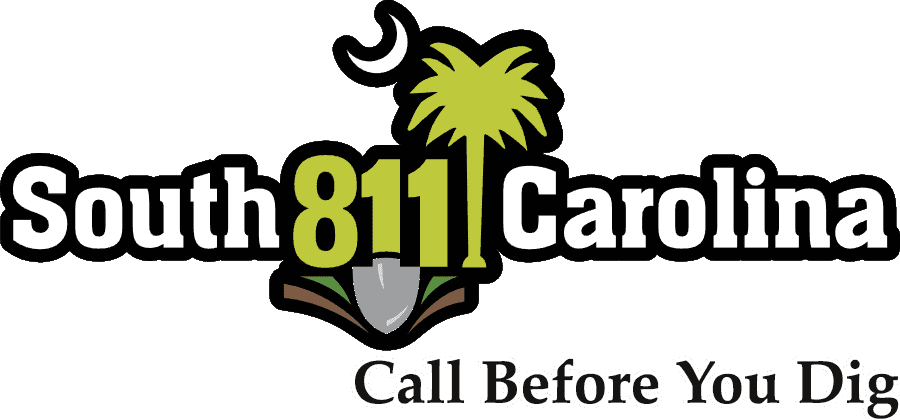
Setting Up A New Service
The owner must sign a service application along with a valid picture ID, Social Security Card, and pay a deposit.
The customer must sign a service application and provide a lease/rental agreement or a new tenant form signed by the landlord along with a valid picture ID, Social Security Card, and pay a deposit.
The owner must sign a service application along with a valid picture ID, Social Security Card, and pay a deposit. There are also forms required by the Oconee Joint Regional Sewer Authority that must be filled out and approved (with possible additional fees) before services can be started. These Forms are also required for owner of business.
The customer must sign a service application and provide a lease/rental agreement or a new tenant form signed by the landlord along with a valid picture ID, Social Security Card, and pay a deposit. There are also forms required by the Oconee Joint Regional Sewer Authority that must be filled out and approved (with possible additional fees) before services can be started these forms are also required for owners of a business.
If the application for service is also for new construction and is located out of the City Limits of Seneca, there is a Legal Customer Agreement Annexation Form that must be signed by all owners , with 2(Two) different witnesses plus a Notary before services can be started. (3 different witnesses in all)
Where Does Your Water Come From?
| Need To Report: | |
|---|---|
| Power Outage Water Leak Sewer Backup | Call 864-885-2723 24 Hours A Day 7 Days A Week |
