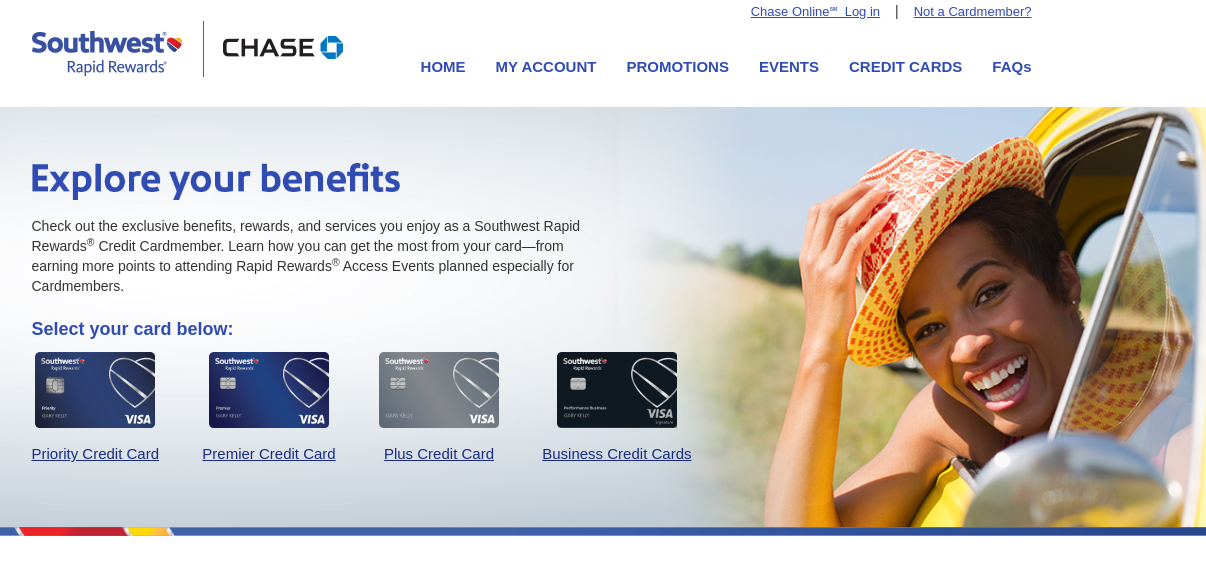It’s easy to stay on top of your payments and avoid late fees if you pay your Southwest credit card bill online. You can safely pay your bill from anywhere with just a few clicks on the Chase credit card portal or the Southwest Airlines website. Make sure your Southwest card payments always go through on time with this complete guide. We’ll walk you through all the steps and give you tips.
Overview of Southwest Credit Cards
Chase Bank issues a number of co-branded credit cards for Southwest Airlines. These include the Southwest Rapid Rewards Priority Credit Card, the Southwest Rapid Rewards Premier Credit Card, and the Southwest Rapid Rewards Plus Credit Card. With these cards, you can buy things at Southwest and earn valuable Rapid Rewards points that you can then cash in for flights and other perks. The cards also come with benefits like anniversary points, travel credits, and more.
Chase Bank will handle your Southwest credit card account after you sign up for one. This means you’ll need to sign up for a Chase online account to pay your bills and manage your credit card. Chase has an easy-to-use website and mobile app that make paying your Southwest credit card bill quick and simple.
How to Pay Your Southwest Credit Card Bill Online
Here are step-by-step instructions for paying your Southwest credit card bill through the Chase website:
Step 1: Log in to Your Chase Account
First navigate to Chase.com and click on “Log In” in the top right corner of the screen. Enter your Chase username and password to access your account.
If you don’t already have a Chase account, you’ll need to create one first. Make sure to use the same email address that’s associated with your Southwest credit card
Step 2: Locate Your Southwest Credit Card
Once logged in, you’ll see a dashboard with all of your Chase accounts. Locate your Southwest credit card account – it should have the Southwest logo on it. Click on the account name to manage that specific card.
If you only have one credit card with Chase, it will automatically take you to the details page for that card when you log in.
Step 3: Click “Pay Bill”
On the account details page, look for a large blue “Pay Bill” button. Click this button to start the payment process.
This will open a new tab or window where you can enter your payment amount and details.
Step 4: Enter Payment Details
In the payment window, you’ll see your current account balance and minimum payment due. Enter the amount you want to pay – make sure it’s at least the minimum payment, or more if you want to pay down your balance faster.
You can also select a date for your payment in the future if you want to schedule a payment in advance.
Step 5: Select Payment Method
Next, choose how you want to pay your Southwest card bill. You can use:
-
Bank account transfer: Link an external bank account to pay directly from your checking or savings account.
-
Chase checking account: If you have a Chase checking account, select it to debit the funds directly.
-
Rewards points: If you have enough points, you can opt to pay with Ultimate Rewards points.
-
Other Chase card: Pay your Southwest card bill by charging it to another Chase credit card.
Once you select the payment method, double check that all the details are correct.
Step 6: Submit Payment
When everything looks good, click “Continue” to submit the payment. You’ll get a confirmation screen that the payment was scheduled successfully.
And that’s it! Your Southwest credit card payment will be processed on the date you specified.
Tips for Paying Your Southwest Card Bill On Time
Here are some tips to make sure your Southwest credit card payments always process correctly:
-
Set up autopay – For ultimate convenience, set up automatic payments through your Chase account so your Southwest card gets paid in full each month automatically.
-
Pay early – Don’t wait until the due date to pay your bill. Submit your payment a few days early to account for any processing delays.
-
Check your balance – Log in to your Chase account regularly to check your Southwest balance and avoid any surprises on your next statement.
-
Update payment methods – Keep your payment info like bank accounts and credit cards up to date in your Chase profile. Replace any expired or closed accounts.
-
Set payment alerts – Chase can send you email or text alerts when your bill is ready and when payments are processed.
-
Review statements – Download your monthly statements to review charges and ensure your payments were applied correctly.
Paying at Other Places Besides Chase
While Chase is the primary place to pay your Southwest credit card bill, you do have other options:
-
Southwest Airlines website – Log in to your Rapid Rewards account and there is a link to pay your credit card balance. This takes you to the Chase payment portal.
-
Chase mobile app – Download the Chase app on your smartphone to easily pay bills on the go.
-
Chase automated phone system – Call the number on the back of your Southwest card and follow prompts to pay your bill via the automated system.
-
Chase Pay – If you have Chase Pay set up on your mobile device, you may be able to use it to scan and pay your Southwest card bill.
-
Chase branches – Stop by a physical Chase branch and make a teller payment on your Southwest card account. Bring your account number.
No matter which method you choose, the payment will sync back to your Chase account so you can see the updated balance and payment history.
Troubleshooting Southwest Credit Card Payments
Sometimes issues can come up when trying to pay your Southwest credit card bill online. Here’s how to troubleshoot:
-
Verify account info – Double check that you’re using the right card number, expiration date, and CVV code when making payments.
-
Check for declines – Your bank may decline a payment for insufficient funds or other reasons. Chase will notify you so you can update and retry the payment.
-
Look for holds – If a payment is not immediately reflected in your balance, it could be on temporary hold. Give it a few days to process.
-
Contact Chase – Reach out to Chase customer service if a payment is missing or delayed. They can investigate and help fix any issues.
-
Update web browser – Try a different web browser or clear your cookies/cache if you have technical issues with the Chase website.
-
Use Chase Bill Pay – If paying directly from a Chase account isn’t working, try Chase Bill Pay to pay any external credit card, including Southwest cards.
With some troubleshooting tips, you can usually resolve any problems that pop up and keep your Southwest card in good standing.
Paying your Southwest credit card bill through Chase is a breeze thanks to the convenient online and mobile tools. Setup automatic payments or manually pay your bill each month, being sure to meet minimum payments by the due date. Monitor your account activity regularly and contact Chase customer service if any problems occur. Keeping up with your Southwest card payments ensures you can continue earning valuable Rapid Rewards points on Southwest purchases.
Please turn on JavaScript in your browser
It appears your web browser is not using JavaScript. Without it, some pages wont work properly. Please adjust the settings in your browser to make sure JavaScript is turned on.
Sign in to schedule your Chase Credit Card payment
Understanding when your payment is processed
The “credited” date is the effective date of your payment, which determines if your payment is made on time and is used for calculating interest.
The “posted” date (evening) is when your payment will be displayed online as a transaction in your account activity and applied to your account balance.
| If you make a payment online | Your payment will be credited | Your payment will be posted |
|---|---|---|
| Before 8 PM ET | The same day |
The same day Except Saturday We’ll post it Sunday evening. |
| Between 8 PM and 11:59 PM ET | The same day |
The next day Except Friday We’ll post it Sunday evening. |
If you pay at least the minimum amount due between 8 PM and 11:59 PM Eastern time and today’s your due date, don’t worry: Your payment will still be on time. You’ll see a late fee on your account tomorrow, but we’ll reverse it automatically when the payment posts in 1-2 days.
Note: Online payments referenced by this table are initiated by signing in and using the chase.com credit card payment option above. Payments made through other websites or other services within chase.com, including Chase Bill Pay, may have different processing times.
How To Pay Your Chase Credit Card (Correctly)
FAQ
How do you make payments to a Southwest credit card?
How do I pay my Chase Southwest card by phone?
How do I pay my credit card bill?
Where can I use my southwest credit card?
You can use your Southwest credit card anywhere Visa is accepted. However, note that the Southwest Rapid Rewards ® Plus Credit Card charges foreign transaction fees — so while you could use the Southwest Rapid Rewards ® Plus Credit Card when traveling internationally, you’ll incur foreign transaction fees when doing so.
How much does a southwest credit card cost?
$149 annual fee. While other airlines’ top credit cards have annual fees toppling over $500 per year, the Southwest Rapid Rewards Priority Card comes with just a $149 annual per year. If Southwest is your airline of choice, you’ll receive a number of perks every year: a $75 Southwest travel credit and 7,500 points on your cardmember anniversary.
How do I access my Southwest Airlines ® card account?
Enjoy quick, secure access to your Southwest Airlines ® Card account from wherever you are. Sign in to access your account. The Contactless Symbol and Contactless Indicator are trademarks owned by and used with the permission of EMVCo, LLC. All Southwest Rapid Rewards ® Program rules and regulations apply and can be found at Southwest.com/rrterms.
What is southwest credit card?
Southwest Credit Card lets you earn 50,000 bonus points after spending $1,000 on purchases in the first 3 months from account opening. This card earns 6,000 anniversary points each year. Earn 3X points on Southwest purchases. You earn 2X points on local transit and commuting, including rideshare.