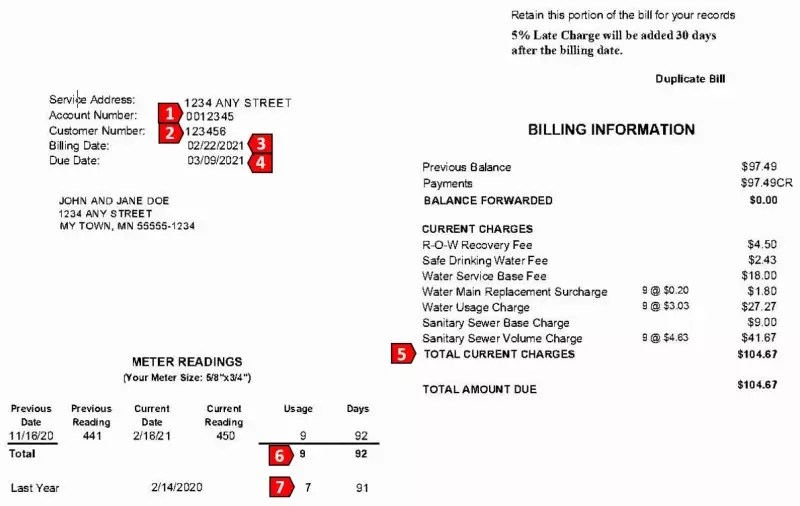A lot of people in St. Paul get their water from the Saint Paul Regional Water Services (SPRWS). Paying your water bill on time is important to avoid any service interruptions. Luckily, SPRWS lets you pay your bill in a number of easy ways, such as online. Everything you need to know to pay your St. Paul water bill online is in this article.
Overview of St Paul Water Billing
SPRWS provides water services to over 400,000 residents in St Paul and surrounding communities They bill for water usage every 3 months. Your water bill payment is due 15 days after the billing date The bill includes charges for water used, sewer services, and any applicable fees or surcharges from St Paul or your specific municipality.
On average a family of four uses about 17 units of water per billing cycle. One unit equals 748 gallons. Your bill is calculated based on the number of units used during the billing period.
Why Pay Your St Paul Water Bill Online
Paying your water bill online with SPRWS is fast easy, and secure. Here are some of the benefits
-
Convenience – Pay anytime, anywhere with an internet connection. No need to mail payments or visit the SPRWS office.
-
Payment History—Your online payment history is kept safe so you can see what bills and payments you made in the past.
-
Paperless – Go green by reducing paper waste and clutter.
-
Auto-Pay – Set up recurring payments to be deducted automatically each billing cycle. Never miss a payment deadline.
-
Payment Confirmation – Get instant payment confirmation when you pay online.
-
Secure – Your personal and payment information is encrypted and protected.
How to Pay Your St Paul Water Bill Online
Ready to pay your water bill online? Here are step-by-step instructions:
1. Set up an Account
First, you need to set up an online account with SPRWS. Visit their bill pay website and click “Register” in the top right corner.
You’ll need your customer number and account number, which can be found on your latest bill. Follow the prompts to create your username and password.
2. Log Into Your Account
Once registered, you can log into your account anytime at billpay.saintpaulwater.com. Simply enter your username and password.
3. View Your Bill
After logging in, you’ll see your current bill with a breakdown of all charges and usage. Review the amount due and due date.
4. Make a Payment
When ready to pay, click the “Make Payment” button. You’ll have the option to pay the total amount due or a custom amount.
5. Enter Payment Details
Select your payment method – you can pay directly from a bank account or by debit/credit card. Enter your payment details and submit.
6. Get Confirmation
You’ll receive instant payment confirmation with a reference number. Your account balance will update to reflect the payment. And you’re done!
Other Ways to Pay Your St Paul Water Bill
Paying online is the easiest way to pay your SPRWS water bill. But you also have these options:
-
Automatic Payments – Enroll to have payments automatically deducted from your bank account each billing cycle.
-
Phone – Call 651-266-6350 anytime to pay by credit/debit card.
-
Mail – Send a check or money order with your payment stub to SPRWS.
-
In Person – Visit the SPRWS office at 1900 Rice St. Monday-Friday 8am-4:30pm.
-
Drop Box – Use the drop boxes at 1900 Rice St 24/7.
No matter how you choose to pay, make sure your St Paul water bill is paid on time to avoid disruptions to your service. Paying online is the most convenient and hassle-free option. Sign up for an account with SPRWS today to get started with paperless billing and online payments.