Paying your monthly Suddenlink bill should be simple and straightforward. As one of the largest cable and internet providers in the country, Suddenlink offers multiple options to easily view and pay your bill. In this comprehensive guide, we’ll walk through how to pay your Suddenlink bill over the phone through their automated system or by speaking with a live representative.
Overview of Paying Your Suddenlink Bill
Suddenlink offers their customers several ways to pay each month, including:
- Online through their website
- Through the Suddenlink app
- By phone
- In person at an authorized payment location
- By mail with a check or money order
Paying online is typically the fastest way, allowing you to log into your account and submit payment in just a few clicks either on your desktop or through the mobile app.
However, many customers still prefer handling bills over the phone. This is an easy option if you don’t have immediate access to a computer or mobile device, or simply like the convenience of paying through an automated system or live agent.
Below we’ll explore the step-by-step process to pay your Suddenlink bill by phone, including what information you’ll need and any fees to keep in mind.
Paying Your Suddenlink Bill Through the Automated Phone System
The quickest way to pay your Suddenlink bill over the phone is through their automated account services line. This system is available 24/7 and processes payments immediately.
Here is how to pay your bill using the Suddenlink automated phone system
Step 1: Call the Suddenlink Automated Account Services Line
Dial 1-888-822-5151 on your phone. This is the direct line to access Suddenlink’s automated account phone system.
Step 2: Enter Your 10 Digit Account Number
When prompted by the automated system, use your phone keypad to enter your 10 digit Suddenlink account number. This is needed to pull up your account details.
If you do not have your account number on hand, you can say “representative” or “customer service” to be transferred to an agent who can assist you.
Step 3: Select “Make a Payment” from the Menu
After entering your account number, the automated system will begin walking you through a menu.
When prompted, say or press the number for “Make a Payment” to proceed with paying your bill.
Step 4: Enter Your Payment Information
The system will next ask you to enter your payment details. Here are the available options:
-
Credit or Debit Card – Enter the card number, expiration date, and CVV security code. Suddenlink accepts Visa, MasterCard, American Express and Discover.
-
Check – Enter your checking account number and routing number.
-
Money Order – Follow the system prompts to enter the money order details.
Step 5: Confirm Your Payment
After entering your payment information, the automated system will ask you to confirm the amount you wish to pay.
Verify that it matches what you owe, or enter a different payment amount if you wish to pay a lower balance.
Step 6: Your Payment Will Process Immediately
Once confirmed, the system will process and apply your payment to your Suddenlink account right away.
You’ll hear a message thanking you for your payment and you’ll likely receive an email confirmation as well shortly after.
And that’s it! By using the automated phone system, you can pay your Suddenlink bill in full in just a few quick minutes without having to speak with an agent.
Paying Your Suddenlink Bill by Talking to a Representative
You also have the option to pay your Suddenlink bill over the phone by speaking with a customer service representative. Here is how that process works:
Step 1: Call Suddenlink Customer Support
To speak with an agent, you’ll want to call Suddenlink’s general customer service line at 1-888-822-5151. This number is available from 8am to 8pm in your local time zone.
Step 2: Ask to Make a Payment
When connected to the representative, explain that you need to make a payment on your Suddenlink account.
They will then ask you for your account number and access code for verification. Have these handy to proceed.
Step 3: Provide Your Payment Details
Once your account is pulled up, the agent will take your payment information, including:
- Credit/debit card number and expiration
- Electronic check details
- Gift card number
Double check that the payment amount they confirm matches what you wish to pay.
Step 4: Your Payment Will Process During the Call
After taking your details, the representative will process your payment while you are still on the line. This allows them to confirm everything was submitted correctly before ending the call.
Within 1-2 days, the payment will fully process and be applied to your account.
Be Aware of Added Fees
One downside of paying your Suddenlink bill through a live agent is the added fees. Suddenlink charges $10 for bill payments made over the phone with a representative.
The automated system is fee-free, so keep this in mind if you need to call in each month to make payments.
Tips for Paying Your Suddenlink Bill by Phone
To make sure your phone payment process goes smoothly every time, keep these tips in mind:
-
Have your account number ready – This ensures quick access to your account without having to be transferred to an agent.
-
Call from your primary phone number – Suddenlink will use your caller ID to immediately pull up your account details.
-
Pay early in the day – This gives added assurance your payment is applied in time to avoid late fees.
-
Set payment reminders – Schedule calendar or app notifications to remember your monthly bill due date.
-
Store payment info – Save your credit/debit card or bank account details to easily access them when needed.
-
Note the confirmation number – Save the confirmation number you receive after paying for added documentation.
Managing Your Suddenlink Account by Phone
In addition to making payments, Suddenlink’s phone system also allows you to:
- Check your account balance
- Review payment history
- Change automatic payments
- Update account details
- Set up text/email alerts
To access these features, simply call the main customer service number and authenticate your account. The automated system or representative can assist you with managing your account details as needed.
Some account changes do require speaking with a live agent, such as updating your address or requesting a change to your Suddenlink services. But for basic account management, the automated phone system is quick and user-friendly.
Suddenlink Has Transitioned to Optimum
Important update! As of August 2022, Suddenlink has completed its transition to Optimum across their coverage region. This means:
- Suddenlink customer service is now Optimum customer service
- Account management is through optimum.net instead of suddenlink.net
- Stores are being rebranded as Optimum stores
- New branding and logos on your bill and account documents
However, your account number remains the same. So you can continue to manage your account and pay your bill as normal.
The phone numbers for customer service and automated payments also have not changed during the transition to Optimum. So customers can still call the same Suddenlink numbers listed above.
If you have any other questions regarding the switch to Optimum, their customer service team can help explain the changes. Reach out by phone, online chat, or check their transition FAQ page.
Get Support for Any Suddenlink/Optimum Account Issues
Hopefully this guide provides all the details needed to easily pay your monthly bill over the phone. But if any issues come up, don’t hesitate to reach out to their support team.
You can contact Suddenlink/Optimum customer service:
- By phone at 1-888-822-5151
- Through online chat on their website
- On Twitter at @OptimumHelp
- By email at [email protected]
Their US-based support team is available 24/7 to troubleshoot any problems that arise with your account or services. This includes payment difficulties, managing your account details, questions about billing charges, or requests to change your services.
Don’t spend time worrying about your Suddenlink/Optimum bill. Follow the steps above to pay over the phone and rely on their helpful customer service for assistance whenever needed. Consistent and on-time payments will keep your services running smoothly month after month.
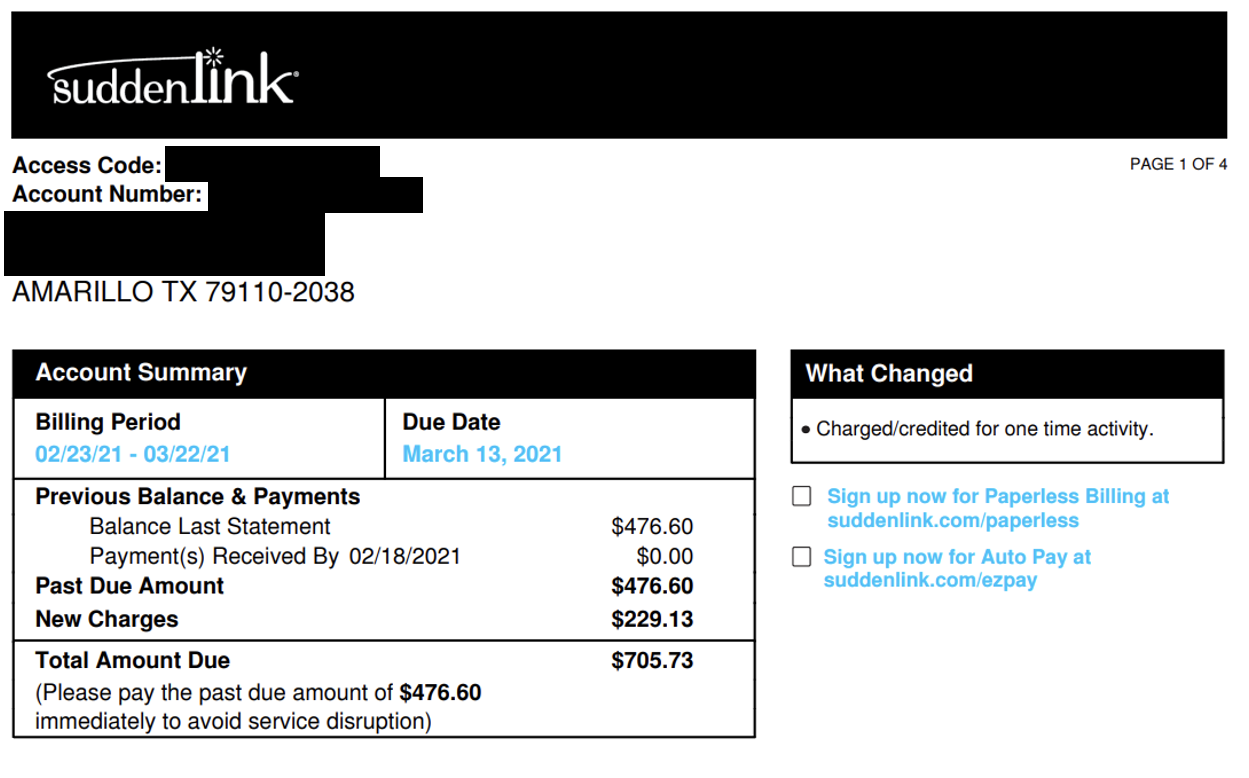
How to Contact Suddenlink?
| Total calls: 413 | Issues resolved: 16 | Last call: Jun 9, 2024 |
The company provides Suddenlink customer service 24 hours through their helpline. You can ask questions or request assistance anytime you need. There is also a Suddenlink 24/7 customer service number for tech support. The Suddenlink contact dealing with sales inquiries is available Monday through Friday from 8 a.m. to 8 p.m. EST. You can reach the live customer care operator via online chat Monday through Friday between 9 a.m. and 6 p.m. EST. You may as well fill out the form on their website or email their Help Center team if the issue is not urgent.
The Suddenlink customer service phone number for general inquiries is 1-877-794-2724. The live assistants at this number are ready to provide information and help 24/7. The Suddenlink customer service number for tech support is 1-866-209-1099. It is also operational 24/7, so you can get instructions to solve any technical problem and fix it with professional guidance from the company representatives. To discuss sales inquiries, you can dial 1-877-664-7682 to reach the Sales Department. You can call 1-866-200-7273 to contact the corporate office for data protection and privacy-related matters.
The Suddenlink customer service email address is [email protected]. You can email the Suddenlink customer service if you have questions or experience problems with their services. To report abuse, such as hacking, spamming, phishing, or other malicious activities originating from their network, email [email protected]. The matters concerning copyright can be discussed via [email protected]. You can also fill out the form on their website to reach their Help Center team. Click the Support button on the main page and choose Contact Us. Scroll down the page, and you will see the contact form. Enter the required information and describe your issue. Click Send and await the response from the support representative.
You can find the Suddenlink customer service chat on their Contact Us page. You will see two options: the Chat With Support and the Chat With Sales. Click the button you choose or opt for the chat icon in the bottom right corner of the page. Type your question to start the conversation and provide the required contact information. The virtual assistant will offer answers according to your inquiry or connect you with the live customer care operator. Note that the Suddenlink live chat is available Monday through Friday from 9 a.m. to 6 p.m. EST.
Summary of Suddenlink Customer Service Calls
- 13d ago “Payment”
- 1M ago “Bill pay”
- 2M ago “Pay my bill”
- 1M ago “To report illegal cable and wifi fraud”
- 2M ago “Wifi Extender not working”
- 2M ago “No WiFi”
- 1M ago “Service is out”
- 2M ago “I pay over 250 $ a month for service interruption and im not happy u guys are the worst providers Ive been with”
- 7M ago “Poor service”
What happens if I don’t pay my Suddenlink bill video
How do I pay my Suddenlink Bill?
Suddenlink makes it easy to pay your bill directly on their website: After logging into your Suddenlink account, click on “Make a Payment” in the Billing section. This will open the payment page. Enter the payment amount. By default, it will show the total amount due from your latest bill. Enter your credit card information or PayPal account.
How do I contact Suddenlink customer service?
If you want to see for yourself, check Suddenlink’s full channel lineups. You can reach Suddenlink customer service at 1-877-794-2724 Monday through Friday from 8:00 a.m. to 8:00 p.m. (CST) and Saturday from 9:00 a.m. to 6:00 p.m. (CST). To learn more, head over to our full review of Suddenlink customer service.
How does Suddenlink work?
Suddenlink uses its cable and fiber internet network to provide internet, TV, and phone service to customers. Where does Suddenlink serve? Suddenlink has service in 17 states:
Does Suddenlink offer Internet?
Head over to our Optimum availability map to learn more. Suddenlink provides TV, internet, and phone services across 17 southern and West Coast states. Use our Suddenlink coverage map to the right or type in your zip code below to see if your neighborhood gets Suddenlink service:
