As a Suncoast Credit Union member, you have access to a variety of convenient, secure ways to pay your loans, credit cards, and other bills. From online banking to mobile apps, Suncoast offers flexibility in how and when you make payments each month. Read on as we explore the different bill pay options through Suncoast, tips for automating payments, payment assistance programs, and budgeting advice.
Overview of Payment Options with Suncoast
Suncoast members can pay bills through
-
Online Banking – Log into your SunNet account to pay bills online 24/7 Schedule one-time or recurring payments from Suncoast accounts
-
Mobile App – Use the SunMobile app on iOS or Android to pay on the go from Suncoast accounts.
-
In Person – Visit any Suncoast branch or ATM to make loan payments with cash or check.
-
By Phone – Call 1-800-999-5887 to pay bills by credit card, debit card or check over the phone.
-
By Mail – Send a check or money order with your payment stub to the address on your statement.
-
Other Banks – Utilize Speedpay to pay Suncoast loans from external bank accounts.
-
ACH Payments – Set up automated payments from external accounts not at Suncoast.
-
Mobile Wallets – Access/pay bills through Apple Wallet or Google Pay.
No matter how you decide to pay, Suncoast does not charge convenience fees for bill payments.
Setting Up Automatic Payments
One of the easiest ways to stay on top of bills with Suncoast is to set up automatic recurring payments. This way, your payment amount is deducted from your Suncoast account automatically each month. Follow these steps:
-
Log into SunNet online banking or the SunMobile app.
-
Under “Move Money,” choose “Pay Bills.”
-
Select the payee (loan, credit card, etc.) you want to automate payments for.
-
Enter the amount to pay each month.
-
Pick the date you want payments to be deducted.
-
Select frequency (monthly, bi-weekly, etc.) and enter an end date if desired.
-
Review and submit the automated payment request.
You’ll receive a confirmation email, and payments will process automatically each month on the date selected. Log in anytime to check upcoming scheduled payments or make changes if needed.
Payment Assistance Programs from Suncoast
If you find yourself struggling financially, Suncoast offers programs to help members get back on track with loan payments:
-
Hardship Options – Suncoast can extend or defer payments if you’re experiencing hardship.
-
Delinquency Assistance – Counselors can help make payment arrangements if you fall behind.
-
Debt Management – Work with Suncoast advisors to consolidate debt into a lower payment.
Reach out to Suncoast’s financial health team to discuss customized assistance based on your unique situation and needs.
Tips for Budgeting Loan Payments
Managing loan payments yourself starts with budgeting properly each month. Here are some tips:
-
Track your total debts and required monthly payments in one place. An Excel spreadsheet or budget app like Mint can help.
-
Try to pay more than the minimums each month to pay debts faster. Pay highest interest debts first.
-
Look for areas to save on optional costs each month to put more toward payments.
-
Build payments into your budget/calendar so they aren’t forgotten. Schedule reminders too.
-
Pay bills as soon as you get paid, before that money is spent elsewhere.
-
Contact lenders immediately if you’ll be late on any payments so alternate arrangements can be made.
-
Avoid relying on credit cards to cover loan payments, as this will create greater debt.
-
Consider debt consolidation loans through Suncoast if this simplifies payments.
-
Use Suncoast’s financial wellness resources like Balance for budgeting guidance.
-
Reach out to Suncoast for help getting on track with bills before falling behind.
Staying current on bills is essential for your financial health. Thankfully, Suncoast Credit Union offers easy payment options, assistance programs for hardship, and financial advice to help you manage loan and credit card payments effectively.
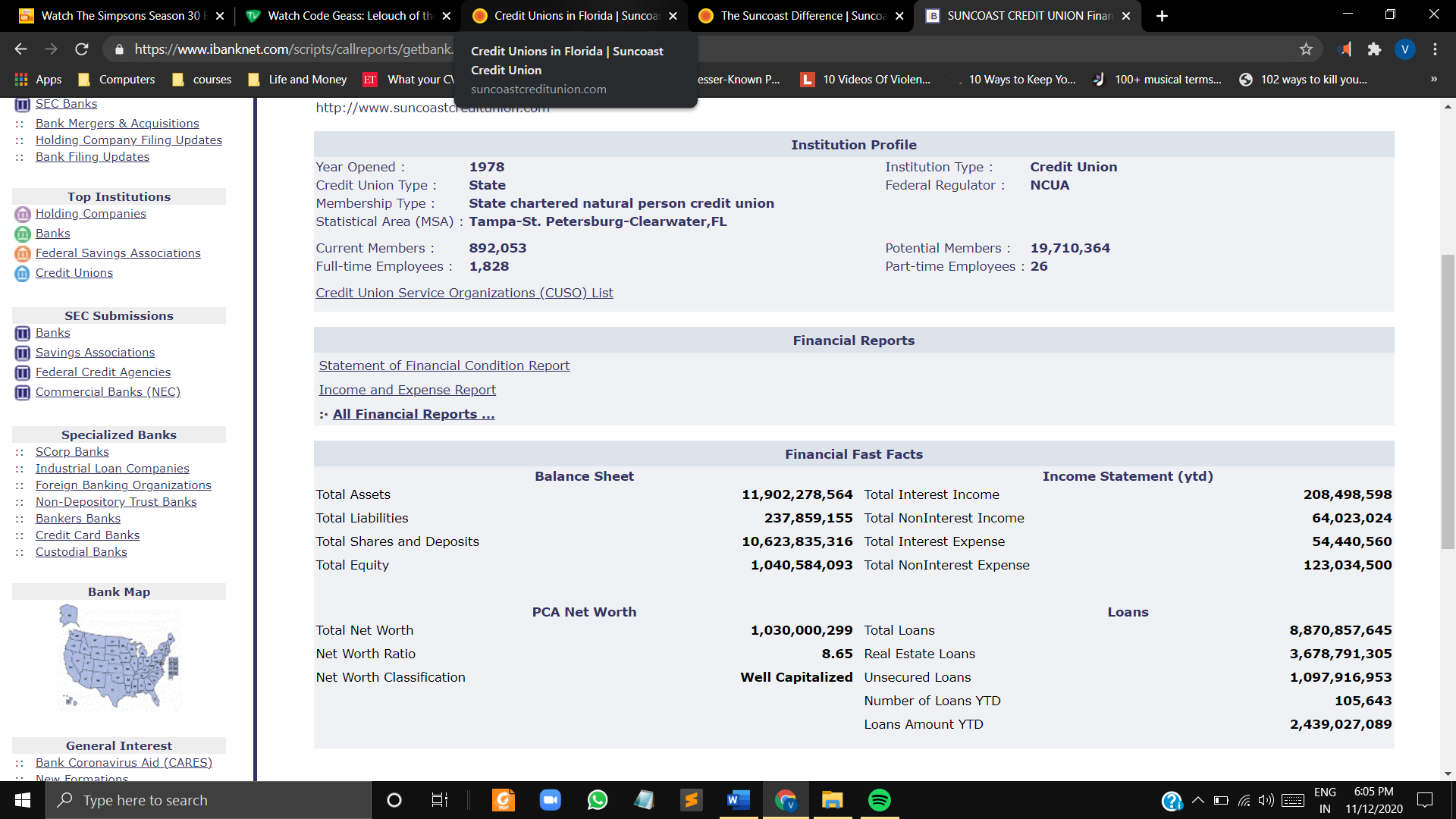
Download the Suncoast App
Suncoast Credit Union puts the power of your finances in your pocket with the SunMobile app. This free and secure app lets you manage your accounts easily from your smartphone or tablet. Need to deposit a check? No problem! SunMobile allows for quick and easy mobile deposits. Paying bills or sending money to friends and family is a breeze – all within the app. SunMobile provides a convenient way to manage them on the go.
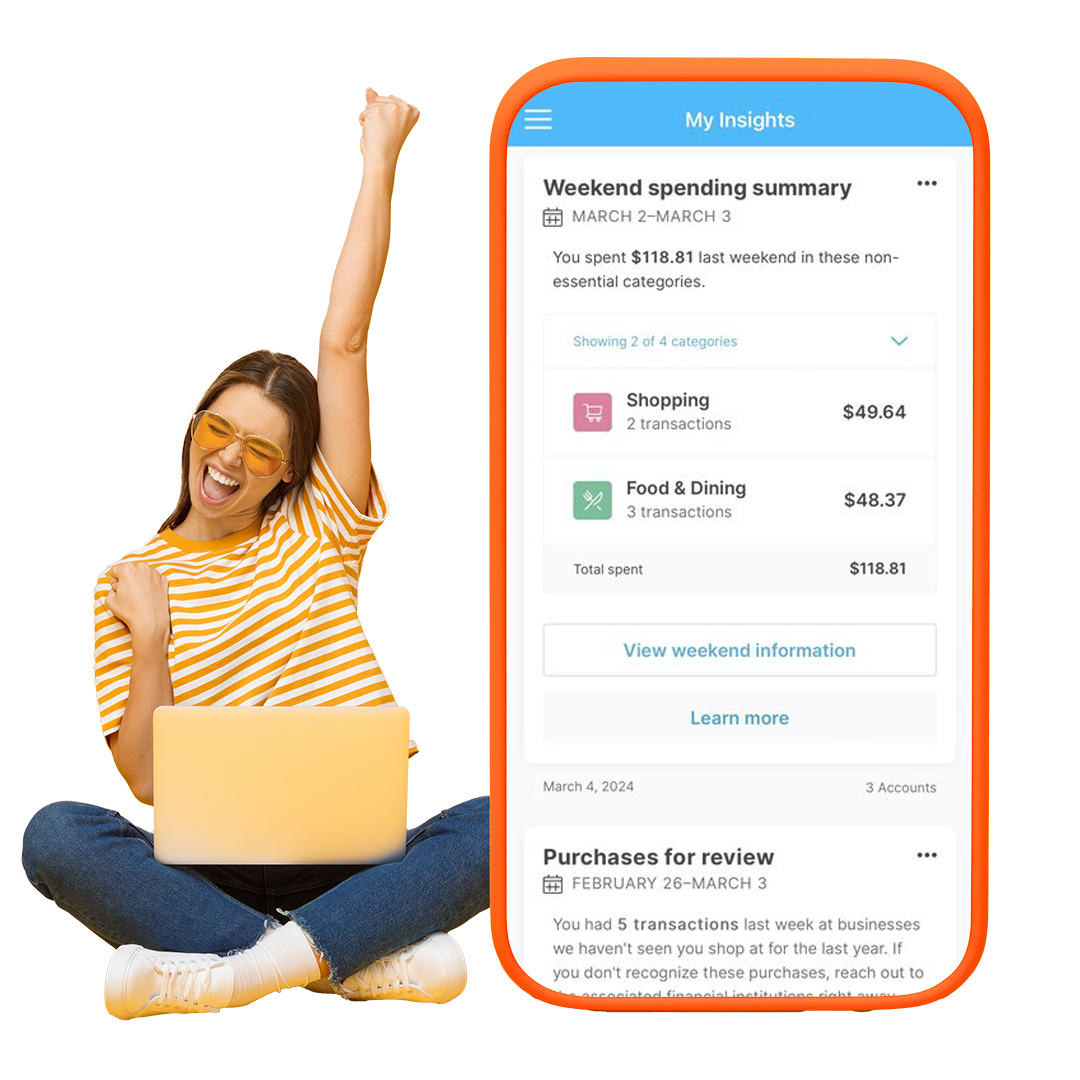
Digital banking lets you manage your finances quickly and securely using your smartphone or tablet. A Suncoast member can access their credit or debit card statements, grow their savings account, and make instant loan payments with our handy SunMobile app.


Easily Manage Your Digital Banking Contact InformationOur digital banking app makes it easier than ever to maintain your contact information, eStatements, address, eNotices, and tax documents. It will provide peace of mind that you control your finances, accounts, and investments daily.

Suncoast Credit Union The Unsafe Option
FAQ
Does Suncoast Credit Union have bill pay?
How to make a car payment Suncoast Credit Union?
How does Suncoast pay a person work?
How do I contact Suncoast Credit Union customer service?
How do I enroll in digital banking at Suncoast Credit Union?
You can enroll online or through our SunMobile app. Once you’re a Suncoast Credit Union member, all you’ll need to get started is either your member number or social security number. Then follow the prompts to complete your enrollment in digital banking. It’s that simple.
How do I open a Suncoast Credit Union account?
If you’re a current Suncoast credit union member, you can open a checking or savings account with our digital banking app within minutes. All you need to do is log in to your accounts page, select “Open New Account,” and follow the prompts. Deposit checks* with your Apple iOS or Android device in the SunMobile app. It couldn’t be easier.
Can I make recurring payments from my Suncoast account?
Suncoast members can make one-time payments or schedule recurring payments from their Suncoast account using the SunMobile app. If you want to make payments with funds from another financial institution, you can set up one-time online payments without logging in.
Does Suncoast Credit Union have a mobile app?
Suncoast Credit Union puts the power of your finances in your pocket with the SunMobile app. This free and secure app lets you manage your accounts easily from your smartphone or tablet. Need to deposit a check? No problem! SunMobile allows for quick and easy mobile deposits.
