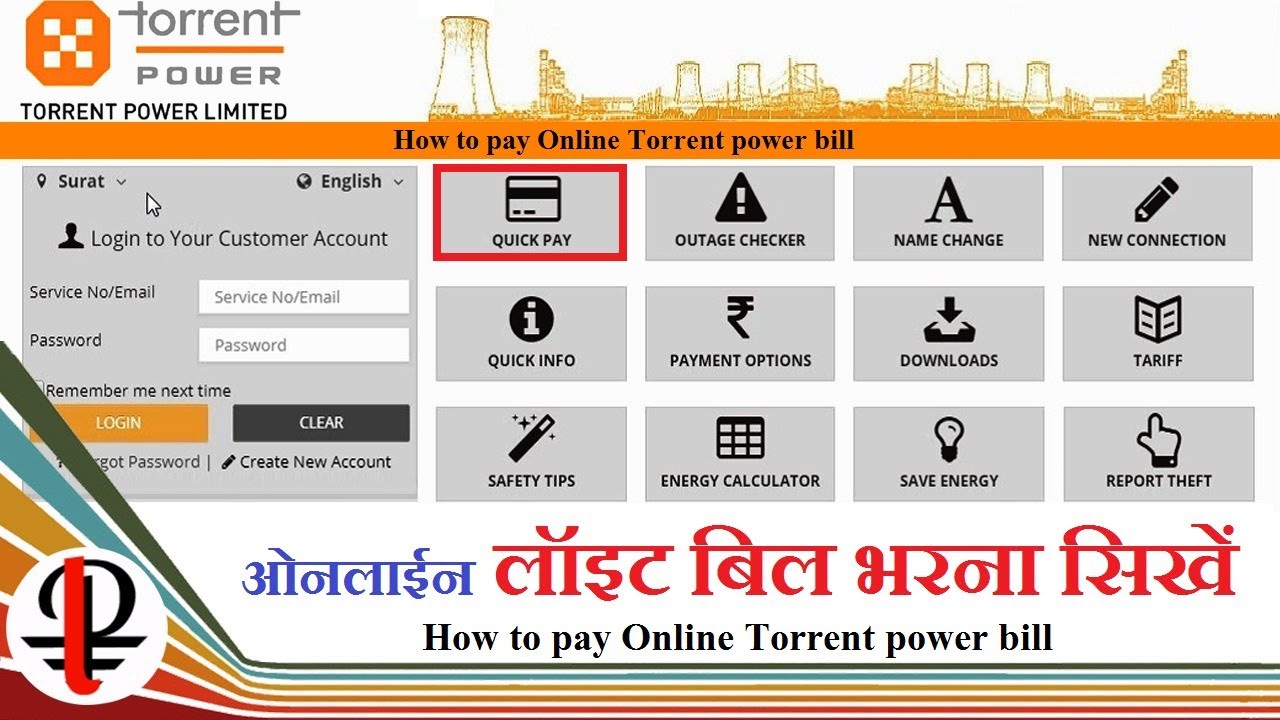Paying your electricity bill on time is important to avoid service disruption. Torrent Power makes paying your bill quick and easy through their online payment portal. In this comprehensive guide, we’ll walk through how to pay your Torrent Power bill online using their website.
Overview of Torrent Power
The private power company Torrent Power Limited is one of the biggest in India. They bring electricity to people in Gujarat, including Ahmedabad, Gandhinagar, Surat, Dahej SEZ, Dholera SIR, and other cities.
Torrent Power serves over 3.6 million customers in their distribution areas. They aim to provide uninterrupted quality power supply supported by excellent customer service.
Benefits of Paying Online
Paying your electricity bill through Torrent Power’s online portal offers many benefits:
-
Convenience – Pay anytime anywhere with an internet connection. Avoid visiting payment centers.
-
Secure – Online payments are secure and use encryption to protect your data
-
Save Time – Online payments can be made in just a few minutes versus potential wait times at payment centers.
-
Payment History – Your payment history and statements are stored online for easy access.
-
Paperless – Go green by reducing paper bills and statements.
-
Alerts – Get bill reminders and due date alerts to avoid late payments.
-
Cashless – No need to visit an ATM before paying your bill. Pay directly from your bank account.
How to Pay Your Torrent Power Bill Online
Ready to pay your electricity bill online? Just follow these simple steps:
-
Click on “Quick Pay” from the menu bar.
-
Select your city from the dropdown options.
-
Enter your 10-digit service number. This can be found on your electricity bill.
-
Select a payment mode – credit card, debit card, net banking, or BHIM UPI.
-
Enter the payment amount and click “Proceed.”
-
For card payments, enter your card details and complete two-factor authentication.
-
For net banking, select your bank and login to your account.
-
Review payment details and click “Confirm Payment.”
-
Payment will be processed and confirmation receipt displayed.
Be sure to save your payment receipt for records. The paid amount will reflect in your next electricity bill.
Payment Options Overview
In addition to the above steps, here is an overview of all the payment options available on Torrent Power’s website:
-
Credit Card – Visa, MasterCard, American Express, Diners Club, RuPay
-
Debit Card – Visa, MasterCard, Maestro, RuPay
-
Net Banking – All major banks supported
-
BHIM UPI Apps – Google Pay, PhonePe, Paytm, Amazon Pay, and 100+ more
-
NEFT/RTGS – Make instant bank transfers
You can pay your bill in full or make part payments as needed. For card payments, a convenience fee of Rs. 15 + taxes applies. All other modes are free.
Managing Your Torrent Power Account
Through Torrent Power’s customer portal, you can do more than just pay your bill. Additional features include:
-
View and download current and past bills
-
Access energy usage graphs
-
Update contact information
-
View payment history
-
Set up automated recurring payments
-
Report power outages and technical issues
-
Submit meter readings
-
Request a new connection
To access these features, register for an account on their website using your details. This allows you to securely manage all aspects of your Torrent Power account online.
Customer Service
If you have any issues with online payment or questions about your account, Torrent Power offers multiple ways to get assistance:
-
Customer Care Number – Call the toll-free 24/7 helpline at 1800 266 7777.
-
Live Chat – Initiate an online chat from their website during working hours.
-
Email – Email your queries to [email protected]
-
Social Media – Message Torrent Power on Facebook or Twitter.
Their customer service team is available to provide quick resolution for any bill payment or account issues.
Avoid Late Fees with On-Time Payment
Paying your electricity bill by the due date is important to avoid penalties. Torrent Power charges a late payment fee of 5% if the bill is not paid within 15 days of the due date.
Repeated late payments can even result in disconnection of power supply. Set bill reminders and pay on time every month using Torrent Power’s convenient online bill pay system.
Online payments are secure, save time and effort, and allow you to better manage your Torrent Power account. Avoid late fees and service disruption by paying on or before the due date each billing cycle.
Torrent power bill payment online 2022 | हिंदी में | टोरेंट पावर बिल का भुगतान कैसे करे
FAQ
How do I make a torrent payment?
What is the meaning of torrent power?
How do I pay a Torrent Power Bill online?
Log on to connect.torrentpower.com and Select ‘Quick Pay’ tab on the main page. Select City and enter your Service Number to view the amount details. Incase you are logged in, you can select online payment from the left panel. Name and amount details will be displayed. Click ‘Proceed to Pay’ and payment screen will be displayed.
What Istorrent power online payment?
Torrent Power Online Payment is simple and convenient bill payment option. It allows making payment online through the Torrent Power Limited website instantly with multiple options like credit card, internet banking, cash wallets etc. are available for your convenience.
How do I Check my Torrent Power Bill?
Open your MobiKwik Application. Go to the ‘Recharge and Bill Payment’ section. Choose ‘Torrent Utility’ as an operator. Enter your unique consumer number. Click on ‘Go’ for a torrent power bill check. Your Torrent electric bill status will show on the app screen. Select the payment mode and add a voucher code.
What’s new in Torrent Power Bill?
Costs and detailed bill breakup in graphical charts. New informatics for quicker decision making. Our HT customer will now receive bills in Full color making the bill even more transparent & customer friendly. The features of the new look Torrent Power bill are explained in detail at here.Please place your cursor on .