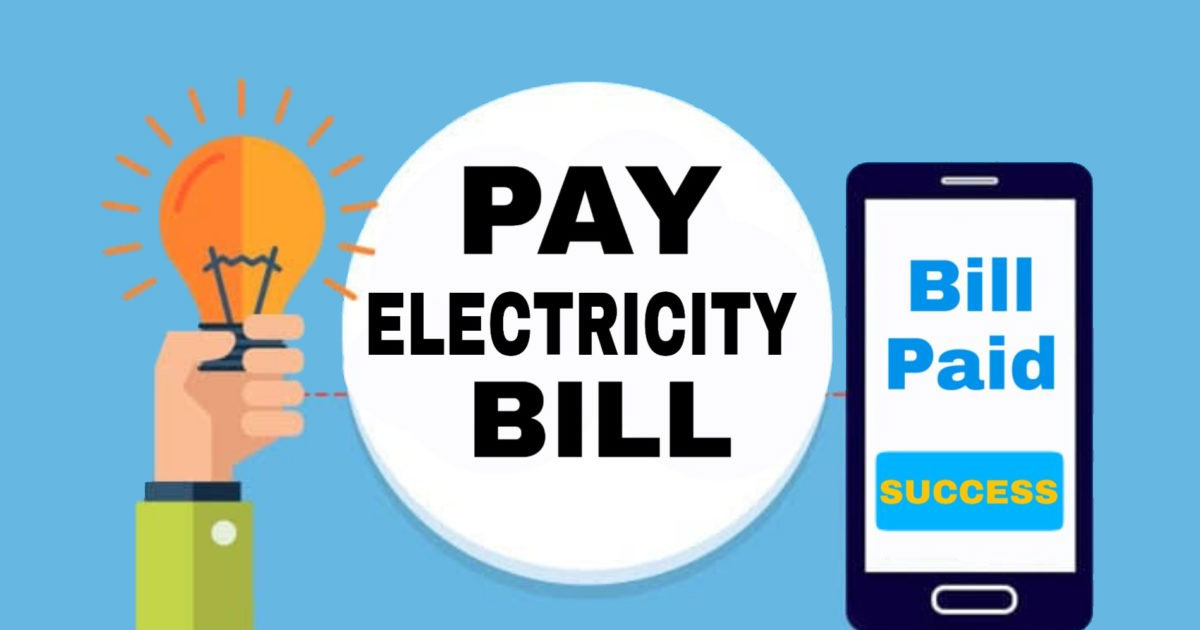Paying your electricity bill online is a convenient way to ensure your payment is made on time each month. UPPCL (Uttar Pradesh Power Corporation Limited) offers an easy online bill payment system for customers in Uttar Pradesh. In this article we’ll walk through the step-by-step process to pay your UPPCL electricity bill online.
What is UPPCL?
Uttar Pradesh Power Corporation Limited (UPPCL) is an electricity generation and distribution company owned by the Government of Uttar Pradesh in India. It was incorporated in January 2000 after the unbundling of Uttar Pradesh State Electricity Board.
UPPCL is responsible for electricity distribution and retailing in various areas of Uttar Pradesh. The company has over 1.09 crore customers and has an installed generating capacity of 10217.89 MW from various thermal, hydro, gas and renewable energy sources.
Benefits of Paying Your Electricity Bill Online
Here are some of the key benefits of paying your UPPCL electricity bill online
-
Convenience – You can pay your bill anytime, anywhere with an internet connection. No need to visit the office or stand in queues.
-
Avoid Late Payment Fees—Online payments are processed right away, so you won’t have to worry about late payment fees or being disconnected.
-
Track Payment History—The online portal lets you see and download old electric bills and payment confirmations.
-
You can pay in a number of ways, including with a credit card, debit card, net banking, UPI, or a mobile wallet.
-
Rewards & Cashbacks – Some payment gateways offer additional cashbacks or reward points on online bill payments.
-
Secure – Online payments are highly secure thanks to encryption technology used by payment gateways.
How to Pay UPPCL Electricity Bill Online
Follow these simple steps to pay your UPPCL electricity bill online:
Step 1: Visit UPPCL Bill Payment Website
-
Go to the UPPCL website: www.uppclonline.com
-
Alternatively, you can directly visit the bill payment page: https://www.uppclonline.com/dispatch/Portal/appmanager/uppcl/wss?_nfpb=true&_pageLabel=uppcl_billInfo_payBill_home&pageID=PB_1010
Step 2: Enter Your Registration Details
-
On the UPPCL online bill payment page, enter your 17 digit CA number. This is your UPPCL consumer account number printed on your electricity bill.
-
Next, enter the captcha code shown.
-
Click on ‘Fetch Bill’ button. Your registration details will be verified.
Step 3: Select Bill Payment Period
-
On the next page, your name, address and account details will be displayed.
-
Under ‘Bill Payment’ section, select the electricity bill period you want to pay.
-
The bill amount for that period will be shown. Click ‘Proceed’ to go ahead.
Step 4: Make Payment
-
On the payment page, the bill amount will be shown along with convenience fees.
-
Select your preferred payment mode – credit card, debit card, net banking, UPI or mobile wallet.
-
Enter required payment details to complete bill payment process.
-
For credit/debit cards and net banking, you will be redirected to payment gateway page.
-
For UPI and mobile wallets, enter your UPI ID or mobile no. to proceed.
Step 5: Save Payment Receipt
-
After successful payment, you will be redirected to the payment receipt page.
-
Download or print the receipt for your records.
-
The receipt contains payment details like bill period, payment date, reference ID etc.
-
You will also receive an SMS notification on your registered mobile number regarding bill payment.
Troubleshooting Tips
Follow these tips if you face any issues in paying your electricity bill online on UPPCL:
-
Double check CA number, captcha code entered are correct.
-
For fetch bill errors, try again after sometime or reset password if registered.
-
If payment failures occur, refresh page and try again to rule out glitches.
-
Save payment gateway’s helpline number for assistance with transaction failures.
-
Check for server outages or maintenance notices on UPPCL’s social media handles.
-
For major issues, visit your nearest UPPCL office for help. Carry your bill and receipt.
Consumer CornerNEW USER
- For any query or information related to Electricity, Please Contact on 1912
- PUVVNL 1800-180-5025
- MVVNL 1800-1800-440
- PVVNL 1800-180-3002
- DVVNL 1800-180-3023
- KESCO 1800-180-1912
The services for applying for New Electricity Connection will remain suspended from 01:00 P.M. on 03.04.2021 to 11:00 A.M. on 05.04.2021 due to technical maintenance of the system. Inconvenience is regretted.
- Revised Timeline for filling ACR for 2023-24 [ Other ] File Size: 4 MB | Language: Hindi
UPPCL – Registration and Electricity Bill Payment Online | Uttar Pradesh Power Corporation LTD. |
FAQ
What is the 12 digit account number in UPPCL Uttar Pradesh?
How to check bill paid or not?
How to increase electricity load in Uttar Pradesh?