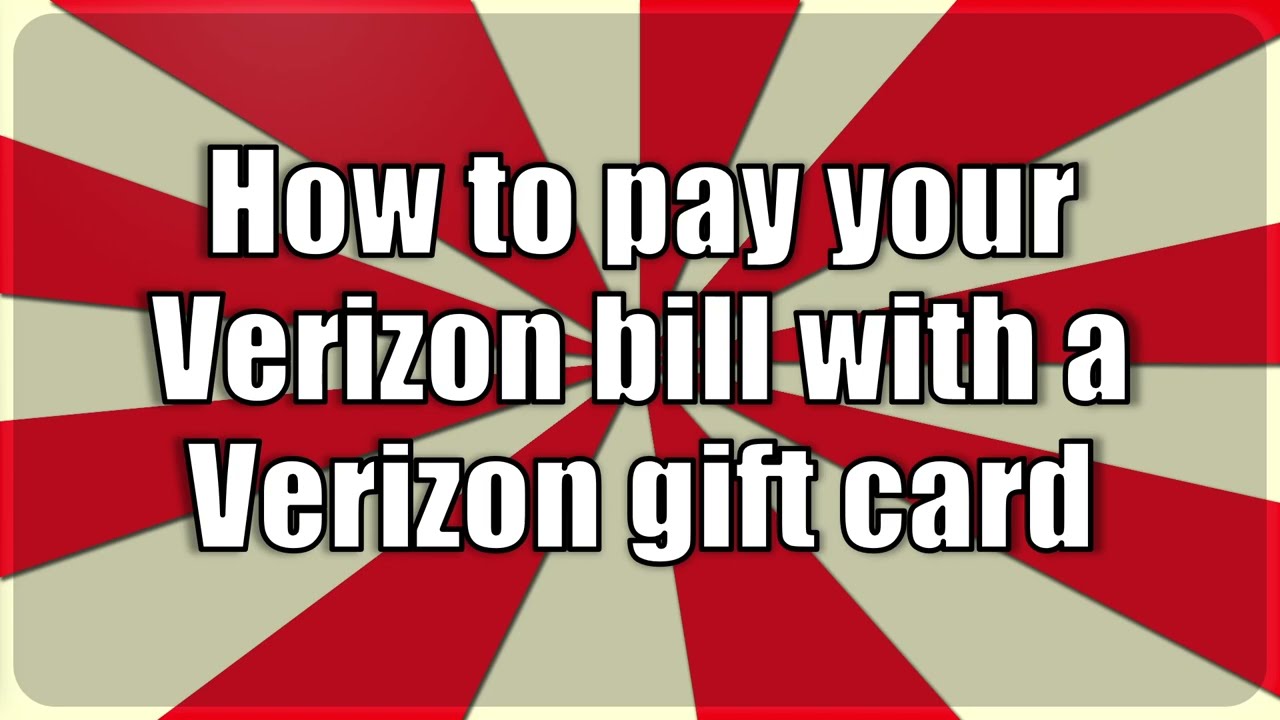Verizon gift cards offer a convenient way to pay your wireless, home internet or TV bill. The cards can be purchased online, in the Verizon app, or at Verizon stores in various denominations up to $1000. In this comprehensive guide, I’ll explain everything you need to know about using Verizon gift cards to cover your monthly Verizon bill.
Overview of Verizon Gift Cards
Let’s start with a quick rundown of how Verizon gift cards work
- They can be used to pay wireless, Fios home internet or Fios TV bills
- Gift cards don’t expire and have no fees
- The maximum denomination is $1000
- You can buy gift cards online, in the Verizon app, or at Verizon stores
- They allow you to pay part or all of your bill as you choose
Now let’s look at the step-by-step process for purchasing a Verizon gift card and using it to pay your bill
Step 1: Purchase a Verizon Gift Card
You have three options for buying a Verizon gift card:
-
Online – Denominations of $25, $50, $75 or $100 are available on the Verizon website. Gift cards typically arrive within 2-5 days when ordered online
-
Verizon app—If you open the Verizon app on your phone, you can buy gift cards and manage them.
-
In person – Visit any Verizon corporate store and purchase a gift card in any denomination up to $1000.
Make sure to select the gift card amount based on your monthly bill and how much of the bill you want to cover with the card.
Step 2: Add the Gift Card to Your Verizon Account
Once you have your Verizon gift card in hand, you need to register it with your Verizon account before you can use it to pay your bill. Here’s how:
For wireless accounts:
- Go to the My Verizon app or website and access your account
- Go to “Manage Payment Methods”
- Select “Add new gift card” and enter the gift card number and PIN
For Fios home accounts:
- Go to the My Fios app and access your account
- Go to “Payment options”
- Choose “Add new gift card” and input the number and PIN
Adding the gift card to your account allows Verizon to pull funds from the card when paying your monthly bill.
Step 3: Use the Gift Card to Pay Your Bill
Once the gift card is loaded into your account, using it to pay your Verizon bill is simple:
For wireless accounts:
- Go to the My Verizon app or website
- Select “Pay bill”
- Choose the gift card under payment methods
- Enter the amount to be paid from the gift card
For Fios home accounts:
- Access your Fios account in the My Fios app
- Choose “Pay bill”
- Select the gift card under payment methods
- Input the amount to be paid from the gift card
And that’s it – the gift card balance will be reduced by the amount paid towards your bill.
Step 4: Check Remaining Balance
You can check your Verizon gift card balance at any time by:
- Going to your Verizon or Fios account online or in the app
- Calling #GIFT (#4438) from your Verizon mobile phone
- Calling 1-800-876-4141 from any other phone
This lets you see how much remains on the card so you know when it’s time to purchase another one.
Tips for Using Verizon Gift Cards
To maximize your use of Verizon gift cards for bill payment, keep these tips in mind:
- You can use a portion of the card and save the remainder for later bills
- Purchase multiple gift cards if your bill exceeds $1000
- Set reminders to buy a new gift card when your current one has a low balance
- Keep the gift card number and PIN secure like a credit card
Why Use Verizon Gift Cards for Bill Payment?
There are many great reasons to use Verizon gift cards to pay your wireless, Fios or TV bill:
-
Convenience – Add money to your account anytime without needing cash, check or credit card
-
Budgeting – Cards lock in the amount to be paid towards your bill each month
-
Gifts – Gift cards allow friends and family to contribute to your monthly bill
-
Simplicity – Paying takes just a few clicks in the Verizon app or online
-
Security – No need to provide sensitive credit card or bank details
So if you’re looking for an easy way to pay your monthly Verizon bill, be sure to consider using a Verizon gift card. This guide covered everything you need – from purchasing to adding it to your account to using it to pay your bill. Verizon gift cards offer a simple and convenient bill payment option.
How do I apply a Verizon Gift Card to my Verizon mobile bill?
Gift cards can be used to pay your Verizon mobile or home bill through your My Verizon account (website or My Verizon app) or by phone. Important: You must have a balance due to be able to add a Verizon Gift Card as a bill payment option. To add a Verizon Gift Card as a payment option for your mobile bill through My Verizon:
- Go to your Payment Options.
- Choose an amount to pay (i.e., pay in full, pay another amount, make a split arrangement) and choose Continue.
- Choose add/edit payment method. Select Gift card and click Add method. Follow the prompts.
When the gift card is added, you can select it as a payment option for your bill. To apply your gift card to your bill by phone call #GIFT (#4438) from your mobile phone or 800-876-4141 from any phone. Learn about using a Verizon Gift Card when you have Auto Pay on your home account.
Thank you for bringing this to our attention! Wed be happy to help find out whats going on with the gift cards you purchased, waldnorm. ![]() The good news is that gift cards do not expire, and will not be impacted by inactivity. Please tell us, are you using the app or the website when you encounter the error message after trying to pay with the gift card? Are you signed in to your My Verizon account when attempting the payment?
The good news is that gift cards do not expire, and will not be impacted by inactivity. Please tell us, are you using the app or the website when you encounter the error message after trying to pay with the gift card? Are you signed in to your My Verizon account when attempting the payment?
My Verizon account on the web via a desktop.
I have tried Bill-Payment Options- enter an amount ($100) and then “Add or Edit Payment method.” Gift card is not highlighted followed with an i and then says “gift card payments restricted.”
Ah, thnak you so much, Waldnorm, yes you must have a balance to have this option open:
Verizon Gift card rebate how to use it to pay your verizon bill
FAQ
Can I use My Verizon gift card to pay bill?
Can I pay a Verizon bill with an Apple gift card?
Can I use a gift card to pay a credit card bill?
How to check balance on Verizon gift card?