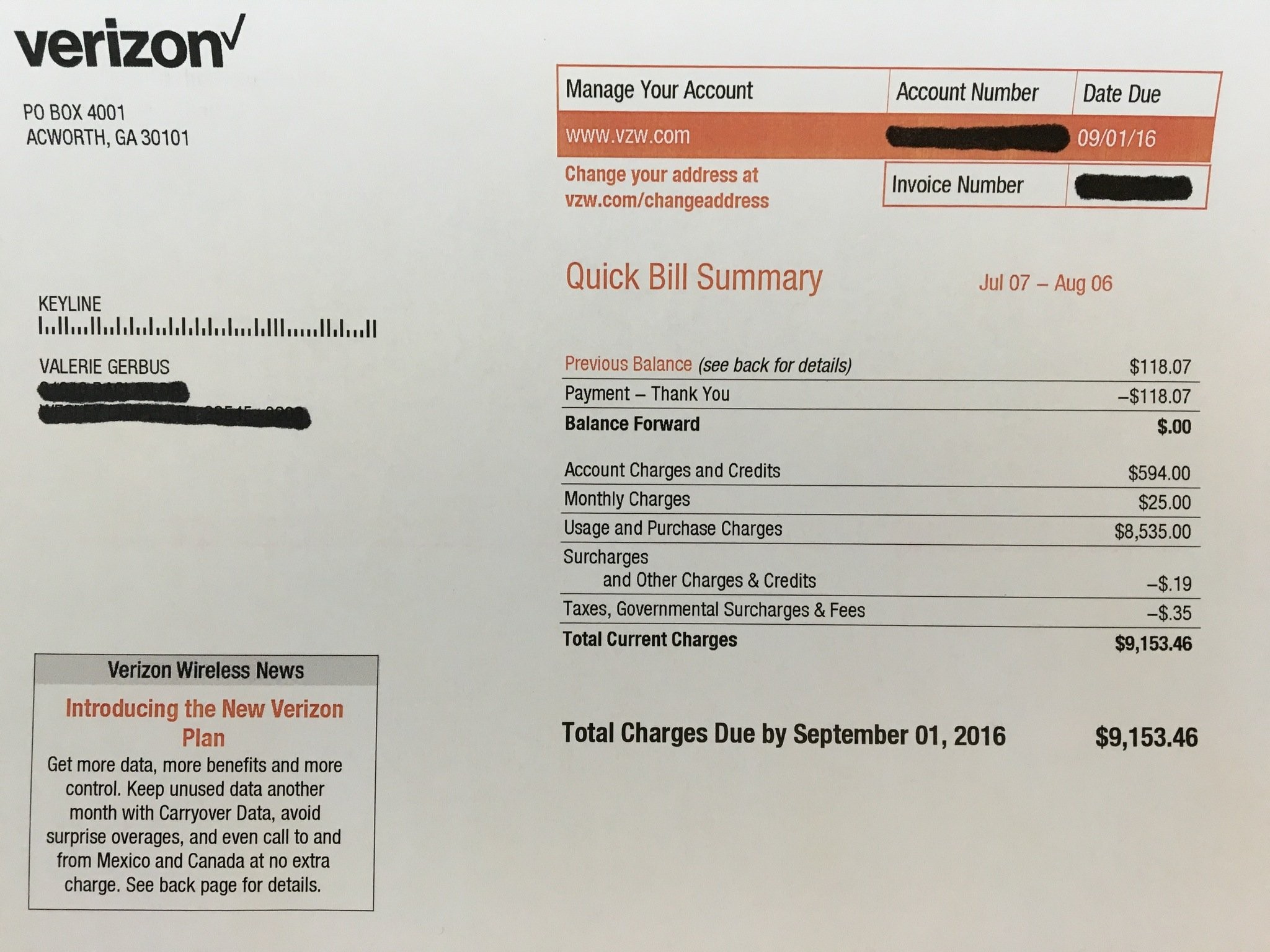You rely on your Verizon wireless service to stay connected. Making sure you pay your phone bill fully and on time should be a top priority. Verizon offers many convenient ways to pay your monthly charges. Read on to learn the various bill payment options, tips on avoiding late payment fees, and how to get assistance if you cannot pay on time.
Overview of Verizon Billing
Verizon Wireless provides mobile phone service to over 140 million customers nationwide. Here are some key aspects of Verizon billing:
-
Bills are issued monthly and can be accessed online or received via mail.
-
Payment is due within 15-21 days of the bill date to avoid penalties
-
Charges include plan fees, data usage, device installment plans, features/apps, taxes and fees
-
Auto-pay deducts payment from debit/credit card or bank account each month
-
Late fees typically start at $5 for overdue bills, rising over time.
-
Non-payment can result in service suspension and collection actions.
Keeping Verizon bills current helps maintain uninterrupted mobile, data and text services.
Ways to Pay Your Verizon Wireless Bill
Verizon offers customers multiple options to pay your monthly charges conveniently:
-
Online – Login to My Verizon account at verizon.com and pay by debit/credit card or bank transfer. Enroll in auto-pay.
-
Verizon App – Use the My Verizon app on your phone to pay online. Has same options as website.
-
By Phone – Call #PMT (#768) free from Verizon phone or 1-800-922-0204 from any phone. Enter account PIN.
-
Mail – Detach payment stub from bill and mail with check or money order. Allow 7-10 days.
-
In-Store – Visit Verizon retail stores and pay with cash, check or card. Experience Specialists assist.
-
Kiosk – Self-serve bill payment kiosks accept cash, cards and checks at select Verizon stores.
-
Verizon Gift Card – Purchase Verizon Gift Cards at retailers nationwide and use to pay monthly bill.
Choose the most convenient way for you to pay on time each month. Consider setting payment reminders to avoid becoming past due.
Tips to Avoid Late Fees and Service Interruption
Paying late can mean penalties, so make sure to observe the following tips:
-
Note your bill’s due date and pay at least 2-3 days before to allow processing time.
-
Set up account alerts to warn about approaching due dates and payment confirmations.
-
Enroll in auto-pay to have payments made automatically each billing cycle.
-
Update any changed credit card numbers, bank accounts and contact information for uninterrupted auto-pay.
-
Contact Verizon immediately if you anticipate difficulty paying on time for help avoiding late fees.
-
Consider Verizon Gift Cards to pay your bill if short on cash in a certain month.
Avoiding late charges improves your credit rating. More importantly, it prevents service interruptions which are a greater hassle.
What to Do If You Cannot Pay on Time
If you are struggling financially, Verizon provides options to maintain service:
-
Payment arrangements allow you to make partial payments over several months for past due balances.
-
Deferred payments let you delay one month’s bill payment until the next billing cycle.
-
The Verizon Hardship Program provides payment assistance and waives reactivation fees upon enrollment in auto-pay after disconnection.
-
Low-cost plans like Verizon’s Visible or Spectrum Mobile brands offer ways to lower monthly costs.
Discuss your situation openly with Verizon support staff to determine the most suitable solution. Disconnection should be an absolute last resort.
Assistance Programs for Qualified Customers
Verizon offers several programs to help lower income consumers maintain crucial phone access:
-
The Lifeline Program delivers discounted monthly plans, free phones and waived activation/upgrade fees for qualifying users.
-
Senior citizens may receive discounted plans that include data and calling benefits.
-
First responders may qualify for the First Responder Discount on lines of service.
-
The Military Discount provides service discounts for active duty and veterans.
Check if you are eligible for these assistance programs when facing economic hardships. Every little bit helps stretch your wireless budget further.
Tips for Monitoring Billing Amounts
Keeping tabs on your Verizon charges helps avoid unexpectedly high bills:
-
Review new charges when changing plans or adding new devices/lines.
-
Log in to My Verizon frequently to check usage of voice minutes, data, text messaging, etc.
-
Note monthly fees for device installment plans if financing phones interest-free.
-
Watch for new subscriptions, apps, music or purchases billed to your account.
-
Set account usage alerts at 80% and 100% levels to prevent overages.
-
Contact Verizon if bills spike unexpectedly for help identifying causes.
Closely monitoring your billing details allows you to optimize spending while avoiding bill shocks.
Business Account Management
For companies with multiple employee Verizon lines, additional considerations exist:
-
A single billing account allows centralized payment and administration.
-
Business managers control employee plans, upgrades and features through a control panel.
-
Usage limits, permissions and reporting provide oversight and optimization.
-
Volume discounts may be available for organizations with many subscriber lines.
Call Verizon business sales for custom wireless plans suited to your work environment. Streamlined billing eases administration.
Ways to Reduce Monthly Verizon Charges
If your phone bill amount causes concern each month, there are ways to potentially lower it:
-
Review usage closely to identify any unnecessary calling, data or texting to cut back on.
-
Switch to a lower cost Verizon monthly plan with fewer included features you may not need.
-
Opt for prepaid options without contracts that let you pay only for what you use.
-
Use Wi-Fi for apps and data whenever available to minimize cellular data usage.
-
Take advantage of any employee or affiliate discounts you may be eligible for.
-
Buy a used phone outright to avoid device installment fees. Reuse older devices.
-
Remove unused lines or suspend service temporarily if traveling.
Making adjustments based on your actual usage can yield significant bill reductions.
Helpful Resources for Bill Pay Management
To gain further knowledge for optimizing your Verizon bill payment, helpful resources include:
-
Verizon Support Center – Account management help, bill reviews, payment arrangements.
-
Verizon wireless news site – Plan change updates, new payment options, company announcements.
-
Verizon Community Forum – Discuss account issues, billing questions, payment tips with fellow customers.
-
Verizon phone app – Account access, bill details, data usage monitoring, payment links.
-
Verizon Fios login – Combine Fios and wireless payments for convenience.
Leverage all Verizon sources to stay informed and make bill payment easy. Don’t hesitate to ask billing questions.
Paying Your Verizon Bill On Time Matters
As a major monthly expense, keeping your Verizon Wireless account in good standing through timely payment is a must. Avoid the stress of late fees and service disruption by enrolling in auto-pay, closely monitoring your charges, and contacting customer support at any sign of difficulty. Verizon provides multiple payment channels, assistance programs for hardships, and resources to minimize monthly costs. Pay your bill promptly and use their tools to take control of wireless spending. Stay connected affordably!
Verizon Gift card rebate how to use it to pay your verizon bill
FAQ
Is 800-922-0204 a Verizon customer service number?
How to pay a Verizon bill by phone?
What is the 3 digit number to pay a Verizon bill?
|
Code to call:
|
Use when you need to:
|
|
#PMT (#768)
|
Make a payment
|
|
#ROAD (#7623)
|
Request roadside assistance
|
|
#UPG (#874)
|
Check your upgrade information
|
|
#832
|
Place a test call
|
Can I pay a Verizon bill without signing in?
How do I Pay my Verizon bill?
Those with other services (i.e., High Speed Internet) etc.) can use the My Verizon website only. To pay your bill on the My Verizon app: To pay your bill on the My Verizon website: Don’t have an account? Note: Make sure your money is in your bank account on the date you schedule your payment. Verizon charges a fee for each payment returned.
What if I Can’t Pay my Verizon bill?
If you cannot pay the full bill amount by the due date, Verizon will allow you to set up a payment arrangement online. In the “Payment” section, select “Payment Arrangements” and either re-schedule your due date for the current bill or select 2 different days on which you need to split up bill payments.
How do I Manage my Verizon prepaid billing & payments?
If you’re on a Verizon prepaid plan, visit Prepaid Billing & Payments FAQs. Sign in to My Verizon to view and manage your billing. Need to change the Verizon plans or services you’re paying for? Visit your account page in My Verizon.
How do I Manage my Verizon bill?
Sign in to My Verizon to view and manage your billing. Need to change the Verizon plans or services you’re paying for? Visit your account page in My Verizon. How can I pay my Verizon mobile bill?