As a Netflix subscriber, keeping your account active is as simple as paying your monthly bill on time. With nearly 221 million members worldwide, Netflix offers flexible payment options to fit every lifestyle.
In this article, I’ll outline the main methods you can use to pay your Netflix bill conveniently. Let’s explore the pros and cons of each so you can choose the right fit.
Overview of Netflix Payment Options
When you sign up for a Netflix subscription, you’re charged monthly on the exact date you joined. This recurring bill grants you continual access to Netflix content
To keep your account in good standing, your payment method on file must have sufficient funds when billing comes around each month. Here are the primary ways you can pay your Netflix bill:
-
Credit/debit card – The most popular payment method, with funds automatically drafted each billing cycle.
-
Virtual debit card – Single-use card numbers you generate to enhance security.
-
Prepaid card – Use funds preloaded onto a gift card or cash card to pay your bill.
-
Netflix gift card – Redeem codes from gift card purchases towards your monthly fee.
-
PayPal – Link your PayPal account to Netflix and pay your bill through your balance.
Netflix makes it simple to update these payment methods any time in your account settings. Now let’s explore each approach more in depth.
1. Credit or Debit Card
Linking a traditional credit or debit card to your Netflix account is the most straightforward way to pay your monthly subscription cost.
When you first create your account, Netflix will prompt you to enter your card details including:
- Card number
- Expiration date
- Security code
As long as your card is valid and has sufficient funds, Netflix will automatically charge your bill to this card each month on your billing date. You’ll also receive an emailed receipt confirming payment.
The convenience of card payments makes this the most common method. As long as you monitor your balance and expiration date, it’s an easy hands-off approach!
2. Virtual Debit Card
For enhanced security, many banks now offer virtual debit cards you can generate for online purchases.
A virtual debit card is a temporary, one-time-use card number tied to your actual bank account. This helps protect your real card details from being exposed or misused.
You simply generate a virtual card specifically to link to your Netflix account as the payment method. When your next billing cycle comes around, Netflix will charge your bill to the single-use virtual card.
Once that temporary card reaches its expiration, Netflix will no longer be able to charge it. So you’ll have to log in and update your payment method with a newly generated virtual card number.
3. Prepaid Card
Don’t have a bank account or credit card? No worries! You can still pay your Netflix bill with a prepaid card.
Prepaid cards allow you to load cash onto a physical card. As long as your card has sufficient funds, Netflix can deduct monthly payments automatically.
You can purchase prepaid cards at most retail outlets and pharmacies that have reload networks like Green Dot, Vanilla, or MyVanilla. Popular prepaid cards include:
- Green Dot card
- Walmart MoneyCard
- Netspend
- Brink’s Prepaid Mastercard
Just register your chosen prepaid card and provide the details to Netflix. Monitoring your prepaid balance regularly ensures you have enough loaded for each upcoming payment.
4. Netflix Gift Card
A Netflix gift card makes a perfect present for binge watchers! These cards can be purchased at retail stores or online.
After you redeem your Netflix gift card code, the loaded dollar amount is applied as a credit to your Netflix account. Your monthly subscription fees will be deducted from that prepaid balance automatically.
Gift cards typically come in set amounts like $25 or $50. When your gift card balance starts running low, Netflix will notify you by email to add a new payment method.
Redeeming gift cards is an easy way to prepay your Netflix bill for a few months at a time. You can add multiple gift cards to extend your paid subscription even longer.
5. PayPal
If you have a PayPal account, you can use your linked bank account, debit card, or balance to pay for Netflix!
Simply log into your Netflix account and update your payment method. Choose PayPal, then login to connect your PayPal account.
When your next Netflix payment comes due, funds will be automatically drawn from your designated PayPal funding source.
The benefit of using PayPal is you can pay your Netflix bill using various payment forms all managed through one central PayPal account.
Choose the Right Payment Method for You
As you can see, Netflix offers flexible billing options to meet diverse member needs. Consider which payment method aligns best with your preferences:
- Convenience – Credit/debit card or PayPal for automatic hands-free payments
- Security – Virtual debit cards for an extra layer of protection
- Control – Prepaid or gift cards to limit overspending
- Accessibility – Prepaid cards without a bank account
Whichever route you choose, be sure to update your payment details if your card expires or funds run out. This ensures your Netflix service stays uninterrupted.
Now you have all the tips to seamlessly pay your monthly Netflix bill! Have a recommendation for the easiest way to pay? Share your advice in the comments to help other subscribers!
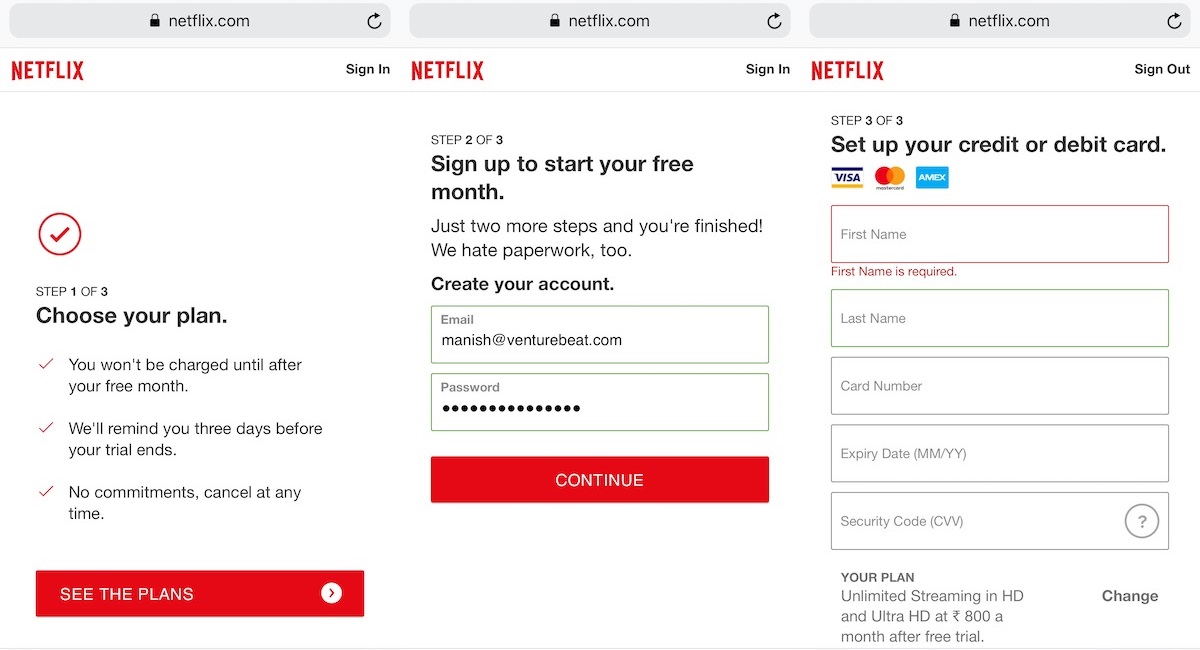
Why it’s a good idea not to pay for Netflix (or other subscriptions) by credit card
The best approach to online security is to play your cards close to chest. Give away as little information as possible.
For example, you don’t need to give out your credit card details for every subscription. You can pay for most online services with prepaid cards and gift cards, without having to share your banking details at all.
If fewer companies have your card details, it’s less likely they’ll be stolen.
Prepaying can also help if you’re trying to stick to a budget. When you pay for everything by credit card, it’s easy to lose track of subscriptions and pay for services you no longer use. But you won’t have to worry if you pay for subscriptions such as Netflix with a gift card or prepaid card.
Can you start a Netflix trial without a credit card?
Netflix stopped offering free trials in 2019 — don’t believe the countless articles that say you can still get them.
The only way to get a free Netflix now is to borrow a password from friends or family. Lots of people use this trick to cut the costs of a subscription, but watch out: Netflix is planning to crack down on this. It’s already introduced curbs in some countries.
You won’t get in trouble, but Netflix might block you. However, it will probably always be possible to use someone else’s Netflix account for a short period.
Another option is just to pay for one month to see if you like it. Or to binge a show you want to see. Sign up for Netflix with one of the methods below and cancel right away. You’ll still get a month’s access but won’t have to worry about a recurring payment.
Netflix How To Pay Your Bill Instructions, Guide, Tutorial
How do I Change my payment method on Netflix?
If you pay for Netflix through a third party, your Netflix billing date might differ from that of the third-party service. It’s simple to change your payment method on Netflix. Your new payment method will be applied to your next billing cycle. Go to Netflix.com . Hover over your profile picture in the top-right and click Account .
How do I add a payment method to Netflix?
Click a payment method. The options are: next to Credit or Debit Card if you don’t see the PayPal option. Enter the information for your payment method. Fill in all the labeled fields or follow the onscreen prompts to enable Netflix to use your payment method. Scroll down and click Update Payment Method.
How do I change the currency for Netflix billing?
To change the currency for billing, cancel your Netflix account. After the old account expires and you’ve moved, restart your membership in the new country. Then add your updated payment method from Account > Membership & Billing > Manage payment info > Add Payment Method.
How do I pay for Netflix?
There are many options to pay for Netflix including credit or debit cards, and third parties. If one of our accepted payment methods is not working, please contact us for help. If you are billed through a third party or have a package that includes Netflix, your account could be canceled for a number of reasons.
