Paying your AEP bill on time each month is crucial to avoiding late fees service interruptions and other penalties. However, you have several options for how and where you can pay your AEP electric bill. This guide will walk through the various ways to pay an AEP bill, including online, by phone, by mail, in person, and through automatic payments. We’ll also provide tips to make paying your bill easier.
Online Bill Pay
Paying your AEP bill online is one of the most convenient options You can pay online by logging into your AEP account or by going directly to AEP’s online payment portal
To pay online by logging into your account:
- Go to AEP’s website and click “Log In”
- Enter your username and password
- Once logged in, select “Pay Bill”
- Choose whether to make a one-time payment or set up recurring payments
- Enter your payment details and submit
You can also pay as a guest without logging in, but you’ll be charged a $1.85 convenience fee per transaction.
Paying online is fast, secure, and lets you easily view your balance and payment history. You’ll get instant confirmation when your payment goes through. One downside is the convenience fee if paying as a guest user.
Pay By Phone
In addition to online payments, AEP offers a toll-free automated phone payment system.
To make an automated payment by phone:
- Call 1-877-237-1245
- Follow the prompts to enter your 10-digit account number and payment amount
- Confirm your payment details
- Enter your payment method information
The automated phone system is available 24/7. It’s convenient if you prefer paying by phone or don’t have easy internet access. However, note that a $1.85 convenience fee per transaction applies when using the automated phone payment system.
Pay By Mail
Paying your AEP bill by mail is a simple, classic option. Here’s how it works:
- Wait for your monthly paper bill to arrive by mail
- Write a check or money order for the amount due
- Fill out your payment details on the payment stub
- Place the payment stub and check in the return envelope provided
- Mail your payment
Your payment will typically be processed within 5 business days. Make sure to mail your payment at least 5 days before the due date to avoid late fees.
Paying by mail has the advantage of not incurring online convenience fees. However, it takes longer to process and lacks the convenience of electronic payments
If you need to mail a payment without your provided return envelope, send your payment to:
AEP Ohio
PO BOX 371496
Pittsburgh, PA 15250-7496
Pay In Person
You can also pay your AEP bill in person at an authorized payment location. These include:
- Local AEP customer service offices
- Retail stores like Kroger, Walmart, Kmart, and more
- Banks and credit unions accepting consumer bill payments
To pay in person:
- Bring your paper bill or know your 10-digit AEP account number
- Inform the clerk you want to make an AEP bill payment
- Provide your account details and payment amount
- Pay with cash, check, money order or debit/credit card
- Get a receipt as proof of payment
Paying in person involves traveling to a payment location during business hours. But it allows paying with cash and gets your payment processed immediately.
Automatic Payments
Setting up automatic monthly payments through AEP’s AutoPay program can make paying your bill easier. With AutoPay:
- Payments are automatically deducted from your bank account each month
- You avoid late fees since payments happen automatically
- You get reassurance knowing your bill is handled each month
To start AutoPay, enroll through your AEP online account or complete a short enrollment form. AutoPay payments occur on your bill’s due date each month. You can cancel or change your AutoPay settings at any time.
AutoPay is convenient, reliable and prevents forgotten payments. However, it lacks the flexibility of being able to decide on a payment amount each month.
Payment Tips & Tricks
Follow these tips to stay on top of your AEP bill payments:
-
Check your balance – Log into your AEP account regularly to check your current balance. This helps avoid surprise bills at payment time.
-
Compare rates – Consider switching to a different AEP rate plan if you qualify. This can potentially lower your monthly electric costs.
-
Seek assistance – AEP offers several bill payment assistance programs for qualifying customers. Explore these options if you’re struggling to pay your bill.
-
Go paperless – Enrolling in paperless billing can make paying more convenient by letting you view bills and make payments online.
-
Set reminders – Mark your bill’s due date on your calendar and set payment reminders to prevent forgetting.
-
Pay early – Pay a few days before your due date to account for processing time and avoid late fees.
-
Review payment history – Check your AEP account to ensure payments are being applied properly without issues.
No matter how or where you decide to pay your AEP electric bill, following these tips can help the process go smoothly each billing cycle. Reach out to AEP customer service if you have any other questions about payment options or managing your account.
Frequently Asked Questions
Can I pay my AEP bill at a kiosk?
Yes, many grocery stores, pharmacies, and retailers like Kroger, Walmart, and Kmart have bill payment kiosks that accept AEP electric bill payments. Swing by the customer service desk to ask about bill pay kiosk availability.
What credit cards does AEP accept for payment?
AEP accepts Visa, MasterCard, American Express and Discover credit and debit cards for bill payment. Both online and automated phone payments allow credit card use.
What is the cutoff time for online AEP bill payments?
To get same-day credit, online AEP bill payments must be made by 7:00 PM Eastern time Monday to Friday. Online payments made after 7:00 PM or on weekends will be credited the next business day.
Can I pay my AEP bill with cash?
Yes, you can pay your AEP bill with cash in person at an authorized payment location such as a customer service office, retail store, or bank. Note that online, phone, and mailed payments must be made by check, money order, debit/credit card, or bank account withdrawal.
How can I get a receipt for paying my AEP bill?
If paying online or by phone, your payment confirmation serves as a receipt. When paying by mail, your cancelled check is a receipt. For in-person payments, be sure to get a paper receipt from the clerk. You can also view payment receipts within your AEP online account.
What do I do if I’m having trouble paying my AEP bill?
If you’re struggling to pay your AEP bill, call customer service to explain your situation and ask about bill payment assistance programs. Options may include payment arrangements, extensions, average monthly payment plans, and state/local energy assistance funds.
The Bottom Line
Paying your AEP electric bill on time is essential for avoiding penalties and service disruptions. You have choices when it comes to payment methods – online, phone, mail, in person, or automatic payments. Consider convenience, timing, fees, receipts and your needs when deciding on a payment option. Reach out to AEP for help if managing bill payment ever becomes difficult. With the right approach, keeping your AEP account current can be straightforward each month.
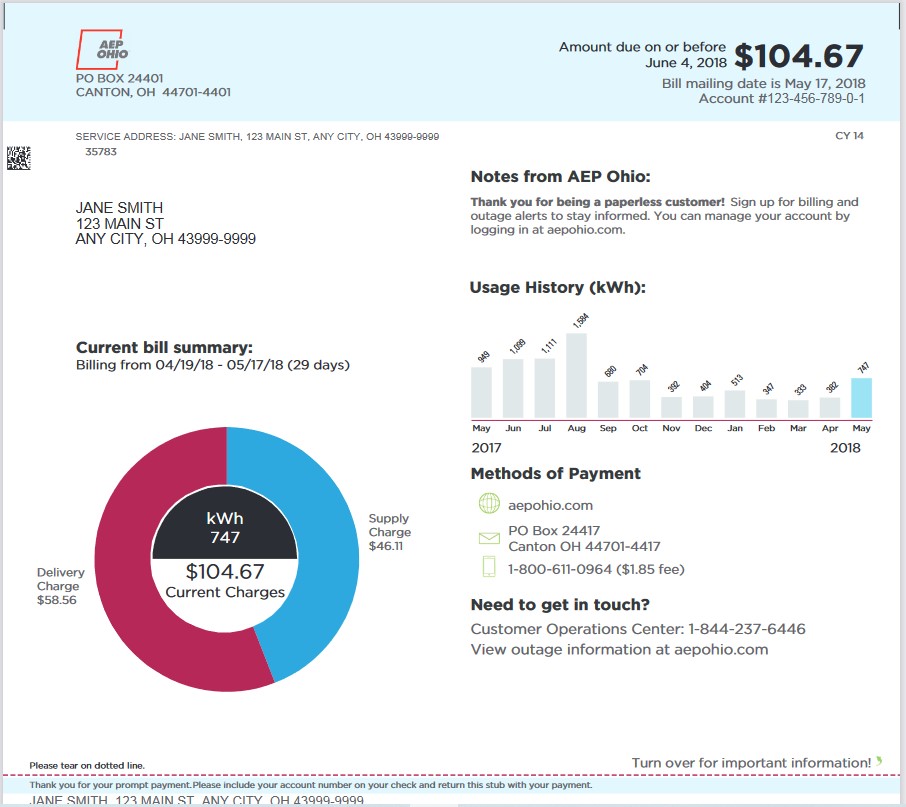
How To Pay Video Tutorials
Use our How to Pay Video Tutorials to learn more about setting up your My DEP Account.
If you prefer not to sign up for a My DEP Account, you can pay online using our QuickPay system to make a one-time payment. Payments will be credited to your account the next business day.
Pay Your Bill by Phone
Sign up for a My DEP Account
To pay your bill online, you can register for a My DEP Account. A My DEP Account is free and allows you to:
- pay your bill online
- receive your bills electronically
- review your billing history
- view and print your current bill or retrieve and print past bills
- track your water usage and sign up for online leak notifications
- submit forms online and track their status
To get started, head over to the My DEP Account login page and click “Sign-up” and then follow the prompts. Please note that to complete the sign-up process, you will need to enter your account number and your activation token, both of which are located on your water and wastewater bill. View a Sample Bill to see where you can locate your account number and activation token.
To avoid a debit block, we encourage corporate customers to contact their bank to add Paymentus Originator ID: 1020401225 to their exception list.
