When it comes time to pay your monthly Cricket Wireless phone bill, you have several options. While automatic and online payments are incredibly convenient some customers may prefer paying their bill in person. Fortunately Cricket has many authorized retail stores and payment centers that accept in-person bill payments across the country.
In this article. I’ll cover everything you need to know about paying your Cricket Wireless bill in person including
- Cricket store locations
- Other in-person payment centers
- Accepted payment types
- Fees to be aware of
- Steps for making a payment
Knowing what to expect can make paying your bill in-store quick and easy. Let’s get started!
Cricket Store Locations for In-Person Payments
Cricket has over 2,000 company-owned retail stores and authorized dealers across the United States. To find a Cricket store near you:
- Go to Cricket’s website and enter your zip code in the store locator tool
- Call (800) 274-2538 for help locating a store
- Search on the Cricket store map
You can pay your Cricket bill at any corporate-owned or authorized retail location. Just keep your account information handy so the store associate can quickly access your account.
Other In-Person Bill Payment Locations
In addition to Cricket Wireless stores, you can pay your bill in person at thousands of authorized payment centers. These include:
- 7-Eleven stores
- Albertsons
- Vons
- And more retail chains and independent stores
To find a payment center near you:
- Use the payment locator on MyCricket.com
- Call Cricket customer support at (800) 274-2538
- Check your monthly bill, which lists nearby payment centers
As long as the store has a pay-in-person sign, you can pay your Cricket bill there.
Accepted In-Store Payment Types
Cricket Wireless accepts the following payment types when you pay your bill in person:
- Cash: Most convenient and widely accepted.
- Credit/debit card: Visa, MasterCard, American Express, Discover are accepted.
- Apple Pay/Google Pay/Samsung Pay: Use your mobile wallet at Cricket stores.
- Prepaid debit card: Cards with a Visa, MasterCard, or Amex logo are OK.
- Gift card: Retail gift cards from popular merchants are accepted.
Note that personal checks and money orders are NOT accepted as in-person payment for a Cricket Wireless bill. Stick to the payment methods listed above to avoid any issues.
Be Aware of Fees When Paying In-Store
While paying in person is convenient, be aware that Cricket Wireless does charge a $5 “Customer Assistance Fee” for in-store and over-the-phone bill payments. This covers the cost of staff time to handle the payment.
The fee is charged per transaction, so paying multiple bills during one store visit would incur multiple fees. Consider paying online to avoid the $5 charge if possible.
However, there is NO fee for:
- Payments made in CT or VT Cricket stores
- Payments to accounts with a CT billing address
The fee also does not apply when paying by cash at an authorized payment center (like 7-Eleven), only at Cricket stores.
Step-by-Step Guide to In-Store Bill Payment
Here is a quick rundown of the in-person Cricket Wireless bill payment process:
-
Locate a nearby Cricket authorized retailer or payment center.
-
Bring your billing account information (especially your account number).
-
Choose your preferred payment method – cash, credit/debit card, prepaid card, etc.
-
Let the staff know you need to make a bill payment. Provide your Cricket account details.
-
The staff will process the payment and provide you with a confirmation receipt.
-
Retain the receipt as proof of your payment, which will typically be applied to your account within an hour.
And that’s it! Paying your Cricket Wireless bill in a store or payment center is quick and simple. Just be aware of potential fees based on location and payment method.
Many customers enjoy the convenience of automatic and online payments. But for those who prefer paying in person with cash or talking to staff, Cricket offers several thousand payment locations across the country. With a few simple steps, you can easily pay your bill face-to-face and get proof of payment right on the spot.
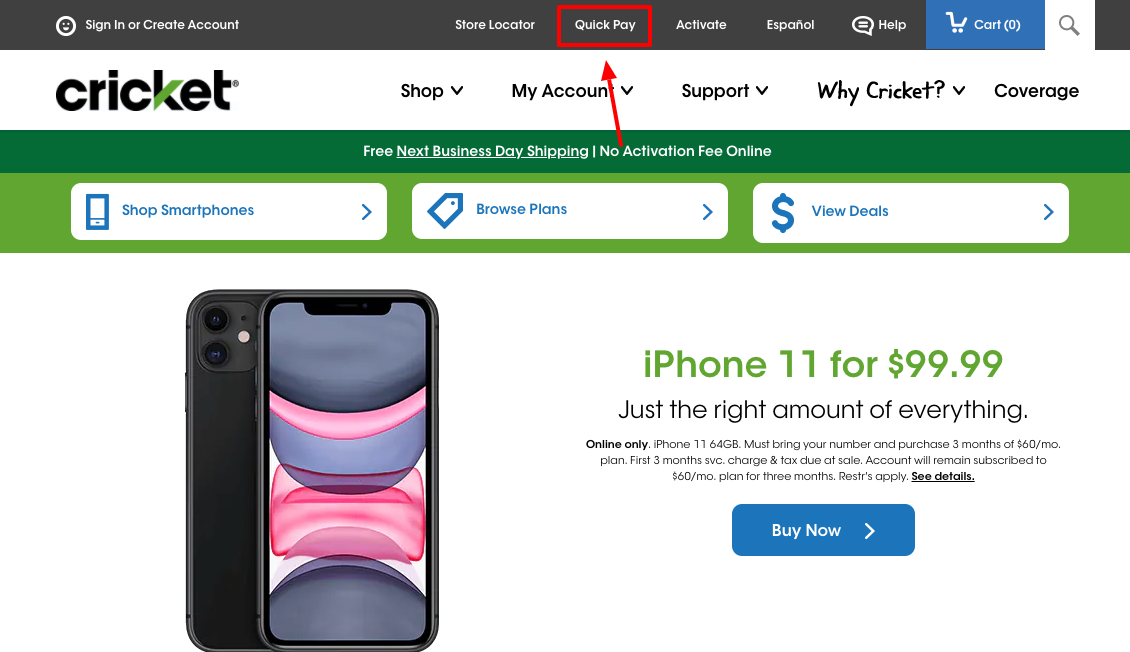
How to Check My Balance
We can text your balance to your phone. Simply enter your Cricket phone number on the Quick Pay page and click on the Get my balance button. You will receive a text message shortly with your balance if the information you provided is correct. You can also log into My Account or the myCricket App by entering your username and password. On the Account Summary page in the Billing section, your balance will be listed as the Amount Due.
How to Pay with a Credit or Debit Card
- Enter the phone number for the account you want to pay.
- Enter the amount you want to pay in the Your Payment field.
- Enter your credit or debit card information.
- Agree to the Terms and Conditions.
- Review your payment information. If you are satisfied with your payment information, select Submit Payment. Otherwise, select Edit to change your payment amount, then Submit Payment.
- Youll see a payment confirmation screen. Keep the confirmation number for your records. Well also send a text to confirm your payment.
Cricketwireless.com – MyCricket Wireless Login and Payment
How do I pay my Cricket Wireless bill?
Cricket Wireless offers a range of payment methods for your convenience. To settle your bill, you can opt for online payment using a credit/debit card, a Cricket refill card, or choose in-store, MyCricket app, or phone payment options. For online payments, the Cricket website offers a user-friendly payment portal.
How do I make a payment for a cricket account?
To make a payment for your Cricket account, you have a few options: 1.**Online**: You can pay your bill online through [My Account](https://www.cricketwireless.com/quickpay.html) or use the [Quick Pay](https://www.cricketwireless.com/quickpay.html)
What payment options does Cricket Wireless support?
If you prefer the convenience of using third-party payment apps, Cricket Wireless supports popular options such as Google Pay, Apple Pay, and Samsung Pay. Simply download your preferred payment app onto your smartphone and set it up with your payment information.
How do I make a cricket refill card payment?
Select digital wallet (Apple Pay, Google Pay or Samsung Pay). Enter the amount of payment and follow the steps to complete the transaction. Enter your Cricket Refill Card Number and tap Validate. A screen will appear that displays the Refill Card payment amount. Tap Submit Payment. You’ll see a payment confirmation screen.
