With over 20 million customers nationwide, Boost Mobile provides affordable and flexible no-contract cell phone plans To keep your service active, you’ll need to pay your Boost Mobile bill on time each month. This guide covers the various ways you can pay your Boost bill and avoid service interruptions
Ways to Pay Your Boost Mobile Bill
Boost offers several convenient options for paying your monthly service bill
- Online through your account
- On the BoostOne app
- By phone
- In person at a Boost store
- By mail
Read on for more details on each payment method
Pay Online
The easiest way to pay your Boost Mobile bill is online through your account dashboard at boostmobile.com.
First, log into your account. Your username is your phone number.
On your dashboard, click “Make a Payment” and enter the amount due. Select a payment method, like a credit card or PayPal.
You can also enroll in autopay to have payments automatically deducted each month.
Pay on the BoostOne App
Download the BoostOne app for iPhone or Android to manage your account and make payments on the go.
Open the app and tap “My Account” then “My Payment” to view your bill. Enter the payment amount and submit using a card on file or new payment method.
The BoostOne app allows you to view your balance, payment history, update account settings, and more.
Pay by Phone
To make a payment over the phone, dial 611 from your Boost Mobile phone or call 833-50-BOOST (833-502-6678) from any other phone.
You’ll need to have your credit/debit card number ready. A $4 convenience fee applies to phone payments.
Pay at a Boost Store
Visit any of over 6,000 Boost Mobile authorized retail stores across the country to make an in-person payment.
Stores accept cash, credit/debit cards, Boost account refill cards, and PIN voucher cards. You can also purchase refill cards to add money to your account.
Find a Boost store near you on their website. There is no fee for in-store payments.
Pay by Mail
While less convenient, you can pay your Boost Mobile bill by mailing a check or money order.
Send your payment at least 7 days before the due date to ensure it arrives in time. Include your account number on the check memo.
The mailing address for payments is:
Boost Mobile Payments
P.O. Box 9689
Coral Springs, FL 33075
When is Your Boost Bill Due?
Boost Mobile bills monthly, so you’ll get a new statement each month with that month’s charges.
Payment is due within 15 days from when the bill was issued. Your specific due date is printed on your paper bill and visible online.
Paying after the due date results in a late fee, so be sure to pay on time to keep service active.
Avoid Late Fees and Service Interruptions
If you miss paying your Boost Mobile bill by the due date, here is what will happen:
- A $5 late fee will be added if not paid within 15 days
- Service is suspended after 60 days past due
- If unpaid for 90 days, your account will be canceled
Losing service can be avoided by simply paying your bill in full no later than the due date shown. Set payment reminders and enroll in autopay to stay on track.
Payment History and Account Balance
In your online account or BoostOne app, you can view your balance, see previous bills and payments, check usage, and more.
Monitoring your account ensures you know how much is owed each month and can catch any billing errors.
Trouble Paying Your Bill?
If you’re struggling to pay your Boost Mobile bill, contact customer support to explain your situation.
They may be able to set up a payment plan with smaller installments over time. Just be sure to call before your service gets suspended for nonpayment.
Switch to a Cheaper Plan
Another way to lower your monthly bill is to change to a less expensive plan with fewer features. You can switch plans at any time online or in the BoostOne app.
Look for ways to reduce your data usage which will allow you to drop to a plan with less high-speed data.
Tips for Managing Your Account
- Go paperless with online billing to save time and paper
- Set up autopay to avoid late fees from forgetting a payment
- Add your credit/debit card to your account for easy one-click payments
- Monitor your usage to avoid overages or switch to a higher data plan if needed
- Update billing and contact info if you move or change email addresses
Keep your Boost Mobile service on and connected by paying your bill on time every month. Use their convenient online and mobile options to take care of your payments in seconds.
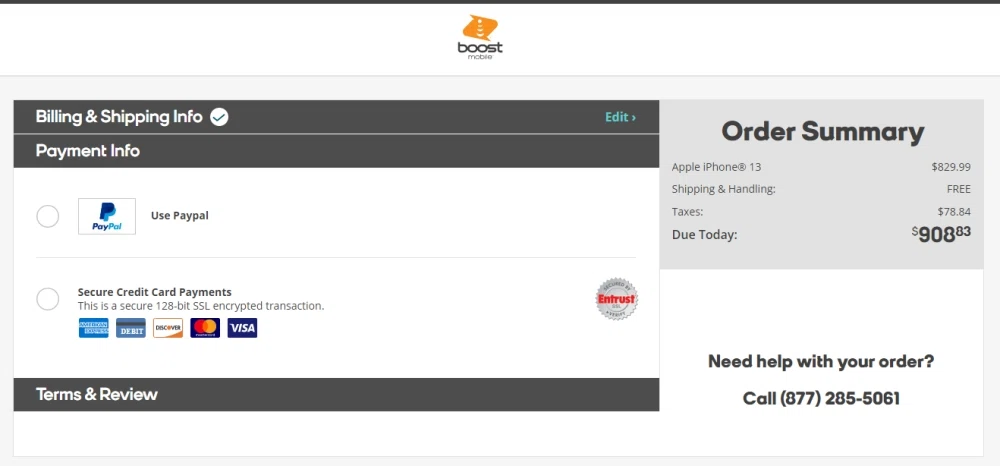
How to pay your Boost Mobile bill online with Callingmart?
Once your payment is processed and transferred with the recipient’s local provider, you can instantly be connected. It’s that simple!1
International Mobile Top-Up Online
Give the gift of talk — just select a top upamount of your choice and the airtime minuteswill be transferred to your recipient.
Make as many international mobile top-upsonline to over 200+ destinations from ourwebsite, or even by phone.
Be confident that your internationalrecharge will be received safely andinstantly as requested for your recipient(s).
How to Pay Your Bill in BoostOne
How do I make Boost Mobile online payments?
There are a few ways to make Boost Mobile online payments: One-time payment: Visit “ My Account ” and use your credit/debit card to make a one-time Boost online payment or redeem a Re-Boost card. Auto Re-Boost: Visit “ My Account ” and register your credit/debit card to set up Boost Mobile autopay.
How do I Check my Boost Mobile bill?
A pop up will appear with your plan charges, any taxes and surcharges, and any credits applied to your bill. Go to My Account and scroll down to My Payment. to see your current payment due, payment method, and monthly summary. Dial 225 from your Boost Mobile phone.
How do I log into my Boost Mobile account?
You’ll also need your Boost Mobile phone number and account PIN. Once you have all of your information gathered, it’s time to log into your account. Visit the Boost Mobile website and select “My Account” from the top navigation bar. Enter your phone number and account PIN to log in.
How do I re-boost my Boost Mobile account?
Auto Re-Boost: Visit “ My Account ” and register your credit/debit card to set up Boost Mobile autopay. Boost Mobile Gift Payment: Using the Boost Mobile Gift Payment option, you can add money to a friend’s account by paying with your credit/debit card. If they have a Boost Mobile account, they should be able to do the same for you as well.
