As a CenturyLink customer you have several convenient options to pay your bill each month. With today’s busy lifestyles, you need flexibility to pay when and how it suits you best. The good news is CenturyLink offers various simple methods to pay your bill online by phone, by mail or in person.
Below we’ll explore the main ways to pay your CenturyLink bill and the pros and cons of each so you can choose the payment method that works best for your needs.
Online Bill Pay
Paying online is the most popular payment method for CenturyLink customers because it’s fast, easy and secure. You can pay online using the My CenturyLink website, CenturyLink mobile app or Quick Bill Pay. Let’s compare the three online options:
1. My CenturyLink Website
The My CenturyLink website allows you to:
- View billing statements
- Check account balance
- Pay bills
- Set up autopay
- Go paperless
To pay on the website, first login to your account. The site accepts credit cards, debit cards and bank accounts. You can also store payment information for future transactions.
Pros Save time avoid late fees. schedule payments. store payment info
Cons: Need to remember login info
2. CenturyLink Mobile App
Like the website, the CenturyLink mobile app allows you to view and pay bills from your smartphone or tablet. Additional features include:
- Manage account settings
- Update personal info
- View usage
- Request support
The app works for both iPhone and Android devices. Pay with your stored payment info or enter new info each time.
Pros: Pay on-the-go, manage full account
Cons: Must download app
3. Quick Bill Pay
Quick Bill Pay allows you to make one-time payments without logging into your account. Simply enter your account number, ZIP code and payment info. Quick Bill Pay accepts credit cards, debit cards, checking accounts and savings accounts.
Pros: Fast one-time payments, no login required
Cons: Cannot store payment info for future use
Pay By Phone
If you prefer talking to a live agent, you can pay your CenturyLink bill over the phone. Call 1-800-244-1111 and follow the prompts to make a payment. You can pay using a credit card, debit card or bank account.
Phone payments are fast and convenient. The automated system is available 24/7, so you can call anytime. However, phone payments do have service fees. Speaking with a live agent may involve wait times.
Pay By Mail
To pay your bill by mail, write a check or money order payable to CenturyLink and mail it to the payment address printed on your monthly statement. Be sure to include your payment stub in the envelope.
With standard mail, allow 7-10 days for your payment to process. Payments made close to your due date risk arriving late. But if you have checks and stamps on hand, mailing a payment is simple. Just remember to mail it early enough.
Pay In Person
For cash payments, you can pay your CenturyLink bill in person at an authorized payment center. Locations include CenturyLink Stores, Western Union, CheckFreePay and more. Payment centers accept cash, checks and money orders.
To find a payment center near you, visit the CenturyLink Store Locator and enter your address. Paying in person ensures same-day processing. However, you may need to drive out of your way to find a location.
Choose the Best Option for You
As you can see, CenturyLink offers flexibility when it comes to paying your bill. Consider factors like convenience, processing time, fees and accessibility to determine the right payment method for your needs and preferences each month.
Many customers choose to use different options at different times. For example, you may use the website to set up recurring autopay from your checking account. But some months you pay extra toward your balance using the mobile app. Or if you’re in a hurry before the due date, you can make a quick one-time payment over the phone or at a retail location.
The important thing is that with CenturyLink, you have choices. Pay your bill when, how and where it suits you best. Take control of your billing and choose a payment option that simplifies your life.
Tips for Paying Your CenturyLink Bill
Keep these tips in mind to make paying your bill even easier:
-
Sign up for paperless billing – Go green and avoid late mail delivery.
-
Enroll in autopay – Set and forget for on-time payments every month.
-
Pay early in the billing cycle – Don’t wait until the due date.
-
Store payment info – Save time with stored details for one-click payments.
-
Get payment alerts – Stay informed about your account status.
-
Check your account online – Monitor your balance in real time.
-
Notify CenturyLink of changes – Update your email, phone number, address and payment details.
-
Ask about assistance programs – If you’re struggling to pay on time, call to learn about available options.
Choose the payment method that offers the best combination of convenience, reliability and ease for your lifestyle. Pay on your schedule – not theirs. Take control of the process today!
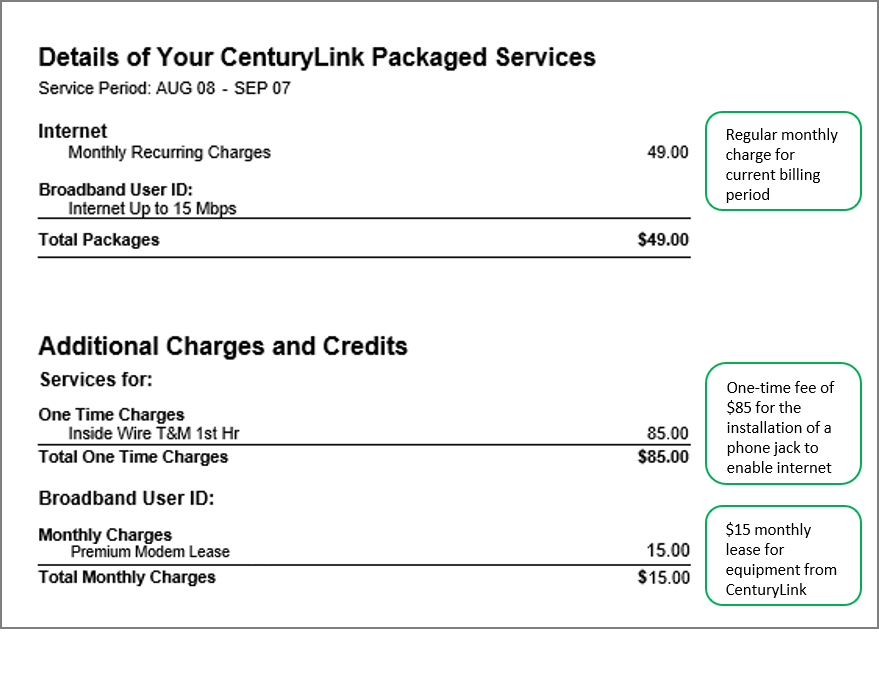
Mail your payment to:
CenturyLink P.O. Box 4300 Carol Stream, IL 60197-4300
CenturyLink Self Help: AutoPay is a secure, easy, and convenient way to pay your bill.
How do I pay my CenturyLink bill online?
Avoid the fee by using a bank account when making a one-time online payment through My CenturyLink or Quick Bill Pay, or enrolling in AutoPay. Pay your CenturyLink bill online with a one-time payment or by signing in to your account. It’s the fastest way to pay. Learn how to pay CenturyLink online now.
What payment methods does CenturyLink accept?
Centurylink bill pay accepts credit and debit cards from Visa, Mastercard, Discover and American Express. Other payment options including checking account, savings account, money order, money market, ATM and cash payments. Finding Help to Pay your Centurylink Bill
How do I See my CenturyLink bill details?
To see the bill details related to your account balance or to use saved payment information, you’ll need to sign in to My CenturyLink. Need a Payment Plan? Click Online Payment Arrangement to make a payment plan for your account balance. Don’t worry about missing a payment by signing up for autopay. Learn more about AutoPay.
Does CenturyLink have a convenience fee?
There is a convenience fee when you use a credit or debit card to make a one-time payment in My CenturyLink, Quick Bill Pay, or with an agent. Avoid the fee by using a bank account when making a one-time online payment through My CenturyLink or Quick Bill Pay, or enrolling in AutoPay.
