Paying your water bill on time is important to avoid late fees, service disruption and other penalties. But life gets busy and making a payment can slip down the priority list. When you finally remember and ask “where can I pay my water bill near me?”, it’s good to know your local payment options. This guide covers ways to pay a water bill in person or online no matter where you are.
In-Person Payment Locations
Paying your water bill at a physical location allows you to get same-day credit on your account. Here are some places to pay in person nearby:
Local Utility Company Office
Most water companies have an office, billing center, or customer service location where you can pay in person. These tend to be open regular business hours on weekdays. Payment forms accepted may include:
- Cash
- Check
- Money order
- Credit/debit card
Find your water company’s local office address on a recent bill or on their website. Give them a call to check hours and payment methods before visiting.
City or Town Hall
For municipal water service, city or town halls often accept in-person payments. Visit the clerk’s office or utility billing department. They may have a drop box if arriving outside business hours.
Grocery Stores
Many grocery store chains allow you to pay utility bills at their customer service desk or self-checkout kiosks. Companies like Walmart, Kroger, Safeway, and more have bill pay options. There is usually a small service fee.
Banks and Credit Unions
Most banks and credit unions will let you pay a water bill from your account, even without an account relationship to that bank. Many offer bill pay at the teller window. There may be a fee of $1-$5.
Banks you use for checking or savings accounts will have options to pay bills online or in mobile apps too.
Check Cashing Outlets
Check cashing stores and currency exchanges are another option for in-person bill payment There is normally a service fee of 1-5% of the bill amount
Independent Bill Payment Centers
Private payment centers like CheckFreePay, Paymentus, and others allow you to pay bills for a fee. They process payments for thousands of water utilities and other companies across the U.S.
Pay Online or By Phone
If you prefer not to pay your water bill in person, modern options exist to handle it remotely:
Utility Company Website
Most water providers let you pay online through their website. You’ll need to set up an online account with your account number. Payment processing is typically 1-3 business days. Popular bill pay sites include Paymentus, Invoice Cloud, and Kubra.
Bank Bill Pay
As mentioned above, your own bank likely has an online bill pay system you can use to pay your water bill. Payment delivery speeds vary by bank from 1-7 days.
Automatic Payments
Set up recurring payments through your utility company to have your water bill paid automatically each month from your checking account or credit card. One less thing to remember!
By Phone
Every water provider has an automated phone payment system or live customer service agents to take payments by phone. This can be the quickest way to pay if your account is past due and you want same day credit.
Mobile Apps
Many utilities and banks now offer mobile apps to pay bills on your smartphone anytime, anywhere. Download and get set up in advance for easy access.
Online Bill Pay Services
Third-party sites like Plastiq, Doxo, Prism, and others provide an online bill payment hub for thousands of companies. Useful if juggling multiple accounts.
Payment Arrangements
If you cannot pay the full amount due, call your water company before it is past due. Explain your situation and request an alternate payment plan or extension. Being proactive improves the chance they will work with you.
Some options to ask about:
- Payment plan – Spread balance over several months
- Due date extension – Get extra time without late fees
- Temporary discount – Reduced rates based on income
Avoid Late Fees and Disconnection
Paying your water bill late can result in penalties like:
- Late fees – Typically 1-5% of the overdue balance.
- Shut off notice – Warning of impending service disconnection if not paid.
- Disconnection – Water actually turned off due to non-payment.
- Reconnection fee – Charge to resume service after it is shut off, often $50+
Set reminders to pay your water bill on time every month. If an issue arises, reach out to the utility immediately and explain. They can advise options before your account escalates to disconnection. Know your rights as a customer.
Finding where to pay your water bill nearby should be the least of your problems when it comes time to pay. Arm yourself with payment locations and methods that fit your needs. And reach out early if you ever need assistance. Avoiding service interruptions takes vigilance, but options exist if you act fast.
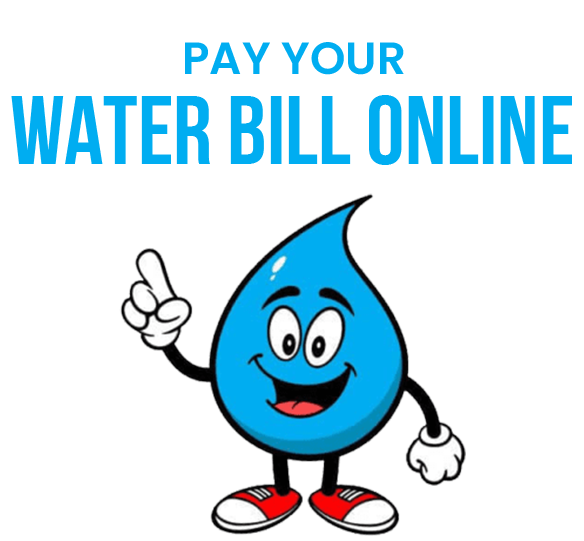
Automatic Bank Draft – Request Bank Draft
The City of Lynchburg Billings and Collections Division is pleased to offer an Automated Direct Payment Program for our customers. Since this is designed to electronically draft funds from your bank on the due date, this program provides a convenient and reliable method of paying your utility account for water and sewer.
To participate in the automated direct payment program complete the information requested and sign the authorization form (PDF), attach a voided check from your personal bank account, and return both to the Billings and Collections, Utility Billing office (you can find the address on this page).
The Utility Billing office will process your request upon receipt. The next utility bill issued by this office must be paid in full by the customer. The Utility Billing office sends a payment verification transaction (pre-note) to your bank on this bill and no money will be collected by bank draft. On the second bill after you have presented the authorization form your bill will include a message “Bank Draft -Do Not Pay”. Your bank account will be drafted on the due date for amount reflected on the bill.
All customers are required to provide written notification 30 days prior to your bill due date, of any bank account changes or if you no longer elect to participate in the Automated Direct Payment Program.
If your bank rejects the utility payment draft for any reason, you are required to pay by cash or money order to the Billings and Collections teller in City Hall the amount of the draft, a service fee, and the security deposit. Your water service is subject to disconnect; on the next business day after notification is sent by your bank that the draft has been rejected. Additional fees will apply if your water service is terminated. It is very important for you to contact the Utility Billing Office regarding any problems with your payment. We will also advise you on the status of future bank drafts. If you have any questions or concerns about the Automated Direct Payment Plan, please contact Utility Billing at 434-455-3840.
- City Hall: 10th Street side
- Lynchburg Public Library: 2315 Memorial Avenue
- Regal River Ridge Mall: 3411 Candlers Mountain Road
A dropbox is available at City Hall, 10th Street side entrance.
When mailing your payment, please include the payment stub from your bill along with your account and customer number written on your check or money order. Payments should be mailed to:
City of Lynchburg Utility Billing – Payment Processing Center P.O. Box 9000 Lynchburg, VA 24505
Please note that mailing a payment without a payment stub from the bill could delay the posting of the payment to your account. When mailing your payment without the payment stub from your bill, please write the account and customer number on your check or money order and mail to:
City of Lynchburg Utility Billing – Billing Office P.O. Box 1237 Lynchburg, VA 24505
Pay Water and Sewer bills online
How do I pay my water & wastewater Bill?
To make a payment, you will need your account number, which is located on your water and wastewater bill. View a Sample Bill to see where your account number is located. Please note that if you wish to pay using a credit or debit card, you will be charged a convenience fee of 2.25%.
What if I can’t pay my water and wastewater Bill?
If you need help setting up an account, have questions about your bill, or would like to learn more about your options if you cannot pay your bill in full, please contact Customer Service. To make a payment, you will need your account number, which is located on your water and wastewater bill.
Where can I get water & sewer service?
Our customer service representatives can help you look up your water and sewer account information, schedule service inspections, repairs, and permit requests, and help you understand your payment options. Customers can receive service at any Borough Office regardless of their Borough of residence.
How do I pay my bill?
You can make payments online, by phone or mail, or in person. If you need help setting up an account, have questions about your bill, or would like to learn more about your options if you cannot pay your bill in full, please contact Customer Service.
