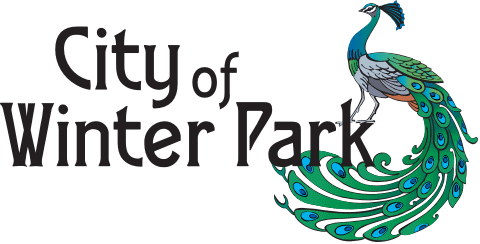Paying your utilities bill is a necessary task for all homeowners and renters in Winter Park However, the process can sometimes feel complicated and cumbersome This article explains the Winter Park utilities billing and payment system, the recent changes, and tips for easily managing your account.
Overview of Winter Park Utilities
The City of Winter Park provides water, sewer, electric, and stormwater utility services to residents and businesses within the city limits. The utility billing office handles payment processing and customer service for these essential services.
As a municipal utility, the goal is to provide reliable utility services at reasonable rates, not make a profit Revenues from utility payments go toward operation, maintenance and capital improvement of the city-owned utility systems
Key Entities in Winter Park Utility Billing
Some of the main entities involved in Winter Park utility billing include:
-
Utility Billing Office – This city department handles billing payments customer service and account management for utility services.
-
After the city updated its utility billing software system, Paymentus was chosen as the new company to handle payments and the online payment portal for utility bills.
-
Customer Portal – The online dashboard for viewing bills, making payments and managing your utility account with the city. Access it via cityofwinterpark.org/billpay.
-
Auto Pay – Optional feature to have payments automatically deducted from your bank account or credit card each month.
Recent Changes to Payment System
In August 2022, the City of Winter Park transitioned utility billing to a new software system called Tyler Munis. With this upgrade, the payment processing company also changed from Invoice Cloud to Paymentus.
As a result, all customers must now register with the Paymentus online portal to view or pay bills online. This includes re-enrolling in Auto Pay even if you used it previously.
The good news is Paymentus offers more payment options and optimization for mobile devices. But the downside is customers now have to take steps to recreate their account login and automatic payments.
Steps to Register with Paymentus
Registering with Paymentus is necessary to view and pay your utility bill online or use Auto Pay. Here are the steps:
- Go to cityofwinterpark.org/billpay or the Paymentus customer portal
- Select “Register” and enter your account information
- Confirm your account and create a password
- Add your payment method such as bank account or credit card
- Follow prompts to enroll in Auto Pay if desired
You will need your Winter Park utility account number when registering. The Paymentus site offers more detailed instructions if needed. Once registered, you can log in to manage payments.
Payment Methods Accepted
Winter Park utility customers can pay their bills using these payment methods:
- Auto pay from bank account or credit card
- Online payments via Paymentus portal
- Phone payments through Paymentus toll-free number
- Mail-in check or money order
- In-person payments at Winter Park City Hall
Paymentus accepts Visa, Mastercard, Discover, Apple Pay, Google Pay and more. Convenience fees are not charged by the city for online or phone payments.
Billing Schedule and Due Dates
Utility bills are mailed out monthly and the due date is typically within 25 days of the billing date. However, this varies, so check your monthly bill for the exact due date to avoid late fees.
If you enroll in Auto Pay, the bill amount will be automatically deducted from your payment method on the due date each month.
Assistance Programs for Hardship
If you are experiencing financial hardship and inability to pay your utility bill, Winter Park offers assistance programs including:
- Emergency Utility Assistance Program
- Orange County Energy Bill Assistance
- EHEAP for seniors
Contact the utility billing office to learn more about qualification requirements for these bill pay assistance programs.
Tips for Managing Your Utility Account
Here are some tips for Winter Park homeowners and renters to easily manage utility bills and payments:
- Register with Paymentus online portal to view bills and make payments
- Sign up for Auto Pay to avoid late fees
- Check due dates each month and pay on time
- Go paperless by opting into e-bills
- Provide updated account and contact information if moving
- Monitor usage and try conservation tips to lower bills
- Seek assistance if experiencing financial hardship
Managing utility bills involves staying on top of due dates, monitoring usage, registering with the payment system, and seeking help if needed. With the recent changes in Winter Park, take steps to update your account and payment details so paying your utilities can be smooth and convenient.
More Resources on Winter Park Utility Billing
For further information on managing your Winter Park utility account and payments, visit these helpful city web pages:
- Utility Billing Department – Overview of services
- Paymentus FAQs – Answers to common billing questions
- Pay Your Utility Bill – Payment options and instructions
- Energy Conservation – Tips to save energy and lower electric bills
Stay informed on Winter Park utility billing processes and practices so you can manage payments with ease. Reach out to the utility billing office directly for account support.