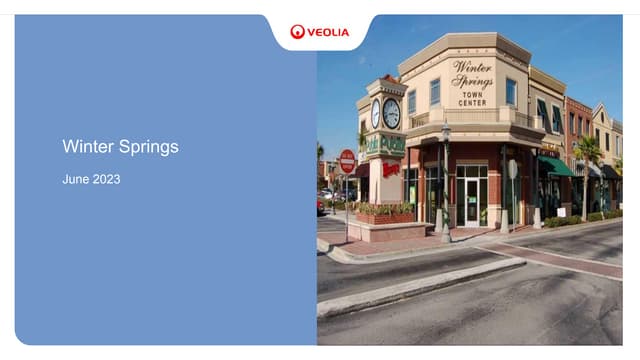If you live in Winter Springs Florida and have city utility services like water sewer, garbage collection, and stormwater, you receive a monthly or bimonthly utility bill from the city that needs to be paid to avoid service disruption. The City of Winter Springs offers residents multiple ways to pay utility bills for convenience. You can pay online, by phone, in person, or by mail.
Below we’ll explore the various payment options offered by the city’s Utility Billing department and provide tips for paying your Winter Springs utility bill quickly and easily
Online Utility Bill Pay Through eSuite
The fastest and most efficient way to pay your Winter Springs utility bill is online through the city’s eSuite web portal. eSuite allows you to securely access your account, check your balance due, and make a payment anytime.
To pay online, first visit the eSuite Utility Billing portal. You will need to log in with your account username and password. If you don’t have an account yet, you can easily create one online.
Once logged in, you can:
- View your current account balance and payment due date
- See your payment history and past utility bills
- Make a one-time payment toward your balance
- Set up recurring auto-pay to debit your account every month
- Update your stored payment method
The City accepts Visa, MasterCard, Discover, and American Express credit/debit cards for online payments through eSuite. A third-party convenience fee of 2.95% will be applied to credit transactions.
eSuite also offers text/email bill reminders and paperless billing to go completely digital with your utility account services.
Paying by Phone
Contact the Winter Springs Utility Billing department at (407) 327-5996 during normal business hours, Monday through Friday, 8 a.m. to 5 p.m., to pay your bill over the phone.
When you call, have your account number and amount due ready to provide to the representative. They will take your payment info and process your transaction over the phone.
By giving your routing and account number, you can pay with an ACH from a checking account. You can also use a debit or credit card over the phone, but there are two 95% convenience fee.
Paying In Person
To pay your utility bill in person with cash, check, or card, visit Winter Springs City Hall at:
1126 East SR 434
Winter Springs, FL 32708
Head to the Utility Billing office on the first floor. They are open 8am – 5pm on weekdays, excluding holidays. Wait times are minimal during non-peak hours.
When paying in person, be sure to bring your current utility bill or know your account number. Having the exact payment amount ready will also speed up the process.
Cash, checks, money orders, and credit/debit payments are accepted. Checks should be made payable to “City of Winter Springs”. The credit/debit convenience fee applies to in-person card payments as well.
You can also use the 24/7 drive-thru drop box in the City Hall parking lot to leave check or money order payments after hours. No cash is allowed in the drop box.
Paying by Mail
To pay your Winter Springs utility bill by mail, send your check or money order to:
City of Winter Springs
Attn: Utility Billing
1126 East State Road 434
Winter Springs, FL 32708
Write your account number on the check or money order and make it payable to “City of Winter Springs”.
Do not mail cash payments. Allow 3-5 business days for mailed payments to post to your account to avoid late fees.
Payment Methods Accepted
The City of Winter Springs offers several ways to pay your utility bill:
- Credit Cards – Visa, MasterCard, Discover, Amex
- Debit Cards – Debit cards with a Visa, Mastercard, Discover, or Amex logo
- Checks – Personal, cashier’s check, money order
- Cash – Accepted for in-person payments only
- ACH Withdrawal – From checking account
A third-party processing fee of 2.95% is applied to credit and debit card transactions. Avoid the fee by paying with check or ACH.
Auto-Pay and Recurring Payments
One of the best ways to avoid late fees and service interruptions is to enroll in auto-pay through eSuite. This automatically debits your stored payment method each month for the amount due.
You can also schedule recurring payments for the same fixed amount. Just be sure to log in periodically and adjust the payment amount if your bill fluctuates.
Having a reliable payment method stored for quick online payments also helps avoid lapses.
Same Day Payments to Restore Service
If your utility service has been disconnected due to non-payment, you must pay the past-due amount in full on the same day to have service restored. Partial payments will not reconnect service.
Reconnection may take up to 24 hours after payment is received, and an after-hours reconnection fee of $45 applies if restored after 3:30pm. Avoid service disruptions by keeping your account current.
Payment Arrangements for Past Due Balances
If you are struggling to get caught up on past due utility bills, call the billing office to ask about payment plan options. The city may allow special arrangements in hardship cases, but full past due amounts typically must be paid before establishing a plan.
Payment extensions need to be set up before service is disconnected to avoid the reconnection fee. Discuss your situation with them for customized solutions.
Avoid Late Fees with On-Time Payments
Winter Springs utility bills are sent monthly or bimonthly depending on your service metering. Payment is due by the due date printed on your bill to avoid a late fee.
If payment is not received on time, a late fee of $7.50 is applied to residential accounts and $15 to commercial accounts. Receiving multiple late fees can lead to utility shut offs.
Pay early by your preferred method or use auto-pay to ensure on-time payments every billing cycle. Prompt payment keeps your account in good standing.
New Service Account Set Up
To establish new utility services with the City of Winter Springs, begin by submitting a completed utility service application along with a copy of your photo ID and proof of property ownership or lease.
A $100 deposit for residential service ($225 for commercial) and $20 application fee will be due at the time of account activation. Avoid the application fee by enrolling in auto-pay when starting service.
New service activations after 3:30pm on weekdays incur a $45 after-hours turn-on fee.
Moving – How to Close Your Utility Account
If you are moving out of Winter Springs, you must close your utility account to avoid continuing charges. Email [email protected] or call 407-327-5996 at least one day before your move date to terminate services.
Provide your forwarding address and account number. Your remaining deposit balance will be mailed to you within 30 days after the final bill is processed.
Remember to take a final meter reading beforehand for an accurate final bill. Shut off water valves after the reading.
Pay any outstanding utility account balance prior to closing the account as well. Leaving unpaid bills may impact your credit or ability to establish service elsewhere.
Following these steps makes paying and managing your Winter Springs utility account quick, easy and stress-free. Reach out to the billing office if you have any other questions or need assistance.
How to Pay Your Utility Bill
If you have questions or need assistance paying your bill, contact the City at (407) 571-8044 or [email protected].
Sign up to receive your utility bills via email. Once you receive your first bill in the mail, you are eligible to sign up for e-Bill.
-
Utility Services
Email225 Newburyport Ave. Altamonte Springs, FL 32701Ph: (407) 571-8044 Fx: (407) 571-8046
Hours
Monday – Friday 7:30 a.m. – 4:30 p.m.
- Under Florida Law, email addresses are public records. If you do not want your email address released in response to a public-records request, do not send electronic mail to this entity. Instead, contact the City by phone or in writing: City of Altamonte Springs | 225 Newburyport Avenue, Altamonte Springs, FL 32701 | Phone: (407) 571-8000 Persons with disabilities needing documents in an alternate format should contact (407) 571-8122 (Voice), (407) 571-8126 (TTY) or [email protected] (Email).