As an Evergy customer, you have several options to easily and securely pay your electric bill. Whether you prefer online, by phone, by mail or in person, Evergy offers flexible payment solutions to fit your needs. This guide will cover the various methods available to pay your Evergy electric bill so you can choose what works best for you.
Overview of Evergy Bill Payment Options
Evergy makes managing your electric account hassle-free by providing multiple ways to pay each month. You can:
- Pay online through your Evergy account
- Use the Evergy mobile app
- Pay by phone
- Mail in a check or money order
- Set up auto-pay to deduct automatically
- Pay in person at an authorized payment location
- Make a one-time payment or schedule future payments
Most payment methods allow you to review your electric usage, see previous bills and check your current balance due before paying. Read on for more details about each payment option available.
Pay Online
The fastest, most convenient way to pay is through your online Evergy account. You can pay any time of day or night in just minutes.
How to Pay Online
-
Go to Evergy.com and log into your account
-
Select “Make a Payment”
-
Choose a payment amount
-
Enter payment details
-
Submit payment
Benefits of Paying Online
- Available 24/7
- Make one-time or recurring payments
- Schedule future payments
- Easy account management
- Paperless billing available
- Secure encryption protects your data
Paying online gives you more control and flexibility over your electric bill.
Evergy Mobile App
In addition to the website, you can download the Evergy mobile app for iPhone or Android to easily pay bills on the go. All of your account information syncs across platforms so you can manage payments anytime, anywhere.
Key features of the mobile app:
- Pay your bill with just a few taps
- Securely store payment information for fast checkout
- View usage and billing history
- Receive notifications and account alerts
- Report outages or check outage status
- And more!
Pay by Phone
If you prefer to speak to someone directly, you can pay your Evergy bill over the phone using the automated system or by talking to a customer service representative.
Pay by Phone Steps
-
Call 1-800-383-1183
-
Select “Make Payment” option
-
Enter Evergy account number
-
Follow prompts to make payment
This automated phone system is available 24 hours a day, 7 days a week for your convenience.
Pay by Mail
To pay your bill by mail, simply send a check or money order payable to Evergy along with your payment stub to:
Evergy
P.O. Box 219330
Kansas City, MO 64121-9330
Be sure to mail your payment 7-10 days before the due date listed to ensure it’s received on time. Allow 2-3 business days for mailed payments to process.
Pay by Mail Tips
- Write your Evergy account number on the check
- Use the payment stub from your bill
- Make checks payable to “Evergy”
- Send mail payments to the official P.O. box address
- Mail 7-10 days before your due date
Pay in Person
You can also pay your Evergy bill at an authorized payment location. Bring your bill or know your Evergy account number.
Find authorized pay stations:
- Online at Evergy.com/locations
- On your monthly bill
- By contacting customer service
Payment locations include banks, grocery stores, check cashing stores, and more. Payments made in person generally process the same or next business day.
Enroll in AutoPay
For hands-free bill payment, enroll in auto-pay through your online Evergy account. Choose the date each month for payments to automatically deduct from your bank account or credit card.
AutoPay Benefits
- Payments are always on time
- Avoid late fees
- Saves time and hassle
- Manage bills in one place
- Provides peace of mind
You’re still in full control. Log into your account anytime to view charges before they deduct or make changes if needed.
Payment Arrangement Program
If you need help paying your balance due, Evergy offers flexible payment arrangement plans:
- Interest-free monthly installments
- Customize payment dates and amounts
- Flexible options for any situation
- Easy online enrollment
Contact Evergy to discuss a payment plan that fits your financial needs and budget.
Financial Assistance Programs
In addition to payment plans, Evergy provides bill assistance programs for qualifying customers:
- LIHEAP energy assistance
- Project DESERVE
- DollarHelp
- And more
Visit Evergy.com/assistance to learn about bill help programs you may be eligible for.
Contact Customer Service
Hopefully this overview provides everything you need to know to easily pay your Evergy electric bill. But if you ever have any payment questions or issues, customer service is available 24/7:
- Call: 1-800-383-1183
- Email: [email protected]
- Chat online: Evergy.com
Choose the most convenient payment option for you and take control of your Evergy electric bill!
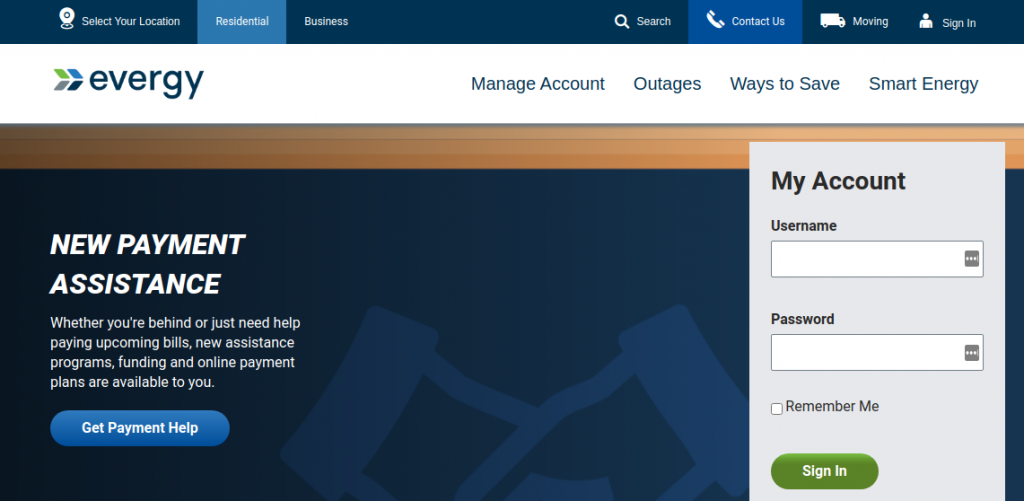
Where do you receive your service?
Knowing where your account is located will help us serve you better. Zip code division Please enter your address
- Kansas Central
- Missouri Metro
- Kansas Metro
- Missouri West
Residential Business
Thank you! Our website has now been customized to show Residential content.
Thank you! Our website has now been customized for your account location.
Evergy PAYS Program
FAQ
How can I pay my Evergy bill?
Where can I pay my direct energy bill?
Does Evergy take credit cards?
How can I pay my bills over the Internet?
